
Every year the games are becoming more demanding, and the computer, on the contrary, is permanently slowed down at work. Programs that we will tell you today will help free the PC from unnecessary processes and unnecessary services during the launch of games, optimize system settings, clean it from garbage, and also slightly increase the performance of the video card with direct adjustment of the frequency and voltage. All this will help speed up your favorite games.
Wise Game Booster.
Modern program to speed up a computer for games that is often updated. Supports Russian and all topical versions of Windows. Each optimization action can be carried out manually and automatically in one click. It's nice that there is no obsessive subscription or additional services. Unfortunately, the work goes only with the settings of the systems and current services, the drivers and action devices are not produced.
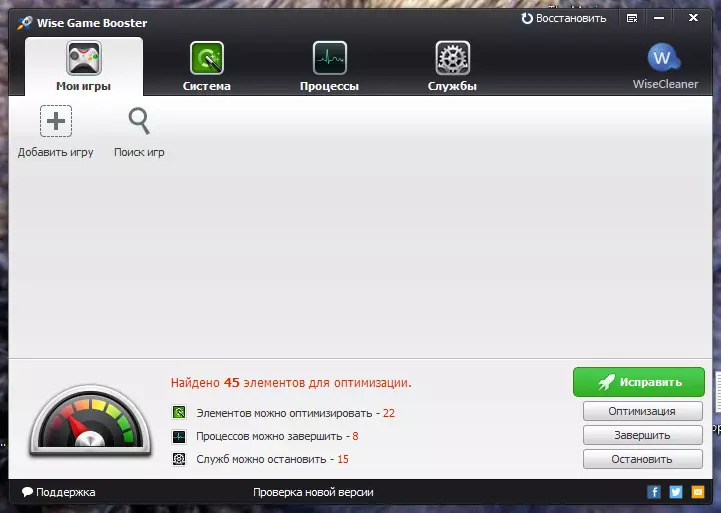
Lesson: How to speed up the game on a laptop with Wise Game Booster
Razer Game Booster.
A program to improve the performance of games from the famous gaming manufacturer. Contains all the necessary utilities for debugging and accelerating the system, allows you to run games directly from your main window. It is impossible not to mark the most pleasant interface, if you compare with analogs. Gaming orientation is emphasized and important third-party functions: statistics, FPS measurement, ability to screenshots and record video. Mandatory registration can be attributed to minuses, as well as a demanding visual shell. However, if the video card is increasingly less in order, then this is an excellent program to speed up the PC games.
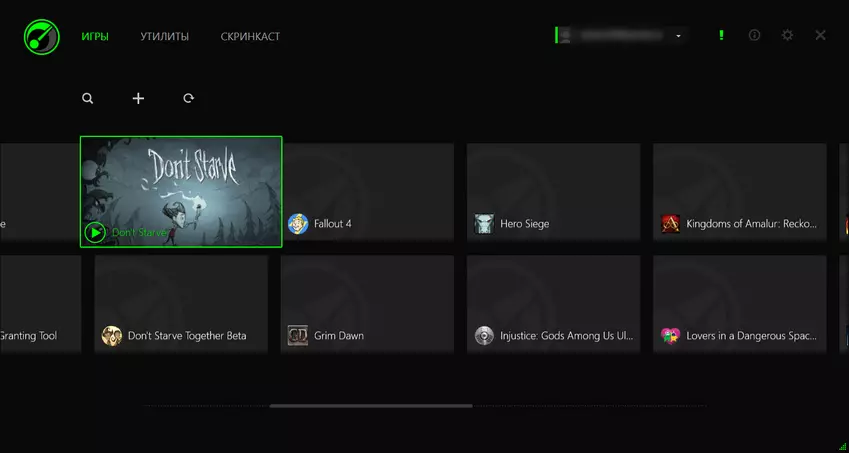
Game Fire
Another kinder program with useful to run games features. Here the difference "before and after" is more felt, because Optimized settings are activated in a special game mode. It is worth noting and excellent integration with Windows services, including a conductor. If the Russian language was here and did not impose a paid subscription (and without it part of the functions is not available), it would be an ideal program to speed up the games on a laptop.
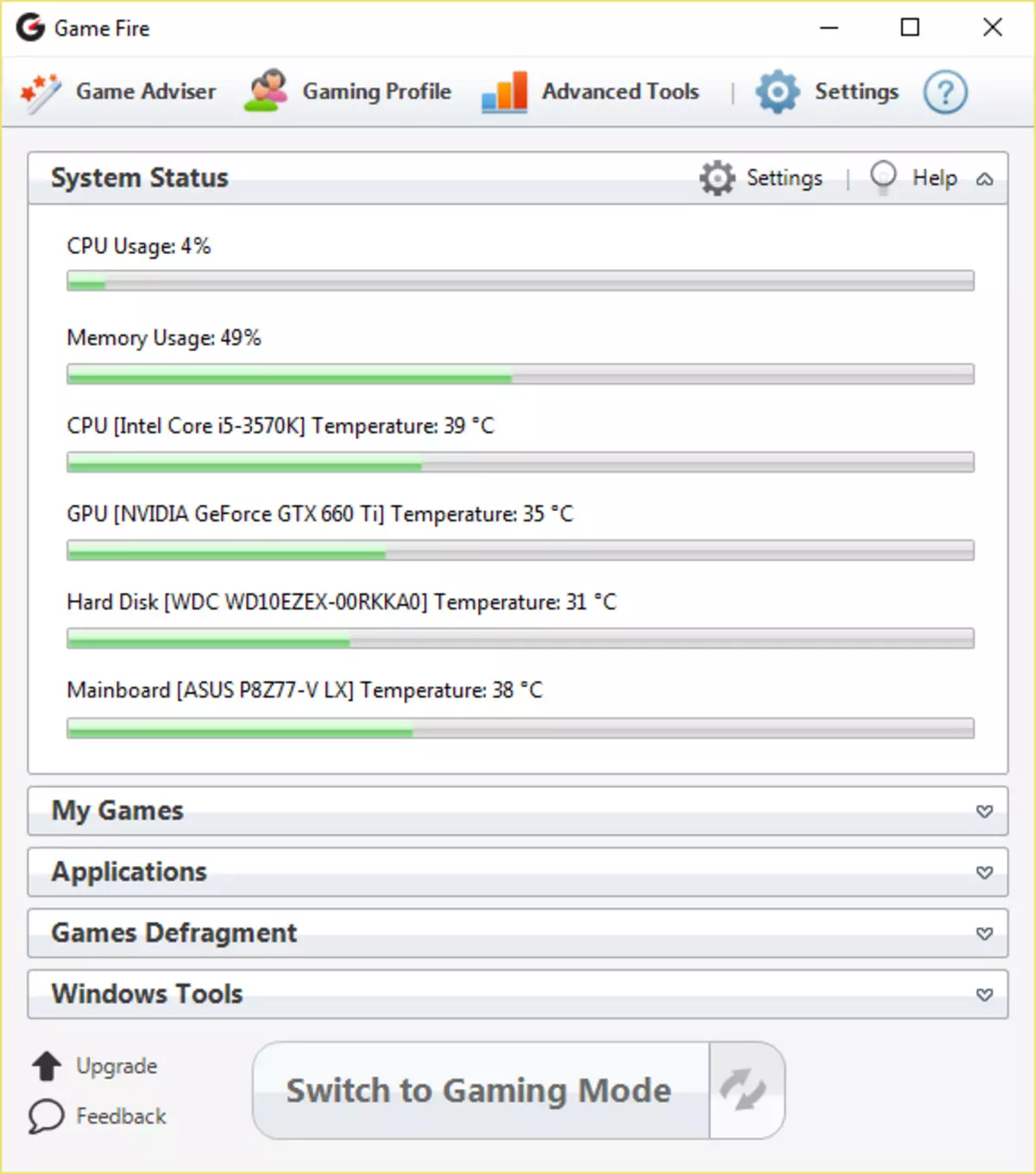
Game Prelauncher.
Simple and places are a rough program, but also effectively coping with the main task - to free up the maximum of resources before the launch of the game. It is clear from the name that this is the "Prelauncher" with a fine tuning for each game and the visibility of the actions produced. Work methods may be too harsh (for example, shutdown of the Windows shell), but effective. Alas, but the development has been suspended, compatibility with the Windows 7 systems no, there is no longer there is no official website.

Gamegain.
Among all the programs presented in the article, this has the worst clarity of the actions. The interface is most simple as possible, compatible with the latest systems and devices available, but that's what exactly it does - it remains behind the curtain. In addition, with each launch, it is trying to persuade you to buy a paid version for the imaginary "maximum boost".
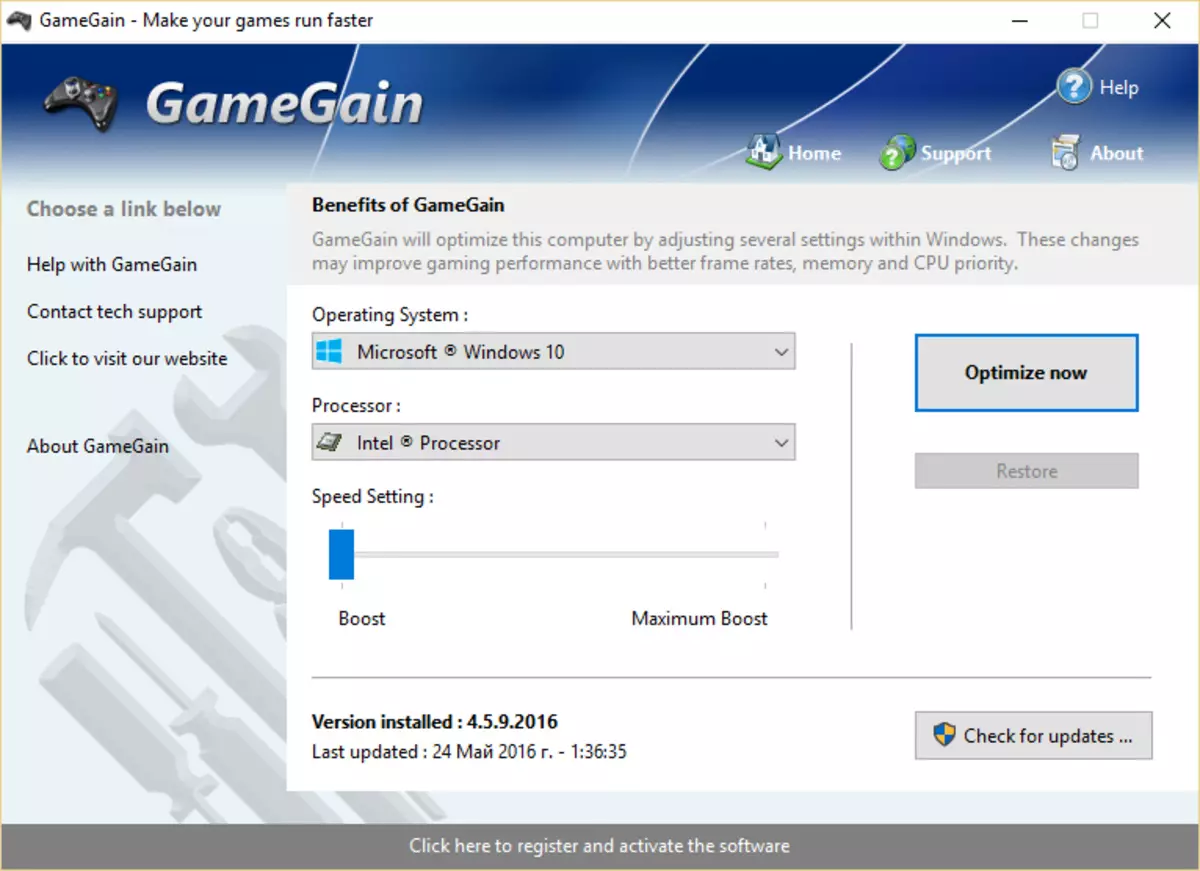
MSI Afterburner.
Excellent tool for fine video card settings. Leave unnecessary services and background tasks for other programs, this specializes in purely acceleration. MSI Afterburner is considered one of the best programs in its segment, it works with any manufacturers and completely free. The competent approach and the presence of a discrete video card will give an unslapted increase in FPS in games.
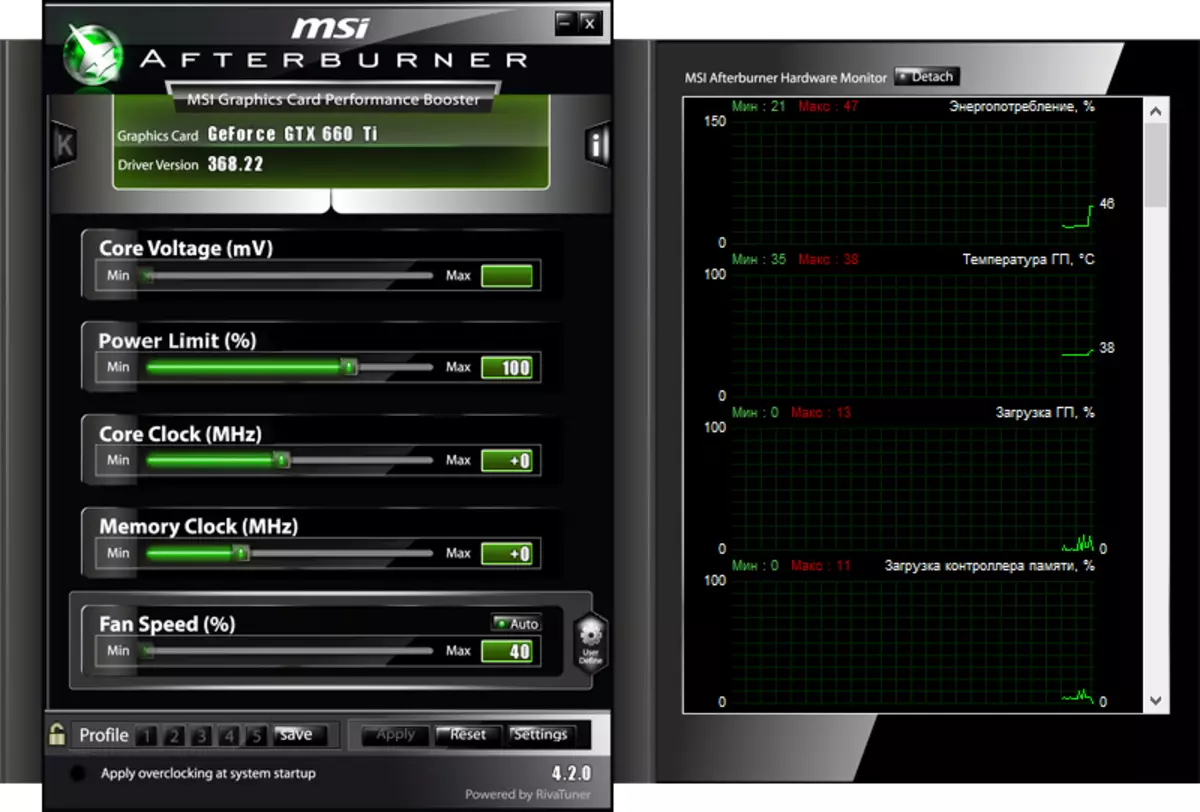
EVGA Precision X.
Almost a complete analogue of the aforementioned program can accelerate the video cards and follow the work parameters. However, specializes only on NVIDIA chips and no others. For owners of the top cards GeForce - the most. It is with this program that you can squeeze out of your graphics adapter maximum performance.
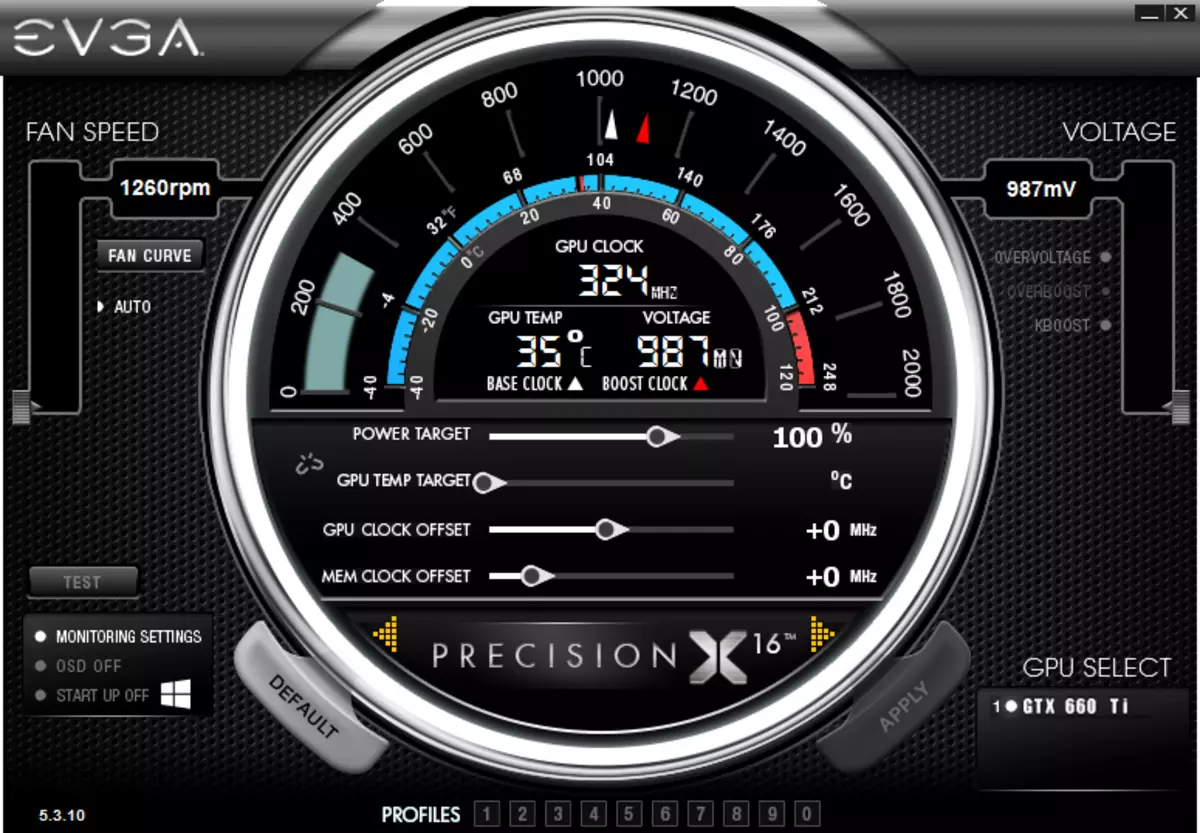
We talked about several software solutions that provide the ability to accelerate and stabilize the operation of games. Further choice for you. The optimal option is to choose from this selection of 2-3 programs and use them together, and then nothing will prevent your favorite toys to start, cycling the maximum of the power of iron PC.
