
Google Service Document allows you to work with text files in real time. By connecting your colleagues to work on the document, you can share it together and use it. There is no need to save files on your computer. You can work on a document where and ever with the help of the devices that you have. Today we will get acquainted with the creation of Google Document.
Creating Google Document
Almost all decisions from the company Google are not only cross-platform, but also presented in two versions - web and mobile application. The document in each of them is created by a few different algorithm, and therefore we will consider in detail each of them.Option 1: Browser version
- To start working with Google documents, you need to enter your account.
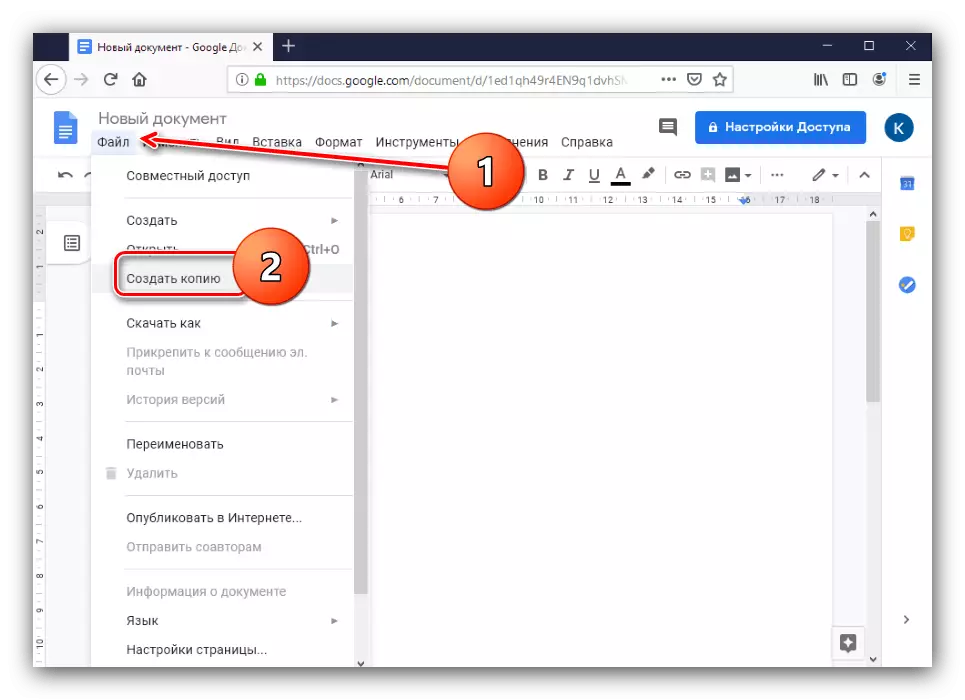
If you want to provide sharing to the created file, you can use the reference instructions further, it is suitable for all office applications from Google.
Read more: How to open access to google form
Option 2: Mobile application
We will repeat, google also has mobile applications to access the service under consideration, working on smartphones and tablets. Consider working with it on the example of the Android version - an option for iOS is identical.
Download Google Docs with Google Play Market
Download Google Docs with App Store
- After downloading, run the program from the desktop or the application menu.
- Add a new document by pressing the large button with the plus icon.
- Available to create both a blank file and a template based document.
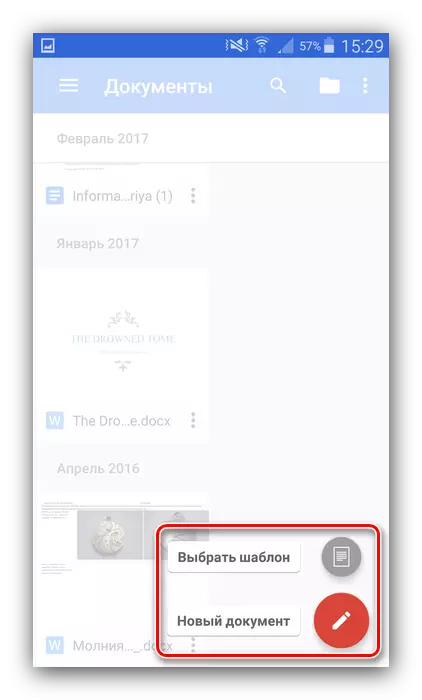
In the first case, a text document will appear without prior formatting, whereas in the second it is enough to simply enter the desired data in the shape of the template.
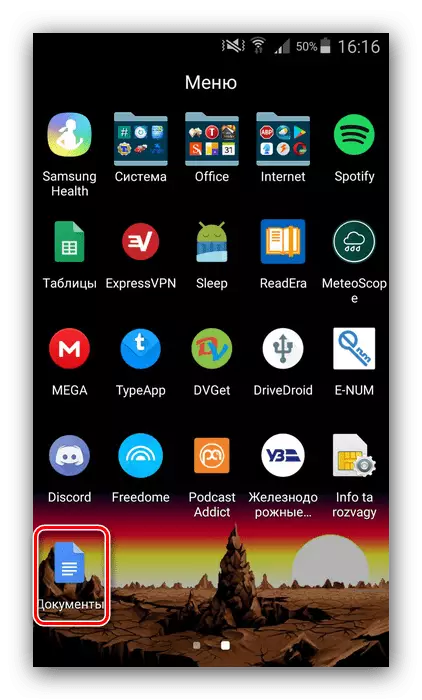
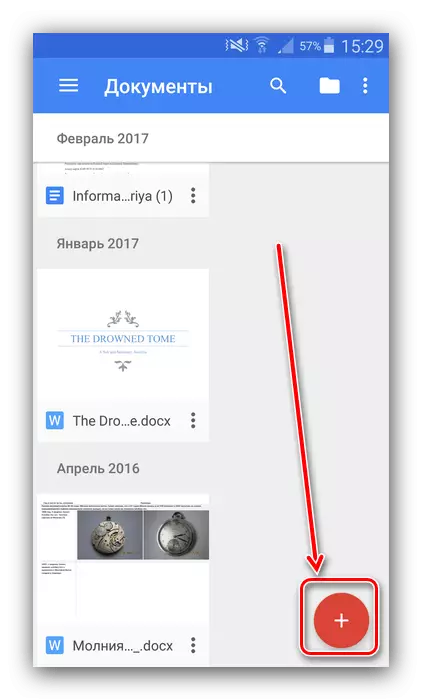
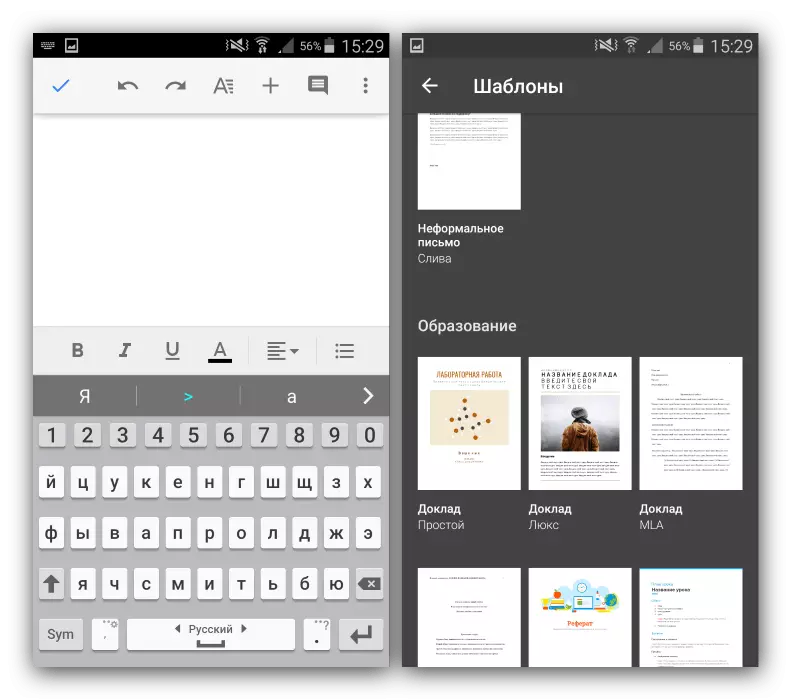
That's so easy and conveniently created Google document.
