
If you want to protect your computer, but you are too lazy to memorize and enter the password every time you enter the system, pay attention to the program recognition programs. With their help, you can provide access to a computer for all users who work with it using a webcam. A person needs to just look at the camera, and the program will determine who in front of her.
We picked up a few of the most interesting and simple solutions for recognizing persons who will help you protect your computer from outsiders.
Lenovo Veriface.
Lenovo Veriface is a reliable program for recognizing persons from the famous Lenovo company. You can download it for free on the official website and use on any computer with a webcam. It is pretty easy to use and allows you to quickly understand in all functions. When you first start Lenovo Veriface, you can automatically configure the connected webcams and microphones, and also proposed to create a user face model. You can create several such profiles if several people use the computer.
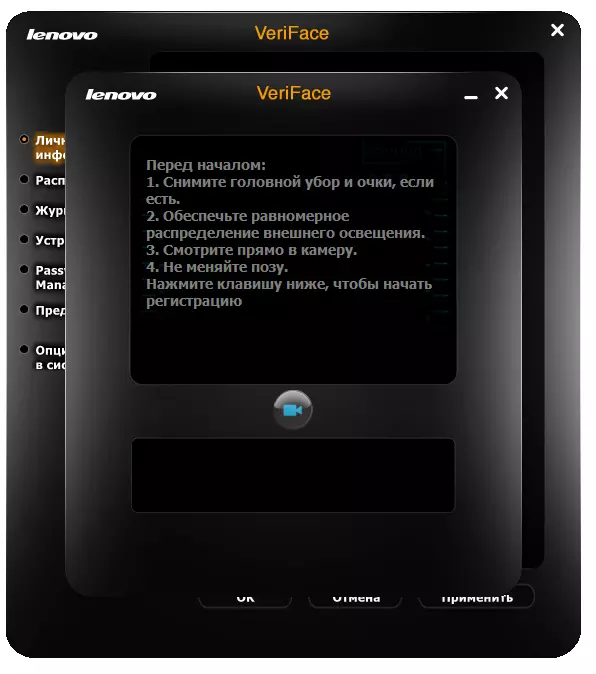
The program under consideration provides a high level of protection thanks to the Live Detection function. You will need not just look at the camera, but also turn your head, as well as change emotions. This allows you to protect yourself from hacking using the photo. Also Lenovo Veriface leads a archive in which photos of all people who tried to log into the system. You can set the life of these pictures or disable this feature at all.
Rohos Face Logon.
Another software solution for individual recognition, which also has several features. True, one of them is unpleasant - it is easy to crack using the photo. But in this case, in order to provide additional protection, you can also put a PIN code, which is no longer so simple. Rohos Face Logon allows you to provide a quick login using a webcam. You can configure it to work with several users, for which it is enough to register the faces of all people who regularly use your computer.
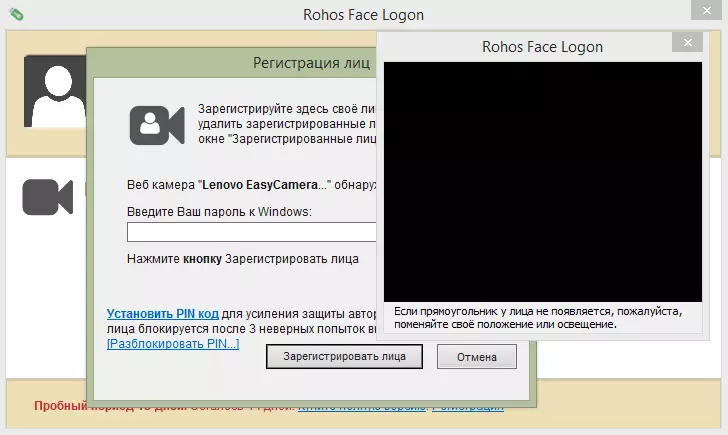
One of the features of the program is that you can run it in a hidden mode. That is, a person who will try to enter the system will not even suspect that the process of face recognition is. You will not find a multitude of settings in Rohos Face Logon, here they are only necessary for a minimum. Maybe it's for the better, because otherwise an inexperienced user can easily get confused.
We looked at only two programs to recognize persons. On the Internet, you can find some more similar solutions, but most of them either horriblely cope with their task, without ensuring the proper degree of security, or at all is not supported by the developer for a long time, and therefore cannot be downloaded from the official website (agree, quite strange Download the program to protect your PC from a dubious site that does not inspire confidence).
