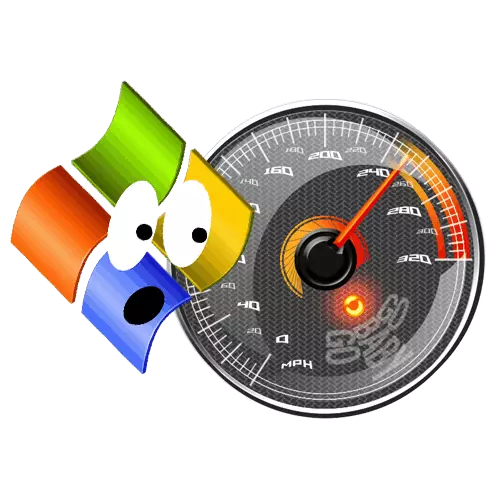
No matter how good the Windows operating system was, sooner or later there may be different kinds of errors that will cause not only to unstable work, but also to a decrease in the speed of the computer. A variety of user actions can cause a similar result - from the most harmless to various experiments on the OS. And if your system has already started working unstable, it's time to put it in order. Fortunately, there is a fairly large set of applications and utilities for this that will help restore stable and fast Windows work. Next, we consider several software solutions whose task is to eliminate all system errors.
Tuneup Utilities.
Tuneup Utilities is a great set of utilities that are collected under one pleasant graphic shell. The use of utilities for the analysis and maintenance of the system registry and the operating system as a whole, there are also tools to work with the disks and user data (recovery and secure deletion of files and directories). Thanks to the built-in masters and assistants, this program is perfect for both novice users.
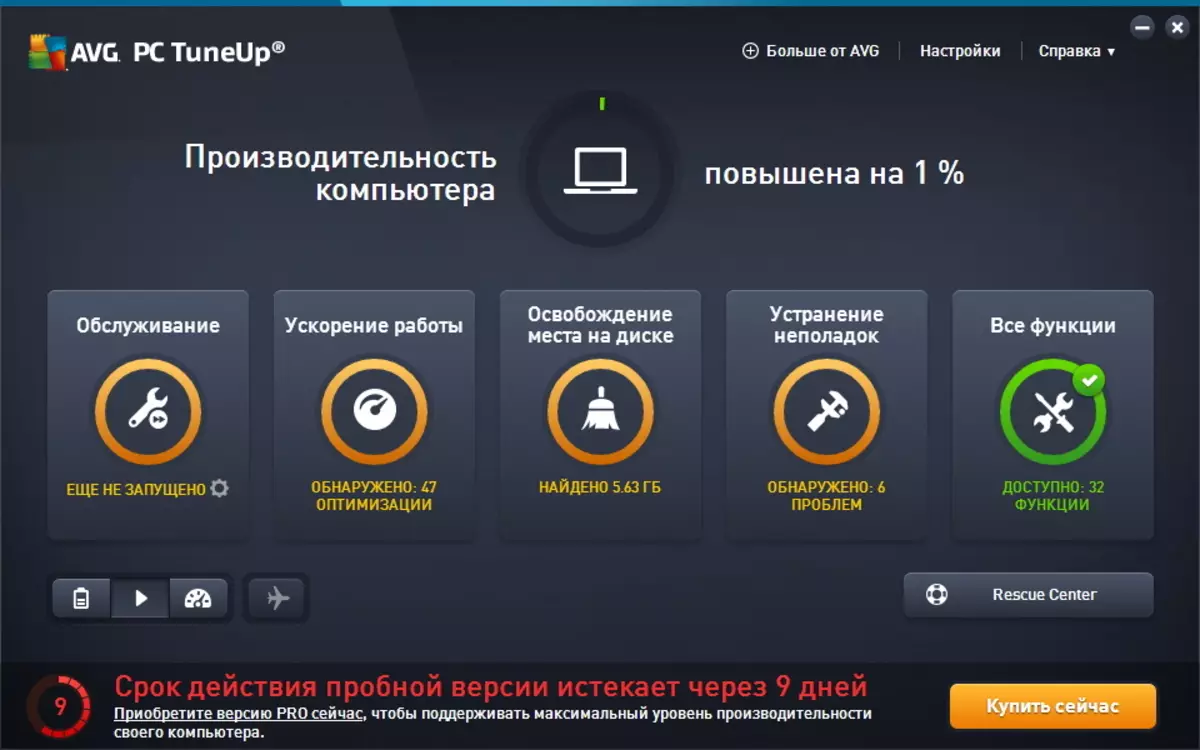
Lesson: How to speed up the computer using Tuneup Utilities
Vit Registry Fix
Vit Registry Fix is an excellent tool for comprehensive registry maintenance. The utility allows not only to conduct an analysis for the presence of erroneous links, but also to defragmentation of the system registry files. There is also a great tool for creating backups. Of the additional features it is worth noting the startup manager and application uninstallator.
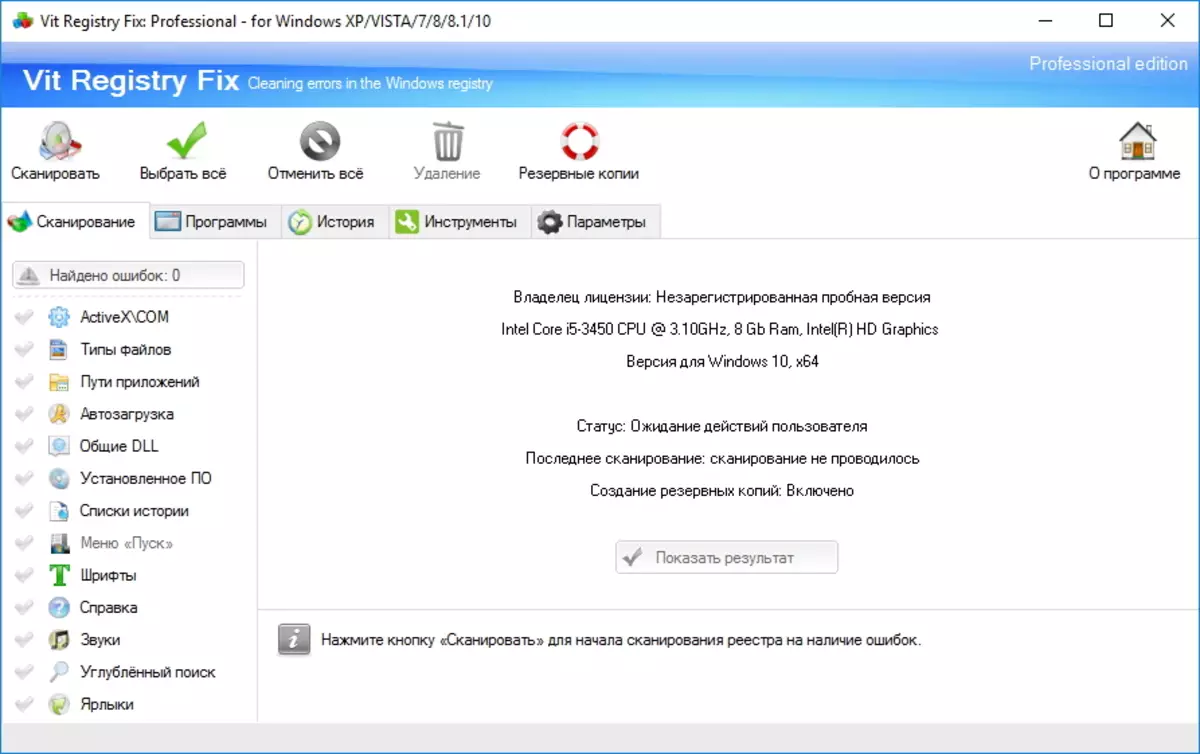
Lesson: How to speed up the computer using Vit Registry Fix
Computer accelerator
Computer accelerator is a program whose name speaks for itself. Thanks to powerful embedded tools, it is capable of conducting a cleaning disk from unnecessary files, as well as make the Windows registry optimization. Unlike some such programs, this not so many tools, however, and the existing amount is enough to maintain the system in a working condition. From the advantages of the accelerator, you can allocate a built-in scheduler, which will allow maintenance of a system on a schedule.
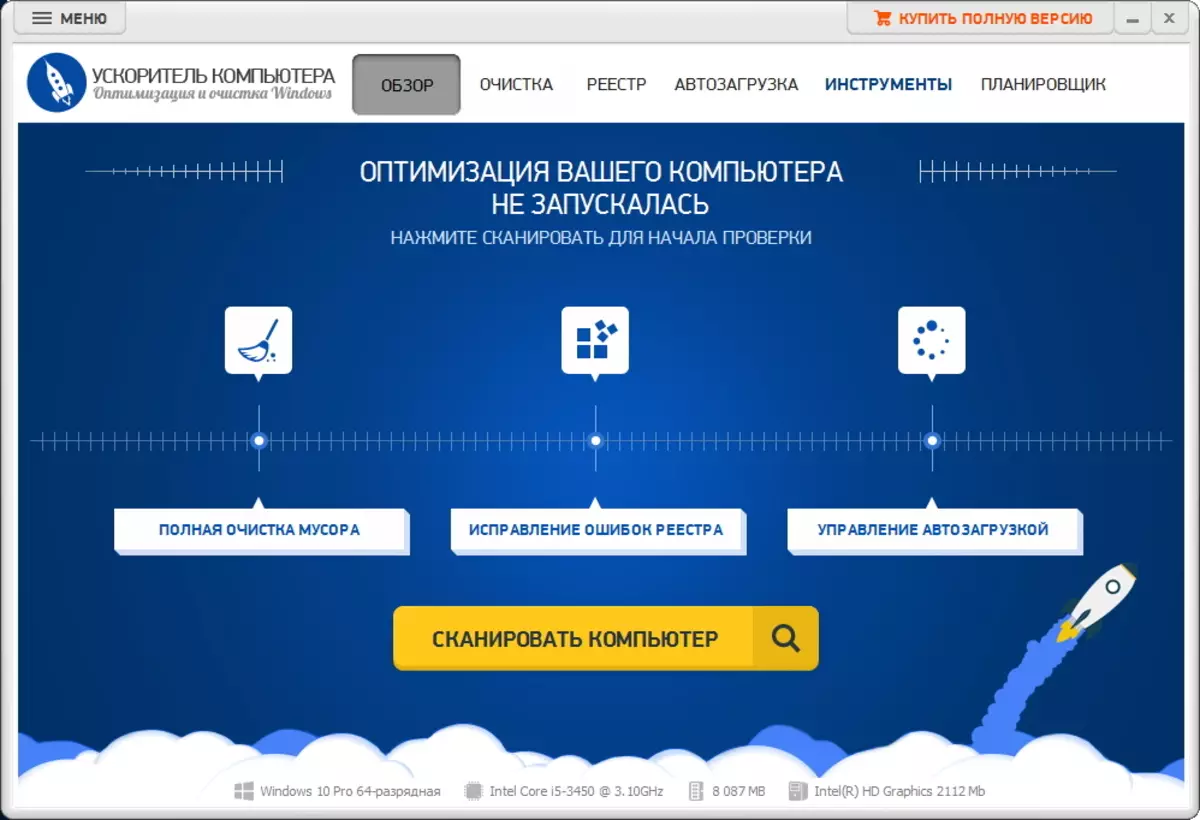
Wise Care 365.
Wise Care 365 is a complex of utilities that are designed to maintain the system. If you compare this package with Tuneup Utilities, there is a smaller set of functions. However, this list can be expanded by downloading various additions. Thanks to this approach, you can only select those utilities that are necessary for a specific user. In the standard configuration, there are tools for cleaning discs from garbage, as well as utilities for scanning registry and autorun. With the help of the built-in scheduler, you can maintain a system on schedule.
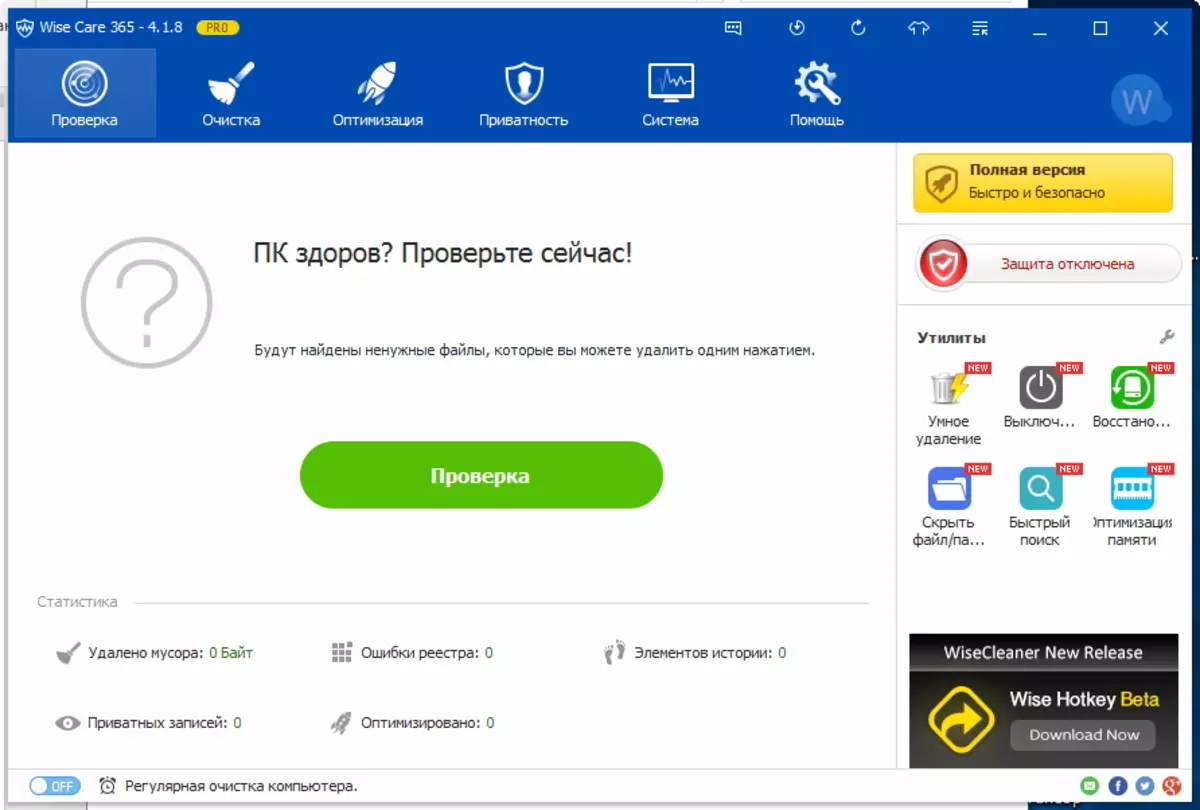
Lesson: How to speed up the computer using Wise Care 365
Tweaknow Regcleaner
Tweaknow Regclener is another tool for maintaining a system registry, which contains a number of useful additional features. In addition to the means of removing various information debris, the program allows you to compress the database of chrome browsers and mosel, as well as optimize the settings of the system and the Internet.
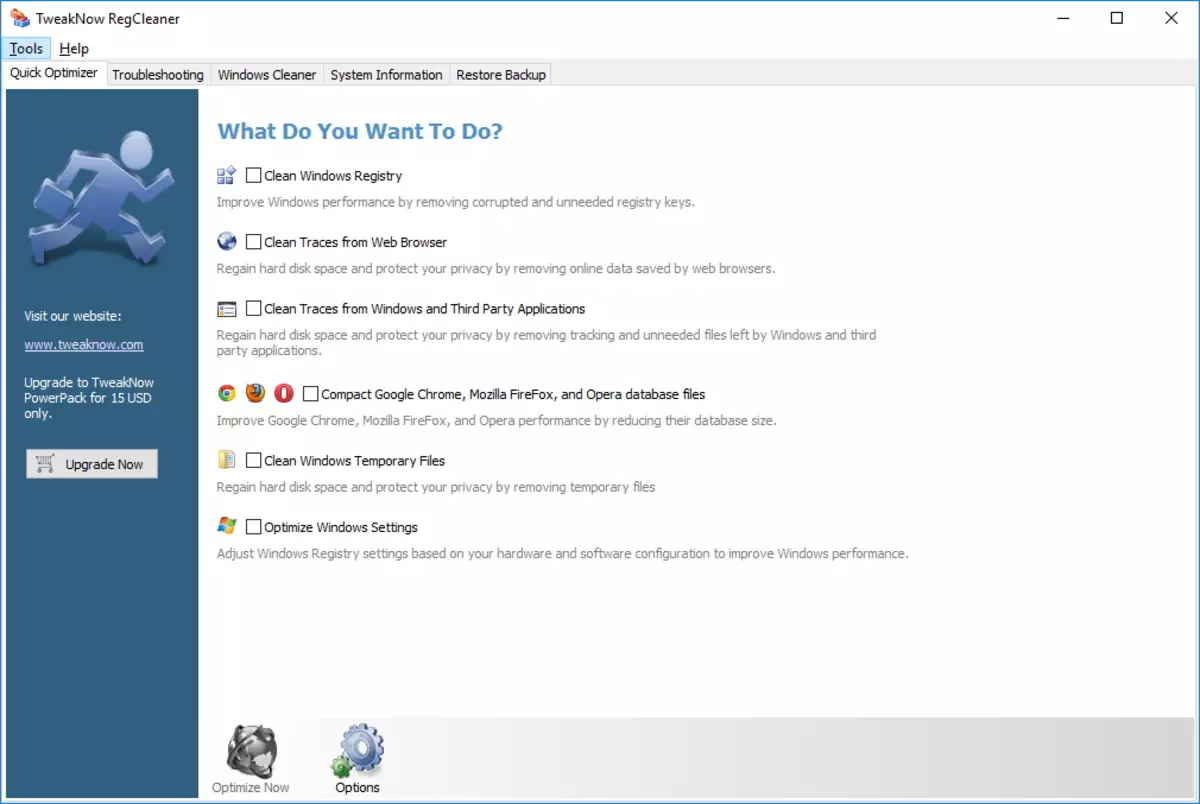
Carambis Cleaner
Carambis Cleaner is an excellent system cleaner that allows you to delete all temporal files and cache. In addition to finding temporary files, there are also tools for searching duplicate files. Using the built-in uninstaller and autorun manager, you can delete unnecessary applications from both the system and download.
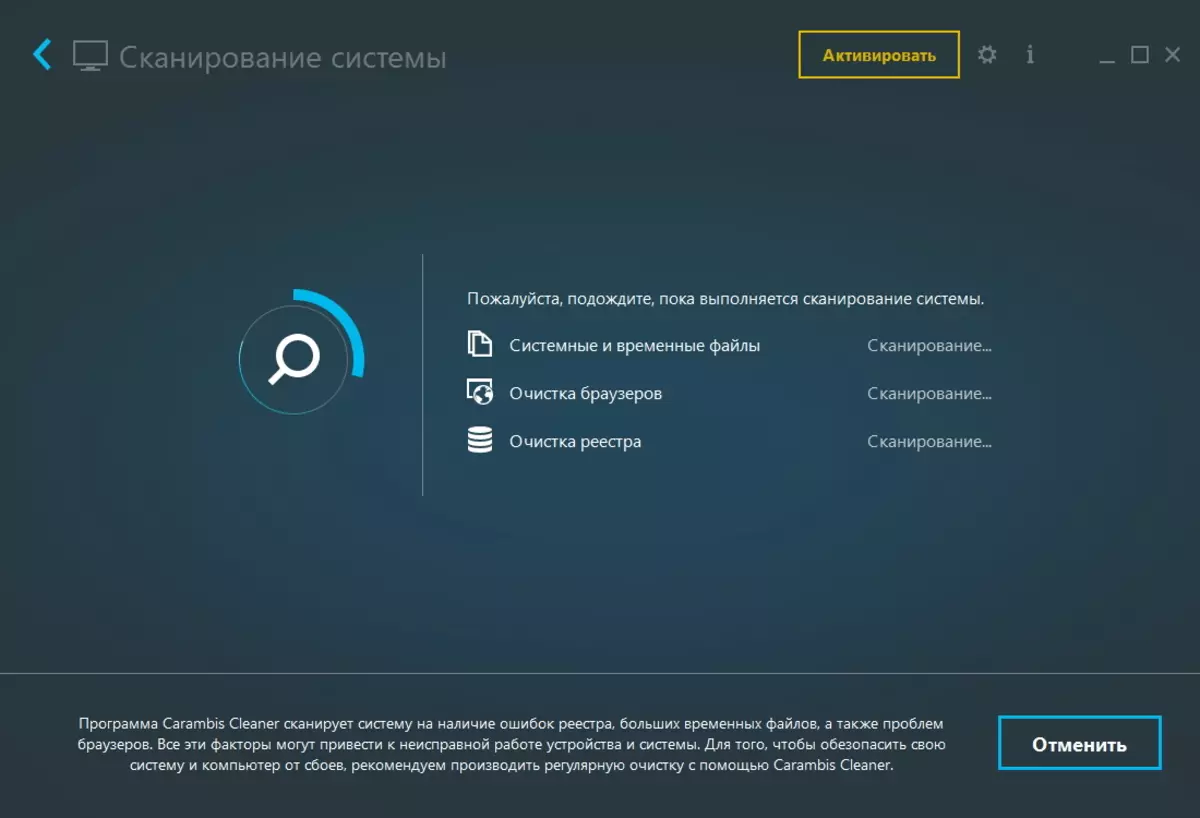
Note! Some browsers and antiviruses recognize the official website of this application as malicious!
CCleaner
CCleaner is an alternative tool for cleaning the system from garbage. Since the program is more focused on finding unnecessary files and cache browsers, it is perfect for the release of the place on the disks. From additional tools it is worth highlighting a built-in uninstaller, which, however, is inferior to other programs. Also in CCleaner there is a "cartel" registry that is suitable for quick scanning and removing unnecessary records.
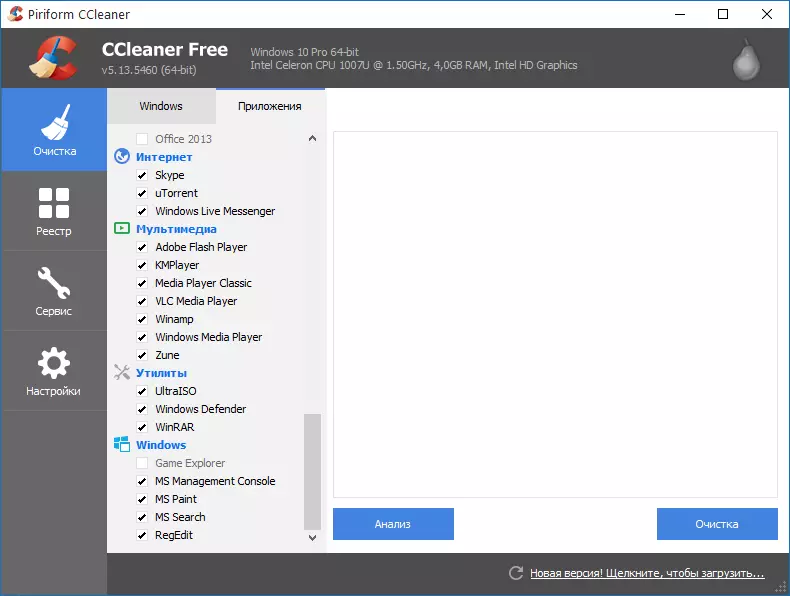
Advanced Systemcare.
Advanced SystemCare is a full range of utilities from Chinese programmers, which is designed to restore the system's performance. The program has a fairly powerful master mode, but it is suitable for newcomers. The mechanism of work is also implemented here in the background, which allows you to scan and solve problems during operation automatically.
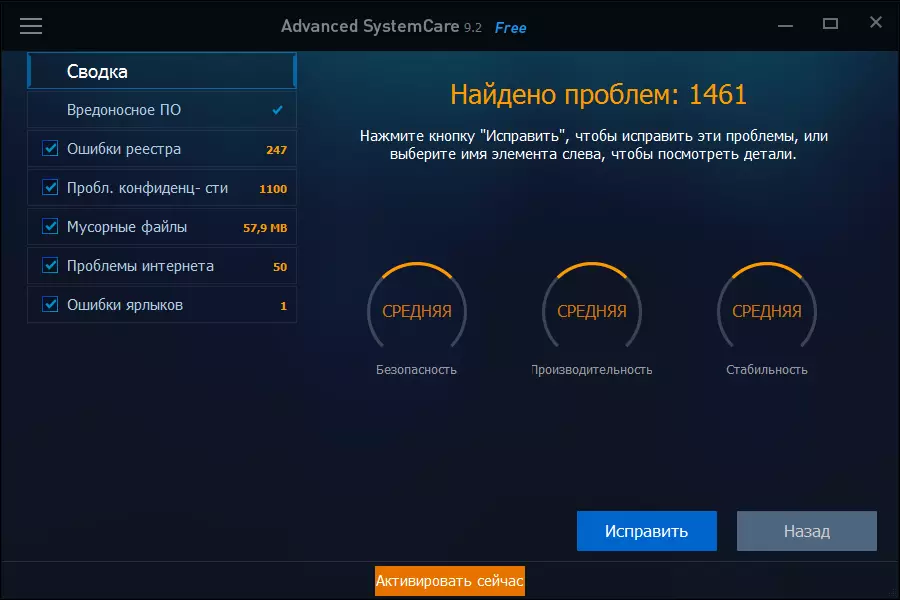
Auslogics Boostspeed.
Auslogics Boostspeed is an excellent tool that will not only speed up the operation of the system, but also reduce its start time. Thanks to a special autoload analysis algorithm, the program will help get rid of extra processes. Excellent Auslogics Boostspeed copes with the protection of the system. The built-in tool will allow you to scan the operating system to various vulnerabilities and eliminate them.
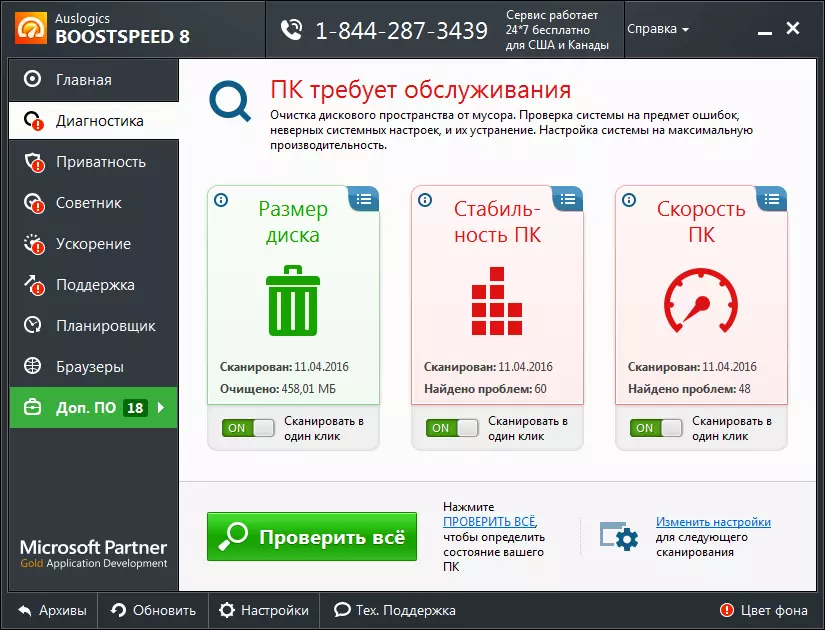
GLARY UTILIIES.
GLARY UTILITIES is another package of utilities that is aimed at optimizing the system. By your set of tools and functionality, GLARY UTILITIES is similar to such programs as Tuneup Utilities, Advanced Systemcare and Wise Care 365. The capabilities of Glary Utilities allow you to use the available tools as separately and all at once thanks to the "Optimization in One Click" function.
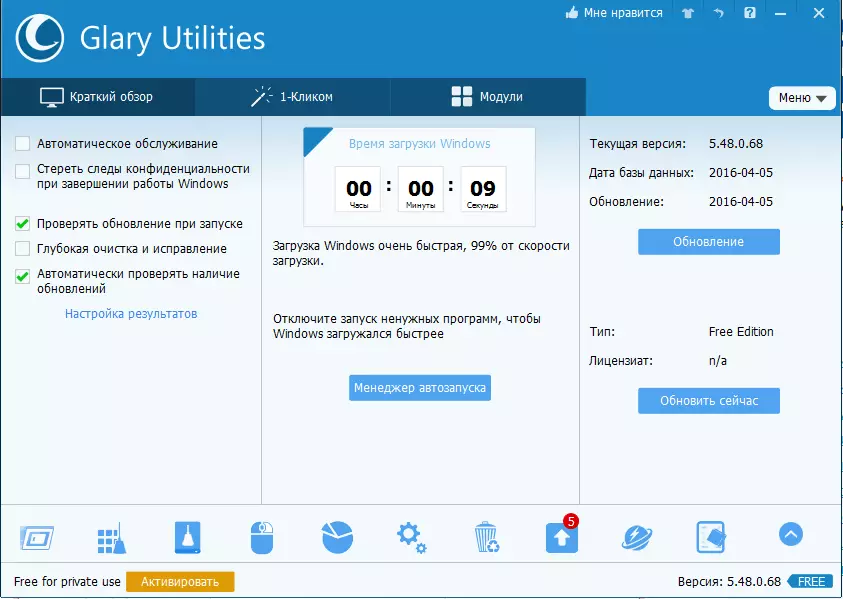
So, we looked at a sufficient number of applications that will help increase the speed of the computer in a wide variety of situations. Each of them possesses various features, so the choice of the most suitable should be taken seriously.
