
Sam lame_enc.dll file is not a codec (coder-decoder that is), but only a part, is responsible for encoding the audio to MP3, thus, it may not be present in all sets of codecs, which are designed to ensure that only play most formats - for therefore, An Audacity and other programs that do not include their own codecs to encode audio file may require lame_enc.dll.
LAME MP3 Encoder as part of K-Lite Codec Pack MEGA
A well-known set of codecs (see What codecs and how to install them.) K-Lite Codec Pack exists in four versions: Basic, Standart, Full and Mega. At the same time, Lame MP3 Encoder, which you just need, is available only in versions of Mega.In order to download the set of K-Lite Codec Pack Mega, please visit the official website http://www.codecguide.com/download_kl.htm, select the appropriate option and load. Before installation it is recommended to remove the existing computer version of this codec pack, go to Control Panel - Add or Remove Programs (most likely, it is there you have it).
How to download lame_enc.dll separate file and install it in the Audacity
Now, a detailed description of how to install the Lame encoder is in Audacity. Download original lame_enc.dll here: https://lame.buanzo.org/#lamewindl. The example below will be considered for Audacity 2.0.5 but should suffice for other versions of the program.
- Download the file to your computer and put it in the folder of the program Audacity C: \ Program Files \ Audacity (or other, if not installed here).
- Launch Audacity, go to "Edit" - "Settings" - "Library".
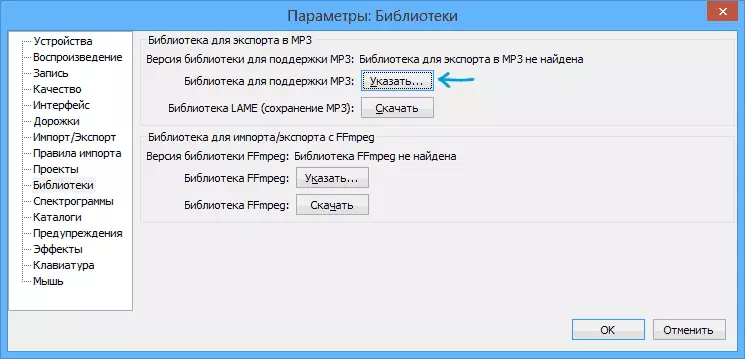
- In "Library to support the MP3" (top item, do not click "Download" below) to specify the path to the previously downloaded file.
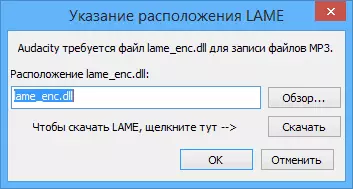
After that, you can use Lame codec to save to MP3 in Audacity. I hope everything worked out, and if not - tell us about it in the comments.
