
You can download videos on the Yandex disk in two ways: on the main page of the service and / or (or) through a special application developed by the Yandex programmers to interact the user with the disk.
Loading video on Yandex.Disk
You can download video files to the server in several ways. To do this, you can use a web interface (site), a disk application or work with folders on your computer.Method 1: Site Yandex.Disk
- To download the roller on the site page, you must first go to it. Then, at the top of the page click the button "Download".
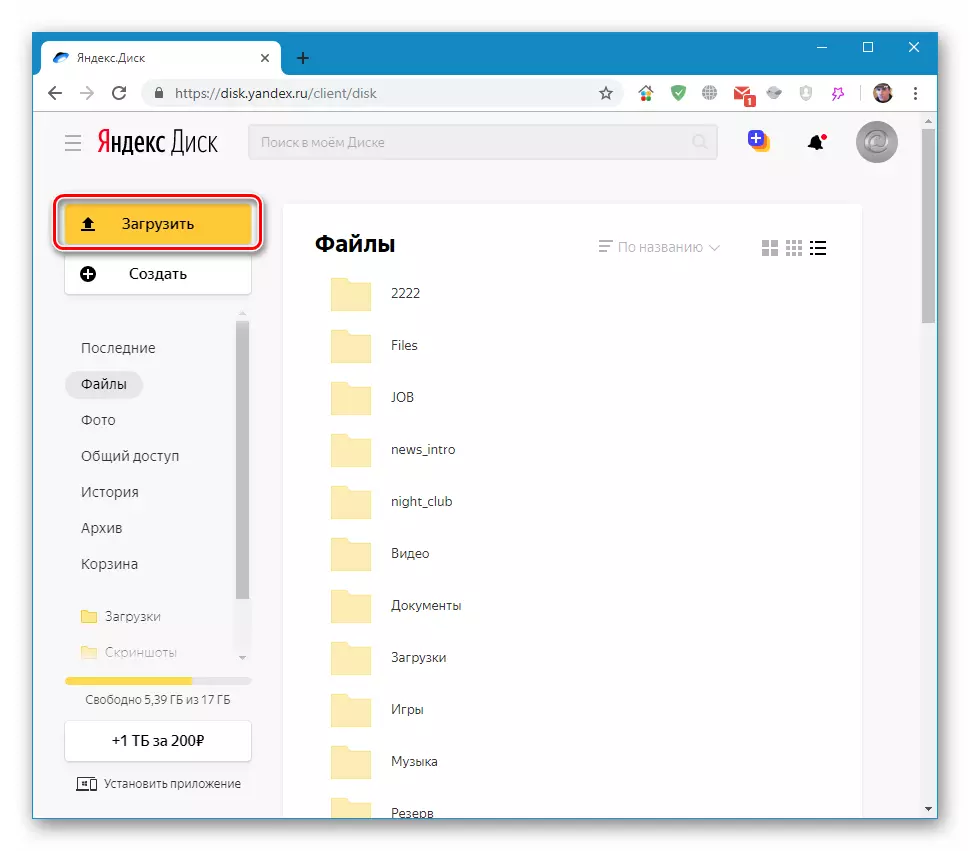
- In the operating window that opens, you need to find the desired file (video) and click "Open".
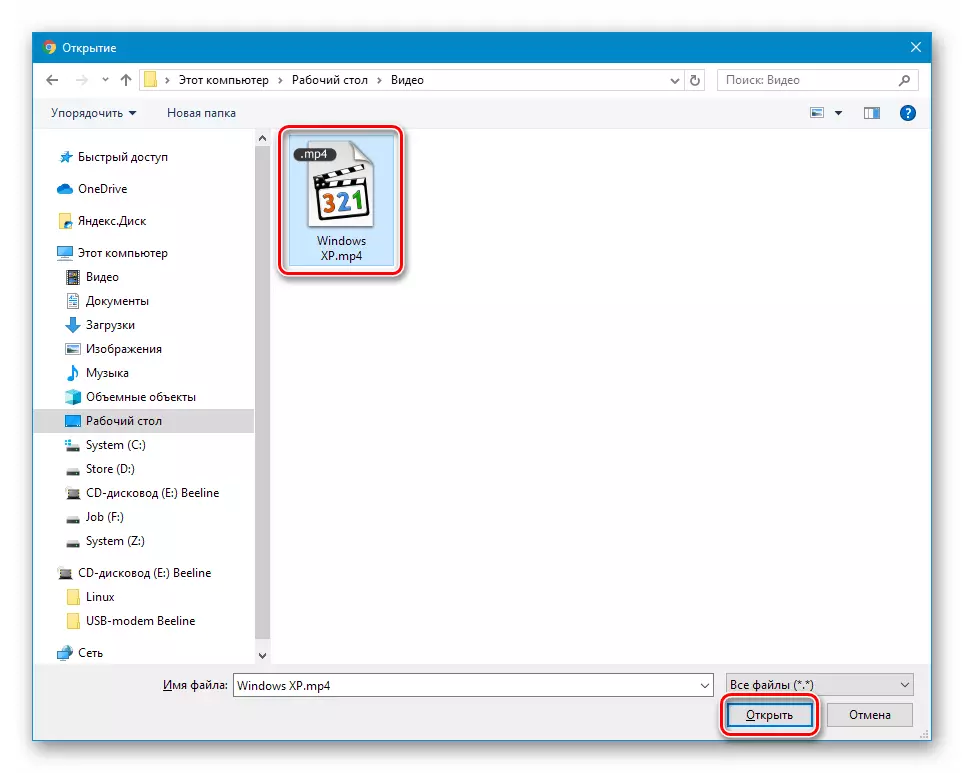
During the boot process it is possible to add other rollers to the list.
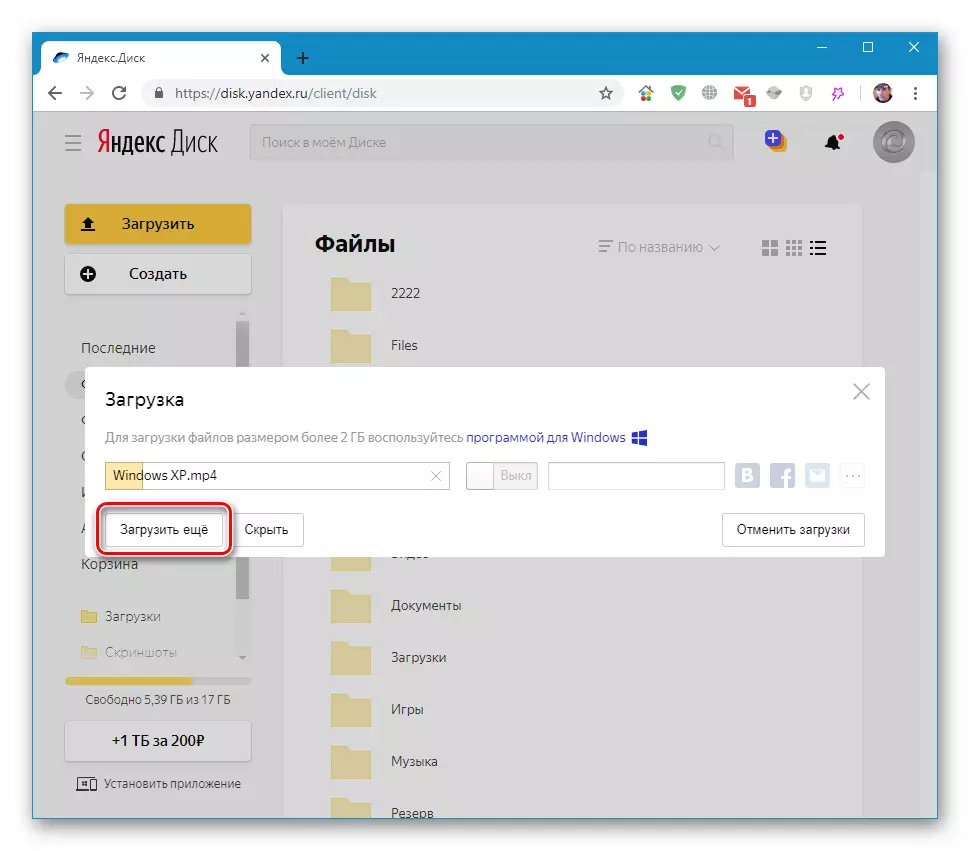
Method 2: Appendix
The Yandex disk application is very similar to the usual folder, but with some additional features. Below we will talk how to use them for our purposes.
- Once by clicking on the disk icon in the notification area.

- We highlight the Yandex.Desk branch, click on it PCM and select "Create a folder". You can skip this step if you want to download the file to the root directory. We will create a new one, with the name "Video" for convenience. If you remove the checkbox specified in the screenshot, the folder will appear on the computer, and if you leave, it will "lie" only on the server. In the second case, the download will also immediately fall into the cloud without copying the PC.
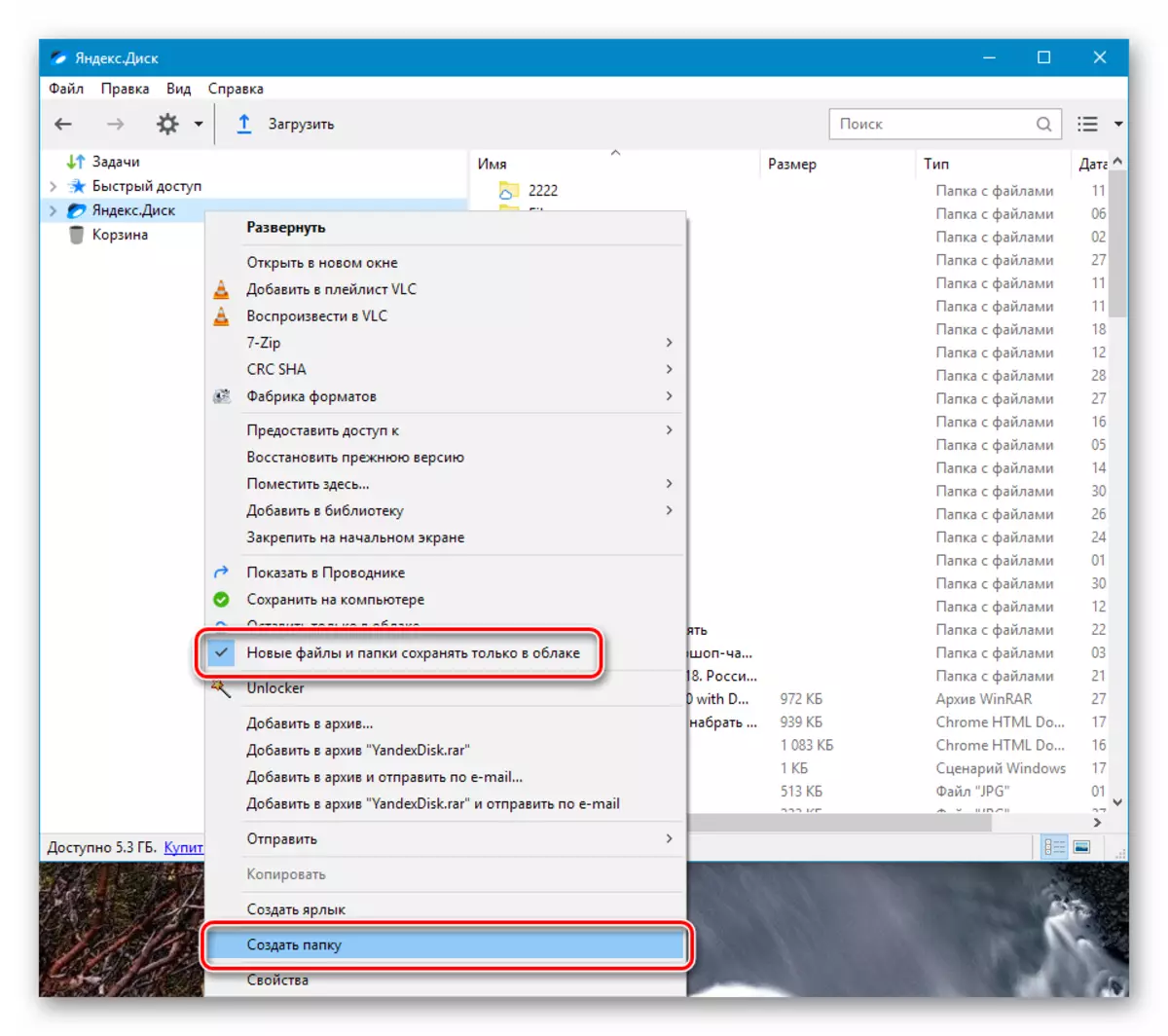
- Next, there are two options for downloading to the selected folder. You can press the appropriate button at the top of the interface or simply drag the file into the application window.

After pressing the button, the standard Windows Explorer will open, in which they choose the roller and click "Open".

- Ready, the file is loaded into the cloud. If you need to view it, just click twice and wait until it boots on the PC and opens in the player.

If it is not necessary that the video remains on the computer, you can choose it and click "Store only in the cloud". In this case, the file will be deleted and only its label will remain with reference to the Yandex server.

Method 3: Folder on Computer
If you have an Inex storage client from Yandex on your computer, it is more convenient to produce rollers with it, and it is not necessary to even access the program interface. In any case, if the downloaded video file has a size of more than 2GB, the use application will have to be used because the browser is not able to process the file of this volume. The installation application adds a special folder to the conductor, which is synchronized with the disk server via the Internet. In it, we will download our videos.
Expected more? No, it `s all. Such here are the three simple ways to download video to Yandex drive.
