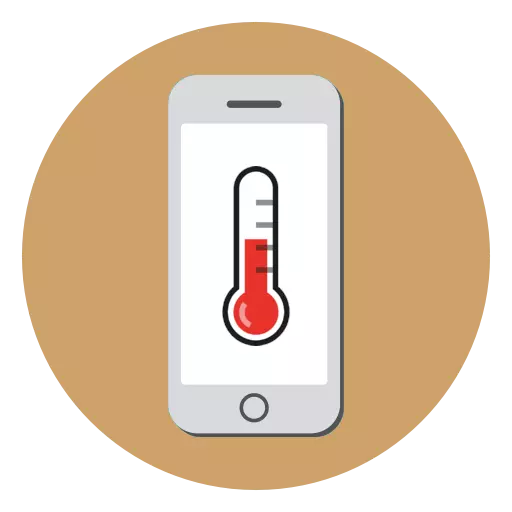
Buying such an expensive device like an iPhone, the user least wants to encounter problems in his work. In particular, one of the common is the overheating of the device. In the article, we consider how the problem can be caused and how it can be solved.
Causes why iPhone heats
As a rule, an increase in temperature occurs for two reasons: a software or mechanical impact. In the first case, the operating system itself is the same, in the second - as a malfunction of the IPhone parts and the external impact on it.Cause 1: Work of resource-intensive applications
When working with high-quality games and heavy programs, you should be ready to be ready for the fact that the phone will not only rapidly lose the precious interest charges, but also significantly warm. Such heating does not harm the work of the smartphone, and it is possible to eliminate it if you unload resource-intensive applications from memory. To do this, double-click the "Home" button or make a swipe from the bottom of the screen to call the switch menu. Make an excess application up. In a similar way, do with other programs that are in the memory of the smartphone.
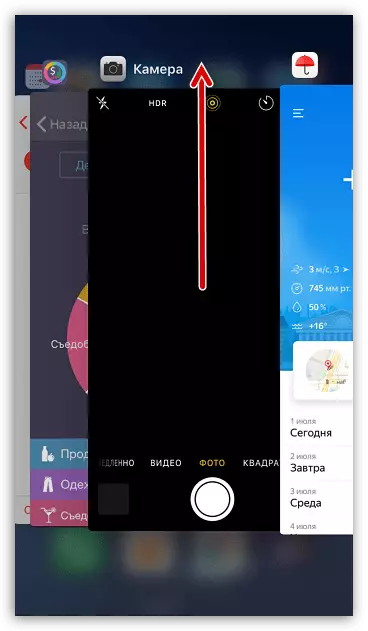
After closing the applications, leave your smartphone for a while in rest mode to give it to cool.
Cause 2: Problem version of the firmware
Especially often the same happens when installing the beta versions of iOS on the device. Non-optimized firmware can cause a number of conflicts in the smartphone, causing both a quick battery consumption and a significant heating of the phone itself. Also, the problem may occur when the operating system is unsuccessful to the device. In this case, you should try to restore the device, and this is from DFU - a special emergency mode that helps perform a clean IOS installation on your smartphone.
- To start, update backup. To do this, open the settings and select the name of your profile at the top of the window. In the next window, open the "icloud" section.
- Select the "Backup" item, and follow the "Create a backup".
- Connect the iPhone to the computer using the original USB cable and run iTunes.
- Translate the phone to DFU mode. If you do everything right, the screen will not burn, but it will be determined by iTunes.
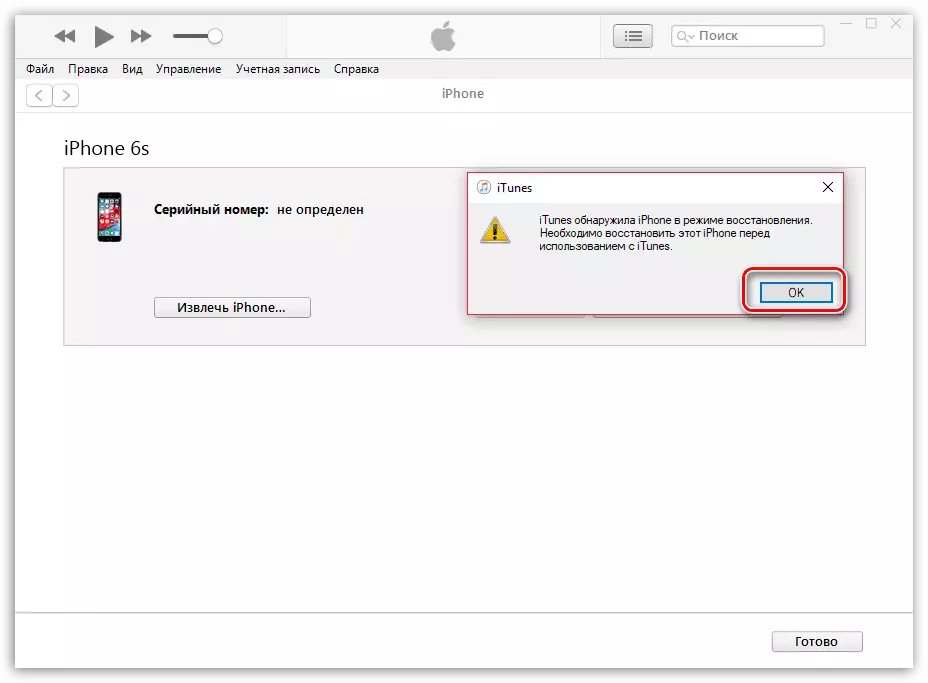
Read more: How to enter the iPhone in DFU mode
- Run the recovery process and wait for it. When a welcome window appears on the screen, configure the iPhone and restore from the previously created backup.
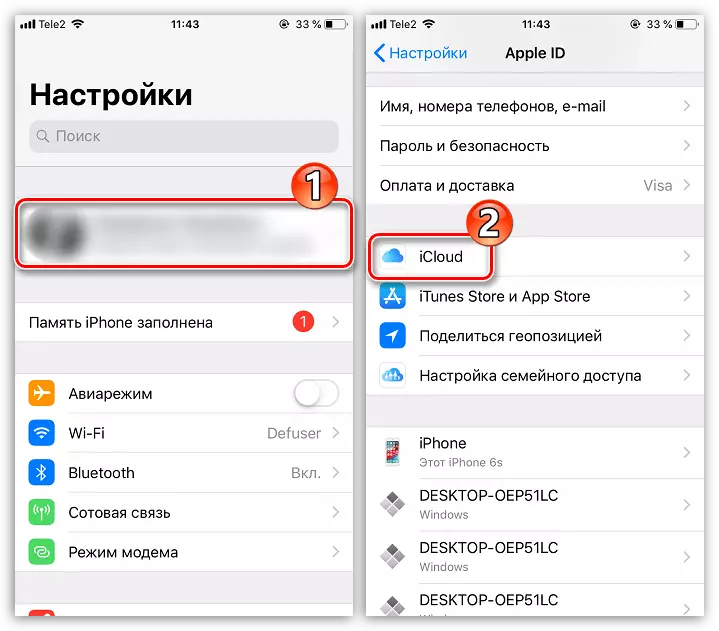
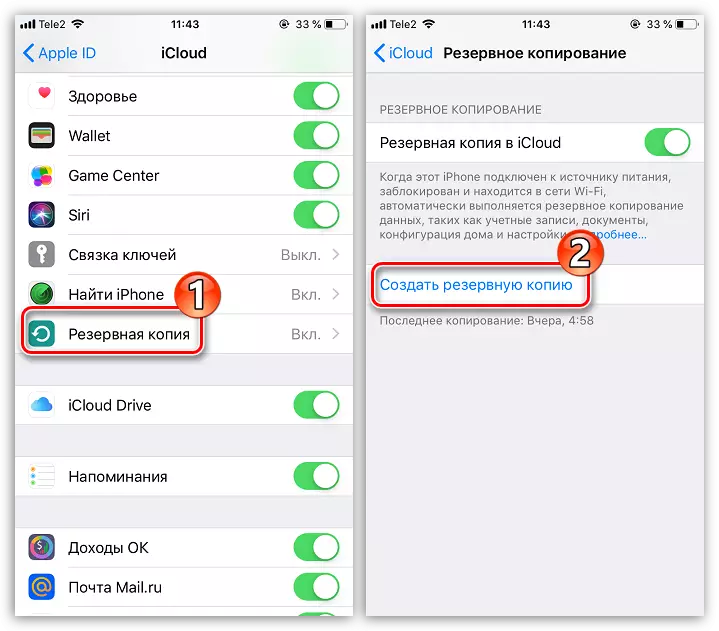
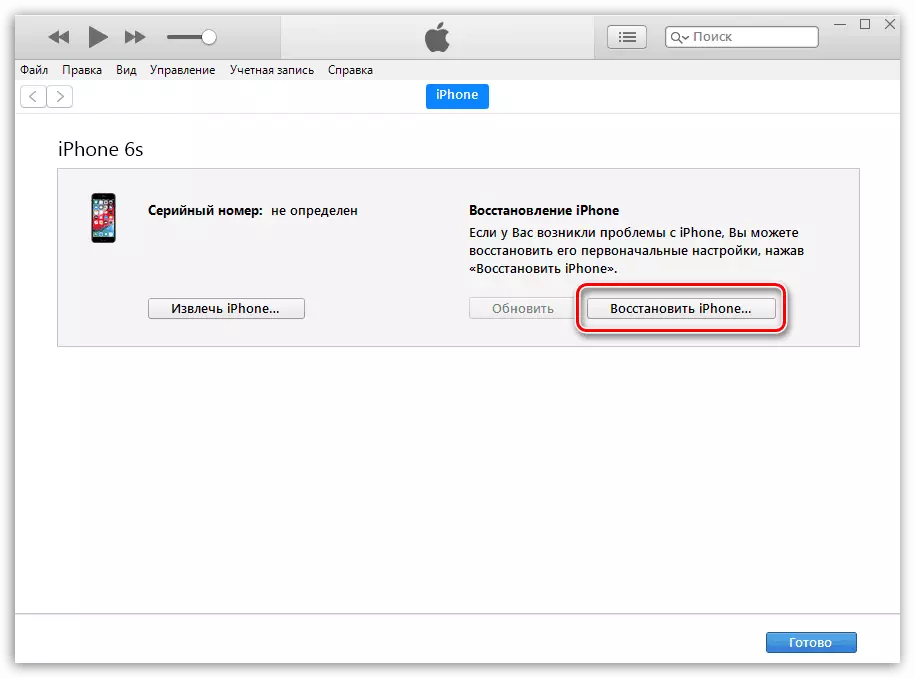
Cause 3: Conflict Settings
Immediately from the iPhone user loads the settings necessary, for example, for the correct operation of cellular networks. It can be assumed that the settings have stood incorrectly, which leads to the heat of the device. In this case, you can try to reset the settings on the gadget.
- Open the iPhone settings. Select the "Basic" section.
- At the bottom of the window, open the "Reset" item.
- Select "Reset All Settings". To confirm, you will need to specify the password code.
- After starting, configure the phone.
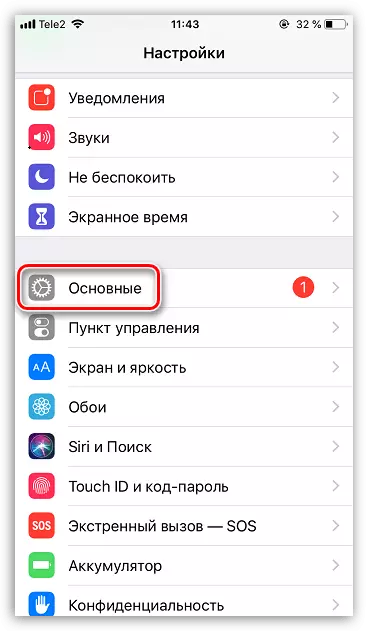
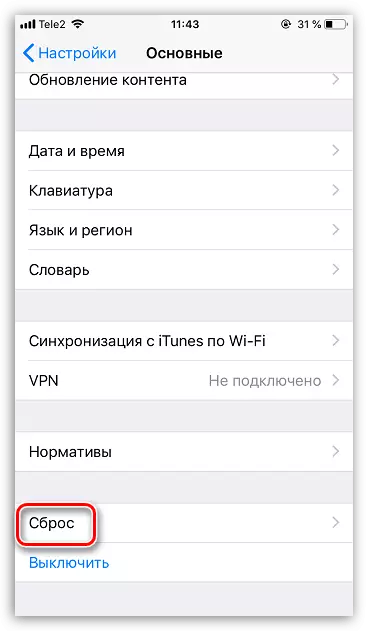
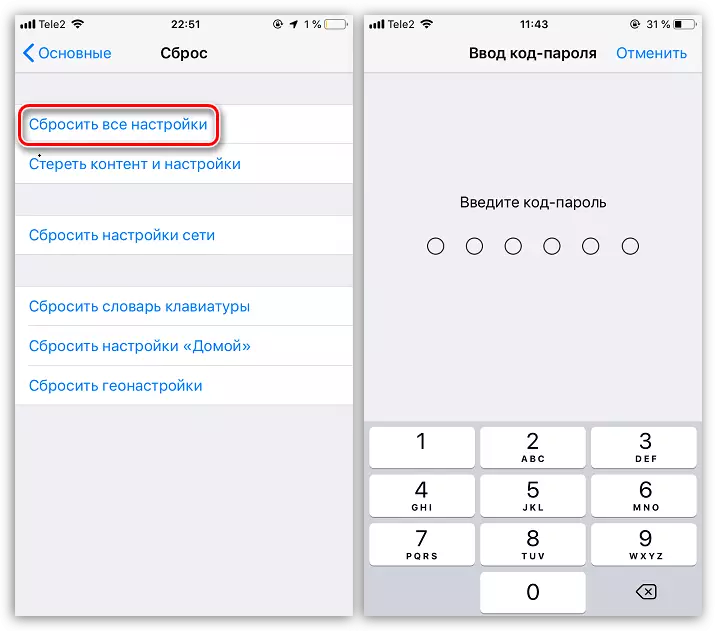
Cause 4: Battery Malfunction
We smoothly go to mechanical malfunctions of the device. Already after one year of active use, the iPhone battery begins to gradually "tired", losing in the container.
- You can check the battery wear if you open the settings and select the "Battery" section.
- In the next window, open the "Battery state" section.
- Pay attention to the "Maximum Capacity" graph. If the value is very different from the initial 100%, as in our case, then you should think about replacing the battery in the service center.
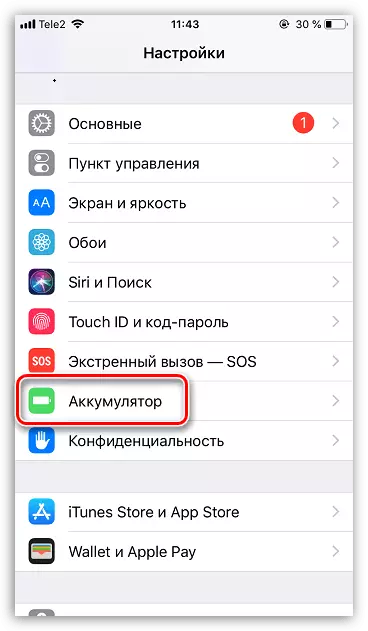
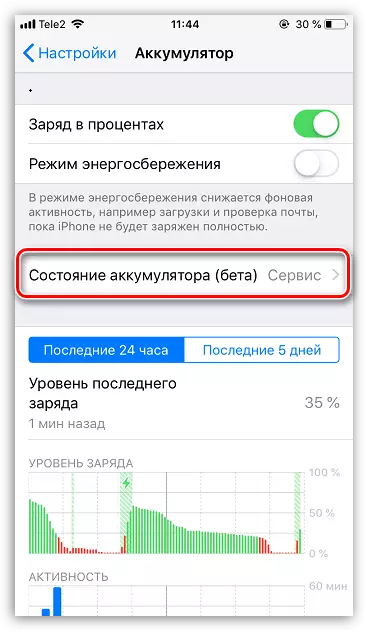
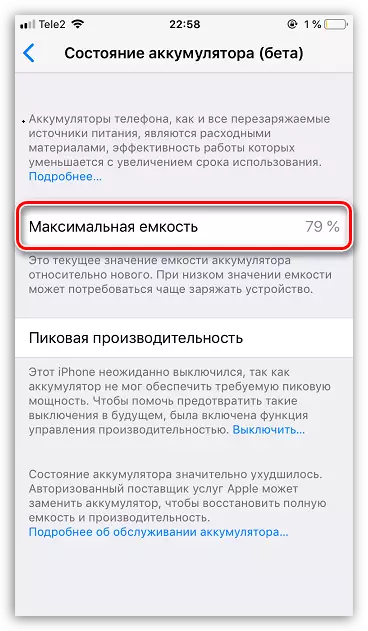
Cause 5: no passive cooling
When working with resource-intensive applications and charging the battery, the device should provide normal passive cooling. For example, dense covers may interfere with this. If the phone temperature has tangible increased, try to remove the accessories blocking cooling on time.

Cause 6: Contact Oxification
Often, such a cause of a problem occurs due to water from the enclosure of the smartphone. Previously, we have already considered how to be in the case of fluid.
Read more: What to do if water got into the iPhone
However, on their own, it is problematic to completely get rid of the water that fell inside the phone, so it is slow, but it will be to "kill" the smartphone, oxidizing contacts. It is likely that the phone can work completely regular for some time, but overnight different problems appear - overheating. Check if there was moisture in the smartphone, you can use a special indicator. For example, in the iPhone, starting with the fifth model, the indicator is located under the tray for the SIM card.
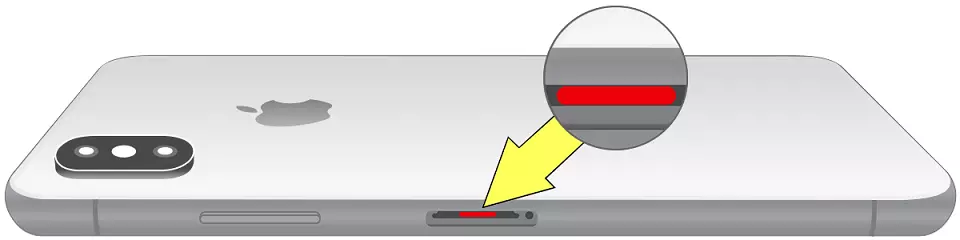
If you are the iPhone 4S owner or more younger model, the indicator should be signed in two places: in the headphone and charging connectors.

The essence is simple: Normally, the white or gray indicator. If you see that he is red, it says that liquid fell into the phone. Unfortunately, eliminating the consequences of water entering - the task is often unbearable for specialists of service centers.
Cause 7: Impact of sunlight and heating devices
Apple notes that the working temperature of the environment for the correct operation of the iPhone should not exceed 35 degrees. Therefore, if the phone lies in the sun or near the source of high temperature, it is strongly recommended to transfer it to a cool place and give some time to full cooling.

Cause 8: Fault Controller
One of the important components of the iPhone is a power controller, which adjusts the current flow when charging the device, not tolerant exceeding the permissible indicator. If the phone is greatly heated when charging and even reports a critical overheating, it is strongly not recommended to charge it, as it can lead to deposits, up to ignition. In this case, you should not delay with contact with the service center.
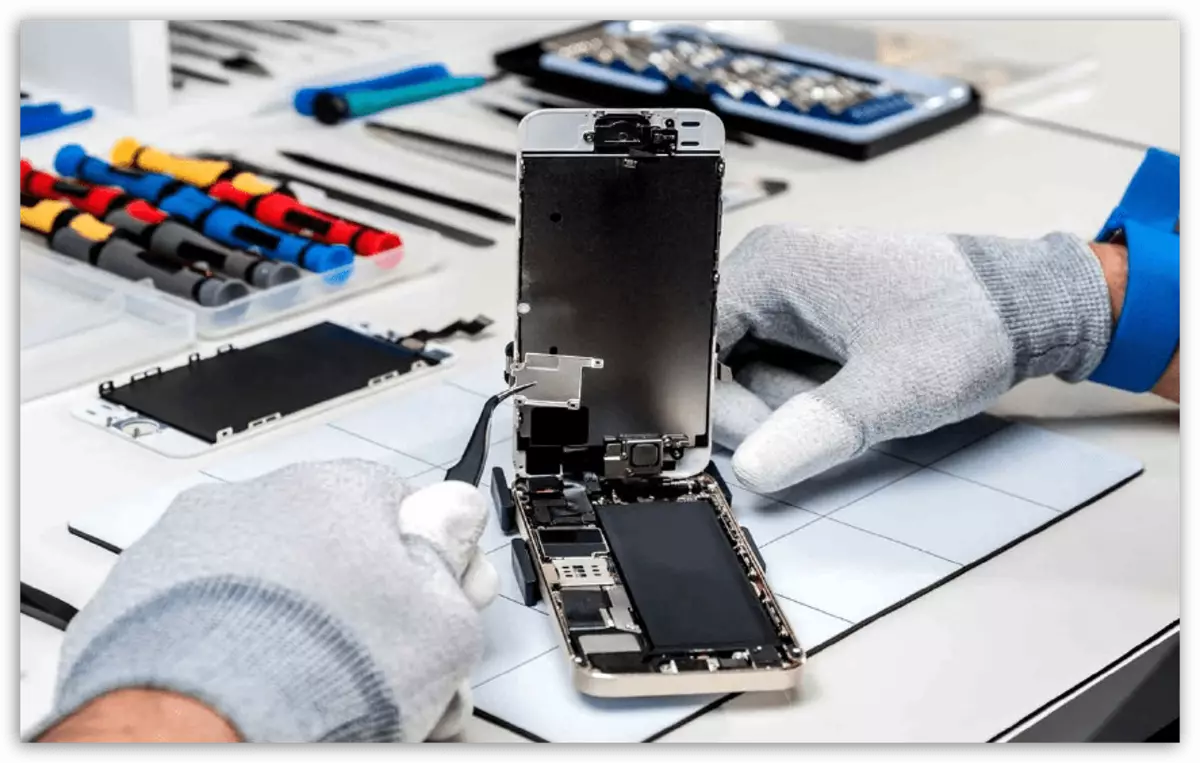
These are the main reasons that can lead to overheating iphone.
