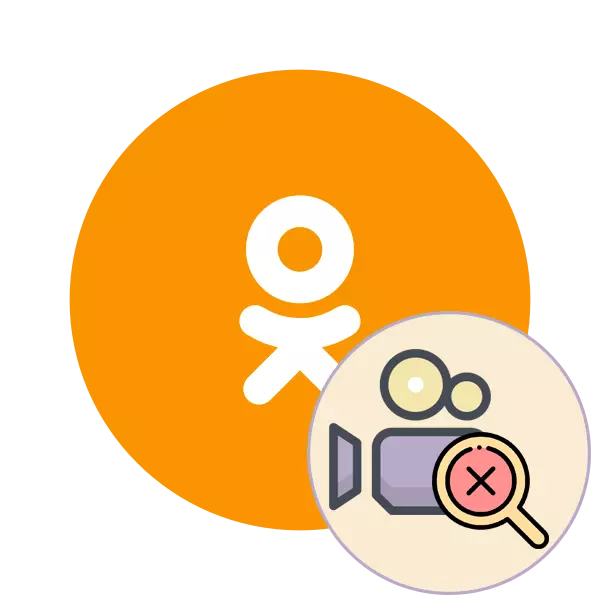
One of the most popular domestic social networks is classmates. Every day, millions of participants of the site add photos, videos to their personal pages or community. After other users browse this content from their devices. There are situations where the video attempt is accompanied by an error with the text "Video Not found", but it does not always say that the record has been removed. Perhaps the problem is to the side of the user and his web browser, which should be understood and resolve the problem.
We decide the error "Video not found in Odnoklassniki"
You can immediately drop suspicions associated with the work of Adobe Flash Player, because when problems with this component, an error manifests itself a little different. In this case, it is necessary to consider the work of scripts, cache and bouquet of browser, and also to pay attention to the advertising blocker. It is necessary because the scripts that for any reason may not be responsible or be blocked for some reasons. We suggest trying the following methods for solving the problem.Before you start considering the instructions, I would like to clarify that the priority recommended action is to update the page bypassing caching, which is carried out by roasting the combination Ctrl + F5. . This will help solve custom errors or random failures on the server. Only in case of non-response of this method, we advise you to go further.
Method 1: Disable advertising blocker
Today, almost all browsers are equipped with additions, the basic functionality of which is focused on blocking contextual advertising appearing when interacting with sites. Preferably, these extensions establish the users themselves, but they do not always act properly, which causes blocking the scripts built into classmates. You can turn off the advertising blocker literally in two clicks, because we advise you to check for the performance of this option first. Detailed guidelines for the implementation of all necessary operations to deactivate the blocker can be found in our other materials, while moving below the links below.

Read more:
Disable Adblock in popular browsers
Disable advertising blocker in Yandex.Browser
Method 2: Enable JavaScript
JavaScript components are one of the elements built into the web browser that are in the default state. They are responsible for the execution of all scripts on the pages written in the programming language of the same name. Video search and checking its location on the server is just carried out by one of the written scripts in classmates. If for some reason the script can not start, the video will not be found. Therefore, we recommend looking into the browser settings and make sure that JavaScript is still enabled. Activate it if required.
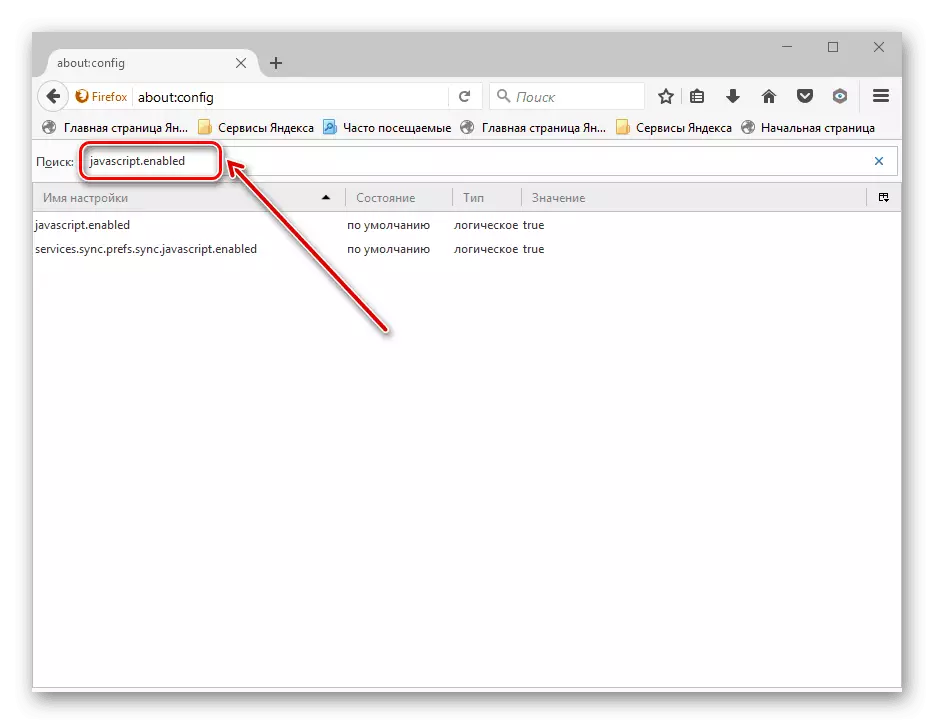
Read more: Enable JavaScript in popular browsers
Method 3: Cleansing Cook and Cache
Now any web browser stores custom cookies and cache, which allows you to instantly load certain content or apply the previously stored settings. All this is stored in the browser's memory until the automatic update or reset. In the case of writing an incorrect code fragment, various errors may appear with operations on sites, concerns it and reproducing the rollers in the social network under consideration. The solution here is one thing - to clean the cache and cookies in a convenient way, and after restarting the browser, double-check the performance of the video.
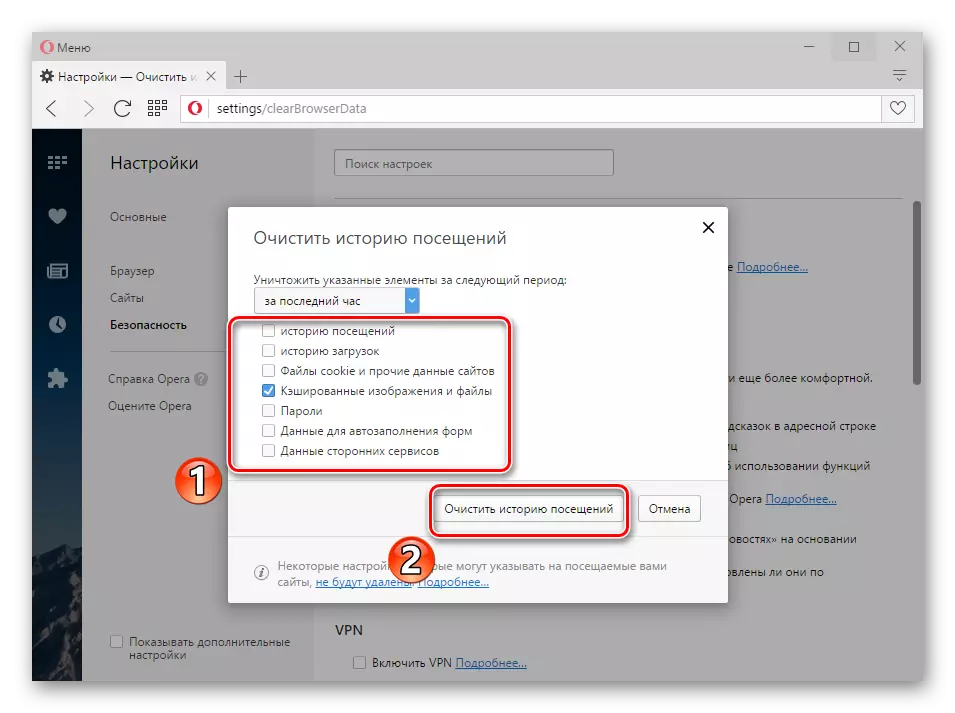
Read more:
Cleaning cache in browser
Removing Cookies in Yandex.Browser / Opera / Mozilla Firefox / Google Chrome
Method 4: Update or Browser Change
It is possible that the difficulty arose in the browser due to work in the outdated version of its version, which may be due to the transition to other algorithms or incorrect action of scripts. Therefore, if the above methods did not bring any result, check the updates of the web browser used. When you find it, install them and try reproducing content.

Read more: Updating popular browsers
If the situation occurs when this option does not help, simply change the browser, which will help make sure the presence of errors only in a specific browser. You can get acquainted with the list of the best web browsers in a separate category on our website, the link to which is below.
READ ALSO: Browsers for Windows
Now you are familiar with the reasons for the emergence of the problem with the notification "Video Not found" in Odnoklassniki. If such a situation appears when you try to reproduce only a specific video, it means it has been removed or now access to it is closed. Try to wait a little time, perhaps the problem will solve itself.
See also: why the video is not played in classmates
