
Sony Vegas is a rather capricious video editor and, probably, every second met with such a mistake: "Attention! An error occurred when opening one or more files. Error when opening codecs. " In this article we will try to help you solve this problem once and forever.
See also: why Sony Vegas does not open * .avi format?
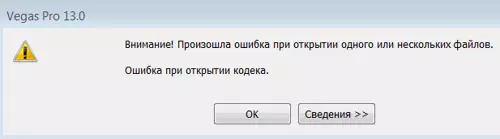
Update or install codecs
The main reason for the occurrence of an error is the lack of necessary codecs. In this case, you need to set a set of codecs, such as K-Lite Codec Pack. If this package is already installed on your computer, refresh it.Download K-Lite Codec Pack Free from the official website
You also need to install (update if installed) a free player from Apple - Quick Time.
Download Quick Time for free from the official site
Video conversion to another format
If you have any problems with the execution of the previous item, you can always simply convert video to another format that will definitely open in Sony Vegas. You can do this with the free Format Factory program.
Download Format Factory for free from the official site
As you can see, the opening error of the codecs is pretty simple. We hope we were able to help you with solving this problem and in the future you will not have problems with Sony Vegas.
