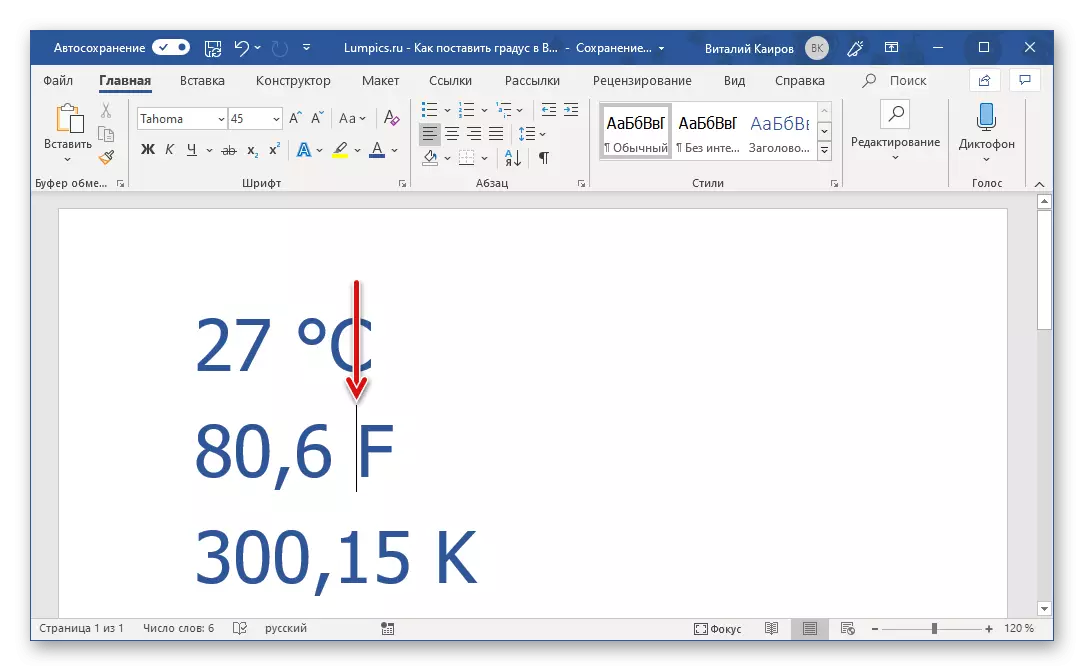Often, in the process of creating a text document of a particular topic, it is required to put a symbol in it that is not on the keyboard. One of these is degrees - Celsius, Fahrenheit or Kelvin - this is no longer so important. Today we will tell about how to write a sign in Microsoft Word, which is set in front of the letters C, F or K (depending on the measurement system).
Writing a sign ° degree in the Word
The degree, like all the other, different from the "keyboard" characters, in the Microsoft text editor can be delivered in several ways. Consider them in order from the most obvious and right, but requiring the memorization of certain values and chains of actions.Method 1: Padded Index
Visually, the degree sign is the reduced letter "O" or the number "0", recorded above the reference line of the text, that is, in the end-index. Microsoft Word allows you to literally in one click any characters in it.
Method 2: Inserting a symbol
Writing a degree sign discussed above - the solution is at least very simple and fast in its implementation, but not the most suitable. Erected to the upper index "0" for obvious reasons looks too elongated (or "thin humidity"), besides, this figure, like the big letter "O", is slightly "towering" above the unit of measurement, which should not be. You can avoid this if you use a set of characters embedded in Microsoft Word.Method 3: Code and Hot Keys
If you carefully look at the bottom of the "Symbol" window, after selecting a degree sign and selecting the "Font" in the drop-down list, in which you enter the text in the document will see not only its description and the name, but also the sign code and the combination of keys, which is fixed behind it. Knowing how to use them, you can put the symbol of interest to us without contacting the built-in Microsoft Word set.
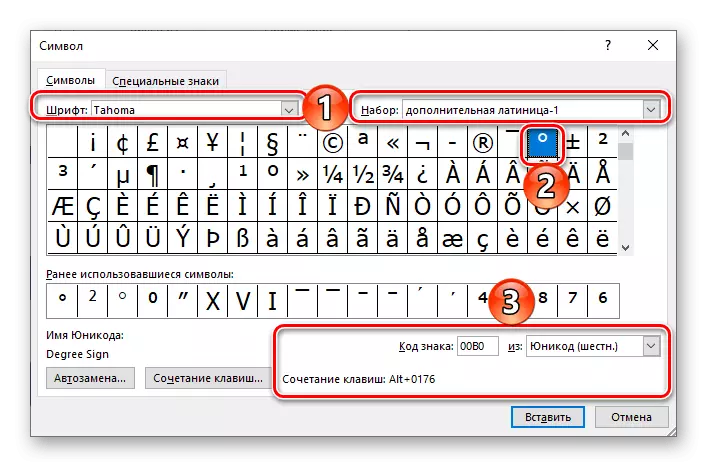
Hotkeys
The combination with which the degree sign is set can only be implemented on the keyboards in which there is a digital block - NUMPAD. All you need to enter it, click in the place where you want to write a symbol, and press the following keys (clamp the first, sequentially enter the numbers, and then release it):
Alt + 0176.
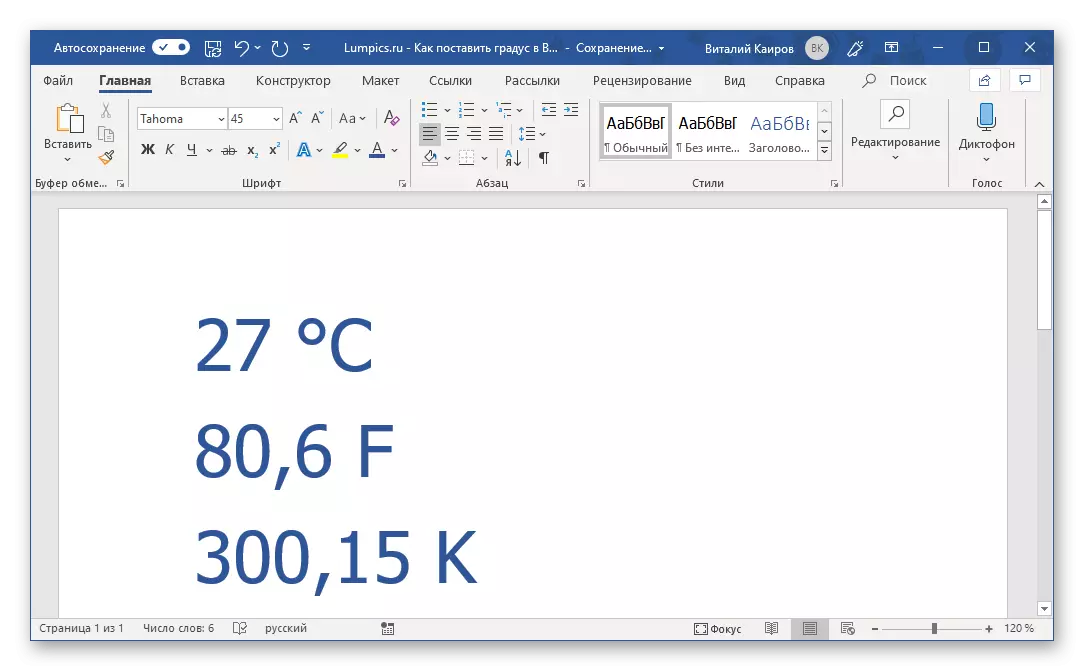
Code conversion
Get a similar sign of degree with its code is somewhat more complicated - in addition to hexadecimal designation, it is necessary to know (other) hotkeys that convert it. An algorithm of actions such:
- Place the cursor to the place where you need to put a degree sign.
- Switch to English ("Ctrl + Shift" or "Alt + SHIFT" - it depends on the system settings), and enter the following code:
00B0.
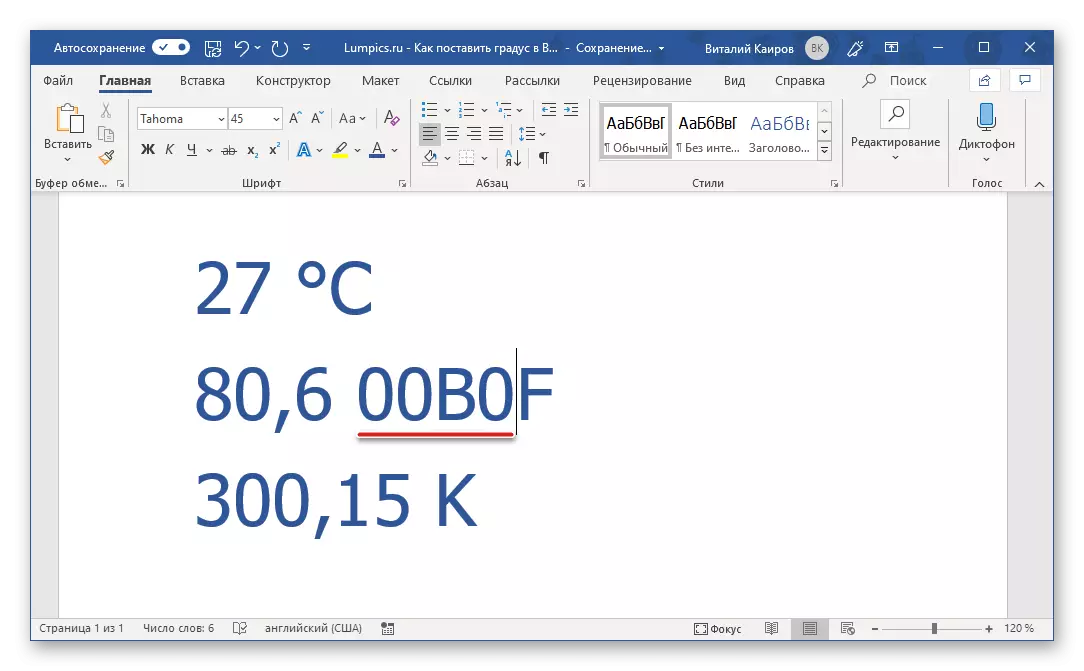
Conclusion
We looked at three different ways to write a degree sign in Microsoft Word. Which one to choose is simple, but not the most correct or a little more complicated, but definitely correct - to solve only you.