
If the photo stopped opening, and the system gives an error, it is likely that the file that storing the image data was damaged. However, this does not mean that it cannot be restored, because there are special applications for these purposes.
RS File Repair.
The first program we consider in this article is an excellent option for ordinary users. A convenient recovery wizard allows you to "repair" any damaged image in several steps even those who first launched the application and do not understand its functionality. There are advanced mode suitable for advanced users and includes two methods of operation: "Analysis" and "Research". The first is a surface test of the photograph, and the second is a more thorough time, which takes longer.
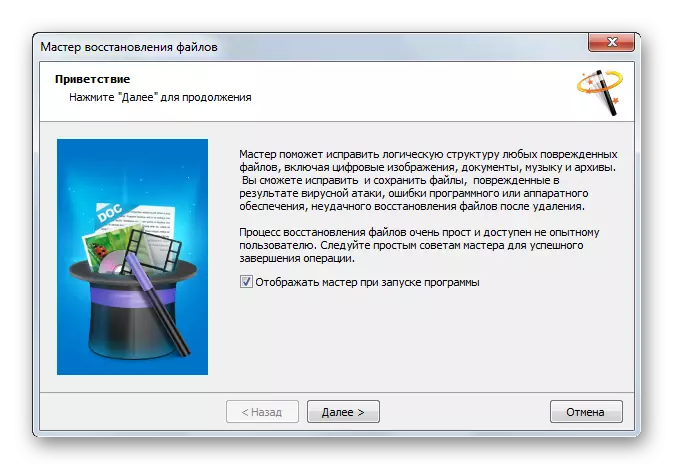
Regardless of which mode was selected, after analyzing files, it is proposed to use the "Change" function in the application navigation menu. It is worth noting the presence of a preview block with simple editing tools (scaling, rotation, trimming). RS FILE REPAIR is completely translated into Russian and is equipped with detailed documentation, but requires the purchase of a license.
Hetman File Repair.
HETMAN FILE REPAIR - a convenient solution for quick recovery damaged graphic files. Great in all cases when any image failures occur: cease to open, issue an error, displayed with distortions or in a miniature size. The program algorithm scans the internal structure of the file and effectively identifies problems in it, after which it successfully corrects them. The developers themselves declare that it is best to use File Repair after unsuccessful data recovery, a viral attack or a hard disk file system failure or other media.
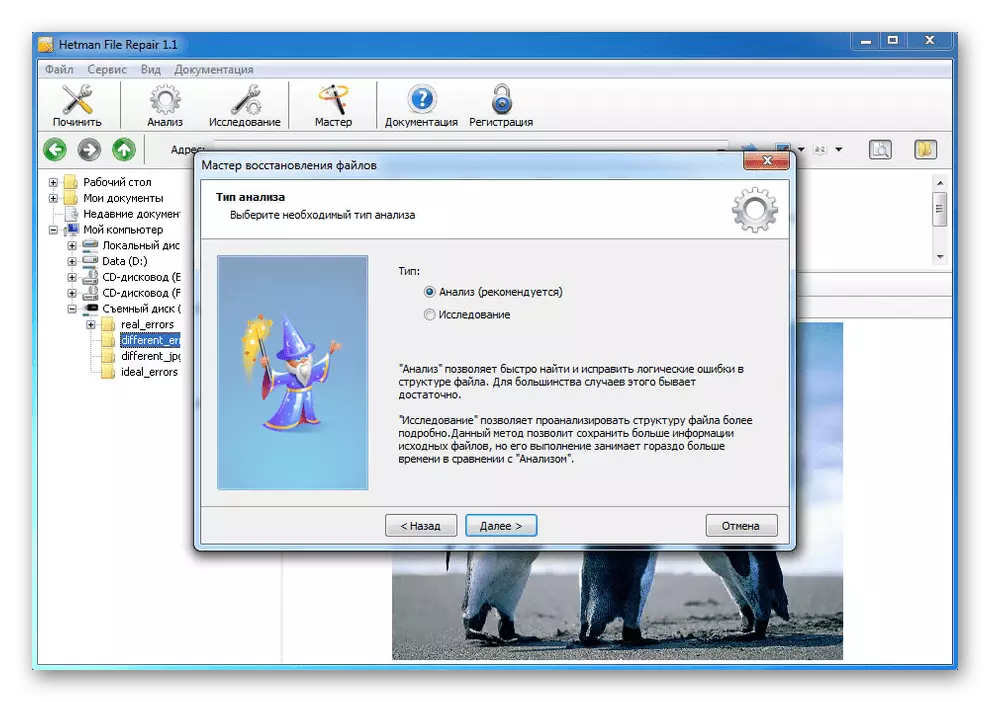
The following formats are supported: JPEG, JFIF, TIFF, Fax, G3, G4, PNG, BMP, DIB and RLE. If the file is compressed, the following algorithms are allowed: LZW, PackBit, CCITT, 1D 2, GROUP 3 FAX 3, Group 4 Fax and LZ77. As in the previous case, a convenient preview unit is provided. Before saving, the user can familiarize themselves with the image in both graphic format and hexadecimal. The software under consideration is paid, in Russia its value is 999 rubles. An introductory version allows you to examine the capabilities of the HETMAN File Repair without saving the recovered file to the computer.
Download the latest version of Hetman File Repair from the official site
Picture Doctor.
Picture Doctor is another paid software that works with damaged image files in JPEG and PSD formats. At the same time, the recovered photos will be saved to the computer in the form of BMP. The most simple interface is focused on novice users who can simply run the utility and work with it without an instruction, because its workspace is equipped only with the most necessary.
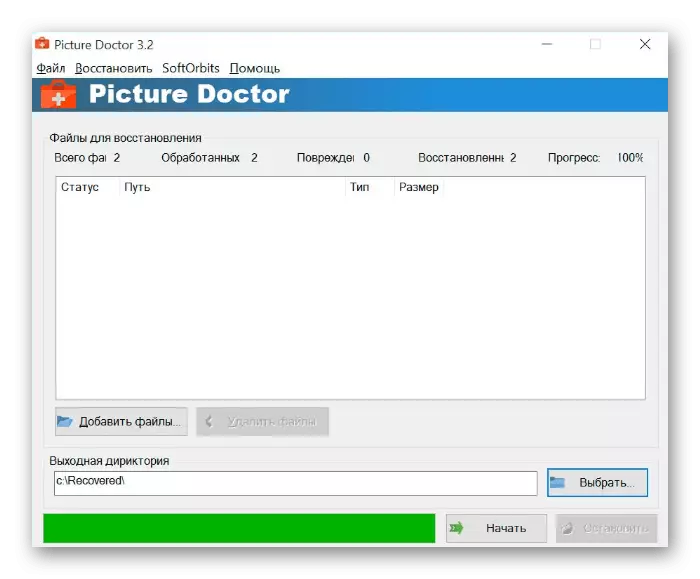
Supported object processing in batch mode. It is impossible not to note advanced algorithms for PSD format. The application restores not only the original size and color palette of the most pictures itself, but also returns the layers for further processing in Adobe Photoshop. Picture Doctor is a paid solution, however there is a free demo version. Since the development of Russian developers is engaged in the development, the interface is made in Russian.
Download the latest version of Picture Doctor from the official website
Pixrecovery.
Pixrecovery is also focused on novice users, because it provides a detailed "Point" wizard with step-by-step settings. The following formats are supported: JPEG, GIF, BMP, TIFF, PNG and RAW. The recovered file can be saved either in the BMP extension or in the source to select the user. As for RAW format (photos from digital cameras), all modern devices are supported from well-known manufacturers: Sony, Canon, Kodak, Nikon, Panasonic, Epson, etc.
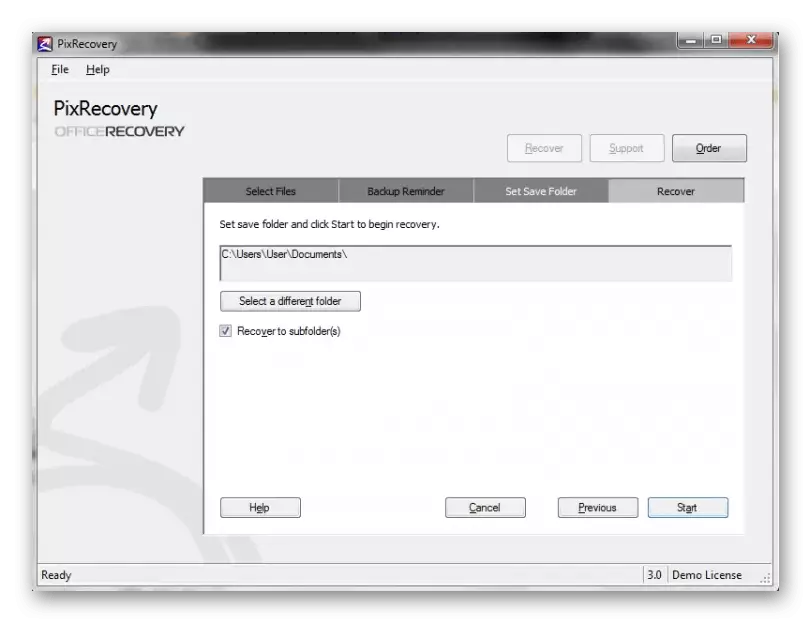
Recovery occurs in four stages: selecting source files, creating backups, specifying the output directory and, in fact, the recovery process. If it is difficult to deal with the principles of Pixrecovery, you can use the detailed manual from the developers. However, it, like the entire application interface, is written in English. The program extends to a fee basis, but there is a familiarization version with limited functionality.
Download the latest version of Pixrecovery from the official site
Jpeg Recovery.
As it is clear from the name, this solution only works with JPEG format files. It is enough to choose the folder in which the search photos are contained, and click "Scan", after which they will appear in the working window. The user can familiarize himself with miniatures and choose those that need to "fix". Output parameters allow you to specify the prefix for saved objects and select the path to save.
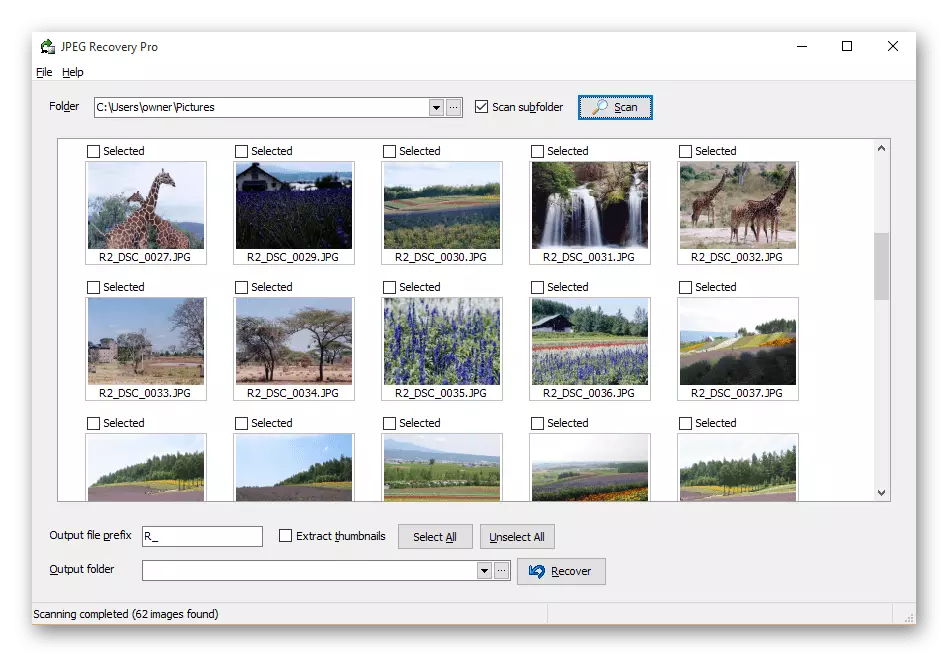
It is impossible not to mark the built-in editor intended for "running" cases. If automatic application algorithms do not cope, you can handle the image manually: specify the control points, delete or insert pixels between them, scale the picture to highlight each pixel, etc. The settings are set to the appropriate extension: JPG, CRW, CR2, NEF, PEF, RAF, X3F, ORF, SRF, MRW, DCR, THM, JPE, K25 and DNG. To work with other JPEG Recovery formats is not suitable.
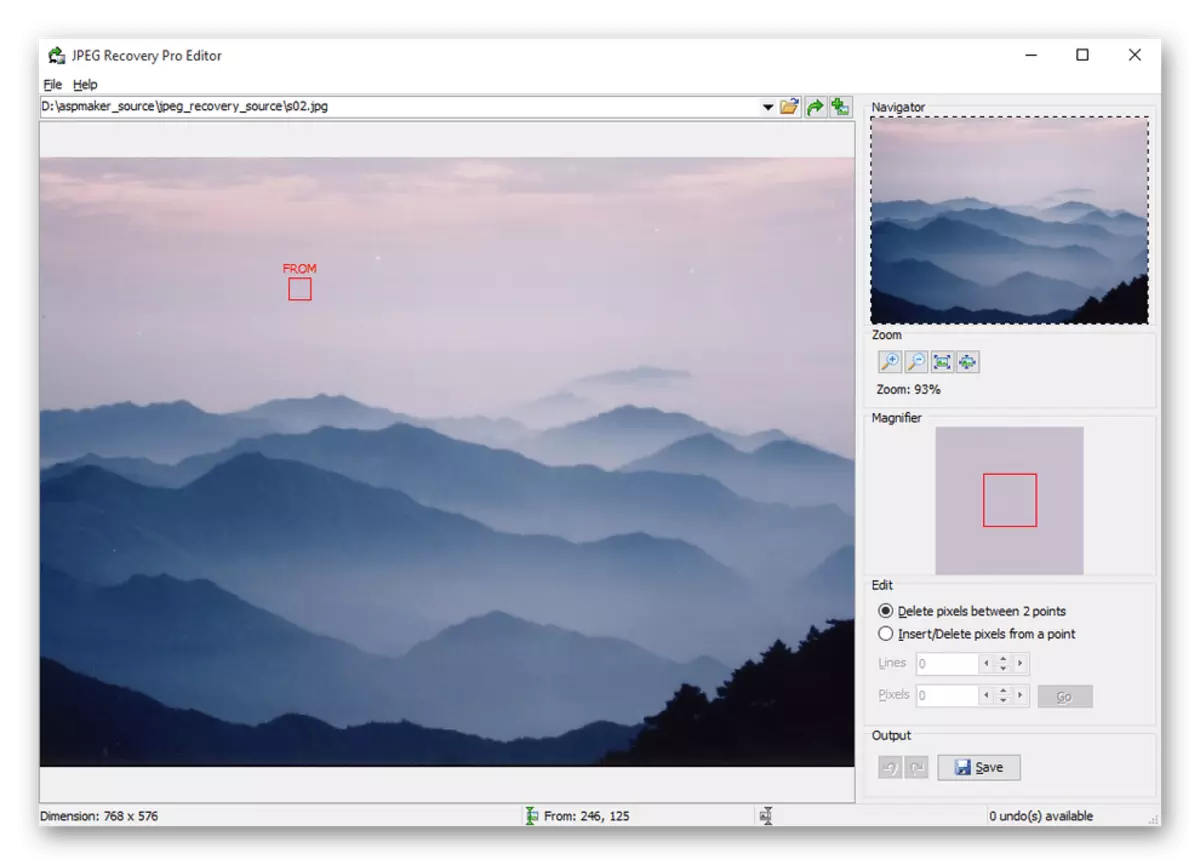
Despite the absence of a Russian-speaking interface, the program is perfectly suitable even for novice users, because the entire procedure is performed at an intuitive level. It spreads on a paid basis, has a rather impressive price tag, so not for everyone.
Download the latest version of Jpeg Recovery from the official site
We looked at the best programs that make it easy to restore damaged image files. It is quite difficult to find an efficient and free solution to this task, but fortunately everyone has a demo version for one-time needs.
