
Now the radio is still popular, however, users are increasingly involving not outdated receivers, but specialized web services or programs. The variety of the latter is less than special sites, since it is more convenient to listen to music over the Internet, without downloading any additional applications. However, there is a rather large number of different software that allows you to monitor the radio station, and we want to talk about it further.
PCRADIO.
PCradio is the first application that will be discussed in today's review. It extends free of charge and performs exclusively radio functions, allowing you to listen to different stations online or even search for music and countries. The PCRADIO interface is made in a simple form, and the program itself during its active work almost does not load the operating system. We also note and the ability to manually change the appearance, applying the available themes. Starting the broadcast listening in PCradio is performed through the main menu, where the user selects the station from the list or includes convenient filters.
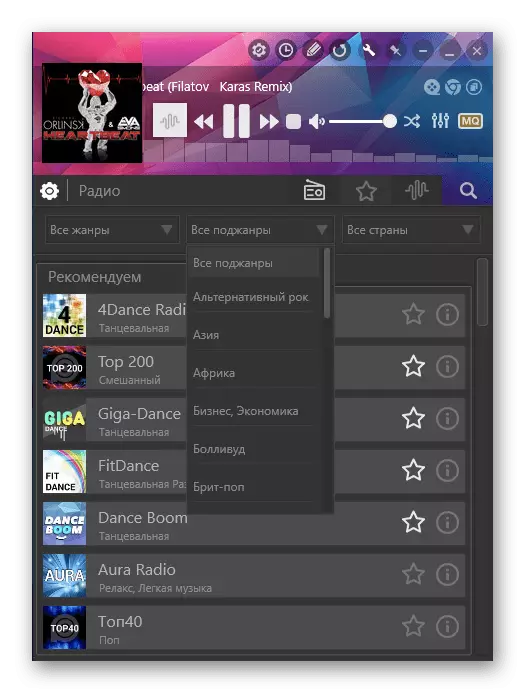
Present in the application and advanced equalizer, allowing you to set up a high-quality sound and possessing ten frequency bands. If you wish, the user can configure the scheduled playback by specifying the start time by creating an alarm clock or the timer setting. However, it should be borne in mind that PCradio should be in active mode, because it does not work with the background and does not automatically start. This software will suit all unpretentious users who are interested in conventional listening to popular stations. However, there are also disadvantages that are associated with frequent problems on the server, because of which the broadcast is simply not located.
If you downloaded PCRADIO and decided to use it on an ongoing basis, you should prepare in advance for what sooner or later you have to solve problems of working capacity. We advise you to explore a special material on this topic on our website to know all the nuances of correction or even save these instructions in case.
Read more: why PCRADIO does not work: the main causes and their decision
Screamer Radio.
The following program is called Screamer Radio and distributed free of charge. It contains all the basic options that the user is looking for when selecting an application for listening to the radio. Station Search is performed directly in the main menu, and the developers have done everything so that this process is as convenient for the user. They added many different tags that allow you to set specific filtering. Nothing prevents you at the same time to set a filter in the country and, for example, a genre of broadcast music. It is important to note that Screamer Radio captures thousands of broadcasts from different countries, so everyone can find the station you like and start listening. In order not to lose the found interesting stations, they can be added to the list of beloved to go to them in the future literally in one click.
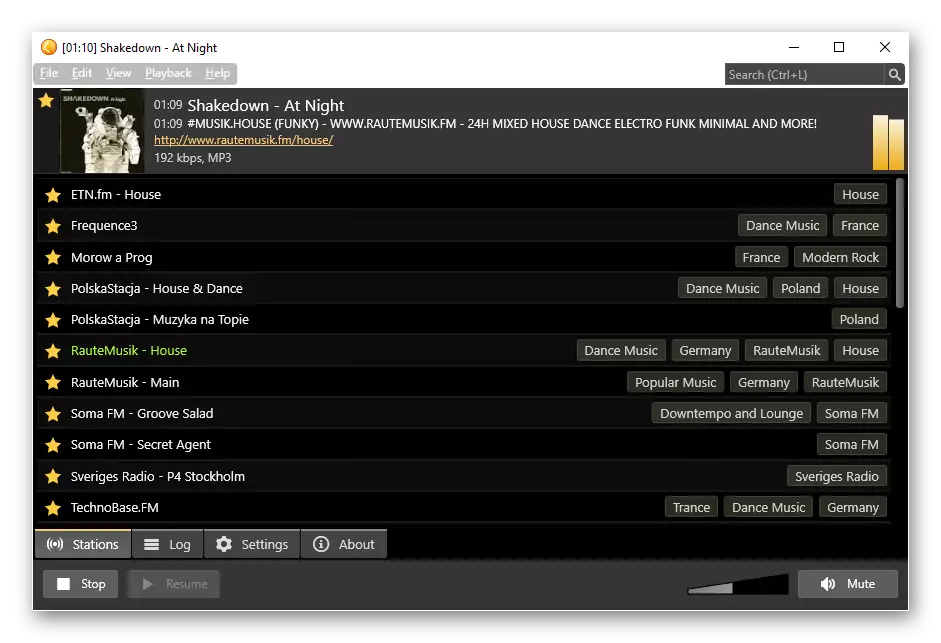
Additionally, note the fast search function by the station and URL. This will help you in a matter of seconds to find the right broadcast or immediately join it if you have a direct link found, for example, on the official website or any forum. In the SCREAMER RADIO settings, you can set a shutdown timer, for example, if you want to go to bed while listening to or on the contrary, you want to run a broadcast at a certain time. At the same time, the default function is activated that disables the user from the broadcast if there for ten minutes nothing is played. Supports the program under consideration all popular cutting formats, so you can be sure that the station of interest will be accurately found and accessible to playback. The only drawbacks of this software is the lack of Russian language and a primitive control panel, but these are minor cons that many will not even pay attention.
Download Screamer Radio from the official site
Rarmaradio.
Rarmaradio is another software whose functionality is focused on listening to broadcasts of different radio stations. Immediately clarify that its interface has only English, so in all those present items will have to be dealt with themselves, if you do not know foreign. However, in most cases it is not a problem, since the management of this software is intuitive. Pay attention to the following image to familiarize yourself with the implementation of the appearance of this software. As you can see, the left pane is the navigation made in the form of a tree. It is here that the selection of the station takes place by disclosing assorted directories. This will allow you to quickly choose a suitable stream, pushing out from the region or other parameters. For example, here you can listen to the broadcast of the TV channels by selecting the broadcast from the list available. In the right window, after defining the directory, a list of all existing channels will be displayed. They can also be sorted separately according to the alphabet, the genre (most often it is indicated in the description) or country.
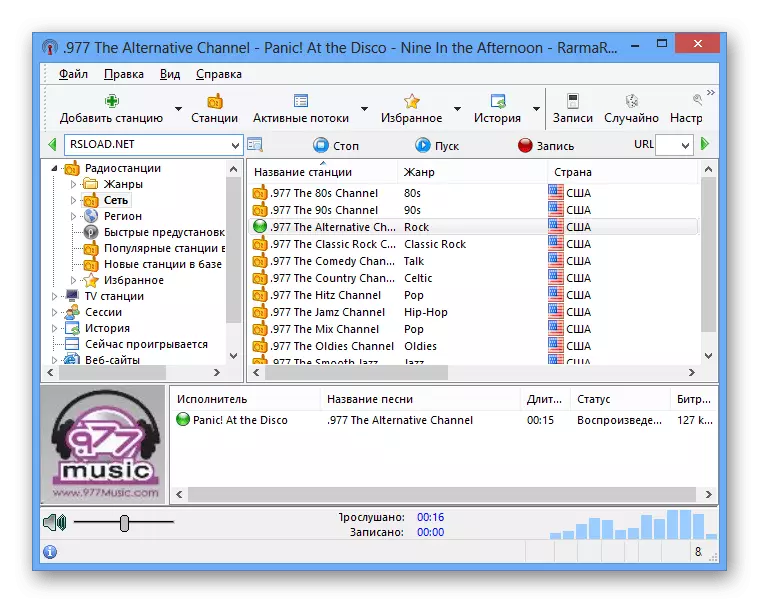
All you like to add all the stations to Favorites, and the listened channels will be stored in history, which will allow not to lose your favoring Stream and return to it at any time. Additionally, RarMaradio allows you to record broadcasts in real time, saving them on a computer in MP3 format. Start gripping audio at any time by clicking on a specially designated button, and then stop it if necessary, pressing it again. Rarmaradio is distributed free of charge, but there is also a paid version with extended functionality. We propose about all the differences between assemblies on the official website of the developers by clicking on the link below.
Download rarmaradio from the official site
Radioshure.
Radiozilla - Free Radio Listening Software, made as much as possible and possessing only the main set of functions. With a small menu in the main window, you can switch between stations, view the names of current songs, play them in one of the formats available on the choice and even include the entry, keeping the track to your local storage. All actions are made in a small window, which its appearance resembles a standard audio player. Here you will find only the basic player controls and several pop-up menu with auxiliary options.
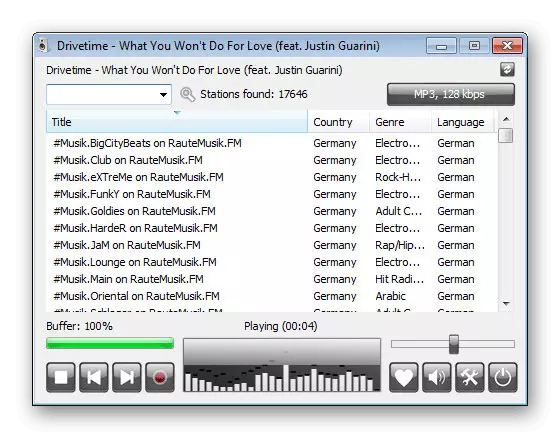
The developers of Radiozilla made focus on versatility, so this radio is compatible absolutely with all current versions of the Windows operating system family. In the active mode of operation, the application practically does not consume system resources, which will allow you to not even feel the fact that the current application is running in the OS. Radiozilla has a filter by genres and countries, as well as a separate search string, which will help find the necessary stations, introducing, for example, their names, working frequencies, or only defining the music genre of interest.
Download Radiozilla from the official site
Radiocent.
The next program called Radiocent was created by the domestic company and primarily aimed at the Russian-speaking audience. If you prefer to listen to the radio stations of Russia or other CIS countries, pay attention to this application exactly. Its interface is implemented in the already standard form, but still the developers tried a little in terms of beauty design. The player window looks stylish and modern, which accurately affects his perception during interaction. All important sections, such as "history" or "Favorites", are implemented in the form of tabs, switching between which is running directly in the main window.

At the bottom of the tracks, there are three available filters. You can search for the country, genre and bitrate, as well as use the search bar to set the parameters of interest, for example, the name of the station or the frequency on which it functions. When listening to tracks, you can add them to a separate tab to play separately or download to your device. The broadcast itself is available to send to the "Favorites" section, which will help you to quickly find stream and connect to it. RadioCent is distributed free of charge and supported both on Windows and Android.
Download Radiocent from the official site
Maxuden Radio.
MAXUDEN RADIO is another solution from the domestic manufacturer. The functionality of this software, as well as many other representatives of such software, is limited only by a set of basic options. Here you will find a simple panel with track management tools, as well as a specially designated area to display tracks and stations. There is no table in it that would allow filtering issuing, instead of it there is only one name "Title" column. All other information on stations is already displayed in their names, including genres and bitrate. This can be called a minus, because it is not always possible to find the appropriate broadcast in the huge list of the current.
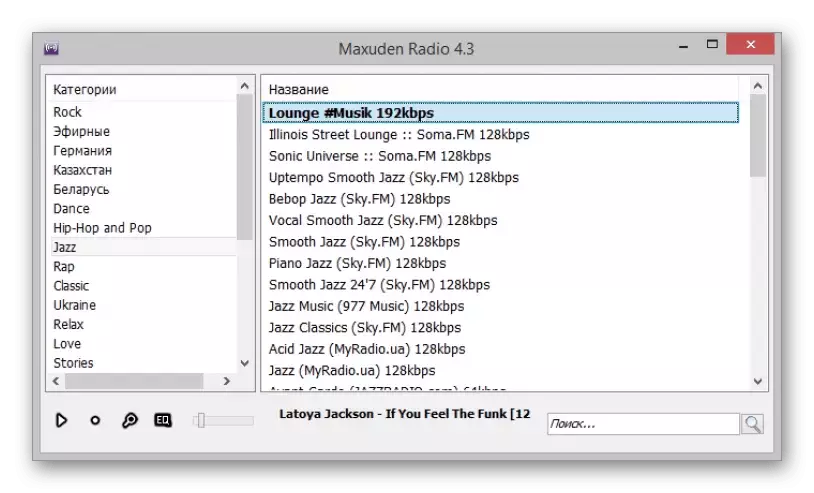
However, it is worth noting that the MAXUDEN RADIO still has a search function. It can be used by selecting one of the available categories or by entering a request in a specially reserved row. If there is a need to search for precisely by the genre, it is better to refer to categories, because with manual input it does not always work. As you can see, Maxuden Radio has its own minuses, as well as there are no distinctive features that would like to tell. However, this program is easy to use, supports thousands of stations and distributed free of charge, so it will definitely find your user.
Download Maxuden Radio from the official site
Pocket Radio Player.
Often, users engaged in finding a suitable application for themselves, which would allow to listen to the radio, as one of the criteria set compactness and ease of use of software. As can be seen from the parsing of previous representatives, most of the programs correspond to these requests, and Pocket Radio Player has not been an exception in this regard. Even out of the name (pocket radio player) we can conclude that the manufacturers paid particular attention to the compactness. It is also visible if you pay attention to the screenshot. The block on the left is responsible for managing tracks and accommodates the basic tools familiar to most of the players. The block on the right, which can be closed if necessary, is completely devoted to navigation and search for stations by category. Added to Favorite Channels are always marked with an asterisk that stands to the left of their name.
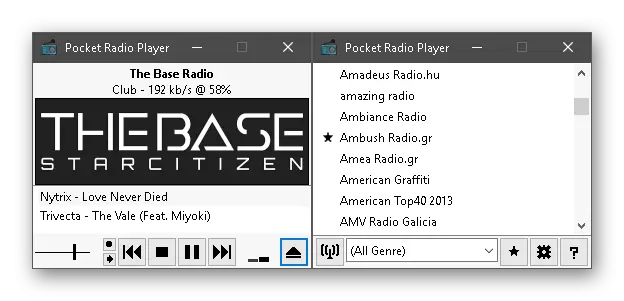
Despite the simplicity of the interface, the developers have added the ability to change the skins and configure fonts. This will make it possible to personalize the application for yourself and make it unique. Note and the presence of a recorder intended for recording the entire broadcast, the selected station or only specific tracks. The manufacturer on its official website as the advantage of this program gives the fact that it starts immediately during installation and does not require connecting additional libraries, such as .NET Framework or Visual C ++. This will allow even the owners of the oldest builders of Windows correctly run Pocket Radio Player on its device.
Download Pocket Radio Player from the official site
ComboPlayer.
ComboPlayer was also created by domestic developers, but the functionality of this program is no longer limited to one radio listening function. His name speaks for itself, because there are options that allow watching online television, play streaming video from a webcam or surveillance camera, find TVs or movies in the library, and listen to the radio. Just the last function we want to consider in today's material.
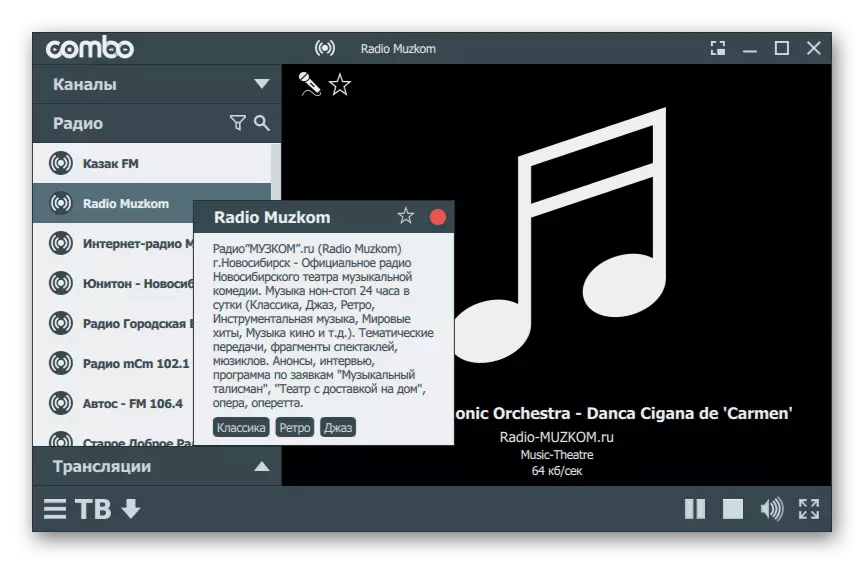
When you start the corresponding block with broadcasts in ComboPlayer, you can immediately begin listening to available channels, but their list is quite limited and consists of only the most popular Russian radio stations. If it did not work out to find the broadcast of interest, manufacturers advise you to find its file in M3U format on the Internet, download and download to the software itself to start playback and in the future it is possible to connect to the stream at any time. You can on the official website of the Comboplayer in more detail on this and other features of the player, clicking on the link below.
Download Comboplayer from the official site
TapinRadio.
The last representative of the software for listening to the radio is called Tapinradio. He stands in the last place because it has no features, and beginner users will have to spend time to deal with it. In addition to this everything comes and paid distribution. Of course, the free version is also present, but its functionality is limited and this assembly is intended only for familiarization.
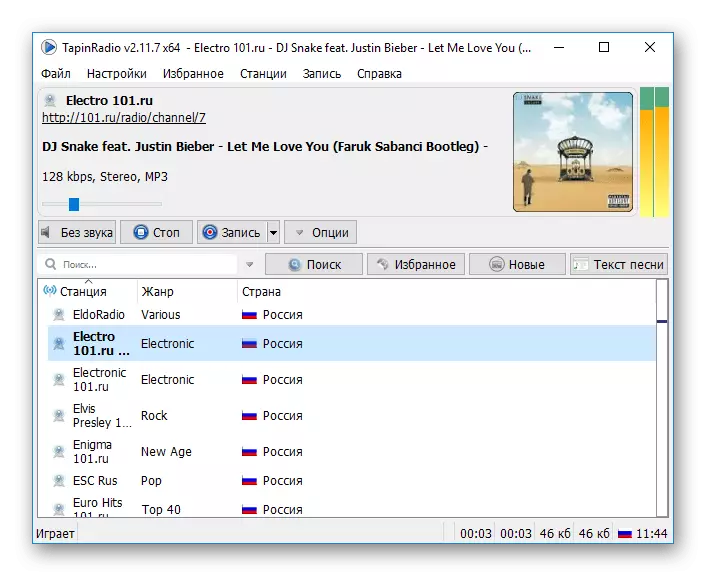
In Tapinradio, there are all the same standard tools mentioned above, and all flaws can block a huge number of stations and a correctly operating search. Each broadcast is divided by genre and country. This data can be used as a filter by clicking on the corresponding button in the table with the channel list. There is also a search string through which any request can be set. Tapinradio catches several thousand stations from a variety of countries, so absolutely every user will find suitable for himself, can play it, add to favorites and even save the MP3 format on its computer.
Download tapinradio from the official site
Radio playing gadgets on windows 7
At the end of today, we want to talk about the owners of Windows 7 operating systems. As you know, it is possible to add widgets to the desktop that can be applied to a variety of purposes. There are standard utilities performed in such a form that allow you to play radio via the Internet. If you have not found a suitable program or are interested in precisely such widgets, we recommend you to familiarize yourself with the thematic material on our website on the link below to deal with the principle of installing the use of such solutions.
Read more: Gadgets for playing radio on Windows 7
Of course, in today's list, not all programs are presented to play the radio on the computer. However, we tried to find the most interesting and popular solutions so that each user could choose the software you like and proceed to play music.
