
Connecting to VPN Windows server is carried out via PPTP. It is worth noting that to do the same with Hamachi or TeamViewer is easier, more convenient and safer.
Creating a VPN server
Open Windows Connectors List. The fastest way to do this is to press the Win + R keys in any version of Windows and enter NCPA.cpl, then press ENTER.
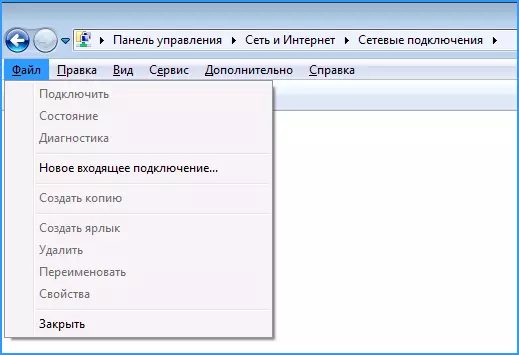
In the list of connections, press the Alt key and in the menu that appears, select the "New Incoming Connection" item.
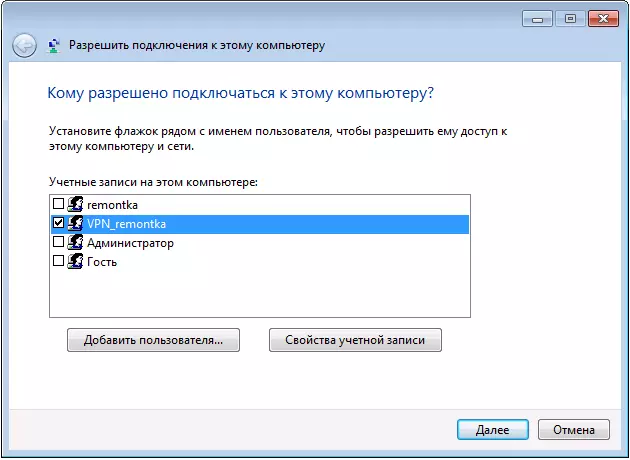
At the next step, you need to select the user to which the remote connection will be allowed. For more security, it is better to create a new user with limited rights and provide access to VPN only to him. In addition, do not forget to install a good, suitable password for this user.
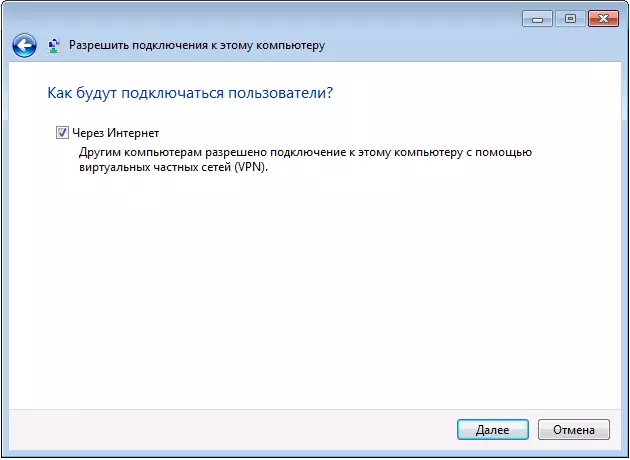
Click "Next" and check the item "via the Internet".
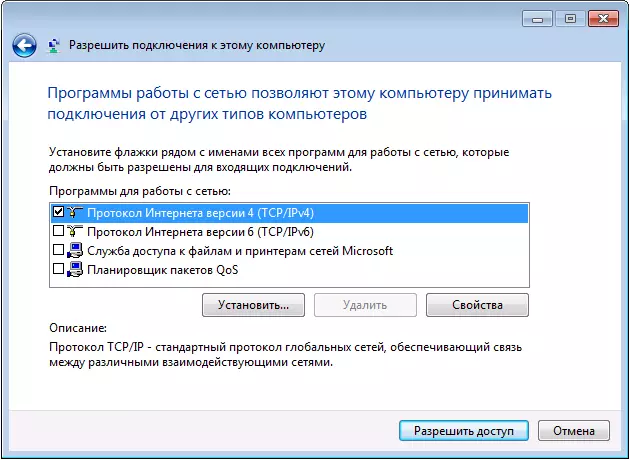
In the next dialog box, it is necessary to note that the protocols can connect: if you do not need access to shared files and folders, as well as printers with VPN connections, you can remove the mark from these items. Click the Allow Access button and wait for the Windows Server VPN creation.
If you need to disable the WPN connection to the computer, right-click on "Inbox" in the connection list and select Delete.
How to connect to a VPN server on a computer
To connect, you will need to know the IP address of the computer on the Internet and create a VPN connection in which the VPN server is this address, username and password - match the user to which the connection is allowed. If you took up this instruction, then with this item, most likely, you will not have problems, and you can create such connections. However, below - some information that may be useful:
- If the computer on which the VPN server was created is connected to the Internet via the router, then in the router, you must create a redirection of port connections 1723 to the IP address of the computer on the local network (and this address is static).
- Given that most Internet providers provide dynamic IP on standard tariffs, each time you recognize the IP of your computer may be difficult, especially remotely. You can solve this using the services such as Dyndns, NO-IP Free and Free DNS. I will write in detail about them somehow, but I have not had time yet. I am sure that there is enough material on the network, which will make it possible to figure out what. Total meaning: Connection to your computer can always be carried out according to the third level unique domain, despite the dynamic IP. It's free.
I do not paint in more detail, because the article is still not for the most novice users. And those who really need it, will quite be enough information.
