
The biggest trouble that may be encountered both beginners and experienced users Viber, - is the inability to run instant messenger on your phone and / or a sudden loss of the client application performance while in service. Most often, this happens at the most inopportune moment, so important to know the reasons for the likelihood of problems. Implementation of the recommendations in the following article will allow owners of Android-devices and iPhone recover Vaybera on your smartphone, as well as avoid the appearance of faults in the messenger in the future.
Why does not the Viber
Bugs and glitches that occur when you use Viber application, users of the service during its existence noted many. The culprit of the problems here can serve not only the software, but also as a messenger system as a whole, as well as the device on which the client is installed Vaybera. Overcoming some of the problems faced by the owners of the accounts in the messenger, we have described in the articles on our website.See also:
What if the number comes activation code in messenger Viber
Reasons for failure to send the photos through Viber
Methods of eliminating the problems encountered when opening a photo in Viber
Next, consider the nuances that must be considered to ensure the efficiency of mobile versions of client applications in general.
Android
Viber for Android - the most common variant of the application, allowing access to the opportunities of information exchange service, so owners of devices managed "green robot" are more likely to face problems in the messenger. In most cases, performance Vaybera among Android users can restore their own and quickly.
Cause 1: No / unstable Internet access
The most frequent reason for one or another function of the messenger is not working as it should be, it is a sudden disconnection of the Internet or the deterioration of properties (lowering speed) of the data transmission channel to which the mobile device is connected. In most cases, Viber will notify you are not connected, but in some situations it may not happen.
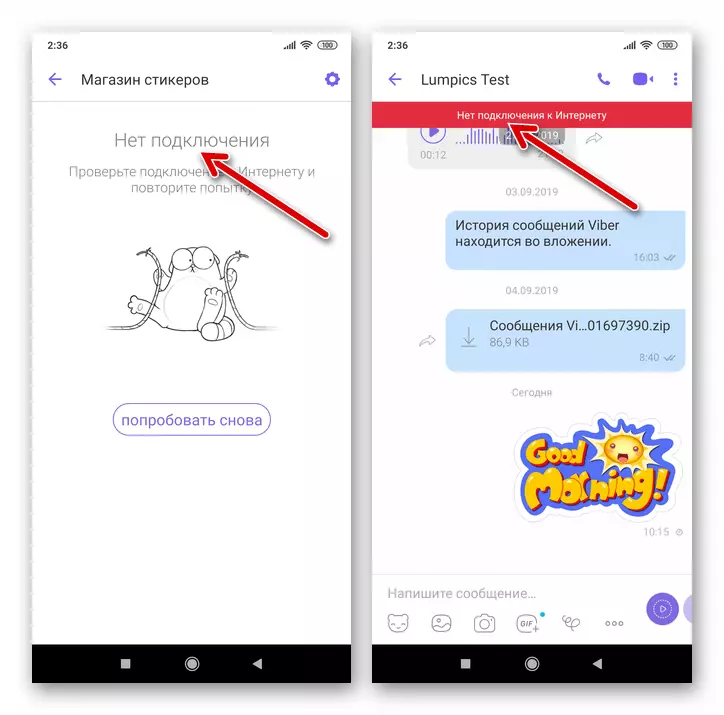
Here is the solution most often banal reconnect to your wireless network or Internet connection to another source (the transition from 3G / 4G to Wi-Fi or vice versa). It is possible that in order to provide access to the global network is required to perform a serious operation.

Read more:
How to check the availability and speed of the Internet on the Android-smartphone
How to enable the Internet on Android-devayse
What to do if you do not work on Android mobile Internet
Reason 2: Malfunctions service
The next point to be taken into account before moving on to interference with setting android based devices or other drastic actions undertaken in order to eliminate the problem with suddenly Viber, - it is possible to temporarily "fall" of the system, providing service work. Hovering servers, ensuring the exchange of information, failures in the arteries that carry data, and many other factors can lead to the inability to use the services in question by thousands of users simultaneously.
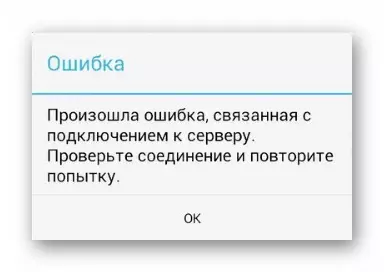
Note that similar to the above happened repeatedly, so before you do anything, ask, not only works installed on your Android based devices application or problem occurs also with other participants in the system, as well as other devices you may be using. Seeing that the service stopped working simultaneously with several people, simply wait until the problem is resolved by technicians - from here you do not depend.
Reason 3: Malfunctions in the OS / application client messenger
If Vayber generally functioning well, then there is a problem in his work are very rare or face the symptoms of any errors had for the first time, very often to get rid of the problem helps to restart the device.
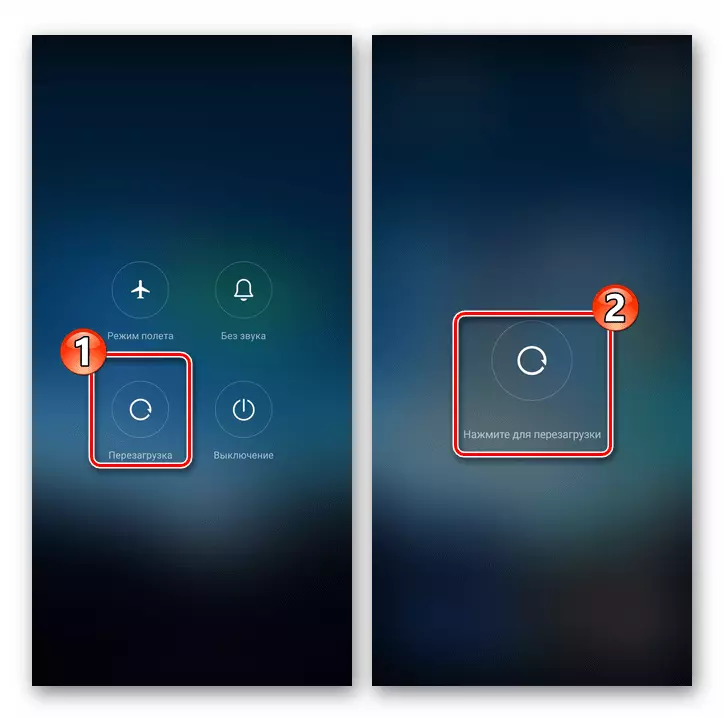
In the process of restarting the Android operating system and client Viber will complete the process may cause a problem (for example, hang) with the messenger application and implementation of software algorithms work initiated again. Therefore, do not neglect the effort to use the most simple solution to many problems - restart your phone operation or tablet.
Read more: How to reboot of Android-smartphone
Reason 4: Specifications devaysa
Despite its apparent simplicity, Vayber app for Android requires for its normal functioning relatively high computing power. If Messenger is installed on a device with inappropriate modern requirements specifications, expect him bessboynoy work, unfortunately, is not necessary. As a temporary solution to the problem in this case, use common methods, a number of "unloading" the hardware components of the device to Android.
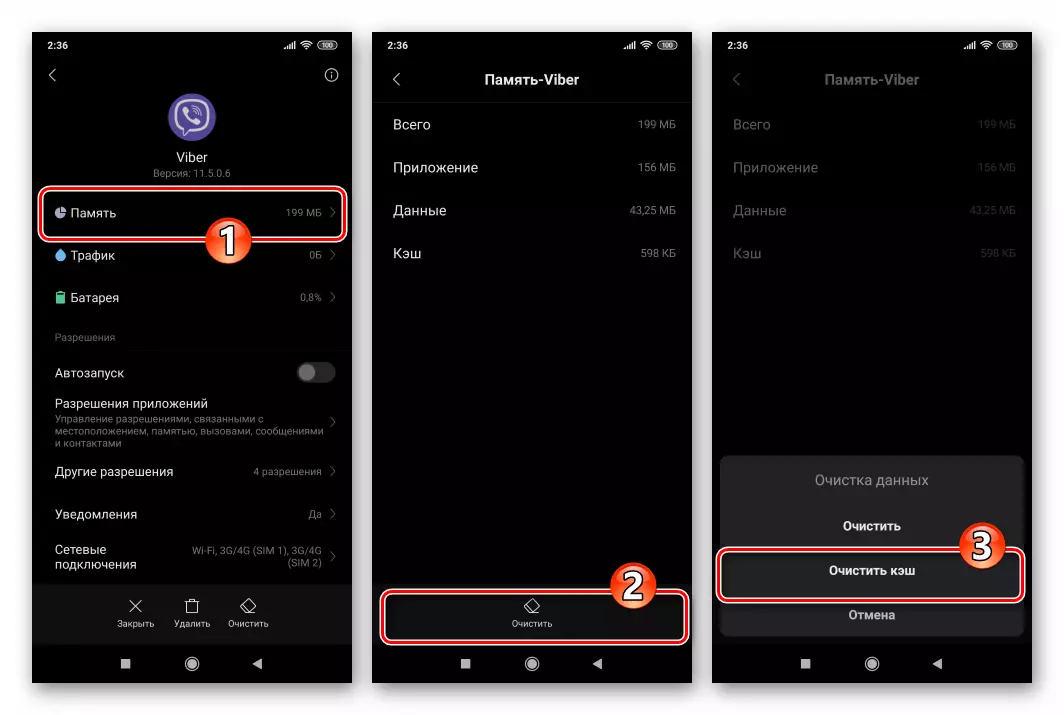
More information: Troubleshooting performance problems on your Android smartphone
Reason 5: irrelevant client version
Not only to extend the functionality, but also to realize the opportunity to correct the deficiencies of any Android-applications, leading to errors and sboov during its operation, developers can only one way - the production and distribution of updated versions of the software. This fully applies to Vaybera, so would like to avoid a lot of trouble getting recommended to ensure regular application updates, and already facing problems, install the latest build of messenger.
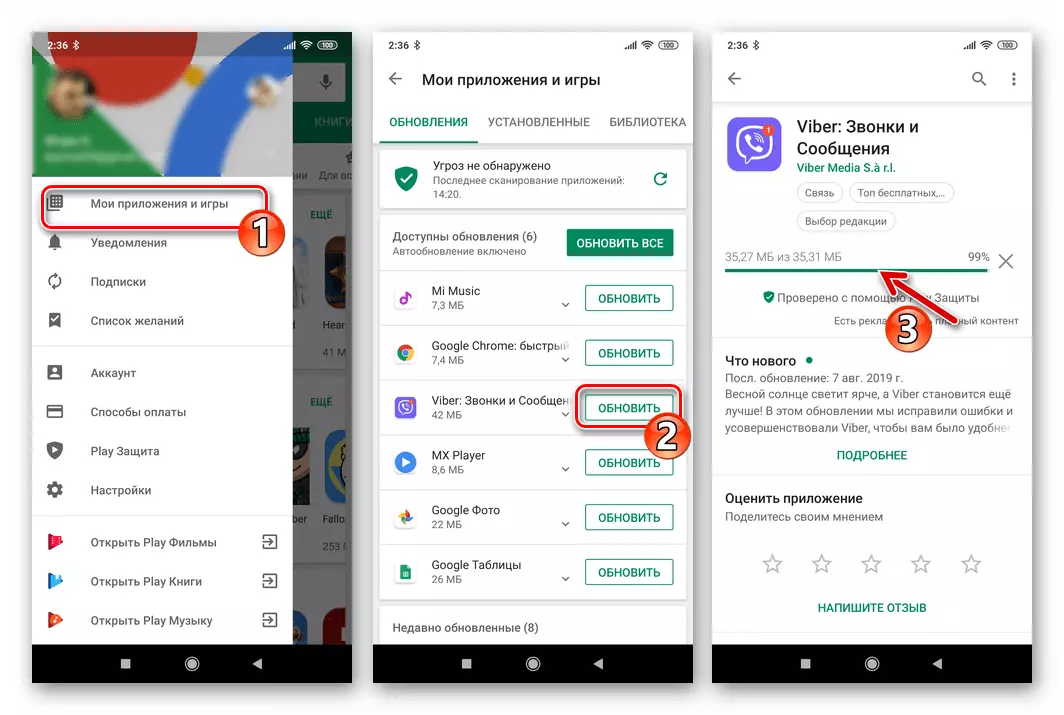
Read more: How to update the Viber app for Android
Reason 6: The collapse of the application
Because of the impact of one or more negative factors Viber software components for Android may be seriously damaged, which will lead to a permanent "departures" hangs and even fail to start messenger.
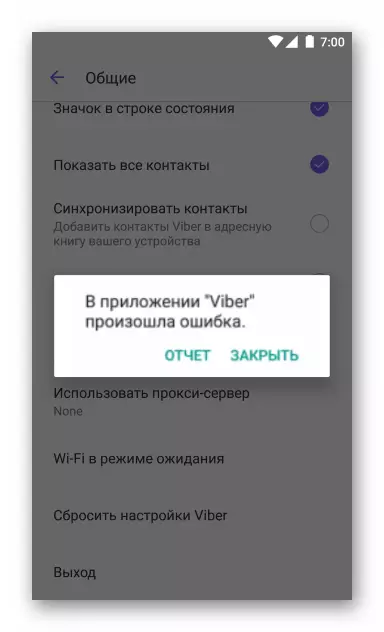
In such cases, often the only effective operation allows you to return the application performance is its reinstallation.

Read more:
How to remove a Viber on Android phone
Methods for installing messenger Viber on Android-device
At the time of this writing, the current version of Viber installed on possible devices operating under control of Android 4.2 and above. Users of previous versions of mobile OSes have to install Viber old assembly informal ways. Note that if you use the second approach to provide adequate levels of efficiency messenger difficult to engage in such developers and technical support service will not be exactly that reveals another, further discussion of the factors may impede the normal operation of the client application Vaybera.
Reason 7: outdated version of Android OS
As mentioned above, the modern version of Viber can function including among hopelessly outdated Android versions, but keep in mind that the urgency of the software platform seriously affect the performance of individual applications running in its environment. Quite often way out when it became worse to function after the release and install the update client messenger or stopped working altogether, is the transition to a more modern version of the mobile operating system, of course, if such a procedure is possible.

See also: How to update the Android OS on a smartphone
iOS.
The list of reasons for which Viber for the iPhone will fail or ceases to work at all, actually duplicates the list that causes the inoperability of the Client Application described above for Android. Detailed options for solving problems with the messenger in the IOS environment have already been considered on our website in the material under the link below.

Read more: Causes of "departures" and other problems with Viber on the iPhone
Conclusion
As you can see, the factors that can lead to the inoperability of Viber on smartphones is not so little. Note that the solution of the problem considered in each case should be approached individually - in most situations it is enough to identify and eliminate the only reason for the occupational messenger that occurred in the work of the messenger, but sometimes you will have to pay attention to several points.
