
I repeat, the article is solely the general nature and only the foundations that few familiar with all described users can be useful in it. Although, the last part can be useful and more experienced owners of computers.
Antivirus wrote that the virus was discovered
If you saw the notification of the installed antivirus program that the virus or Troyan was detected - this is good. At the very least, you know exactly that he did not remain unnoticed and most likely, it was either deleted or placed in Quarantine (which can be seen in the anti-virus program report).

Note: If a message is that on your computer there are viruses, you saw on some site on the Internet, inside the browser, in the form of a pop-up window in one of the corners, and maybe for the whole page, with a proposal to cure all this, I I recommend just to leave this site, in no case clicks on the offered buttons and links. You just want to mislead.
The message of the antivirus on the detection of a malicious program does not mean that something happened to your computer. More often this means that the necessary measures have been taken before causing any harm. For example, when visiting a dubious site, a malicious script was loaded, and immediately was removed when detected.
In other words, a single appearance of a virus detection message is usually not scary when using a computer. If you see such a message, then most likely you downloaded a malicious content file or are on a dubious website on the Internet.
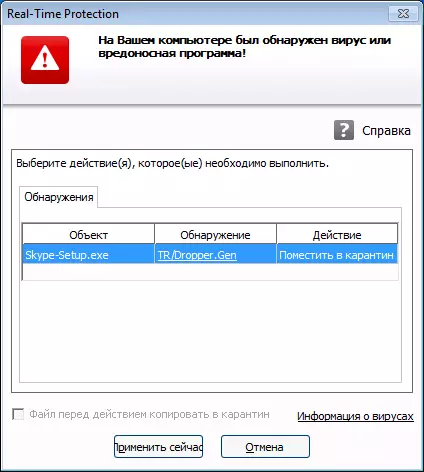
You can always go to your antivirus and see detailed reports on detected threats.
If I do not have antivirus
If there is no antivirus on your computer, while the system has become unstable, slowly and strange, there is a chance that the case is in viruses or other types of malicious programs.
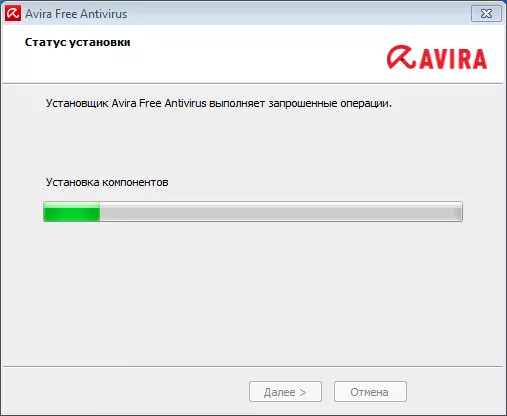
Free Avira Anti-Virus
If you do not have an antivirus, install it, at least for a single check. There are a large number of good fully free antiviruses. If the reasons for the poor performance of the computer lies in viral activity, that is, the probability that you can quickly get rid of them in this way.
I think the antivirus does not find a virus
In case you have already installed antivirus, but there are suspicions that there are viruses on the computer, which it does not find, you can use another antivirus product without replacing your antivirus.

Many leading manufacturers of antiviruses offer to use utilities for one-time testing for viruses. For surface, but rather effectively checking running processes, I would recommend using the BitDefender Quick Scan utility, and for deeper analysis - ESET Online Scanner. In more detail and about the other, you can read the article how to check the computer for viruses online.
What to do if it is impossible to remove the virus
Some types of viruses and malicious programs can record themselves in the system in such a way that it is difficult to remove them, even if the antivirus found them. In this case, you can try to use boot disks to remove viruses, among which you can allocate:
- Kaspersky Rescue Disk http://www.kaspersky.ru/virusscanner
- Avira Rescue System http://www.avira.com/en/download/product/avira-Rescue-System
- BitDefender Rescue CD http://download.bitdefender.com/rescue_cd/

When used, all that is required is to write a disk image on a CD, boot from this drive and use the viruses check. When using the boot from the disk, Windows is not loaded, respectively, viruses are "not active", therefore the probability of their successful removal is more likely.
And finally, if nothing helps, you can use radical measures - to return the laptop to the factory settings (with branded PCs and monoblocks can also be made in the same way) or reinstall the Windows OS, it is advisable to use a clean installation.
