
Now many users browse video and movies online. This requires only the availability of Internet connection and browser. You do not need to load a roller on your computer and use a special player to play it. However, some users still prefer the second option with offline viewing, so they are often asked about the choice of a qualitative player. In this article we want to talk about the most popular representatives of such software, describing in detail each of them so that you can choose the optimal solution for yourself from a dozen available.
KMPlayer.
Let's start with the most popular applications that have probably heard almost every active user. First of all we will raise the free program called KMPlayer. It supports almost all existing video and audio formats, because there should be no problems with playback if, of course, the downloadable file is not damaged. The user is suggested to choose the optimal scale of the picture, select one of those present subtitles loaded into the material, set the voice acting, additional effects and plugins. All this turns the standard player into a multifunctional tool that allows you to improve the quality of the displayed picture and select individual parameters.
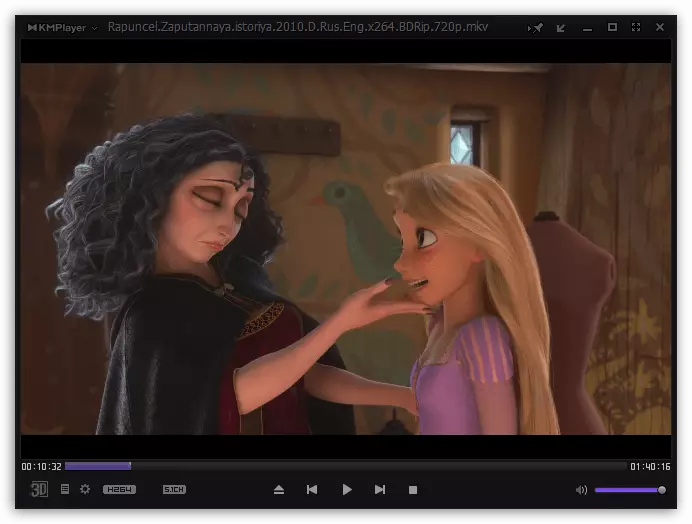
Additionally, I would like to note the support of plugins. They are both custom and official. By default, KMPlayer has already added a number of utilities that extend functionality. This includes: visualization, sound processing and pictures, color balance and a wide variety of filters. An interesting possibility of converting 3D is removed as a separate tool and is configured manually. Its activation turns the picture into the similarity of the volume, which will noticeably only when viewing through special glasses. In the software solution, there is still a lot of interesting things. You can get acquainted with all this on the official website or in a separate our review by clicking on the link below.
VLC Media Player.
VLC Media Player is another free universal media player, familiar to almost every user. Its feature is the ability to listen to online radio, flow recording and creating screenshots. The remaining functions are something similar to those that we talked about when meeting with KMPlayer. Among all features there are IP TV, which allows you to view Internet TV. A separate menu is connected with the global network here, through which the link is running the link from YouTube or any other video hosting by inserting the link.

Separate attention deserves a small applet (embedded software inside VLC Media Player). It can convert video or audio files by choosing codecs, formats and adding subtitles. Of course, this procedure is better to carry out special solutions, but some users will be enough tool implemented in the player under consideration. Among the additions there are many official and user extensions, as it was with the previous player. Because at the output you get not just a means for watching video and listening to music, but a real combine that allows you to interact in every way with existing materials.
PotPlayer.
Continues a list of free and functional solutions Player called PotPlayer. Here you can easily create playlists from any video or audio, configure individually sound and picture using embedded tools, select active voice acting and subtitles (if there are several of them in the file). All this is complemented by the most diverse features, starting from the operation mode over all windows and ending with the settings of the actions that will be executed upon completion of the playback.

The appearance of the application also paid a large amount of attention. In the "Skins" section you will see a lot of pre-prepared templates, as well as several separate menus. Each of them is configured different parameters - opacity, color scheme, display or hiding controls. All of the above in the aggregate gives an excellent tool for comfortable watching video or listening to music of a wide variety of formats. It is only necessary to spend some time in the first stages of acquaintance with PotPlayer to master absolutely all functions and adjust the exterior design to your needs.
Media Player Classic
Complete a list of the most popular MEDIA Player Classic thematic programs. This is a kind of standard among such applications. In terms of functionality, it is no longer inferior to the previously discussed analogues, and in some cases even surpasses them. Immediately it is worth noting that Media Player Classic supports all known media file formats that are applicable by conventional users. During installation, it adds to the codec to the system, allowing you to establish playback of even rarely encountered files.
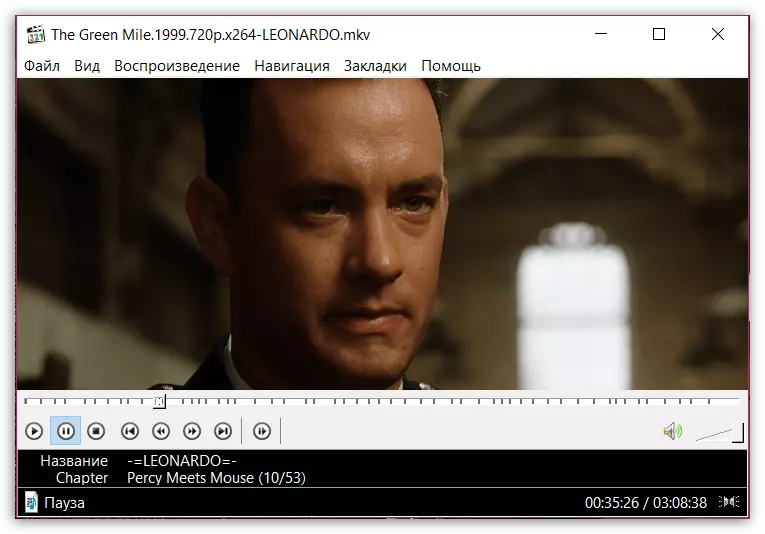
QuickTime.
Go to more narrowly and less well-known solutions that are still actively installed on your computer users of different categories. The first such player is called QuickTime, and it includes a standard set of plugins and codecs from Apple. Usually this tool is used by amateurs or professionals during rendering video, because it falls on the PC, along with the extensions necessary for them. As for the overall functionality of this software, it is great for viewing any movies and even listening to music. Here is the management of subtitles, the flexible configuration of the image and sound. This application is distributed free on the official website of the developers.
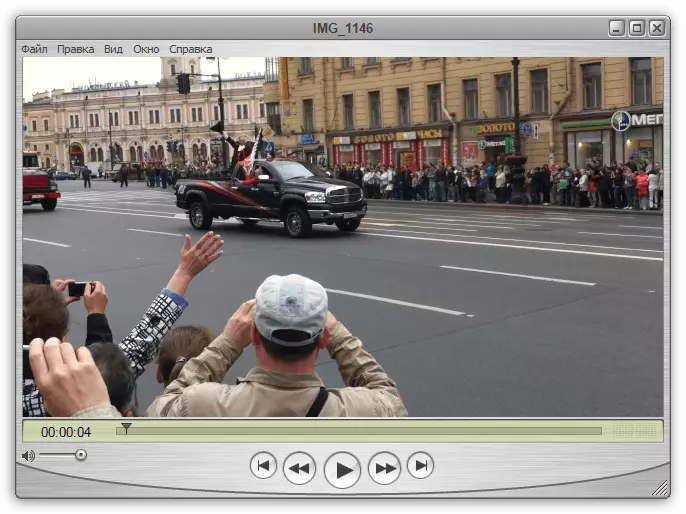
Gom Player.
Let us dwell on the simplest standard player whose developers paid attention to its optimization, assuring that the built-in hardware acceleration function significantly reduces the load on the processor and the RAM. From this we can conclude that Gom Player suits users whose computers are equipped with a weak hardware and who have to turn off the web browser or other software for normal video viewing. You can easily get the Gom Player for free on the official website to check whether the built-in hardware acceleration technology really allows you to more comfortably use the OS while viewing media languages.

Light Alloy.
Light Alloy is another standard free program that includes the same functions of which we have already spoken earlier, considering other representatives of today's article. However, here I would like to stay in more detail primarily on the image setting. The Light Alloy is built in the possibility of a flexible configuration of the location of the picture in the window, which will allow you to choose the most suitable scale. The settings menu contains more than ten embedded effects for post-processing, finding the correct display of colors or a vacuizing more exotic appearance. Mention the sound setting. It includes not only the standard speaker volume switches and balance sheets, there is a built-in equalizer with ten stripes, which is enough for flexible manual sound tuning. The last feature we want to mention can make a screenshot with one click and save it in any convenient location.

BSPlayer.
BSPlayer is a rather strange in the plan of the interface and functionality of the type of type. Its appearance will accurately seem at least obsolete and ambiguous, and as for embedded tools and parameters, then only the most needed is present here. You can play files here by installing associations, direct drag and drop or through the built-in library. It allows you to configure alternate playback of films and TV shows in the sequence in which they are located directly in the directory itself. Additionally, let's say the ability to play video through the URL, the presence of a set of hot keys and subtitle support.

PowerDVD.
If you are interested in streamlining and configuring beautiful, understandable libraries from available media files, then you should pay attention to the software called PowerDVD. The developers here made an emphasis on the reproduction and features associated with it, but on the realization of the catalog. You can sort files just as you like. The search for the right movie or music on one local storage is also not difficult. Additionally, it is proposed to connect the cloud storage feature that will never give to lose important entries. We recommend it in more detail with all PowerDVD features in a separate review on our website, using reference below.

MKV Player.
MKV Player is another free software that does not stand out among the entire mass of such applications. We will not stop on it for a long time, but only note the support of the main video and audio formats, the presence of subtitle configurations, the main parameters of the sound and the picture, as well as the possibility of frame-by-frame playback, which is useful in detail with a detailed acquaintance with what is happening on the screen. MKV Player does not take up much space on the computer, and also almost does not consume system resources, therefore will become an excellent option for owners of weak iron.
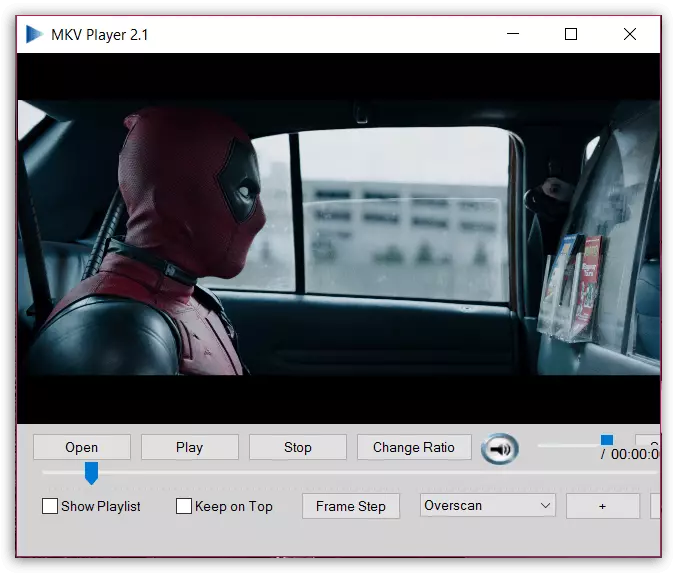
Realtimes (RealPlayer)
Realtimes player had previously called RealPlayer, and renames started developers after the release of many useful updates. Now Realtimes is not just a standard player that allows you to play almost all known video and music formats, this is a library organizer with all the saved files that allows and cloud storage. We have already talked about one program, where the manufacturers have paid attention to the catalog with the materials, here it works at about the same principle. You are provided with all the necessary tools for sorting and grouping rollers and music files with a convenient method. Additionally, it should be noted and work with DVD. Here, in addition to the standard read function, there is a function of recording media, which is useful to those users who regularly work with disks.
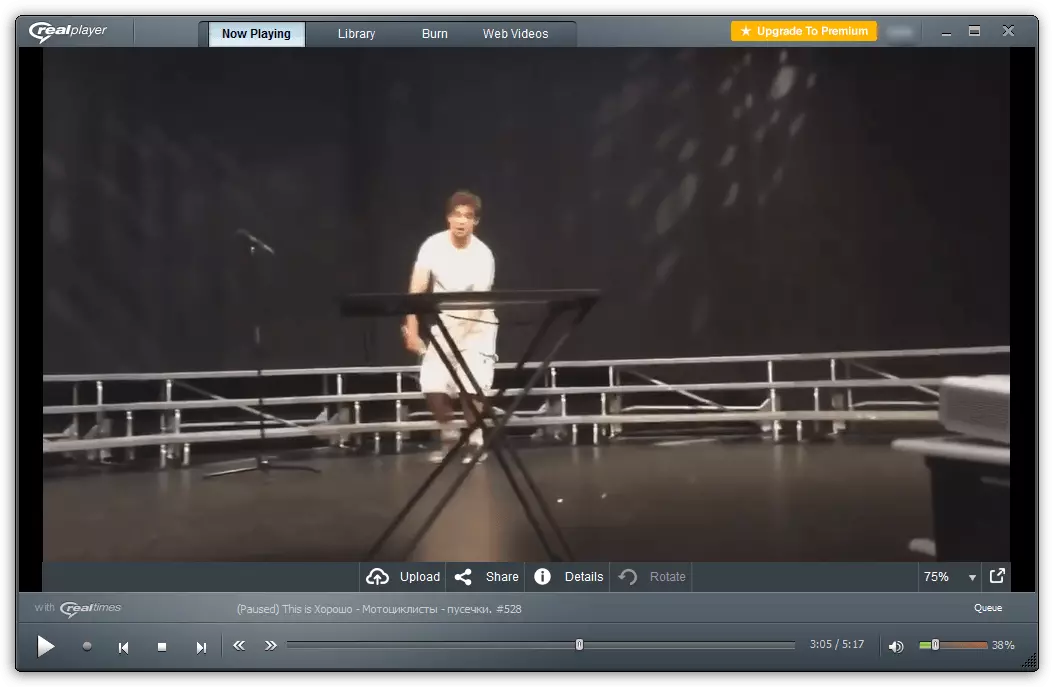
Zoom Player.
Zoom Player is the most simple program that can play all popular media expansions. Its feature is a simplified interface where only basic functions are collected. As for the flexible setting of the image and sound, Zoom Player holders are deprived of this feature and it remains only to be content with the main parameters, for example, an equalizer or scaling configuration. However, this player can play the contents of DVD or CD in the format in which they were recorded initially. We also note that Zoom Player is suitable even for very weak computers, since it practically does not consume system resources. The only thing that I would like to clarify is this software applies for a fee, and its demo version has certain limitations.
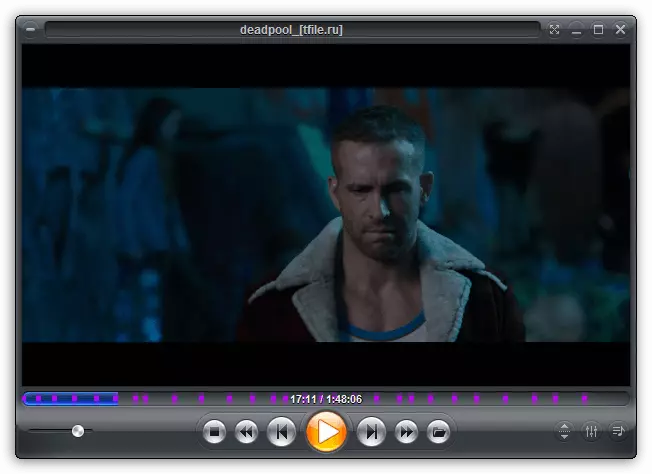
DivX Player.
Initially, the functionality of the DivX Player player was focused on playing DivX video format, which is talking about. However, many updates were released in the future, and the player itself gained popularity, which made it a universal solution that supports almost all known types of media. There are all the necessary settings, including the equalizer, the selection of subtitles and the detailed editing of the displayed picture. Note and a large number of hot keys. You only need to configure them once again to significantly simplify the procedure for interacting with this software. The disadvantage of this software can only be considered the availability of advertising in the free version, which appears in those situations when the video is not reproduced.

Crystal Player.
Crystal Player - the penultimate player, which will be discussed within today's material. Its feature primarily lies in the unusual interface that you can see in the screenshot below. This means that the developers tried and for those who prefer to view the video in the window mode, without turning the picture on the entire screen. As you can see, the main elements of control are at the bottom left, as well as on the top panel, which eliminates the lines that forever overlap the main image. From the main functionality, you can select flexible configuration of both video and audio, the ability to activate subtitles and customize the computer shutdown immediately after the playback or timer is complete. Unfortunately, the developers have already stopped supporting Crystal Player, but it can still be found in free access.
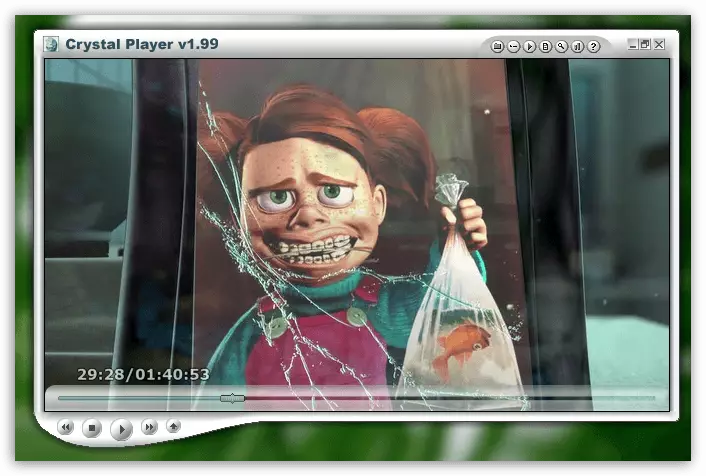
Winamp.
As the last representative of the software under consideration today, we will take a very popular player called Winamp. We put it in this place, because initially it was designed exclusively for playing music, but in the future this situation has changed, and now users can look through it and video of popular formats. This tool will suit the users, who in priority is not viewed movies, namely listening to music. Winamp is still actively supported by the developers and is available for download for free on the official website. You can do this by clicking on the reference below.
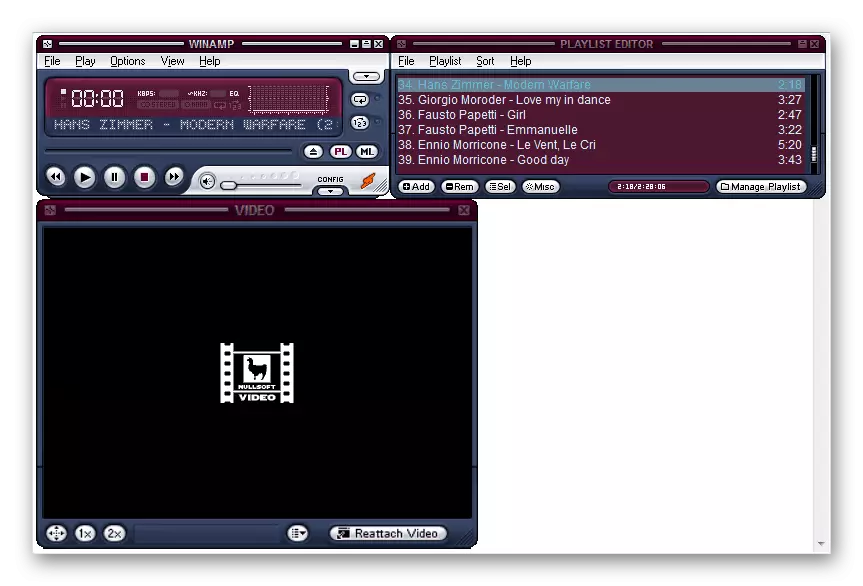
Today you were familiar with many popular and not very programs that reproduce video on the computer. As you can see, the affordable solutions really exist quite a lot. Before the user, the need to choose one or more options suitable for it. Check out the brief descriptions for each software that were presented in this article to learn the general information about the application under consideration.
