
Creating and posting status in WhatsApp is an excellent opportunity to demonstrate to people from the list of contacts your own mood and / or convey to individual members of the messenger. At the same time, in the messenger, there are practically no restrictions on managing the specified function, and written with errors containing unsuccessful content or lost the relevance of the message can be easily removed by their creators.
Delete basic status in whatsapp
It should be noted, in the WATSAP under the "status" concept, it is possible not only to the user-generated by the user and by his wish to be demonstrated by other participants of the messenger information, but also automatically generated and translated notice of the date and time of activity of the account owner, as well as marks (checkboxes) in the field of sent messages. If you want to delete (hide) data "was (-A) ...", refer to another material available on our website.Read more: How to hide your status "was (-A) ..." in whatsapp
Then we will discuss the removal of the "main" status in WhatsApp. Operation is possible through the application of the messenger for Android and iOS, and since the interface of different options for the client of the information exchange system is different, consider the actions algorithms for solving the task from the specified OS in order.
Android
In WhatsApp for Android, the removal of status is made with just a few touch by the smartphone screen, and to call the corresponding function, you can go one of two ways.
Method 1: View screen
- Open the VATSAP for Android and go to the "Status" tab of the application.

- Click "My Status" that opens the screen viewing. Tap the "Viewed" icon at the bottom, and then tap the "Basket" icons in the area displayed below.

- Confirm your intentions, tapping "Delete" in the query window.

- If the translated broadcast consists of several parts, then you need to erase a kind of storage, formed as a result of adding to the translated updates, repeat the execution of the previous point of instructions in relation to the remaining objects to the complete destruction of them all.

Method 2: Status menu
- Go to the "Status" section of the WhatsApp application for Android and tap the "..." button to the right of the inscription "My Status".
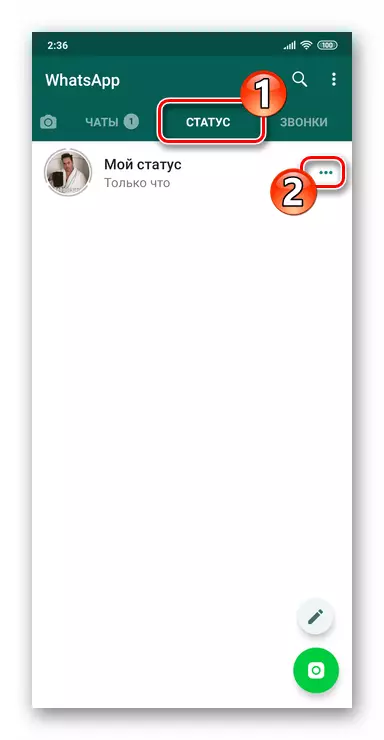
- On the screen that opens in the list of information about the number of view status views, press three vertically spaced points. In the context menu, select "Delete". To finally erase the information transmitted to the participants, confirm the request received by the messenger.
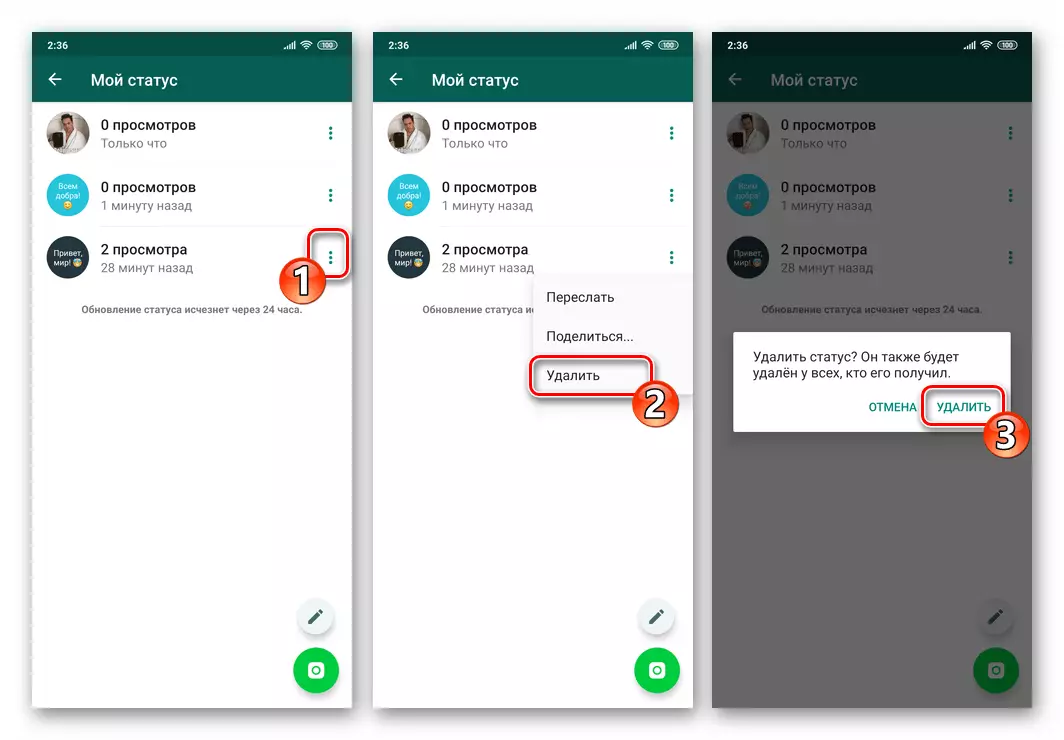
- If your WATSAP current status consists of several parts, execute the previous point in the instructions inherently for each update. Or long-term pressing for each object to highlight the remote, tap the "Basket" icon at the top of the screen and answer the affirmative

At the request of the messenger.

iOS.
WhatsApp users for the iPhone, as well as preferring the above-described Android version of the messenger, to solve the task from the title of the article will not have to fulfill complex instructions, and the actions here are also duvariant.Method 1: View screen
- Run the Vatsap for Ayos and tap the Status button on the bottom panel on the application screen.

- Click on the inscription "My Status". Next, tap on the image to the left of the number of views. Then, until a full-screen demonstration of your status closed, click on the "Eye" icon at the bottom of the screen.
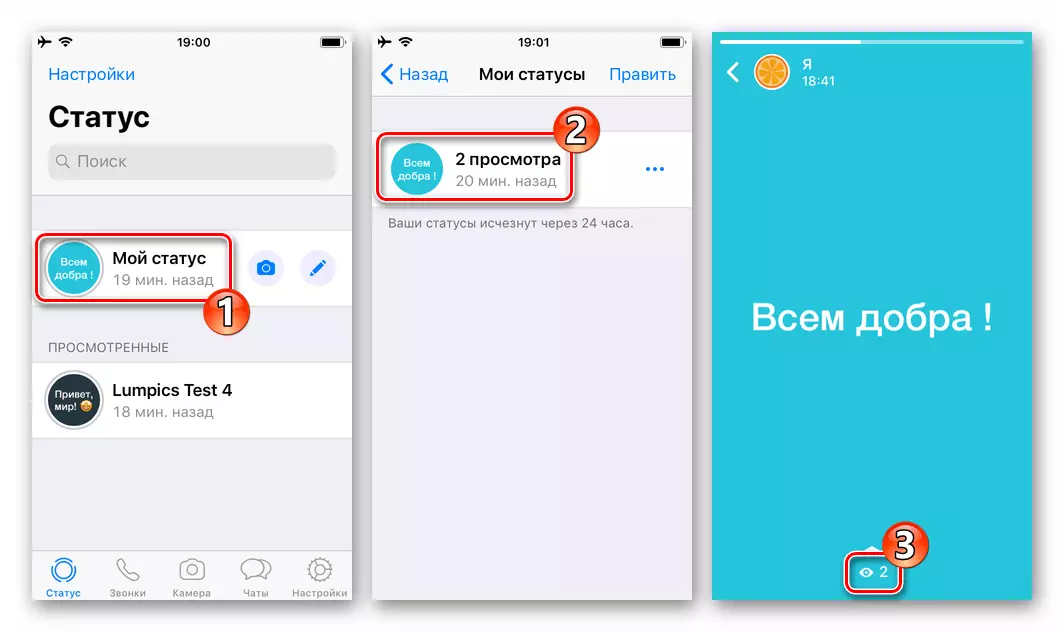
- In the displayed area, tap "..." and then twice "Delete" - in the menu that opens and under the request received from the messenger.

- If you earlier with several status updates, repeat the execution of the two previous instructions.

Before full Clearing the "Status" tab in the WhatsApp program.

Method 2: Status menu
- On the Status tab of the Messenger application, tap My Status. Press three points near the number of views and then select "Delete" in the context menu that opens.
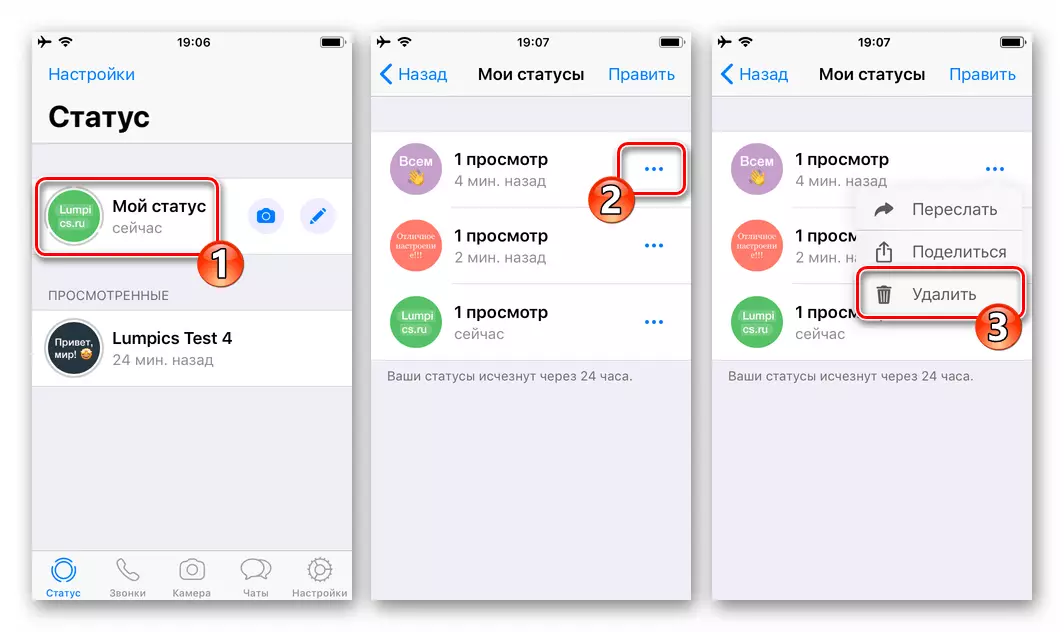
- The end operation of the removal of one status under consideration by the step under consideration is a confirmation of the request displayed in the messenger.

- If there are several updates of "History" -status, repeating the above-described manipulations, remove them all. Or more convenient, tap "Edit" link at the top of the "My Status" screen on the right, then set the marks near the washed objects and tap "Delete" in the area displayed below.
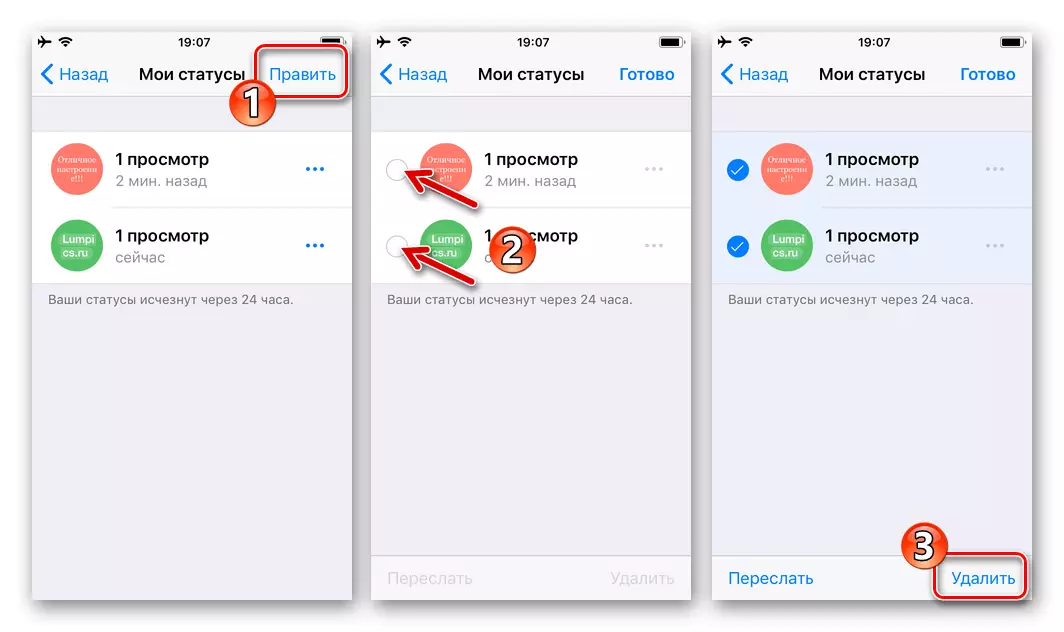
Confirm your intentions, after which your status in Vatsap will become "empty."
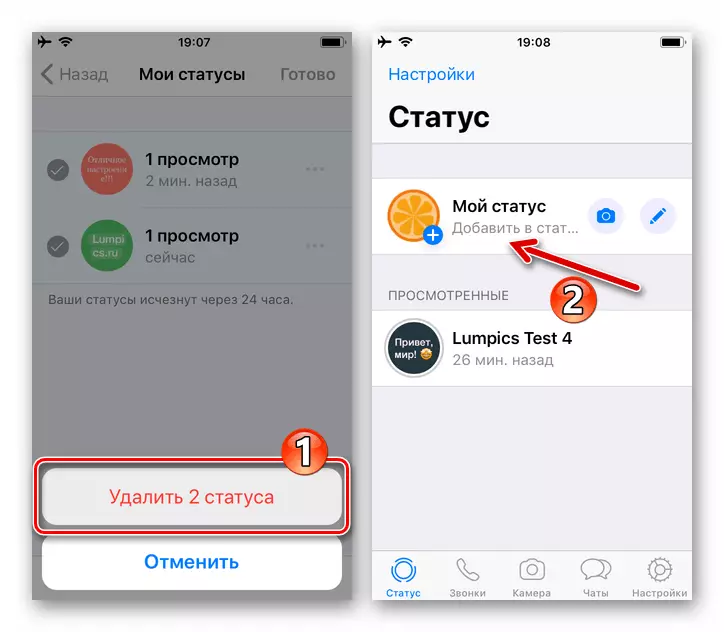
Windows
Regarding whatsApp for Windows has to be stated that here the limitity of the functionality of the messenger in comparison with the mobile versions of its client application touched upon the issue under consideration.

From the computer you can only view your current status, and to delete it in any case, you need to use the application of the service on the Android-smartphone or iPhone, acting as described above in the article.

Conclusion
As you can see, the removal of the "main" status in WhatsApp is easier than its creation. The only limit is to erase the information is possible only using the mobile version of the messenger client application.
