
Ever know the people playing scarf on a half-day (and at home, probably abused children because they play a lot on the computer), and if you look at the screen employee of any institution or organization, there are likely to be found the same solitaire or one of the social networks. I do not approve, but conscious users will talk about how to return the "Solitaire" and "Spider" in Windows 8 and 8.1.
Content:
- The new version of solitaire games from Microsoft
- How to make the old Klondike worked in Windows 8
- Download "Solitaire" and other Microsoft Games for installation in Win 8
The new version of scarves and a spider in the Windows 8 store
This is the basic version (below will be considered another way, it will return the "old" headscarf), which offers us Microsoft. That's what is written on the official website: "Klondike Solitaire is the most popular game of all time, and for good reason. Simple rules and gameplay make it easy to get comfortable with it to anyone between the ages of 8 to 80. The Klondike has been part of Windows for more than 20 years. The Microsoft Solitaire Collection you will find the top 5 Solitaire .... "
More succinctly: Microsoft offers to download a headscarf in the store Windows 8 applications and this solitaire comes in, along with four of the Microsoft Solitaire Collection.

Solitaire Collection in the Windows 8 store
To install the game, go to the app store, in the search box, type Solitaire Collection (enough for first letters) and install the set of solitaire games. After installation, you can start playing. Oh, and Solitaire, you'll find under the name Klondike.
If you require more intellectual games such as Minesweeper, then you can find it in the same place at the request «Microsoft Minesweeper».
How to return an old scarf in Windows 8
In Windows 8, there are no more versions of headscarf Spider and Minesweeper for the desktop. However, there is the possibility of their return. I do not recommend to look for, where to download the game (can get a virus or something else), and to do it all yourself. We'll take Solitaire (for other games procedure is the same) of Windows 7 and make it run on Windows 8.To do this you need to perform the following operations:
- Go to the Program Files folder on a Windows 7 computer, and copy the folder out microsoft Games For example, a USB flash drive.
- copy the file cardgames.dll From the folder windows / system32 PC with Windows 7, put this file in every folder of card games that are in Microsoft Games - in Solitaire, FreeCell, Spider.
- In order for the cake and other solitaires to run in Windows 8 and Windows 8.1 apply the patch that can be found here: http://forums.mydigitallife.info/threads/33214-How-To-SE-Microsoft-Games-From- Windows-7-in-Windows-8-X
Checking the patch on Virustotal shows that there is a malicious code there, however, judging by the report and the author's words - this is the reaction to malicious code. I do not pass, but I think everything should be in order. There is another way, easier - see below.
Note: On the Internet found information that, instead of using a patch, you can find using the Hex editor code 7D 04 83 65 FC 00 33 C0 83 7D FC 01 0F 94 C0 and replace 7D on EB, but did not find this sequence in your screeching instance.
How easy it is to download kosnka and other solitairees
And the last, the easiest way to install all Microsoft games at once, including a golt in their old versions, but workable in Windows 8 and 8.1: http://forums.mydigitallife.info/threads/33814-microsoft-games-for-windows-8
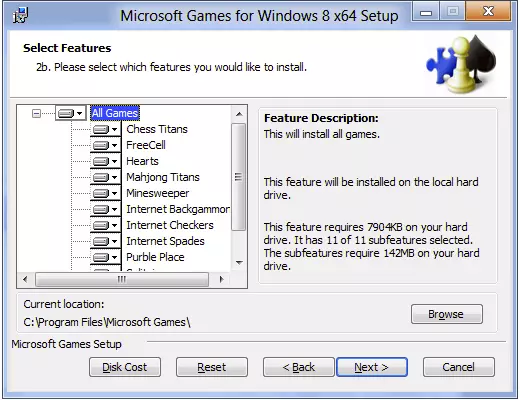
On the page you will find a simple game installer, which includes a practically full set of games from Microsoft. For Windows 8 x64 and x86 you need to use individual installers.
I finish and, I hope the article helped you. If so, then do not be lazy and share it in social networks, I will be grateful.
