
Contacts stored in the address book of a modern mobile device often contain not only such important data as a person name and its number, but also email, birthday, address, work phone, etc. Due to the system failure or random error, these entries can be removed. Fortunately, you can almost always restore them, and today we will tell you how to do it.
We restore contacts on the phone
One of the important conditions in solving our today's task is to synchronize data on a mobile device with Google or ICloud account, depending on what operating system is running - Android or iOS, and timely creating backups. In this case, restore remote contacts will work without any problems, but there are alternative options.See also: How to view contacts in Google Account
Android
As we have already told above, if you not only use Google account with Android, but also regularly create backup copies, to restore remote from the address book records, you will need to perform a minimum of action. At least within 30 days. If you are not a supporter of such precautions, as a timely backup, or after removal of contacts, more than a month passed, the data can still be returned. True, for this you will have to refer to third-party software - there are effective solutions that operate both in the Mobile OS environment and on the PC to which the device will be connected. In more detail about all the nuances of the procedure, the instructions below are described below.
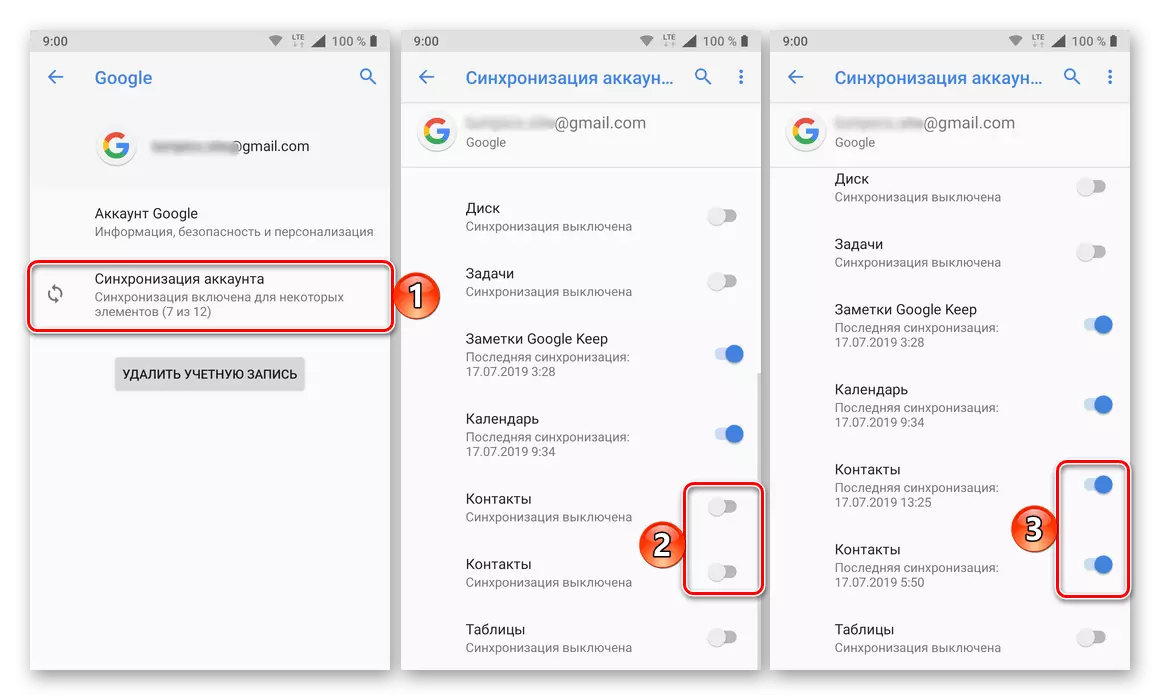
Read more: How to restore remote contacts on Android
iPhone.
On Apple mobile devices, the contact recovery task is solved almost the same way as on Android - in most cases this data can be learned from the backup, which is stored in ICloud. In addition, the entries can be duplicated in Google account, especially if you use the company's services for work and / or entertainment. Unfortunately, if the backup was not created or after deleting the contents of the address book passed more than 30 days, it would not work anything to restore, at least an ordinary user. Therefore, as soon as you find that it accidentally deleted some kind of contact or it disappeared for another reason, check out the next article and follow the recommendations offered in it.
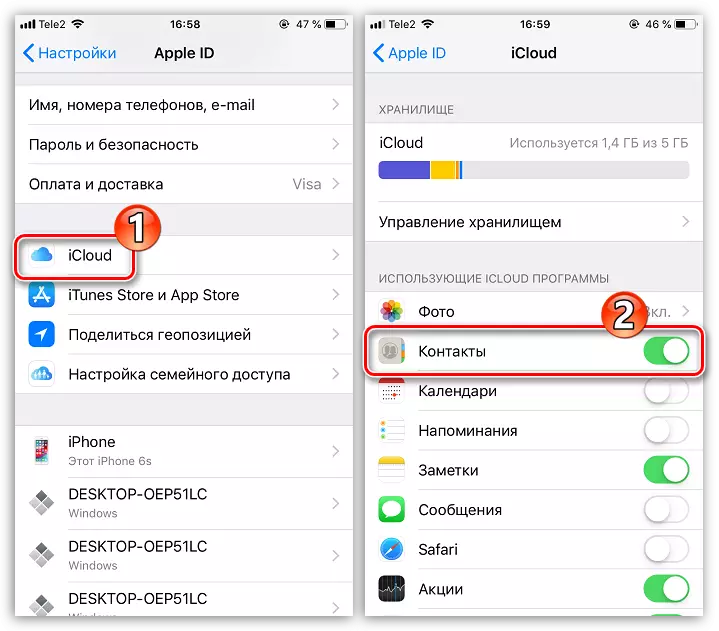
Read more: How to restore remote contacts on the iPhone
Conclusion
Restoration of contacts after they are removed from the phone - the task is quite simple, but only if there is a relevant backup. We strongly recommend not to forget about this and at least most important data to regularly maintain a backup.
