
Now users actively retain various documents and other files on their local storage facilities. The longer from the start of the use of the computer, the more files are on hard drives, because not all periodically remove unnecessary elements and produce diagnostics. Such a situation sometimes leads to the fact that the free space on media is simply ends and you need to remove too much. Often solve such a task allow programs that find duplicates of files according to certain parameters and remove them, thereby freeing up a certain amount on the hard disk or SSD. Today we will talk about all popular representatives of such software.
CCleaner
CCleaner is a well-known free and multifunction program that becomes an indispensable tool for almost every user. It allows you to delete unnecessary applications, clean the garbage from both the hard disk sections and in the registry. The list of available options is present and the necessary us called "Search a double". Here you specify the search parameters by setting ticks near the relevant items. You can choose a criterion by name, size, change date or content. In addition, nothing interferes with choose several parameters at once. Next is recommended to specify which files should be skid. This includes system objects, hidden defined in size, as well as those to which the "read only" attribute is applied. Before scanning, a logical top or separate folder is specified whereby. After that, it remains only to click on "Find" and wait until the process is over. The operation speed of the operation directly depends on the overall size of the selected space and set parameters.

After finding the files, you yourself choose the action you want to implement. They can be simply removed or changed by their own way. If you want to scan on the entire disk except one or several directories, do not forget to specify them in the exception list so that Cclener automatically missed this location. With all the additional options that are present in the program under consideration, we advise you to get acquainted in a separate thematic review on our website using the reference below, since they are really a huge amount in CCleaner.
DupeGuru.
The next representative, which will be discussed now, is called dupeguru and also spreads free. Here, all the functionality is focused on the search for duplicates, and others are simplicable. This makes the DupeGuru ideal solution for those who want to get from the software only these parameters. As for the search itself, this application is implemented at the highest level. The developers have created a unique algorithm that is capable of looking for objects not only with the same name or content, but also checks partially similar elements that match, for example, only by name or part of the internal code. The algorithm itself works much faster than competitors just because of the peculiarities of its structure.
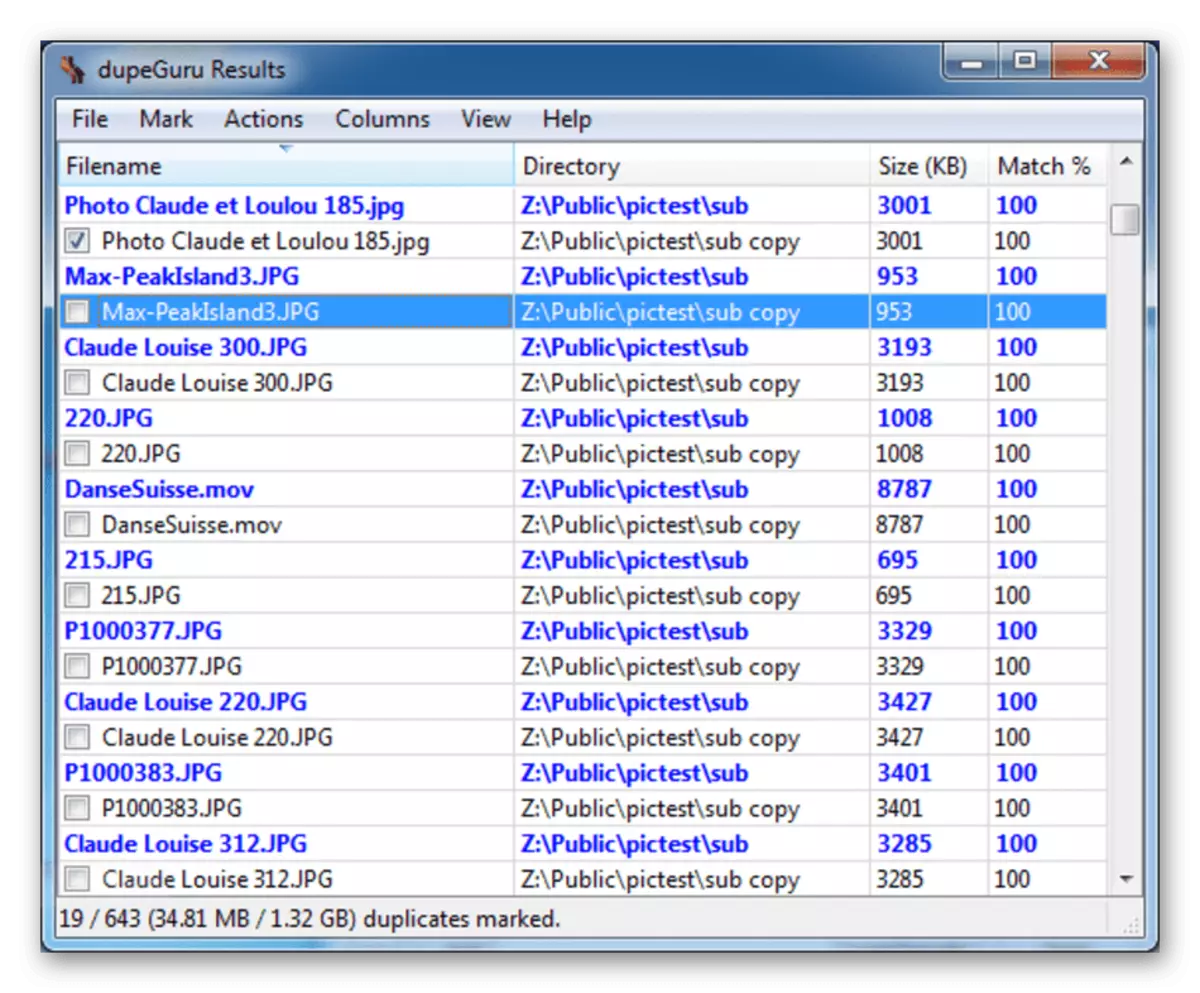
In DupeGuru, there are several search modes sharpened under certain types of file types, such as music or images. Depending on the selected scan type, the program takes into account the most diverse parameters of files when scanning, tags and additional information of metadata. All this and various auxiliary settings will allow you to quickly and correctly search for duplicates for further interaction with them. As already mentioned earlier, you can download DupeGuru free from the official site. Do not see what everything is written there in English, this software has been completely translated into Russian, so no difficulties should have an understanding of the menu items.
Download dupeguru from the official site
SearchMyFiles.
SearchMyFiles is one of the most customizable programs of our current list. It is designed to search for a variety of files on a computer, including duplicates. In addition, there are other search modes in it, but you can read about it in a separate review on our site, and now let's go deep into the search procedure that coincides in different parameters of files. First you need to select Dublicates Search mode. Now you can specify which folders you need to carry out a given operation. Please note the screenshot below. As you can see, the searchmyFiles present a variety of pop-up menus with different parameters for search. Install all of them in accordance with your needs.

If you are interested in finding duplicates on a specific part of the content, be sure to complete the corresponding fields before the scan start and only then start it. However, it is recommended to re-make sure that the configuration was performed correctly. The speed of the assigned task depends on the number of selected folders and set parameters. Usually it leaves from ten minutes. During the process, almost all available PC capacities will be involved, so you will most likely fail to perform other tasks, it will be better to wait for the end of the scan. After you can decide what to do with the found files. The only lack of searchMyFiles is the lack of a Russified interface, so you have to understand the values of each menu item yourself.
Alldup.
The AllDUP program can be safely considered an excellent option for beginners, which are very rarely faced with the need of interaction with similar tools. It characterizes this in the presence of the Russian interface language, a clear appearance and competent allocation of all options on the relevant sections. The process of creating a duplicate search operation in the AllDUP is more like a step-by-step principle, because you first select the directory, then install the scan type, the main parameters, the search method and filters. Then it remains only to click on "Search" and wait for the end of the application that does not take you long.

Another AlldUp distinguishes from all other such programs. The ability to create an unlimited number of profiles. Roughly speaking, you create an account and assign it a specific search configuration. In the same way, but with other settings, other profiles are created, and after switching between them at the right moment. This will be useful in cases where you use ALLDUP on an ongoing basis and need different verification modes. AlldUp, like previous tools, is distributed free of charge and is available for download on the official website of the developer.
Duplicate File Remover.
The name of the Duplicate File Remover program already suggests that it is designed to remove file duplicates. We recommend paying attention to it precisely those users who are interested in a clear distribution of objects by type or is looking for coincidences exclusively by photo, music or video. Another Duplicate File Remover will become an excellent option for novice users, since the entire procedure is implemented in a phased presentation. When starting, the removal wizard opens. In it, you read the instructions and specify the necessary options, such as file types for search and filters. Then the automatic scanning starts, and after some time the results appear on the screen. Further from you only need to decide which of the objects shown should be deleted.

In the basic free version of the Duplicate File Remover, there are no many useful parameters that expand the overall functionality of the software. They are implemented in the form of plugins that are installed immediately together with the acquired paid version. Thanks to them, you can customize the search for MP3 files on various filters, find parts of content in different text documents and even scan the saved pages from the Internet. However, for a start, we still advise you to study the free assembly, producing at least one or two scans. After that, if the Duplicate File Remover will seem a good option for permanent use, it is worth thinking about buying a license.
Duplicate File Detector
Duplicate File Detector has a very similar name with the previous program, however, the implementation of the duplicate search function is significantly different. This software provides a huge number of additional custom options that allow not only to select a directory to search, but also to set a wide variety of coincidence criteria that cannot be installed in other similar applications. You only need to mark the types of matches, for example, by name, contents or sizes. Next, filtering on attributes, dates, sizes and additional tags is carried out if it comes to objects that store audio recordings.

In the screenshot above you see that the main window of the Duplicate File Detector is divided into two areas. The left panel is needed to move between all the "Explorer" folders, browsing their contents and selection for scanning. The right specifies the search parameters and interacts with the displayed results. You still have to specify specific files that you want to compare with others or each other. To do this, a special convenient table is assigned to this software, which add all the elements. Unfortunately, the Duplicate File Detector is distributed in a fee, but there is a trial version with a period of 30 days, in which there are no limitations of functionality, which means that you will get familiar with the software and resolve the issue of acquiring it.
Duplicate Photo Finder
As the last representative of today's material, we want to consider the Duplicate Photo Finder program. It is focused solely on the search for photos, therefore it is located at the end of our list. If you are interested in chipping or grouping identical images, then you should pay attention to this decision because of its direction. After selecting the search directory, you will appear similar images, and the percentage of coincidence will be displayed below. You can immediately decide what to do with these files, gradually switching to the following results.

Additionally, all coincidences are saved in separately created directories. This will help in the future to interact with the files in the future, deleting them, copying or performing other editing actions. There is a Duplicate Photo Finder and the COMPARISON WIZARD function. It allows you to start the duplicate search wizard to set the parameters and activate the quick file search operation. If you want to explore Duplicate Photo Finder in more detail, we recommend downloading its demonstration version from the official site.
Now there are many programs on the Internet, whose functionality is directed precisely to search for identical photos. As part of another review, the author considered all popular representatives of such software in detail, so if you need an application searching for images, read this material by clicking on the link below.
Read more: Programs for searching duplicate photos
Now you are familiar with various search and deletion tools for the same files on your computer. With these solutions, you can clear the space of drives from unnecessary objects, producing only one uncomplicated scanning. You can only choose a suitable software.
