
VKontakte's social network is a Russian project, still can be used by humans from any other countries. In this regard, among the settings of the account there is a possibility of choosing a country of residence and even the basic language of the interface. In the course of today's instructions, we consider the procedure for changing both parameters on the example of the site and application.
Changes in the country of residence of VK
In contrast to the data page, like a phone or behalf, the change of which can cause certain difficulties, the country of residence is not mandatory to fill the field. Thus, the social network allows you to specify completely any, but only a real country, and display information in the "Contacts" block on the page.Method 1: Website
On the official website of VKontakte, you can make a change in the country using page editing tools. In this case, the process is directly related to the city of residence, as the data from the contact block is changed in the same section of the parameters.
- Expand Vkontakte Website, go through the Main Menu to "My Page" and under the photo, click the Edit button. A similar point is present in the drop-down list, if you click on the name of the profile in the extreme upper corner.
- Through the auxiliary menu on the right side of the window, click the Contacts tab and find the item "Country". To familiarize yourself with options, you must click on the block with a drop-down list.
- By default, only the main countries are presented here, while less well-known hidden. If you need an advanced selection, use the "Full List" item.
- To complete the choice of the country, it will be enough to click on the left mouse button one of the items. At the same time, as we have already mentioned, the choice is strictly limited in advance prepared options, not allowing you to indicate something non-existent at its discretion.
- Deciding with the country, do the same with the "City" below and use the "Save" button at the bottom of the page. This procedure ends.
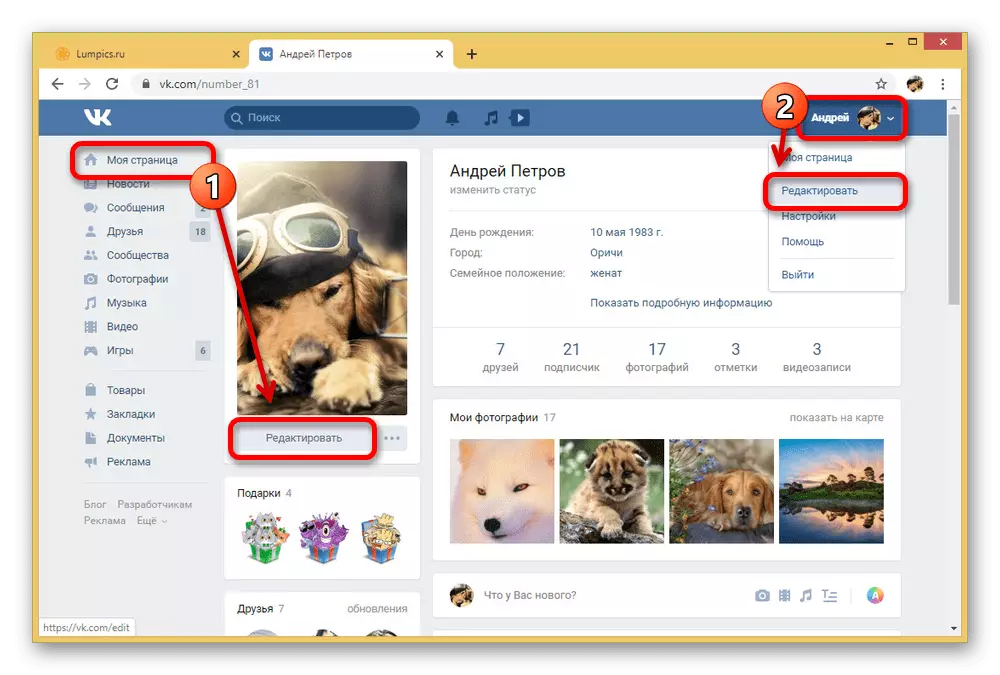
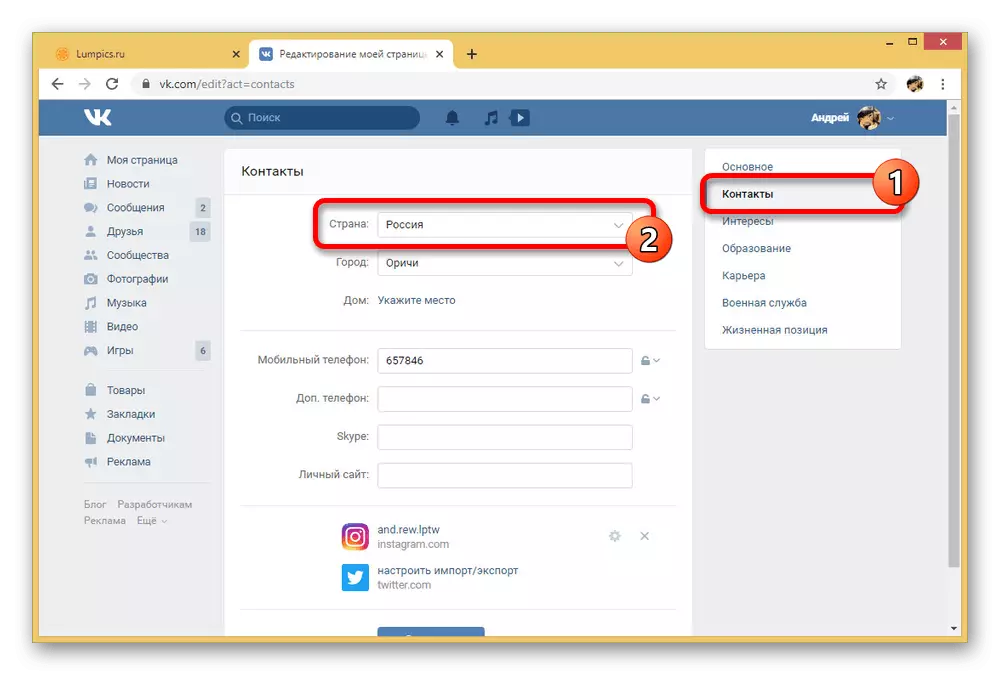
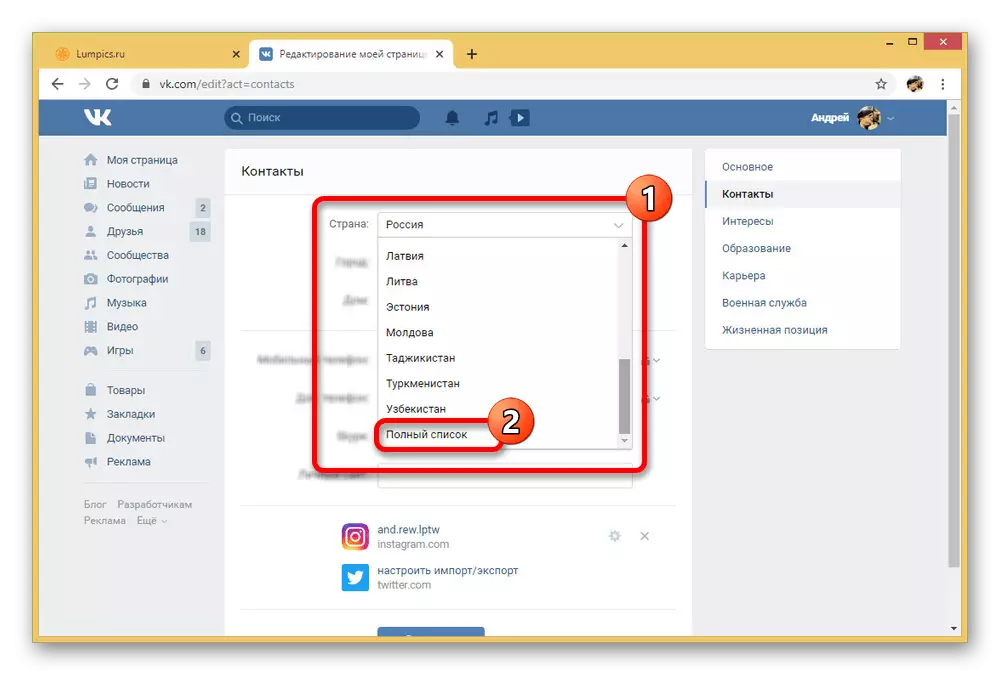
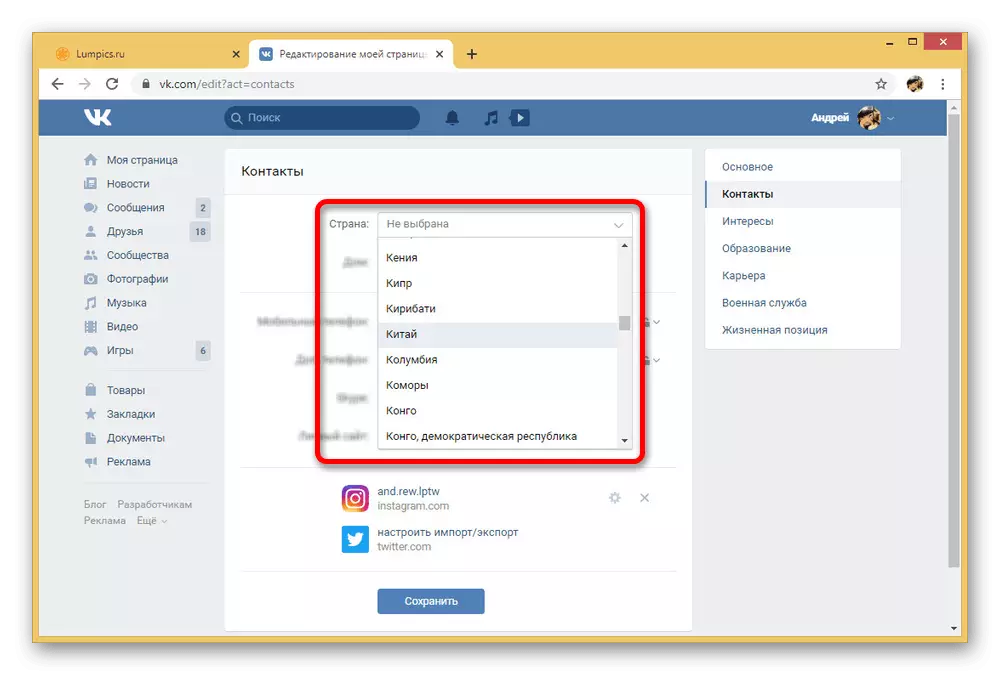
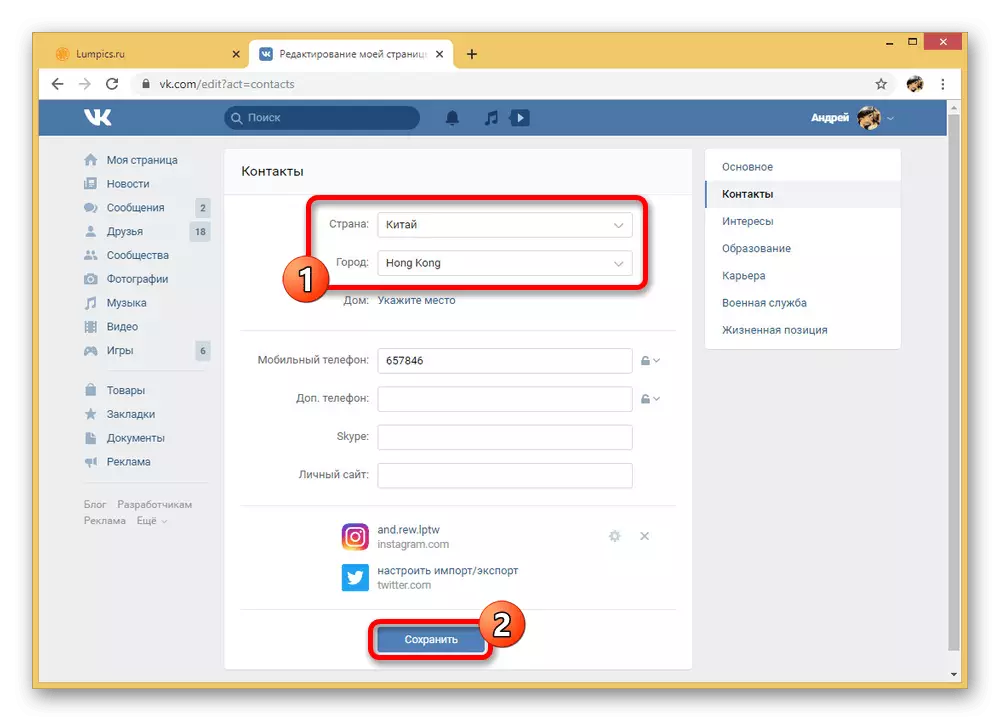
The country specified in this way is part of the basic information on the page, and therefore it is possible to use the corresponding privacy parameter to hide. If you do not suit you this option, you can confine ourselves to the "hometown" on the main settings page, where you can specify completely any information.
Method 2: Mobile application
In the case of the VKontakte application for mobile platforms, the change in the country is somewhat complicated due to the less convenient location of the sections. However, in terms of the settings provided, this option can be used to change both the country of accommodation and any other data from the "Contacts" block on the page.
- Using the menu at the bottom of the screen, select the edge right tab and tap "Go to profile" block. For these purposes, you can use other ways, most importantly, go to your page.
- By analogy with the website, under the photo, click the Edit button and through the represented section list, open "Contacts".
- Touch the "Country" block to deploy the drop-down list, and select the desired option. There is no complete list, as in the case of a PC version, however, instead, you can use the "Search" field, a significantly simplifying selection procedure.
- When specifying the desired country, if necessary, make a similar in the "City" block and click on the check mark in the upper right corner of the screen. As a result, the settings will be saved, updating at the same time the data on the page.
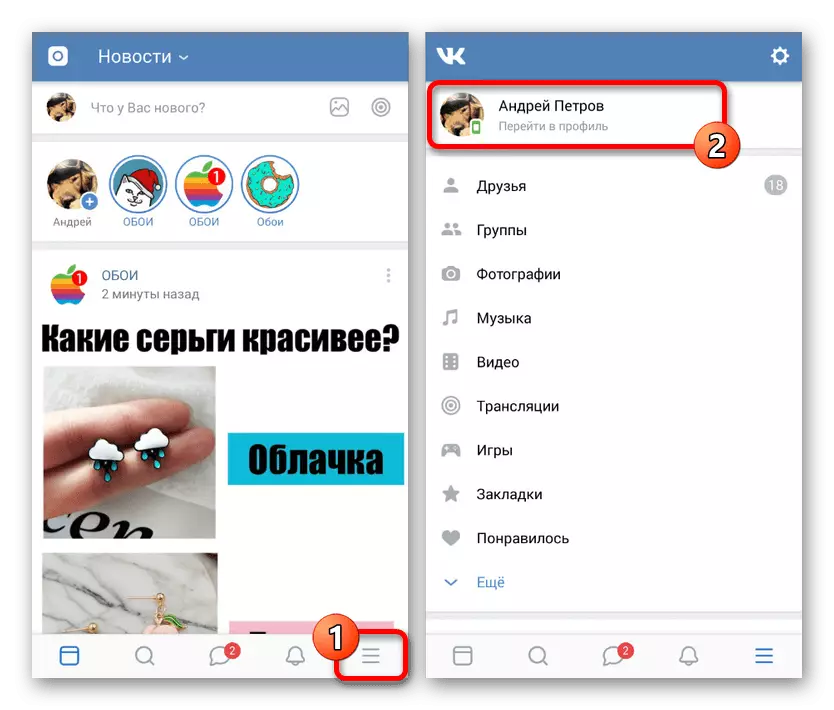
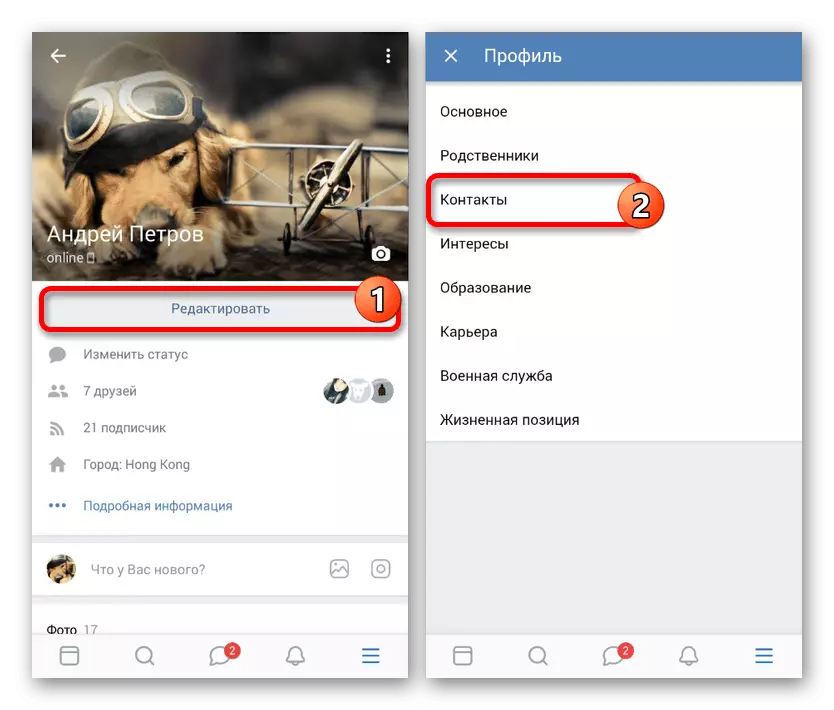
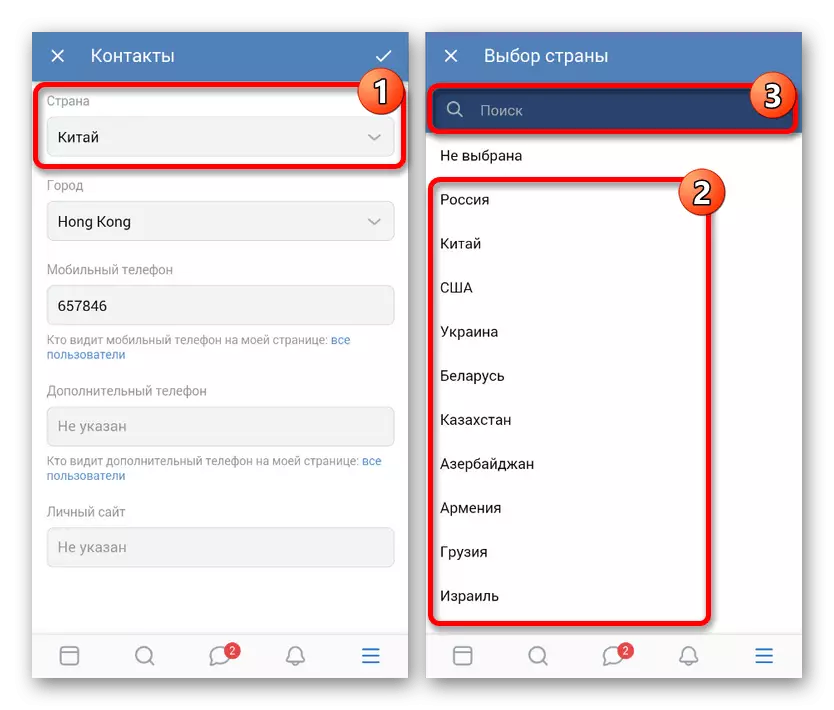
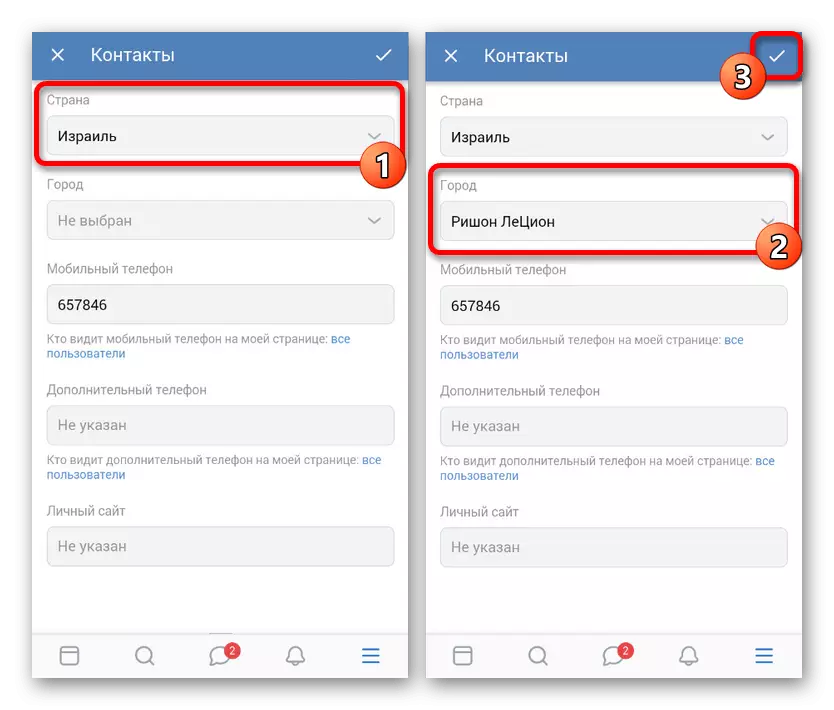
It is not difficult to guess that there can also be used here some non-existent information, as the list is limited to real options. At the same time, the country, as well as the city, can not be specified at all or hide through privacy settings.
Changing the language of the page
In fact, the change in the language of the page is only partially associated with the country, since it is not displayed anywhere and is solely visual. However, if you change the country of residence not for personal whims, but for reasons of circumstances, most likely, it will be more convenient to use the appropriate interface language.Method 1: Website
Changing the language on the VKontakte page using the website is made through additional settings available under the main resource menu. In some sufficient detail, the process on the example of the full version was described by us in a separate instruction on the site, and therefore it does not make sense to duplicate information. At the same time, consider that the telephone version of the site can also be used on the phone, where the change in the language is performed by an identical way.
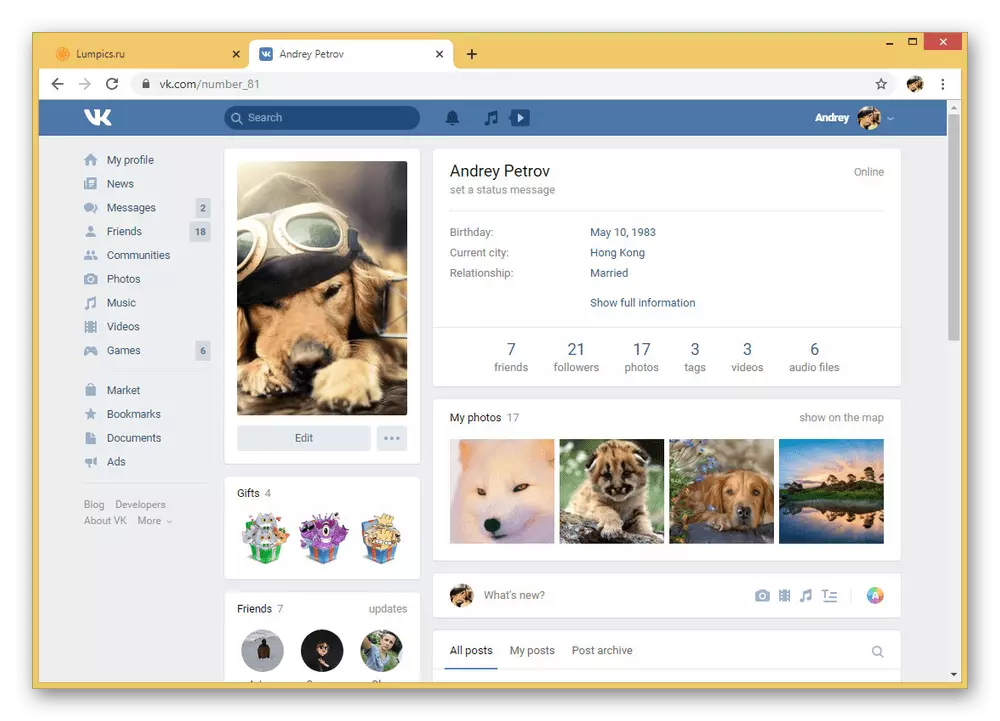
Read more: How to change the language of the page
Method 2: Mobile application
Unfortunately, despite enough flexible interface language settings in the full version of the site, the application does not provide anything like this. This is due to the fact that the mobile application for Android or iOS automatically adapts to the operating system language settings. Therefore, to change the language of VKontakte on the smartphone, you will need to change the language of the system as a whole, and if necessary, restart the application.
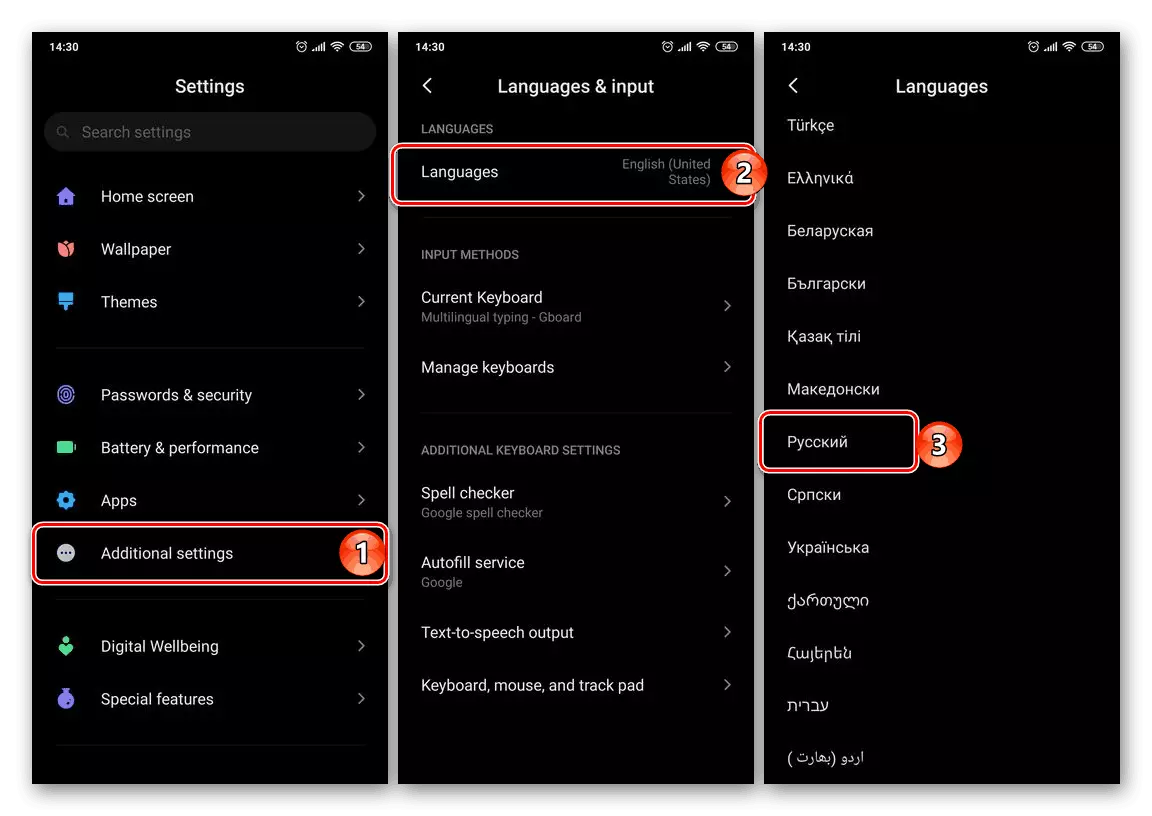
Read more: How to change the language of the system on the phone
Of all the options, the full version of the site VKontakte provides more convenient settings, making the process of changing the country fairly simple. In general, and with the mobile application problems should not occur, since the difference in the main queue is reduced to the location of items.
