
VKontakte's social network allows any user to download their own video clips for subsequent viewing and distribution. Similar videos can be added in the same way to be added to the page from the general library in some community or through a global search. In the course of the article, we will consider several basic ways to save the video on the example of the official website.
Adding video VK
You can add a roller to your page only two main ways without taking the possible use of other versions of the site. At the same time, each of them has several applications at once, since VKontakte is not limited to one source or player.Method 1: Adding Funny Video
The easiest way to add video to yourself, if some other user has already downloaded the necessary entry to the resource database and left outdoor. In this case, it does not matter exactly how the video was added, as any variety is equipped with the necessary tools.
- Through the Main Website menu, open the "Video" section and on the Video Catalog tab, select the desired entry. This can be done through "video recordings" in the community, on the page of another person or by searching.
- After opening a recording on the screen, a pop-up window will appear with a player, comments and other roller information. To add, on the bottom panel, click the "Add to yourself" button or use the "+" image icon in the upper right corner of the player.
- During the addition, you can install a tick next to one of the albums or create a new folder with the ability to change privacy parameters. By doing so, it can be found that the recording will be in the desired album, regardless of the initial visibility settings.
- If everything is done correctly, the video will appear in the "Video Footage" section on your page.
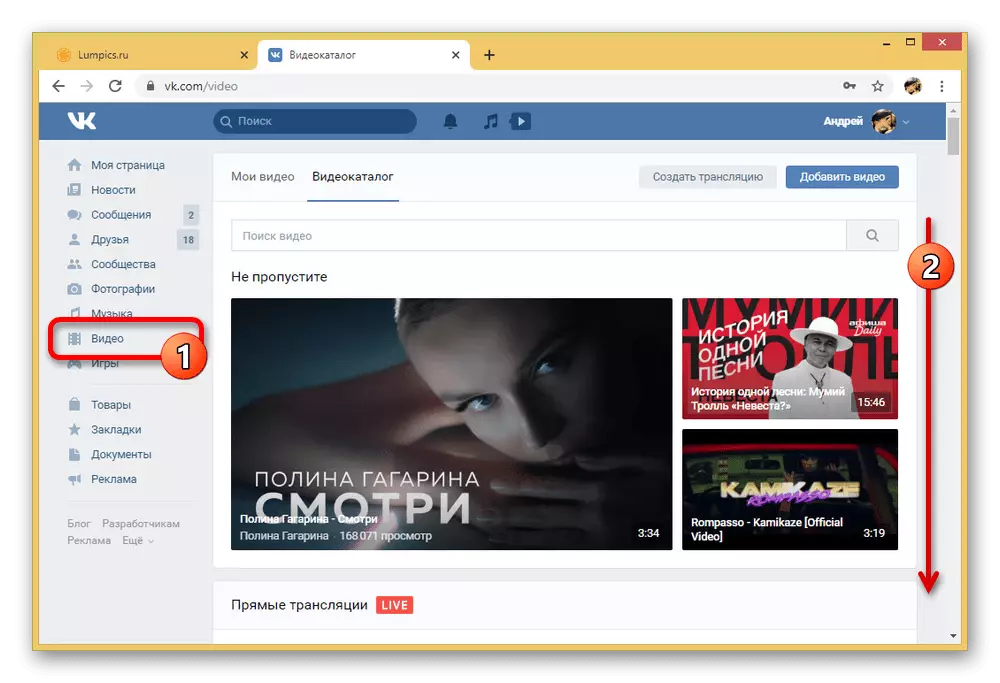
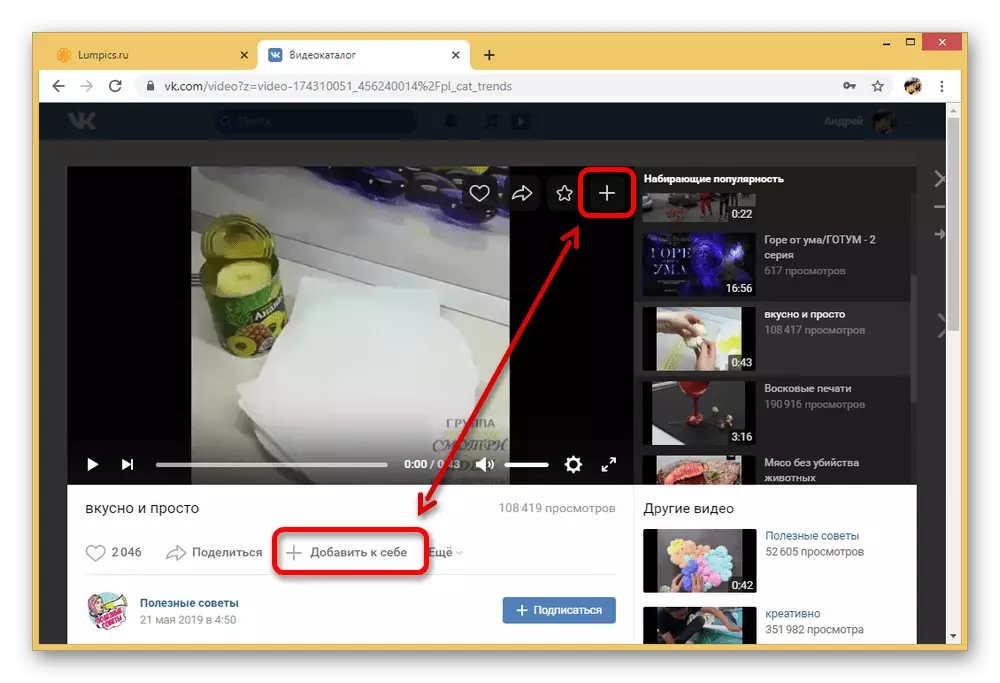

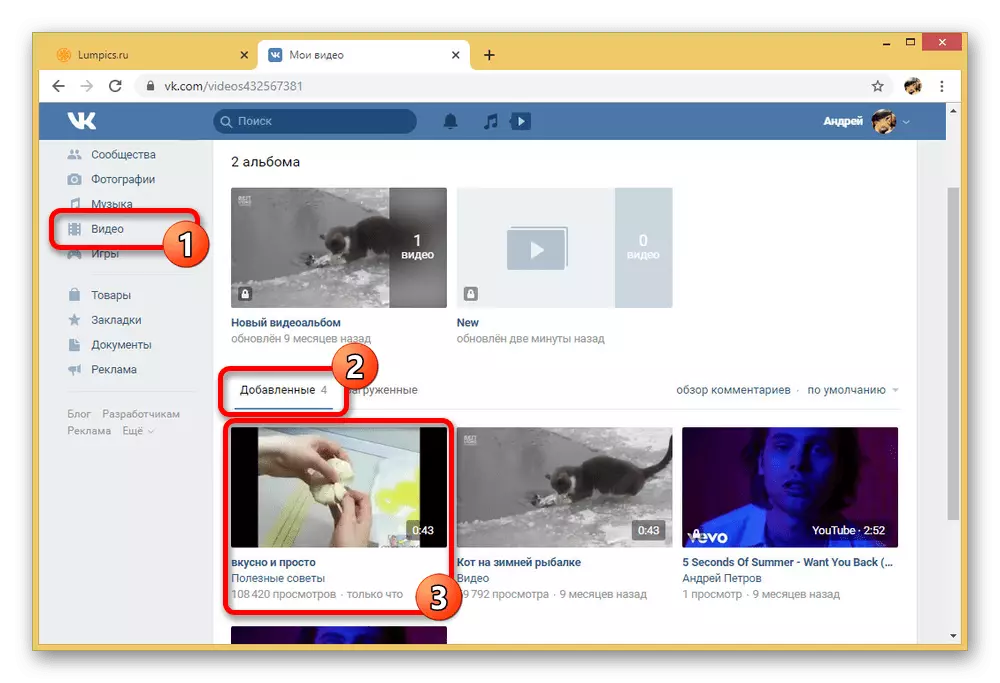
This method is always working, and is most reliable because there are only proven videos in open access, which do not violate the License Agreement by VKontakte. This applies to the official rollers of any performers and famous personalities.
Method 2: Loading your video
In the absence of a video recording on the VK website, which you would like to see in your library, or if there is an independently created roller, adding can be done manually. To do this, it is enough to use the "Add video" button in the section of the same name, specifying the download method and filling out all the necessary fields. The procedure was described in detail in other instructions on our website.
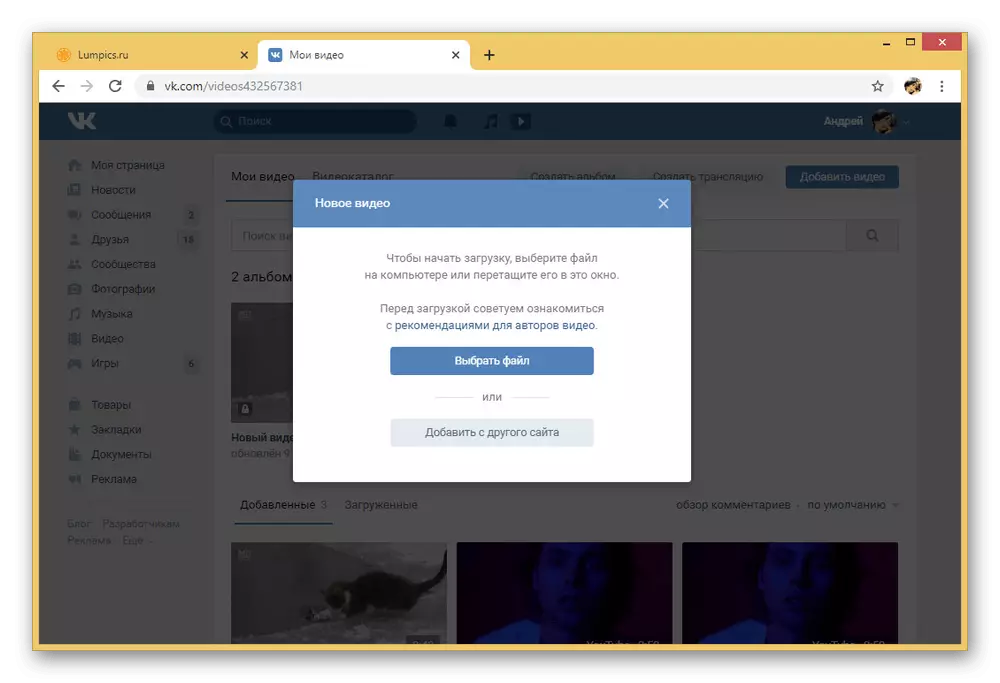
Read more: How to add video to the site VK
Separately, it is worth noting that the video loaded by this image although they can be blocked by the administration with any copyright disorders, this can be avoided by exposing in privacy settings. As a rule, this automatically occurs when the video is loaded by reference from third-party resources.
The procedure for adding video in both cases presented is reduced to the minimum number of actions, and therefore issues should not be issued in the process. If something works incorrectly, most likely there is a problem on the side of the site.
