
In this instruction, it is detailed about how to restart the iPhone 12, 11, XR, XS, SE, as well as previous versions of the smartphone, if it is hung, as well as about the usual reboot in the case when everything works fine.
- How to restart the iphone if he hung
- Simple reboot
- Video instruction
How to restart the iPhone if it hung (forced reboot)
In case your iPhone hovers and does not respond to pressing, Apple has provided a way to reload the iPhone, all the data remain in place, it is not worth worrying about it. To reboot the iPhone 12, iPhone 11, iPhone XS, XR, iPhone X, iPhone 8 and second-generation SE Use the following steps:
- Click and quickly release the volume button.
- Press and release the volume reduction button.
- Press and hold the shut off button until the Apple logo appears, then release it.
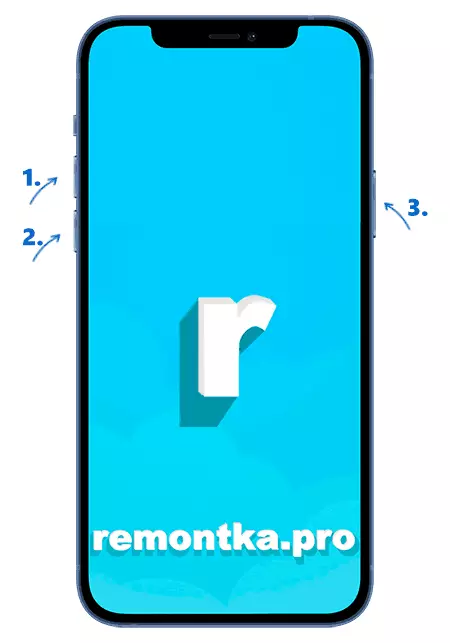
After executing these actions, the iPhone will be rebooted.
Note: The steps described are not always possible to perform the first time, if it did not work out immediately, just try to perform the same actions several times, as a result, everything should work.
For older models, the steps are somewhat different:
- On the iPhone 7, press and hold the volume button and the shut off button until the apple logo appears.
- On the iPhone 6S and the first generation, you should simultaneously hold the screen shutdown buttons and "home".

Simple reboot iPhone
If your iPhone works properly, it is enough to completely turn off the phone to its reboot, and then turn on again:
- On the new iPhone without a home button, press and hold one of the volume buttons (any) and the shutdown button until the slider appears with the text "Turn off". Use it to shut down, and after turning off, turn on the iPhone with the "power" button.
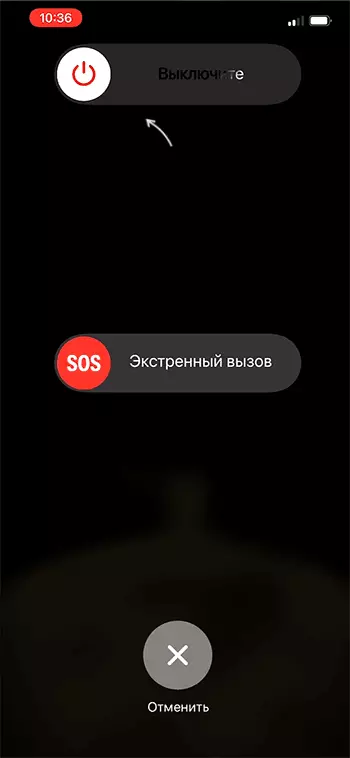
- On the iPhone of old generations, you should hold the screen off button until the shutdown slider appears, then turn off the phone with it and turn on the same button again - it will be a reboot.
If you do not work on your iPhone to restart or turn off the button, you can go to "Settings" - "Basic", find the "Turn off" option below and turn off with it.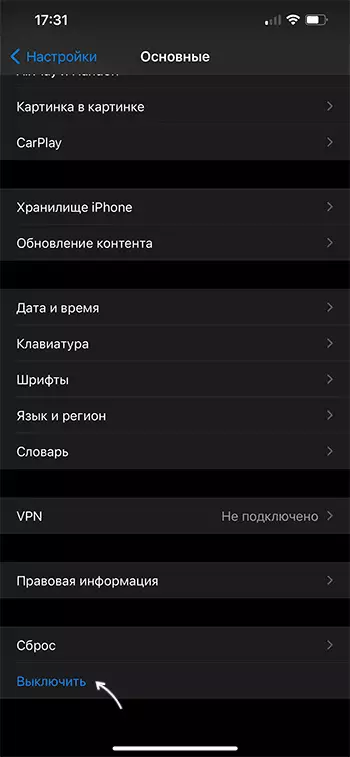
Video instruction
I hope one of the proposed ways worked in your situation, the reboot was successful, and the problem, because of which it took was solved.
