
The community on the social network VKontakte plays a big role, allowing you to perform a variety of tasks up to work activities. At the same time, sometimes from personal interest or to keep some other statistics it may be necessary to learn the date of registration of a public. As part of the article, we will tell about all the available ways to obtain the necessary information.
Calculating the date of creation of the VK group
Unlike the date of registration of the user account of VKontakte, it is almost impossible to find out accurate information about the creation of the group. For these, there are no special standard or third-party resources, but some tricks are still present. It is these solutions that do not guarantee 100 percent success will be considered by us.Method 1: Community Information
If you need to find out the date of creating some third-party community easier to do this, after examining the description, placed immediately under the cover. Many large publics in addition to contact data often leave information about the time when a community has appeared or at least starting active activities. Unfortunately, there is no such thing as often as: on average once a few dozen communities. Moreover, the information in the description of the date of creation may well be false, especially if the group was sold or somehow changed the vector of development.

Method 2: View Statistics
Of all the existing and considered in the framework of the article methods, this method is optimal if you want to find out the date of creating your own community. This is due to the fact that the group statistics begins exactly from the moment of creation and until today without the possibility of removal. It is more convenient to use a section from statistics from the full version of VKontakte website.
- Deploy the starting page of the community and under the avatar or cover, click on the "Statistics" button. If you are in someone else's group, most likely, the desired item will be absent.
- Using the top panel, open the "Attendance" tab and in the Unique Visitors and Views block, change the display to "by months." It is necessary for more convenient navigation, but not categorically.
- Being in the previous mode, scroll to the statistics to the left until it stops with the mouse wheel. As a result, the schedule will have an inscription indicating a specific month and year.
- For greater accuracy after rewinding, you can return to the "By Days" tab to find out a specific number. It is this meaning that the date of creation can be considered, as all unique visitors are taken into account from the moment of creation, including your first transition to the main page of the group.


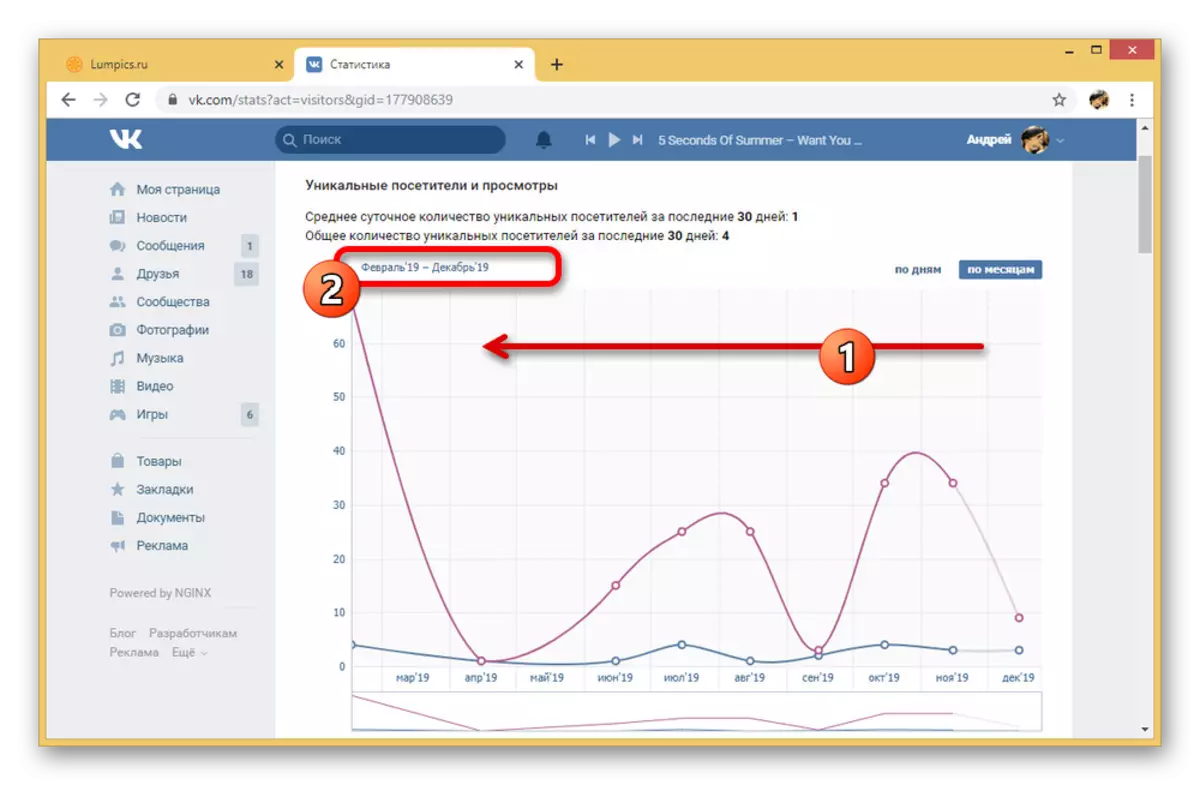

In other people's groups, the section with statistics can also be in open access, making it possible to analyze even without administrator rights. Be that as it may, the real method should not cause difficulties, at the same time guarantee the most accurate indicators.
Method 3: Date of Publication of Content
Another effective enough, but at the same time far from the most reliable way to find out the date of creation of the group is to view the time of publication of any content or first record. The main problem here comes down to the fact that many groups are often cleaned with a tape, thus making the method completely not relevant.
- Go to the community, whose creation date you want to know, and at the beginning of the tape, click "Community Records". As a result, a page will be opened with a list of publications on behalf of Public.
- In the upper right corner on the page panel, click on the left mouse button on the double arrow. This will allow you to go to the very beginning of the group's activity.
- Wheel Mouse Scroll through the open tab to the last publication and look at the line for the name of the group. The information here theoretically indicates the date of creation of the community.
- If you click on the specified link, the record will open in full-screen viewing mode, allowing not only the number, but also time.
- In addition to the main tape of the community with posts, similar information can be obtained when visiting the section "Discussion". To simplify, it is necessary to enable the sorting mode "by date of creation" in the upper right corner.
- Most community owners begin to fill in a new group, as a rule, from the picture, which over time often changes, but the old remains mostly album. To quickly go to the desired image, click on the acting avatar and use the left arrow button.

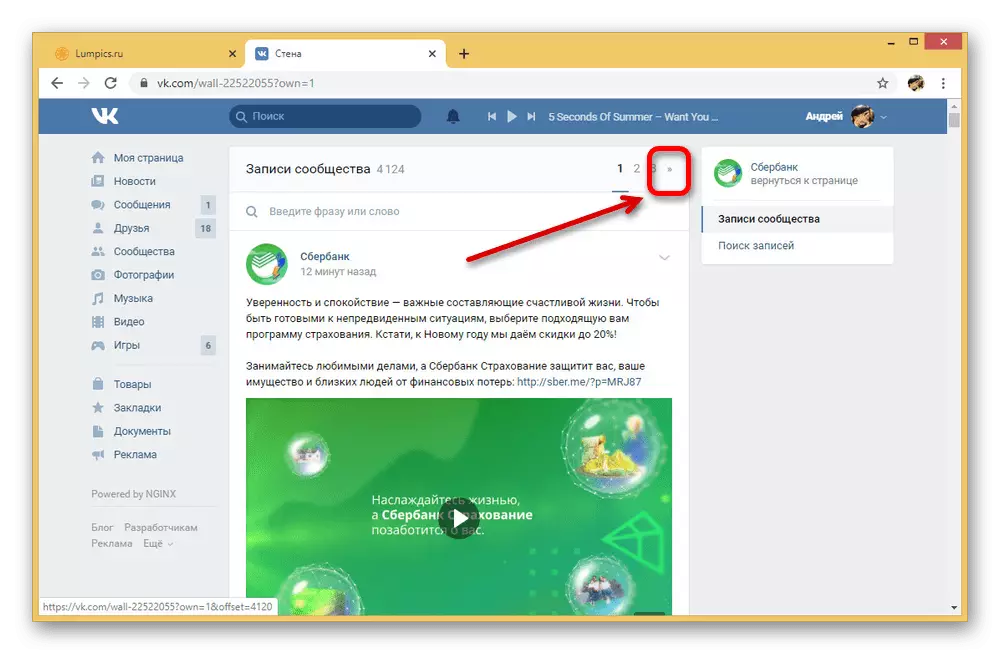

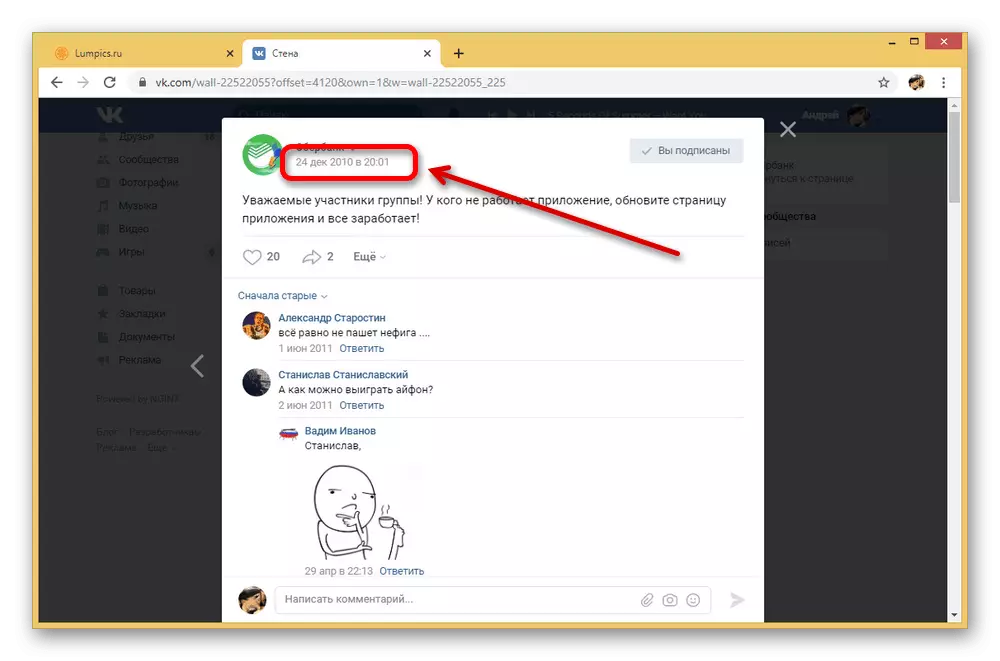
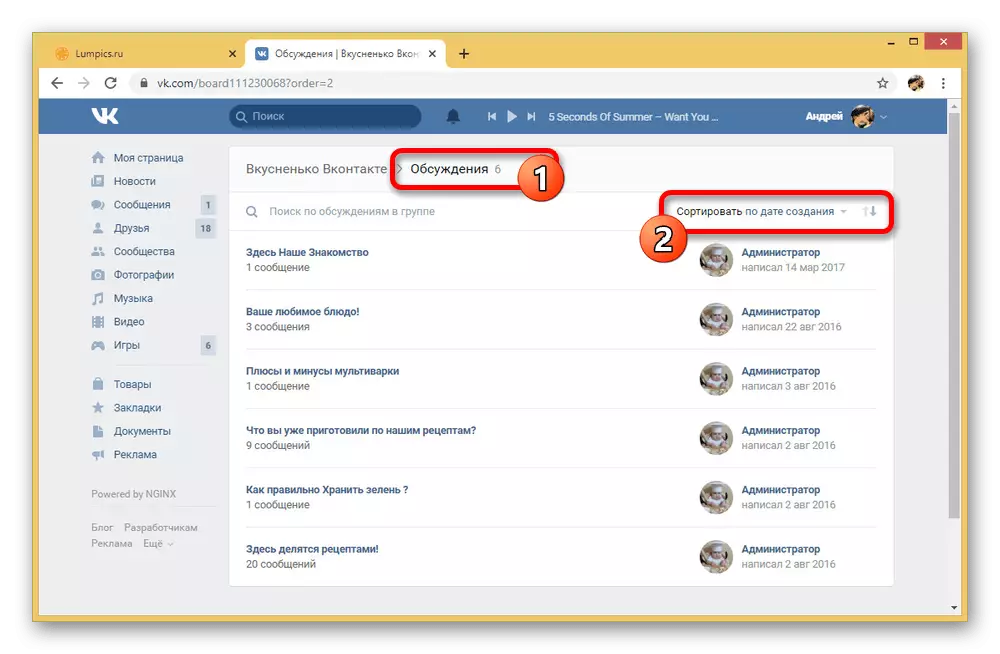

The most relevant this method can be considered in the case of sufficiently popular, large and, which is important, verified communities that rarely produce tape cleaning and removing content. However, in any case, relying on such information is only in the absence of results from statistics.
Method 4: Change identifier
Since any group of VC has a fixed identifier directly related to the creation time, this can be used to calculate the information you are interested in. To do this, we will need to modify the ID of one last digit and go to the closest to the community. For example, if the Public157369801 identifier is initially used, as a result of the change, Public157369800 should be changed.
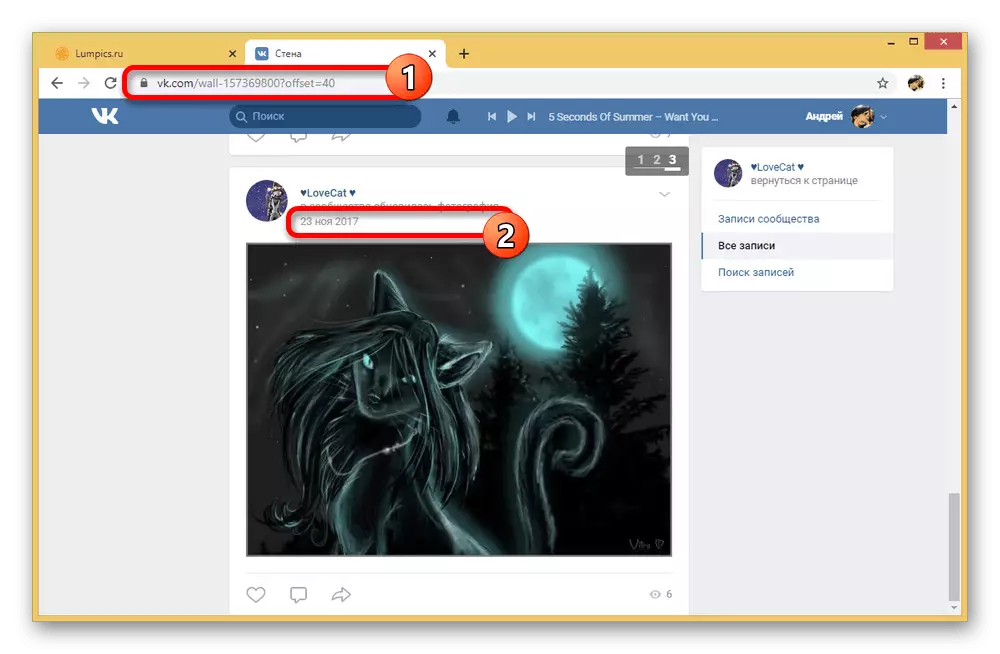
Read more: How to find out the ID of the VK group
After change, even if it takes several times in a row, you will sooner or later find a community with a specified date of creation or you can independently check the content, as described in the previous method. Unfortunately, there are no supporting recommendations here.
Conclusion
We tried to describe the existing methods for calculating the date of registration of the VKontakte group registration, however, we cannot guarantee the effectiveness of even one method due to the lack of individual sections with the necessary information and third-party resources. Anyway, other campaigns on the website or in a mobile application is not provided, and therefore the article comes to completion.
