
Modern technologies are rapidly developing and today calls are the prerogatives of not only mobile devices, but also any computers. There is an impressive amount of specialized software designed for calls from one PC to another and for smartphones. To make a call, it is enough to have a connected microphone and one of the following applications.
Skype.
Skype is one of the most popular platforms for communicating on the Internet and mobile. It is installed on both the computer and the phone or tablet. Thus, you can call another user of the program for free both by voice and video link.

If the interlocutor does not have an application under consideration, you can call him by phone number. However, for this will have to replenish the account, because such challenges are charged. Among the additional functions should be selected for the creation of a conference with several interlocutors, as well as the possibility of conducting text correspondence between its members in the chat.
Telegram
In the queue, another popular messenger - Telegram. Its main orientation is textual chat rooms and channels, but also provides for the function of calls. You can make them through this program only if the interlocutor is also installed. When registering, the application indicates and confirmed the mobile phone number, which makes it possible to such challenges.

With the help of Telegram you can call any countries in the world. The only condition is the registration of both subscribers in the service. This is possible from the computer and from the mobile device, the application is additionally available.
Viber
Initially, Viber was a mobile application for communication. Later, a computer version of the program appeared, which significantly expanded the possibilities of communication. It works around the same principle as Skype. Calls from a computer to a computer or phone will be free if both users use the application. It is worth noting that Viber will not be able to install on a computer if it is missing on a mobile device.
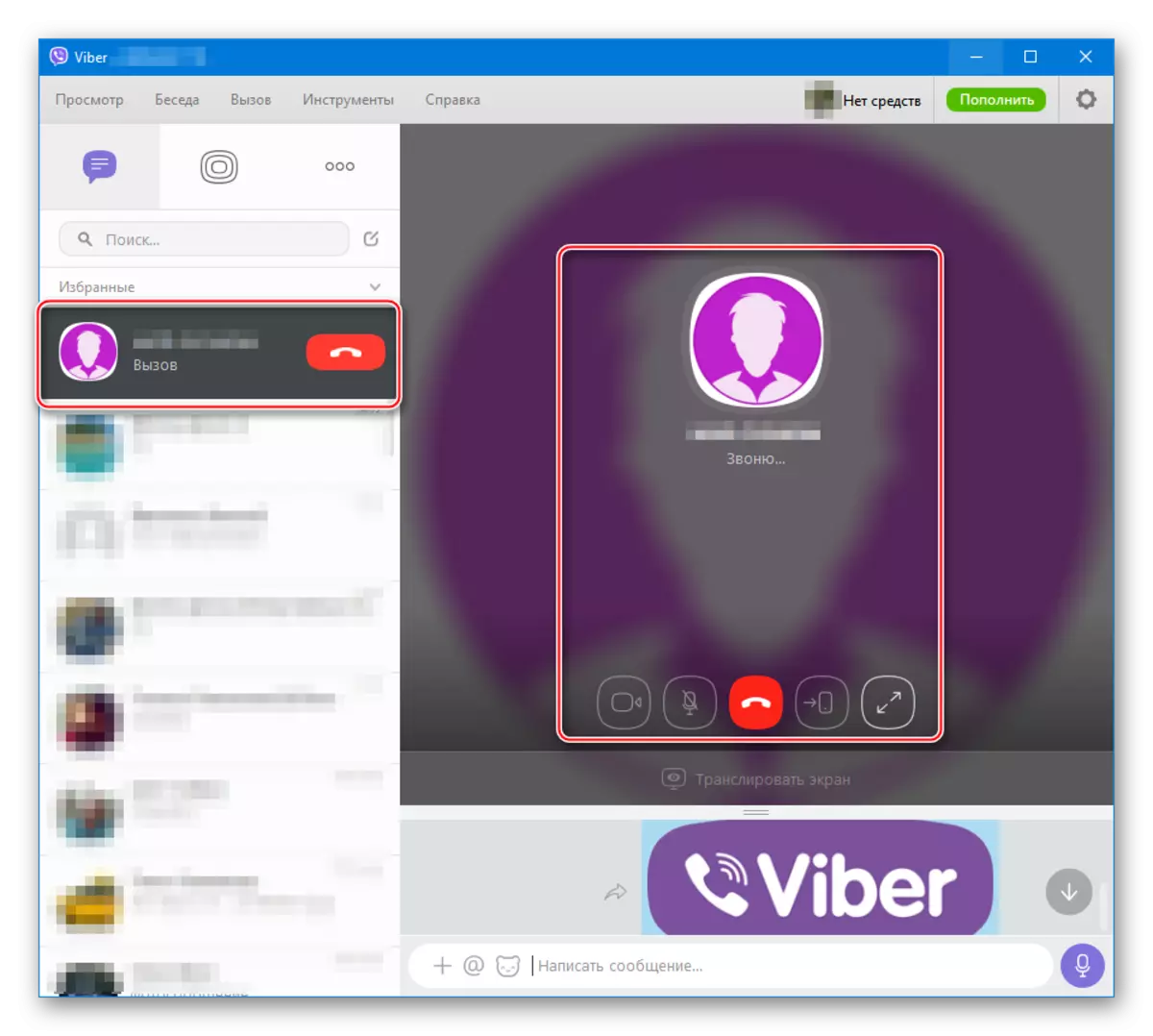
The developers have provided a Viber Out service that allows you to call a person who does not use the application. The challenge will be paid, but the tariffs here are much more attractive than in ordinary mobile operators. You can get acquainted with the prices on the official website, as and download the program.
Discord.
The following application does not provide for the function of calls from the computer to phone numbers. However, first of all, this is a great tool for amateurs of computer games or large groups of people who want to arrange a conference. In addition to the standard calls to other Discord users, a system of servers with rooms is implemented here. Thus, you can get together a large company in one virtual place, and you will not interfere with each other, since the microphone is activated and deactivated by pressing the button.
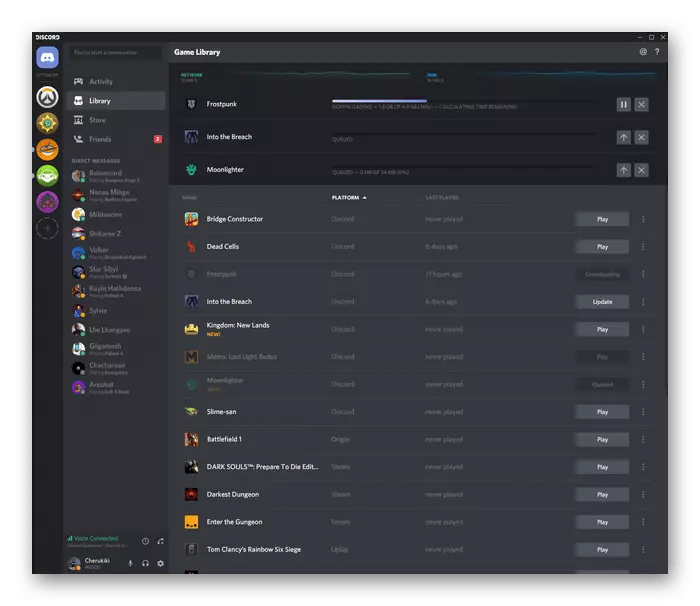
This option is perfectly suitable not only for gamers, but also for other users who are interested in uninterrupted and high-quality communication. The developers were able to achieve such indicators by placing their servers in many major settlements of the planet. Discord itself is completely free and its functions are available to everyone. There is also a paid version, but it gives only secondary privileges (for example, an animated avatar) for those who want to support the project.
MobileDit!
MobileDit! - This is a convenient tool for managing the phone. It is used to conjugate a computer and a smartphone to perform further manipulations, including calls or sending messages to other devices. The application is universal and can work with most modern gadgets.

In the program under consideration, a backup copy of a phone book or a phone drive is created, and changes are made. The developers even implemented a photo and audio editor with different types of connectivity. The only drawback is MobileDit! is a paid service with the need to buy a subscription. However, a trial version is provided for reviewing the software.
oovo.
Another convenient messenger with many additional features. The main feature is that the developers did the greatest accent on video links. Using reliable servers and equipment, OOVoo creators were able to achieve excellent stable and high-quality communications. Additionally, there is a setup for owners of a weak Internet, which allows you to minimize losses.

An application can be held in an ordinary chat or send video communication. Calls to ordinary phone numbers are available to people who do not use the program. However, to activate this feature, you will need to pay an extended package.
Mail.Ru Agent
Mail.Ru Agent is a service from a well-known company, which includes not only a convenient messenger with the possibility of making calls, but also an email client, media player, social networks, and even a video game manager. To communicate, there is a text chat with emoticons and stickers, as well as audio and video communications with program users. As in other messengers, for a call to a mobile phone, money must be paid to the balance.
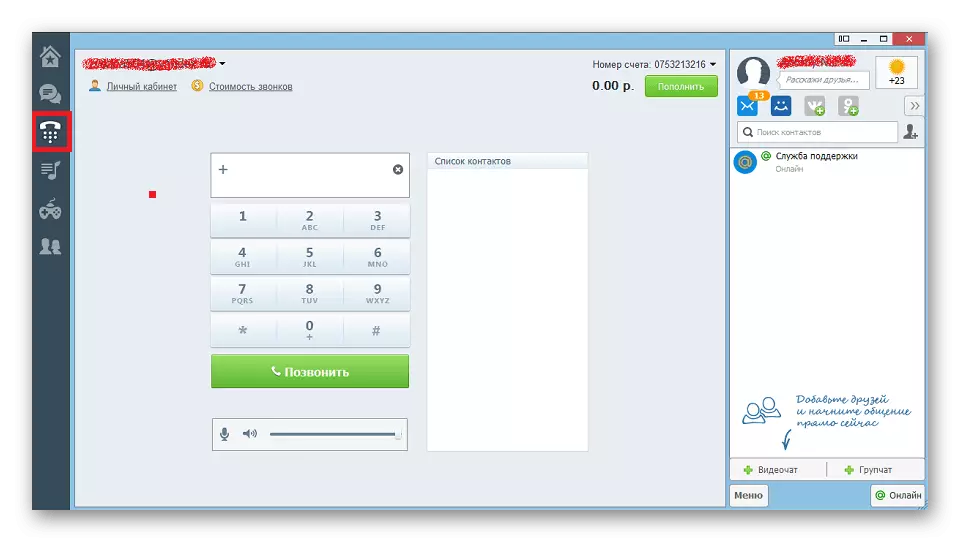
In case of binding to an account of the profile in classmates, VKontakte or ICQ, all your contacts will be added to the similar list of Mail.Ru Agent. So you can call friends from different social networks and do not pay for it.
Zadarma.
Zadarma is a unique telephony optimization service designed for business. The company's services are suitable for both large or small businesses and ordinary people, for example, sent on a journey. Calls from the computer are available through a website and a special application. For registration and installation you will receive 20 rubles on the balance, which is quite enough to assess the capabilities of the service. However, after that, the challenges will have to pay according to the established tariff.
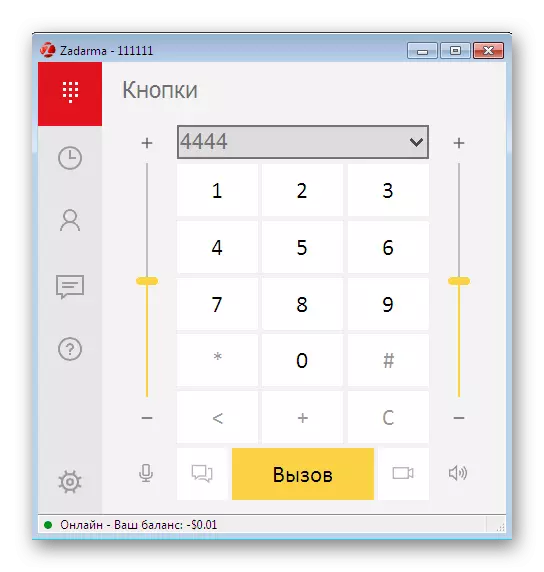
Video calls in the program is not provided. But on the site implemented a convenient online chat with support service, where you will learn all the details and be able to become a client Zadarma.
Download the latest version of Zadarma from the official website
Each of these applications considered by us allows you to make free calls to devices of their other users. However, it is for mobile communications using the phone number that may require an additional charge.
