
Many applications are much more convenient to use in the window mode - it makes it easy to switch between different windows, improves productivity, and also allows you to hide anything if necessary. However, not all developers are embedded in their products the possibility of transition to such a format, and this is especially true. Fortunately, there is a specialized software that decisive this problem.
Dxwnd.
Let's start with a convenient utility posted on an open co-development platform for software. It is great not only for running any game in the window mode, but also to optimize old games on new systems where they initially may not work. To start outdated games that appeared during Windows XP and earlier, it is enough to specify the path to the label, set the window mode parameter, as well as the appropriate permission. If necessary, you can limit the number of frames per second to reduce the risk of critical errors and possible departures.
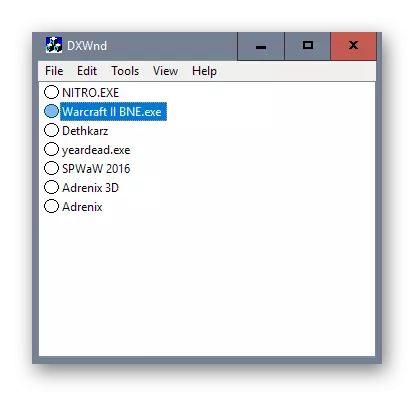
DXWND provides a huge number of different options for manual adjustment. The interface is implemented in English, but it is pretty simple. In addition, the utility has an open code and is distributed free of charge.
Download the latest version of DXWND from the official site
3D Ripper DX.
A more advanced software designed for video game developers. It allows you to work with 3D objects and any other geometry in applications, removing them and downloading back. In addition, here you can turn on the window mode or disable the shaders.

The application is an excellent concomitant tool for working in 3DS MAX and is available for free download on the official website. There is also a convenient manual on the use of 3D Ripper DX.
Download the latest version of 3D Ripper DX from the official site
READ ALSO: 3D modeling programs
3D Analyze
3D Analyze is another tool for computer games and other 3D applications. For the most part, it is intended for careful analysis and collection of statistics on textures, shaiders and other geometric objects in the process. In addition, it allows you to accelerate rendering at the expense of additional technologies, including software processing and much more. Actually, here you can open the application in the window mode.

The program is completely free, but the Russian-language version is absent. It is suitable for older versions of the operating system and only for those applications that work on the DIRECX 9 and below.
Download the latest version of 3D Analyze from the official site
Windows Virtual PC.
There is another way to run any application in window mode - a virtual machine. This is a special environment that allows you to install the Windows operating system or other inside the main one. In this way, you can run the mini-version of the computer for individual needs. They will not intersect with each other, but only to share the performance of one equipment.
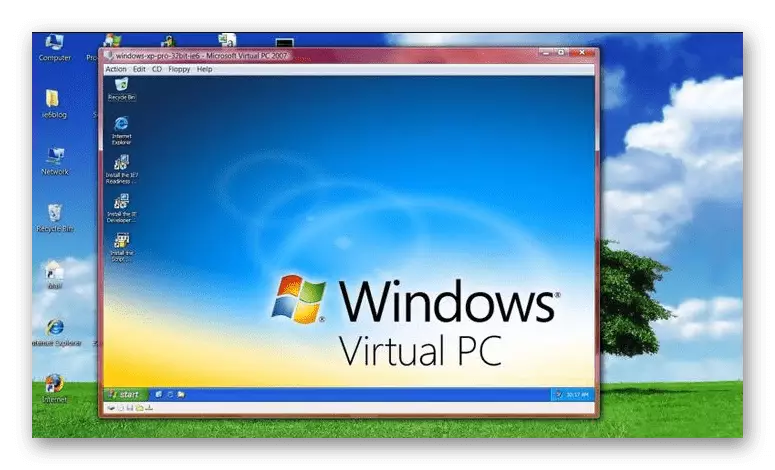
Windows Virtual PC is an excellent tool for creating such a shell. This product is designed by Microsoft and supports Russian. With topical system requirements and instructions for use, you can find on the official website. It is important to note that the virtual shell will not be able to use all the resources of the computer, so many games can be too demanding for it.
Download the latest version of Windows Virtual PC from the official site
See also: Installing the second copy of Windows on PC
We looked at useful programs that allow you to run games in the window mode. Some of them are simple solutions for the stable launch of old video games, others - advanced means for developers, among the secondary functions of which you can find the desired.
