
If you allow a clogging of the computer's drive, it may adversely affect its performance. Therefore, it is advisable to regularly clean and get rid of unnecessary files that are aimlessly occupy space on the hard disk. Many developers are engaged in creating software for a comfortable deletion of unnecessary data from the PC, and today we will tell about them.
CCleaner
It is quite appropriate to put CCleaner first in this list, since it has a multitude of useful features and is a choice of most users throughout the Internet. The program is possible both automatic and manual removal of unnecessary files and applications, and work is allowed both with third-party and with standard software from the developers of the operating system. Automatic cleaning of the device from garbage and optimization of its operation is the main director of this decision.
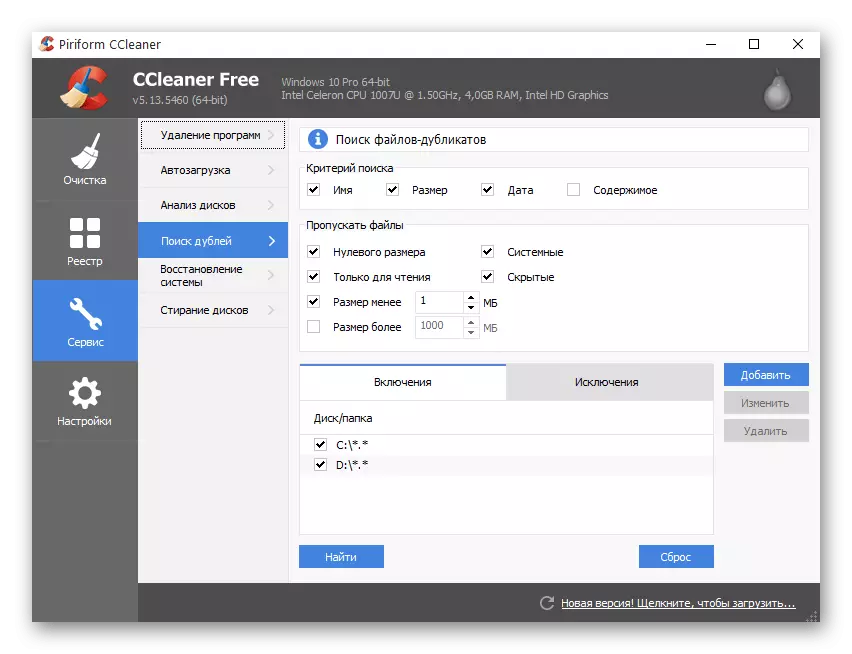
Basic functions operate automatically, the user is only enough to run the procedure. Additional features are available in the "Service" section and manually managed. Among them, there is a removal of installed programs, setting up the startup when the computer is started, analyzing the hard disk, search and delete a double file, system recovery, as well as disk erase. The solution under consideration is free for home use, but from time to time there are still suggestions to purchase a version of Pro.
Lesson: Configuring CCleaner Program
Advanced Systemcare.
ADVANCED SYSTEMCARE is a software solution for comprehensive cleaning of a computer from garbage files, erroneous registry entries and many other things. After starting the application analyzes the system and represents the user a brief summary of potential problems distributed by category. These may be the registry errors, privacy and internet questions, damaged shortcuts, trash files.
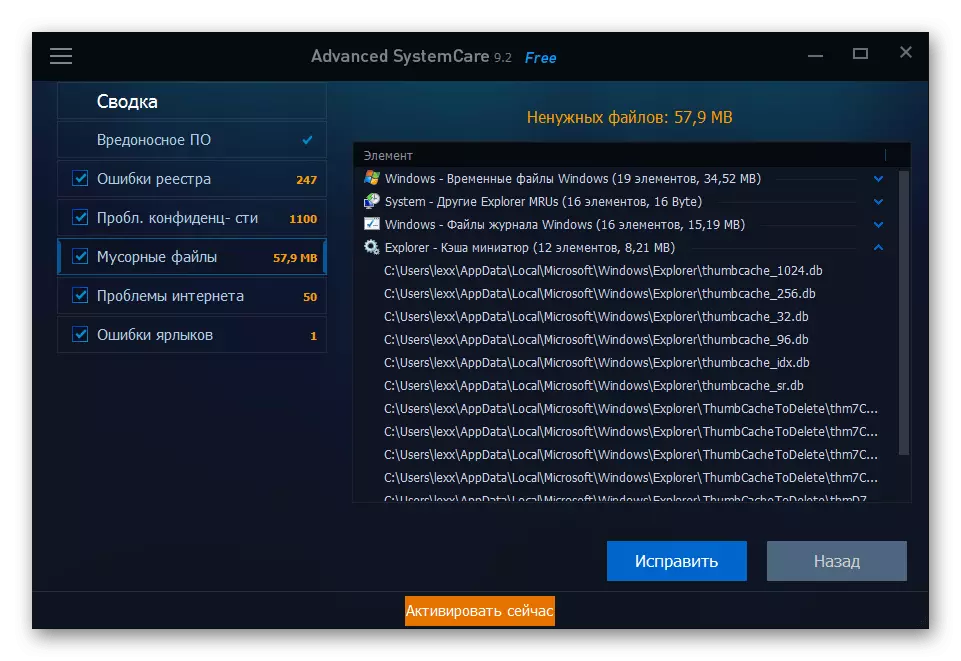
Problems can be solved as selectively by clicking on the relevant section and comprehensively. Advanced SystemCare displays the number of garbage objects, as well as the size of the memory on the hard disk. Inside the category, all these files are displayed in detail with the name, location on the disk and other data. The application applies free of charge and endowed with a Russian-speaking interface. Of the disadvantages it is worth noting the imperfect algorithms that can negatively affect the system settings and networks.
READ ALSO: PC cleaning programs from garbage
Carambis Cleaner
Carambis Cleaner is another universal tool that allows you to optimize the operation of the system and get rid of unnecessary garbage. Already after the first launch, the application will automatically check the system and temporary files, as well as analyzes the analysis of the browser and registry. This will allow you to identify topical problems that slow down the computer and correct them in automatic mode.
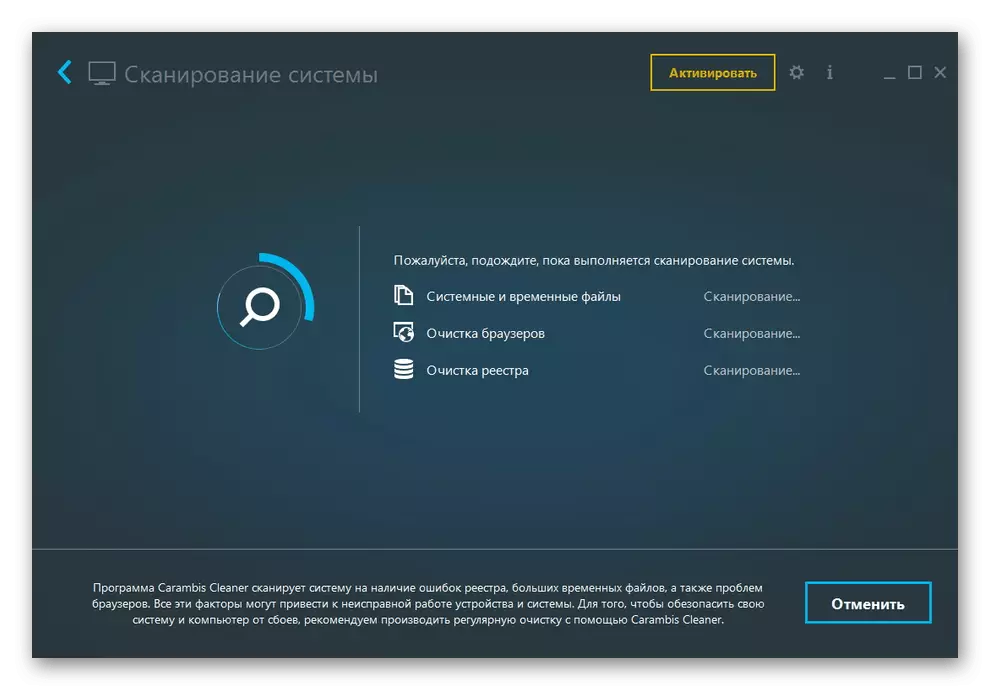
In Carambis Cleaner, it is possible to search for duplicates, the deletion of programs and files is available, the application of the autorun list of applications is implemented when the operating system is loaded. In this case, objects are deleted completely and do not leave tracks on the hard disk. The interface is made in Russian, but the solution itself is paid, a trial version is available.
GLARY UTILIIES.
In the queue, the whole library of various utilities to optimize the computer. It is provided as a mode for advanced users, where all parameters are installed manually and the simple mode where it is enough to select the sections that need to be verified and start the procedure. Glary Utilities allows you to clear the registry, correct the problem labels, remove spyware, restore the disk, configure autorun and, of course, delete unnecessary files.
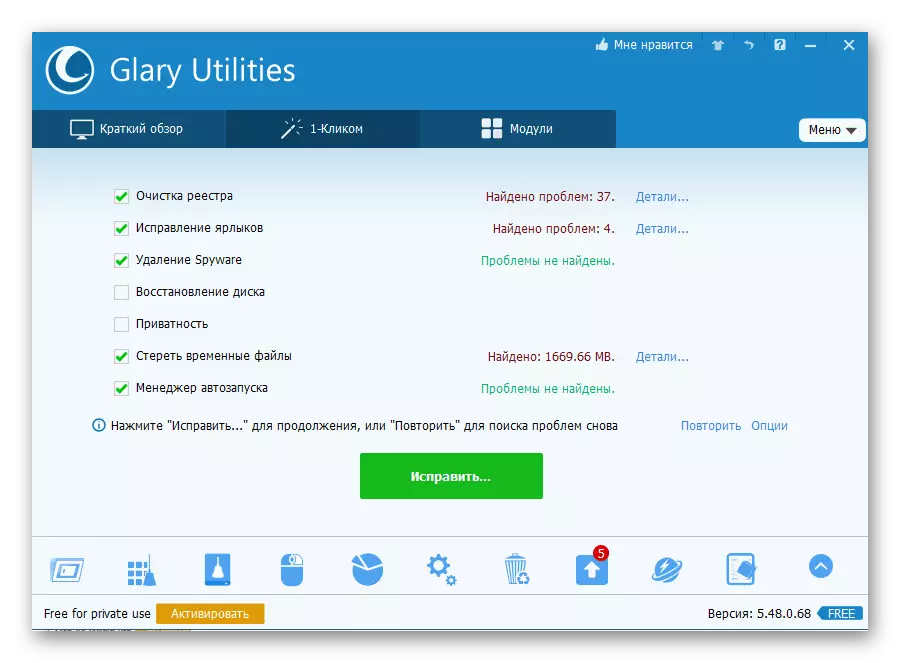
Advanced work with the solution implies the use of various modules divided into categories: "Cleaning", "Optimization", "Security", "Files and Folders", "Service". Each of them provides several convenient options that can be used separately with optional parameters. GLARY UTILITIES has a simple interface in Russian, affordable even for novice users, but there is a lot of unnecessary utilities here, which will be useful to everyone.
Wise Disk Cleaner
Wise Disk Cleaner is a multifunctional solution in which many functions are focused for careful cleaning the computer. Available multiple algorithms to delete files: fast, deep, automatic and systemic. In each case, separate parameters are used, and the operation is made with different sectors of memory. For example, systemic cleaning allows you to get rid of outdated or unnecessary OS components. These may be unused fonts, media file samples and much more.
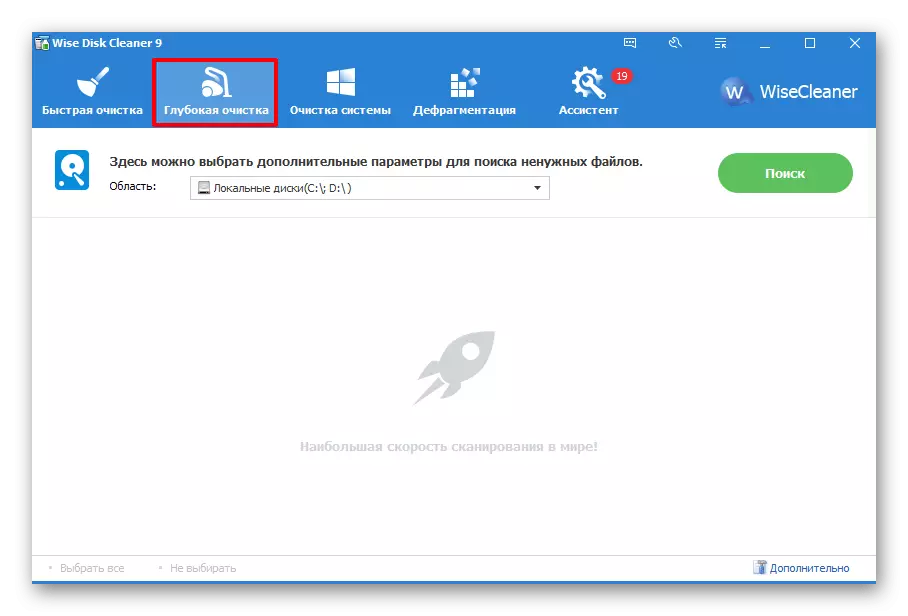
With automatic cleaning, you can set the time period between which the program will scan and clean the computer from the garbage points. In addition, a section is provided for defragmenting a hard disk. Wise Disk Cleaner can be installed for free from the official developer site. The interface is made in a modern and comfortable style with the support of the Russian language. Of the shortcomings it is worth highlighting the fact that the application is accompanied by the download of additional programs.
System Mechanic.
System Mechanic - Conditionally free software with a multitude of tools for thorough diagnostics of the system with subsequent error correction and removal of garbage programs and folders. It works in about the same principle as the previous solutions. Immediately after entering the user it is proposed to carry out a surface or deep check. After the procedure, errors and files will be displayed. It remains only to familiarize yourself with the results and run the algorithm for their removal.
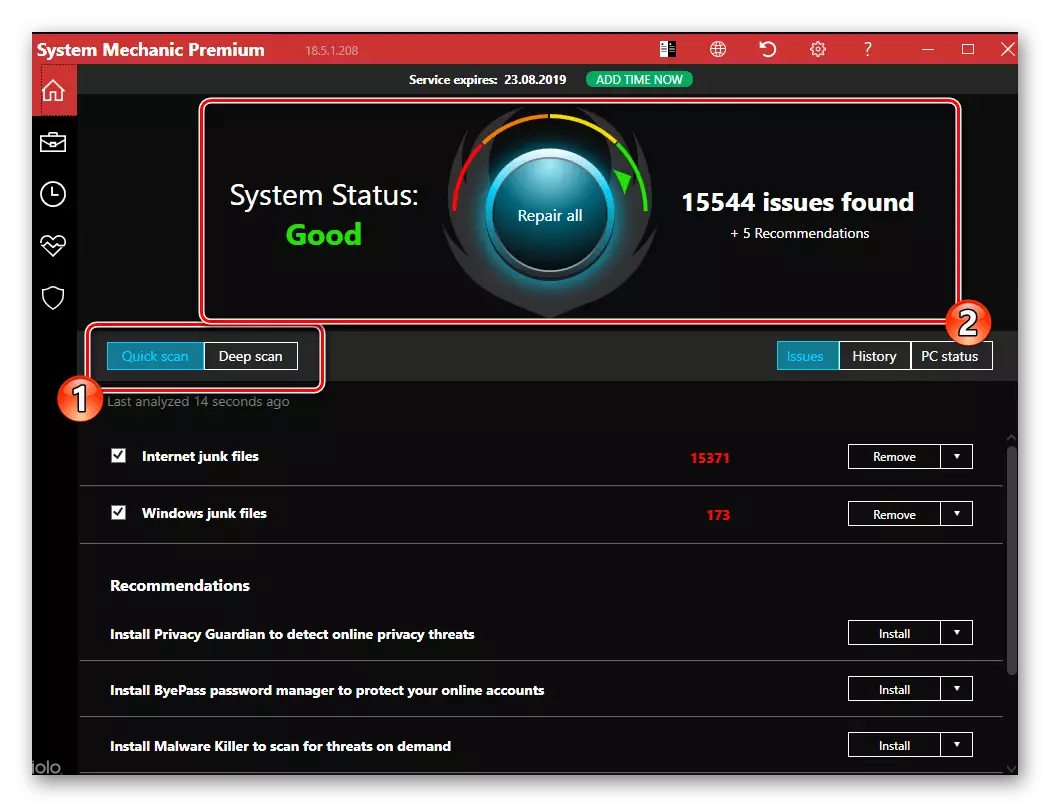
The possibility of selective scanning is provided at which you can check the entire PC, the Internet, the operating system section or the registry. After selecting a suitable tool, an additional window opens where you need to set additional settings. For each category, they are different, and for more information sufficiently click on the icon in the form of a question. Other options are available to optimize the computer, such as real-time performance, system security, its automatic maintenance. Unfortunately, the Russian language is absent, and many utilities are available only when buying the full version.
JetClean.
JetClean is a good CCleaner and Advanced Systemcare analogue, which is positioned by developers as a more convenient and multifunctional solution. With it, you can optimize the work of Windows, delete garbage programs and files, as well as secure user data from intruders. As in Wise Disk Cleaner, the 1-Click feature is available for ordinary users. The program works with the registry, OS components, applications, labels and hard drives in general.
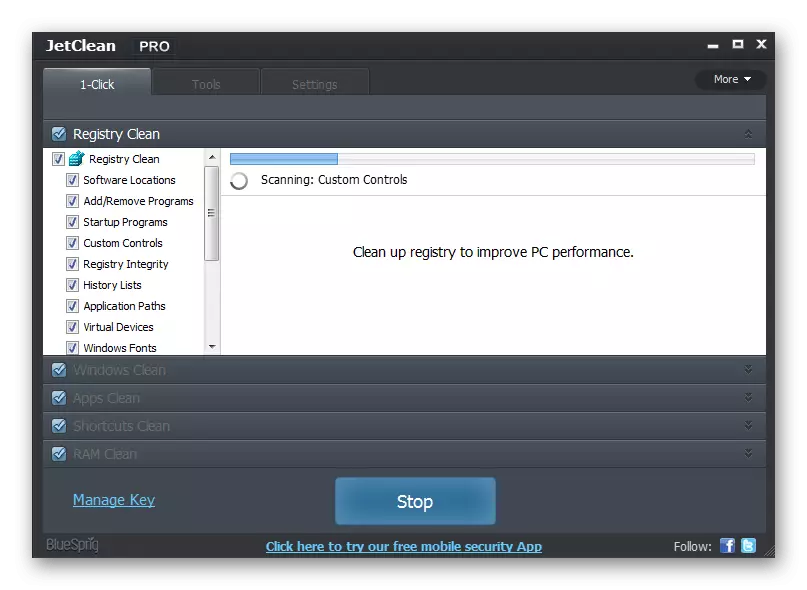
The second tab provides additional optimization tools. It displays information about the system, installed applications and other information. If you select the appropriate function, you can optimize the autoload, selectively delete certain files or improve the performance of the computer. The solution under consideration maintains automatic mode with the adjustable frequency of operation, and the updates are loaded independently.
Download the latest version of JetClean from the official site
Eraser.
In Eraser, you can completely remove unnecessary files from the computer so that they cannot be restored from the hard disk later. At the same time, the program works even with encrypted objects, access to which is not so simple. The solution is integrated into the Windows Explorer, so that it is not necessary to run the window every time to execute the procedure - the main options are available in the context menu. Settings set one of 14 removal methods.
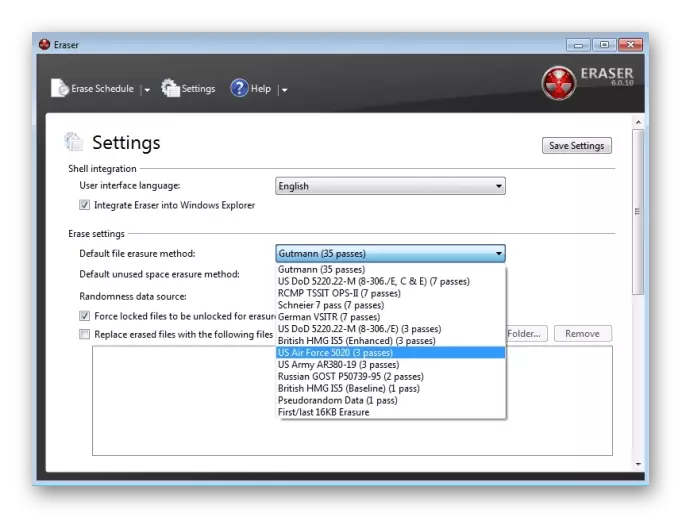
The hard disk defragmentation is available, automatic cleaning of the basket, installation of the schedule, as well as an increase in safety when working on the Internet. Eraser provides an algorithm to completely delete all traces of stay online. You can download the application for free, but it is worth noting that the Russian-speaking interface is missing. It is not suitable for beginners, since it has quite difficult functionality.
Download the latest version of Eraser from the official site
Thus, it is not necessary to "wool" the entire hard disk and manually delete the accumulated garbage files. It is enough to install the software designed to optimize the computer operation and allows not only to get rid of unnecessary objects on the computer drive, but also to optimize it with additional tools.
