
Having made the decision to stop using WhatsApp function, care should be taken about the complete removal of their account in the information exchange system. This procedure is performed by simple manipulation of Android-smartphone or iPhone in the article we will look at practical steps that must be done in order to completely destroy your account in the messenger.
How to delete your account in the messenger WhatsApp
The procedure for the removal of his account in the messenger VatsAp characterized by irreversibility, so it should be done only if you finally decided not to take advantage of the information exchange system, entering into it under the current account!Briefly about the consequences perform one of the following, designed for Android and iOS users instructions:
- Deleted account information recording and photo (Avatar) profile.
- Users, delete your account, automatically excluded from all WhatsApp group chats, where he is an ordinary member or administrator.
Android
Owners operating under the control of "green robot" smart phones and tablets, which operate to access the WhatsApp messenger application for Android to remove his account should act as follows:
- Open VatsAp. Touching in the top right corner of the screen and made in the form of three key points, the menu is called.
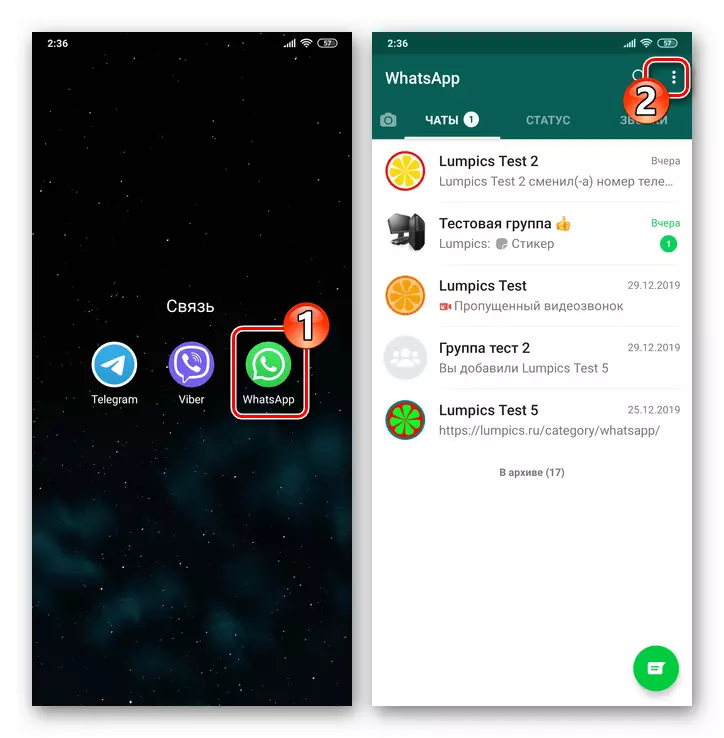
- In the menu, select the item "Settings", and in the window that opens, go to the settings section of the messenger called "Account". Click on the name of the function "Delete account".
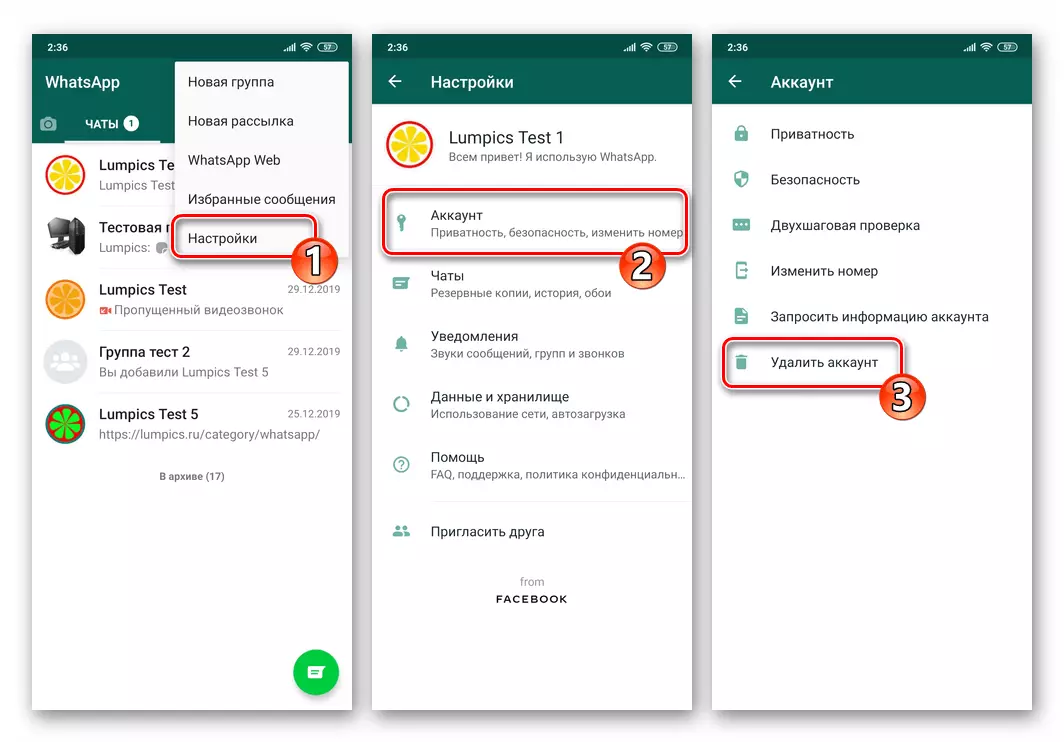
- Next WhatsApp need to make use at the moment as a login at a phone number the system - do it and then click on the red button "Delete account".
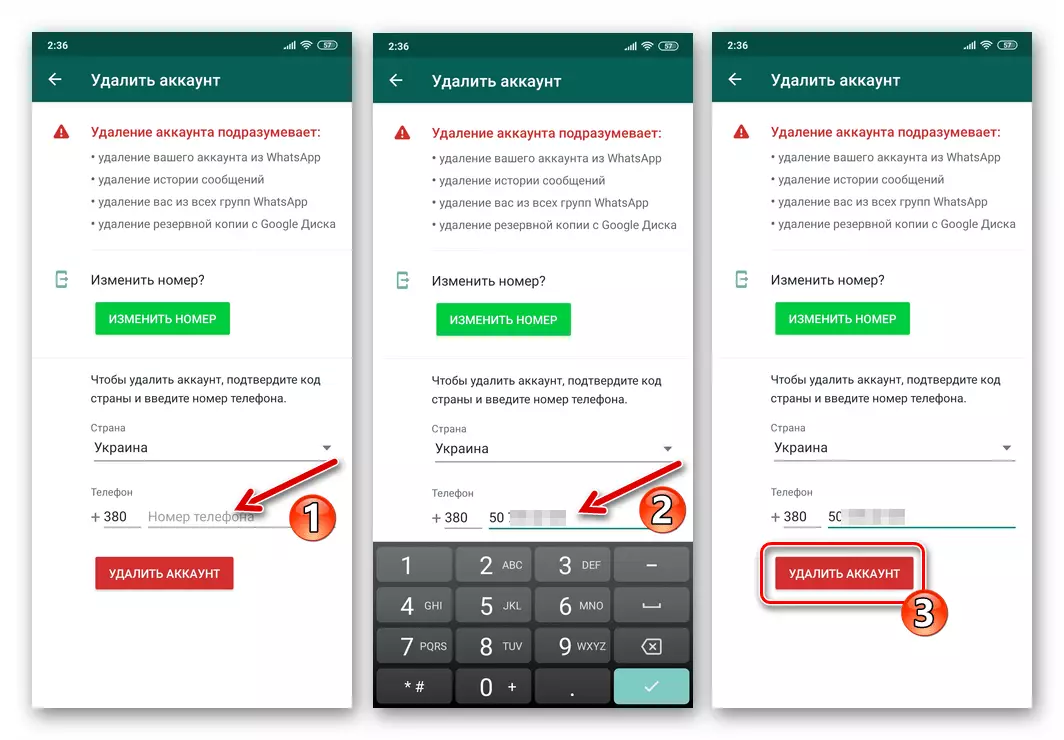
iOS.
Those users of the messenger, who prefer mobile devices from Apple and using WhatsApp program for iOS, to remove the account in the information exchange system must perform the following steps:
- Run the messenger VatsAp on iPhone and open the "Settings" program by touching the appropriate icon in the lower right corner of the screen.
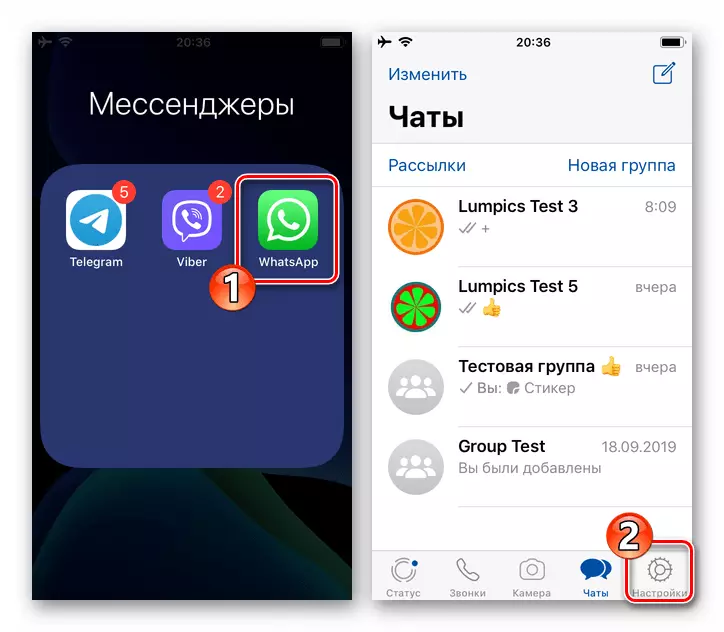
- Click on the name of the section parameters "account" and choose the option "Delete account" to open, as a result of the screen.
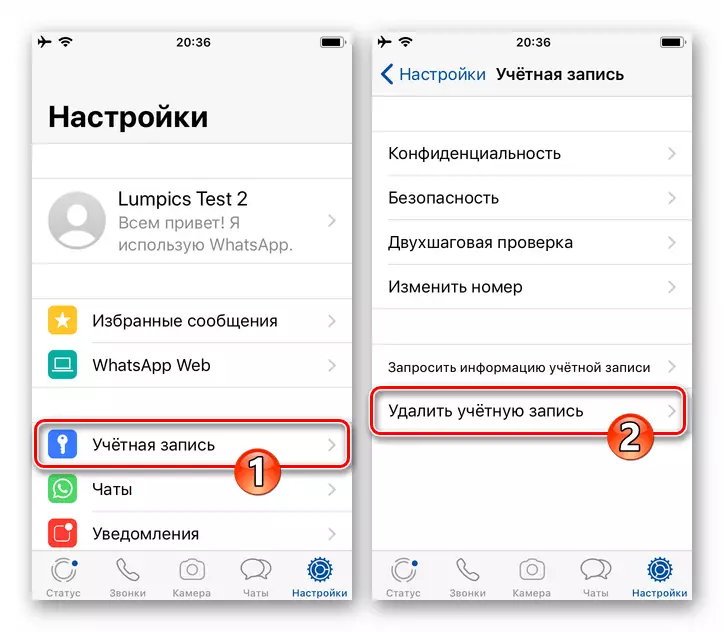
- Next, enter your phone number in the field on the screen, used as an identifier in WhatsApp, then tap "Delete Account".
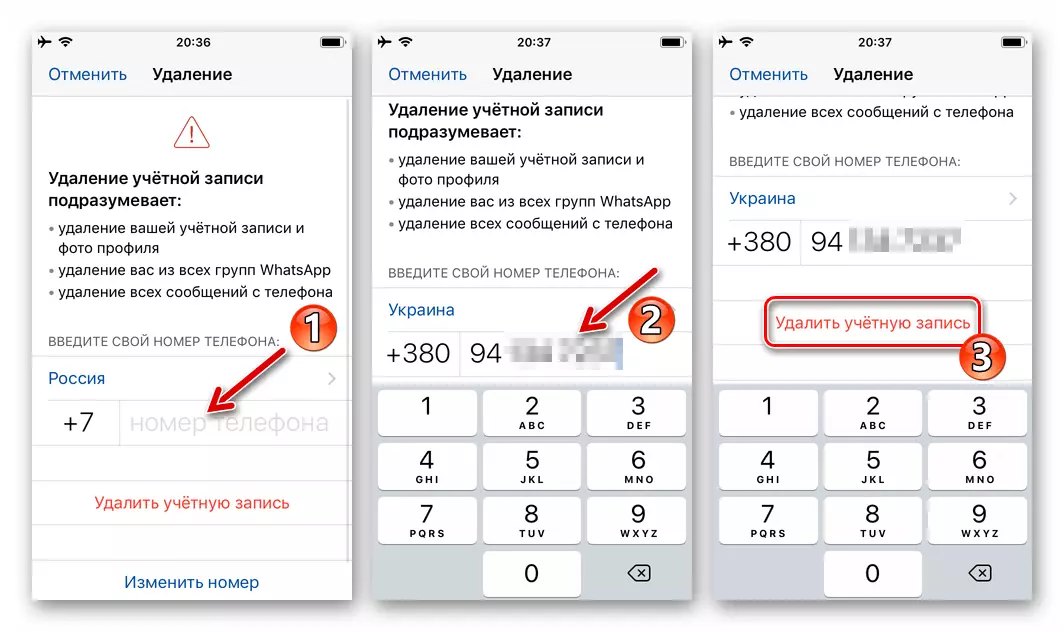
Conclusion
As you can see, regardless of which device (on Android or iOS) is involved in ensuring the WhatsApp operation process, the procedure for the complete and irrevocable removal of its account in the messenger is carried out by performing simple manipulations and very quickly.
- Run the messenger VatsAp on iPhone and open the "Settings" program by touching the appropriate icon in the lower right corner of the screen.
- Open VatsAp. Touching in the top right corner of the screen and made in the form of three key points, the menu is called.
