
Brother's printers enjoy millions of users worldwide, choosing suitable products from a huge line of models of different series and directions. Among the entire list of equipment there is a Brother HL-2035R model, which is still supported, but has already been removed from sale. However, now many users still actively interact with this device and sometimes need to install drivers, for example, after reinstalling the operating system. Today we want to tell about all ways to help cope with the task.
Download Drivers for Brother HL-2035R printer
Immediately, we will notice that within the framework of this material we will not stop in the method implying the use of a disk coming with a printer. First, now many computers are simply not equipped with an appropriate drive, and secondly, even a beginner user will cope with this method, because it will be enough to insert the drive, run the installer and follow the instructions. In this regard, we propose to go to familiarization with the following options.Method 1: BROTHER official website
Brother, like all more or less large peripheral manufacturers, there is a support page on the Internet, where users can get the guidelines and even download the software for their device. This method is the most reliable and proven, so I will start with it.
Go to the official site of Brother
- Click on the above link to go to the support site. Here click on the tile "Device Search".
- Use the appropriate string to enter the model name. After that, click on "Search".
- On the model that appears, go to the "Files" section.
- Mark the version of the operating system used by the marker, and then click on "Search".
- Two options will appear - a complete driver package and software or only driver. We recommend downloading a full package to additionally get auxiliary utilities that are accurately useful during printing.
- After selecting the version, it remains only to confirm the license agreement by clicking on a specially reserved button.
- The executable file will start. At the end, start it to go to the installation.
- The unpacking process will be started automatically and will take literally thirty seconds, if not less.
- Now in the Installer window, click on the "Next" button.
- Confirm the terms of the license agreement to proceed to the next step.
- Mark the "Standard Installation" marker, because in the selective mode, there are simply no those items that could be configured for themselves.
- Select the printer connection mode. It is necessary for the correct data exchange in the future.
- The next installation will be launched. Expect the completion of this operation.
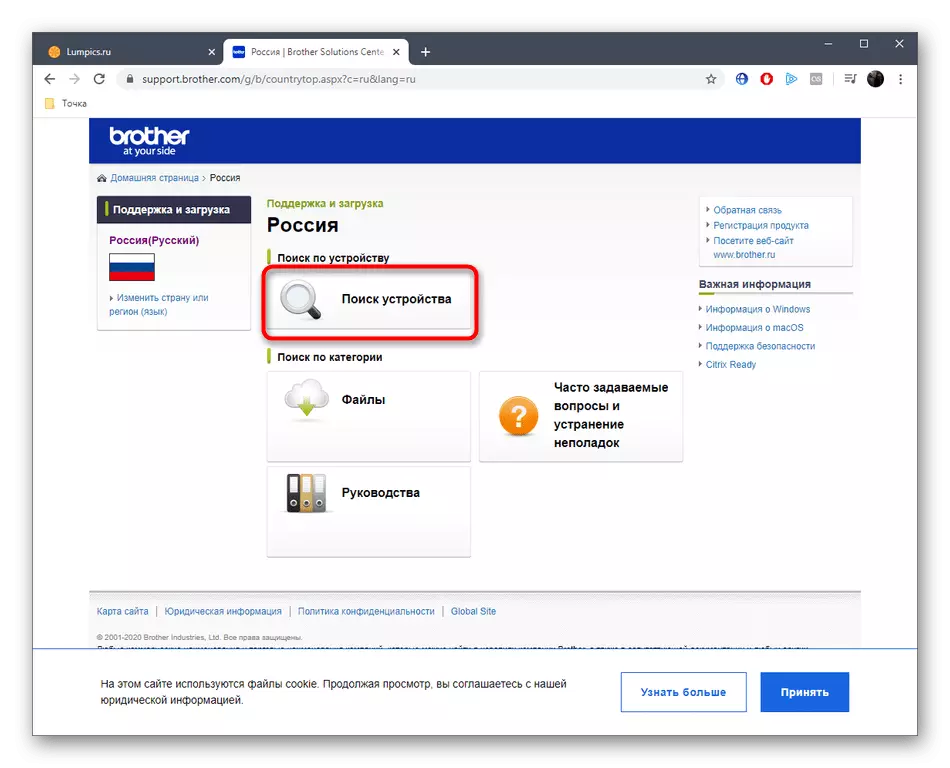
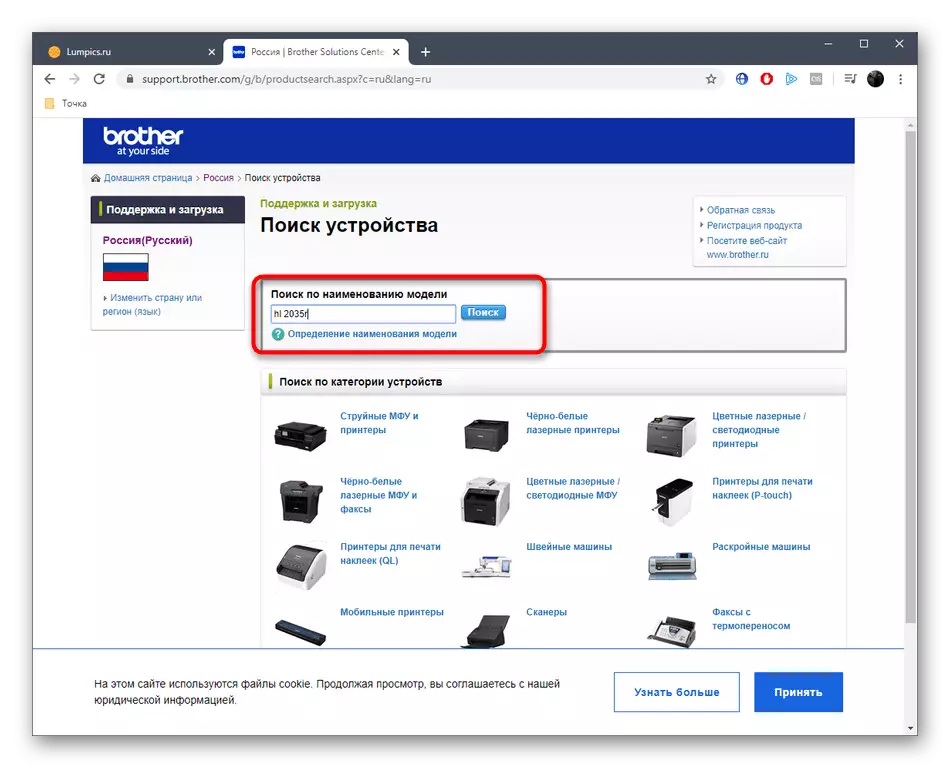
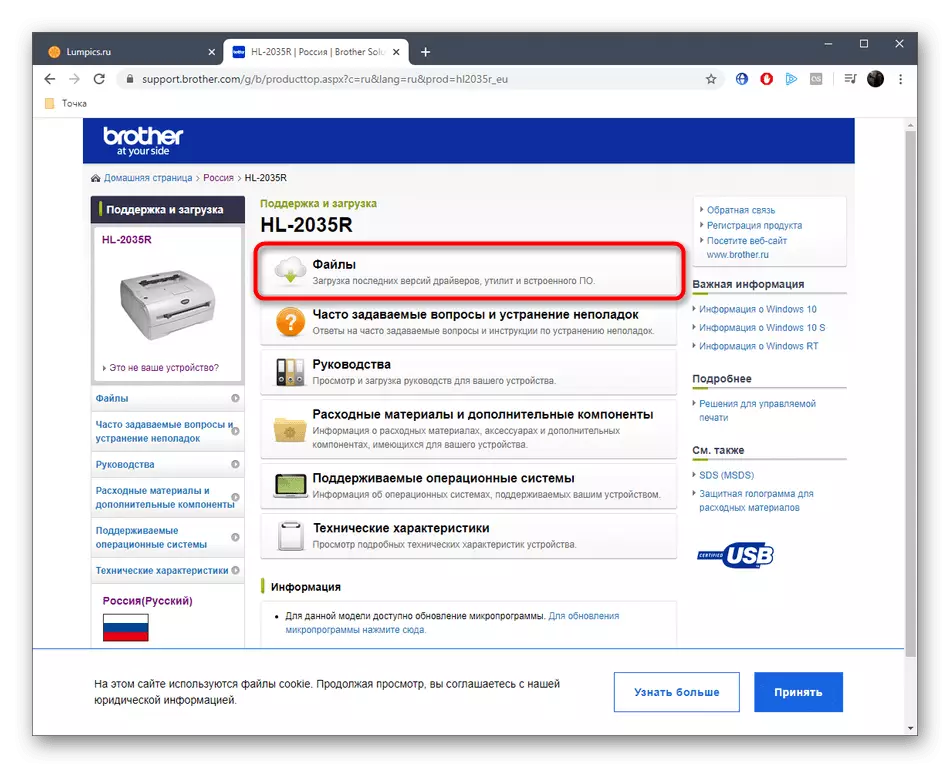
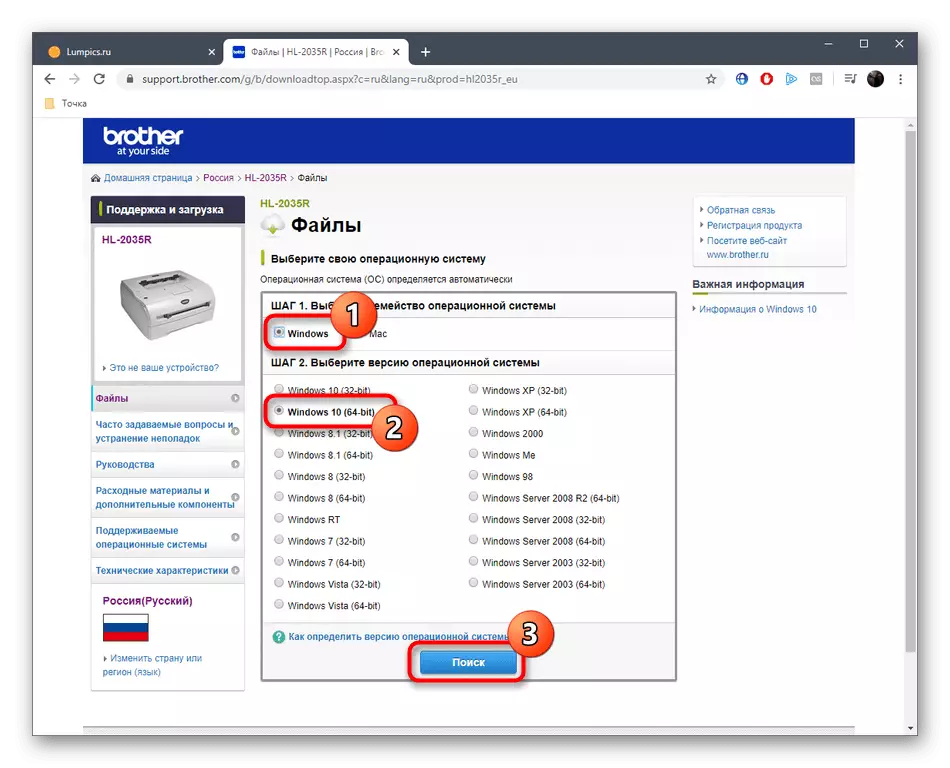
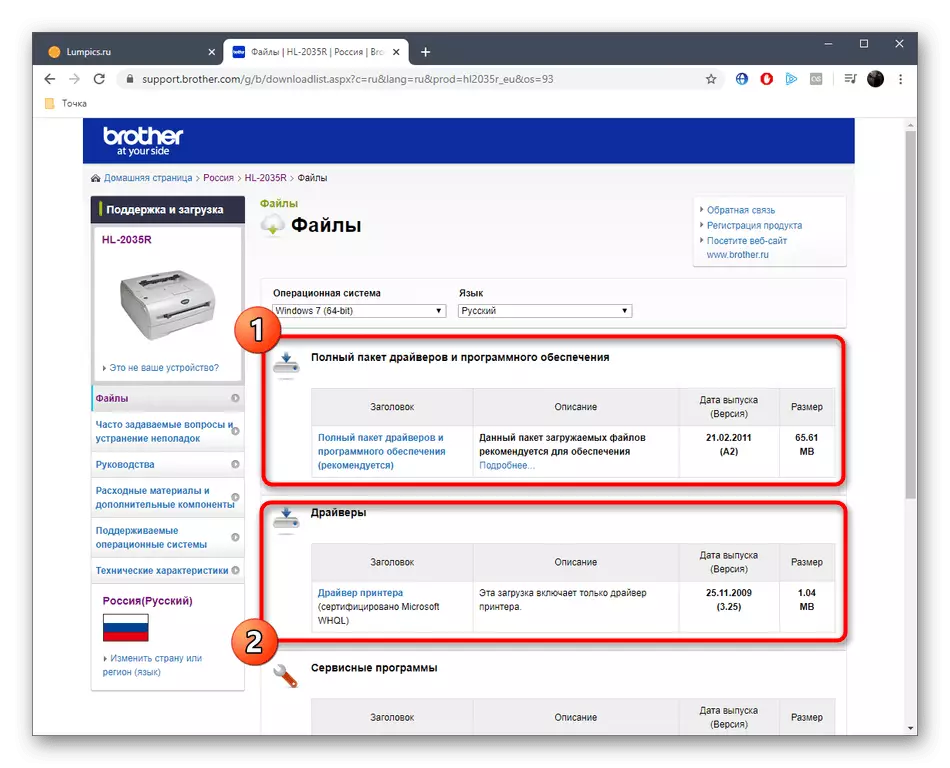
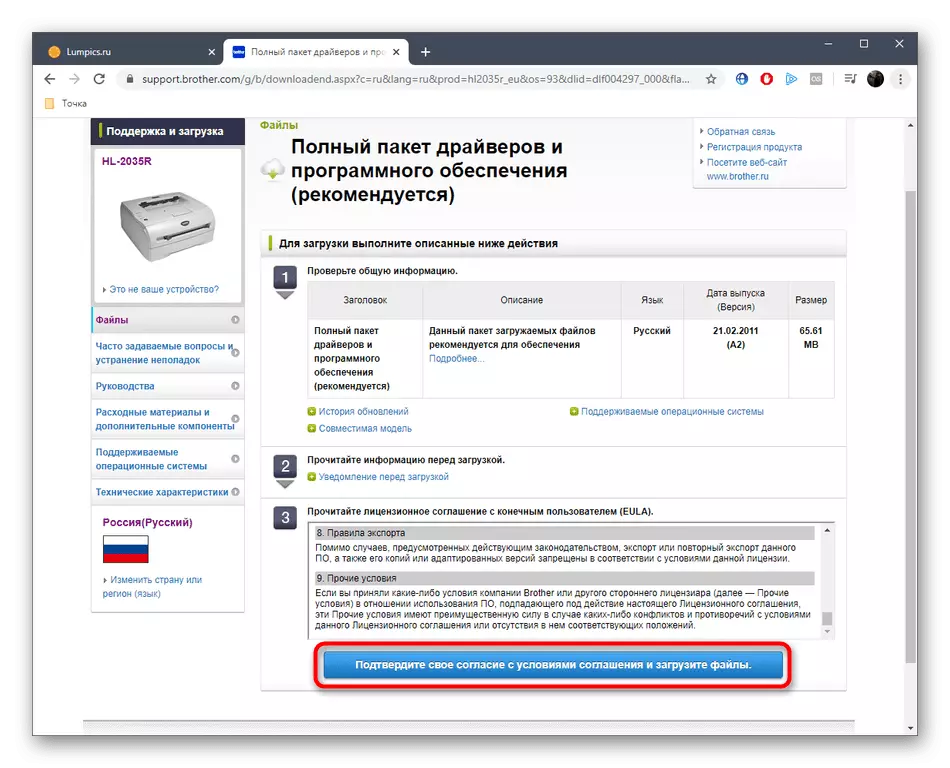
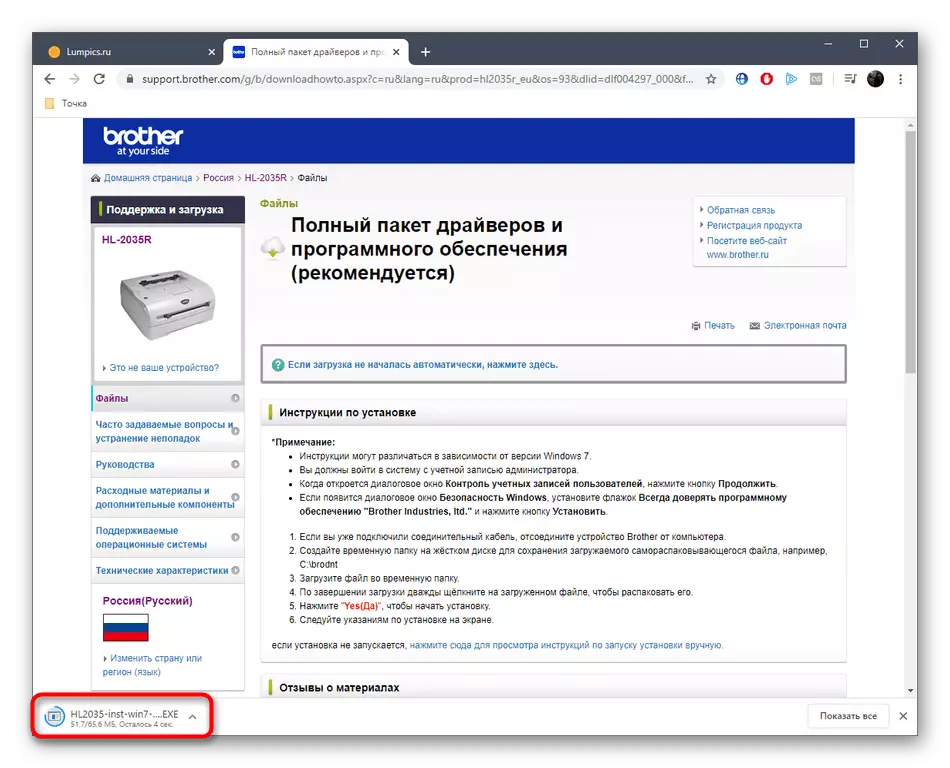
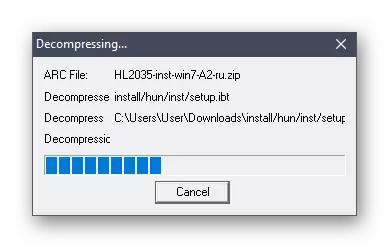
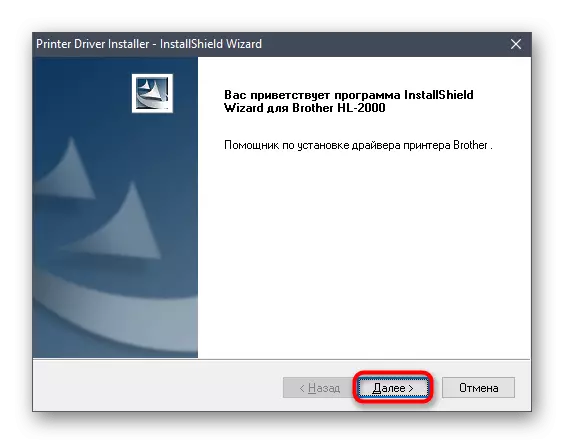
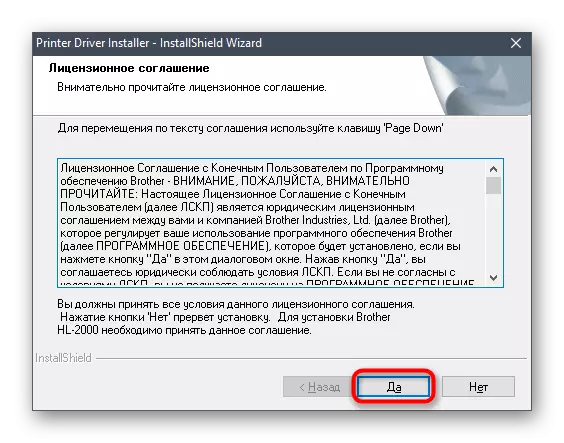
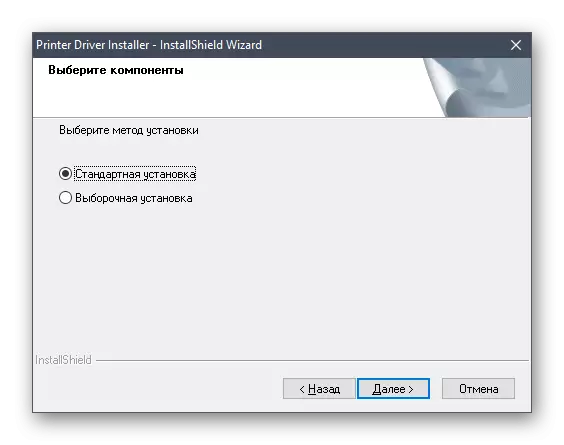
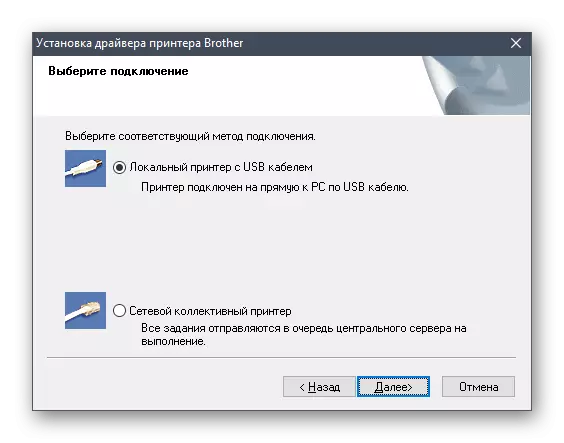
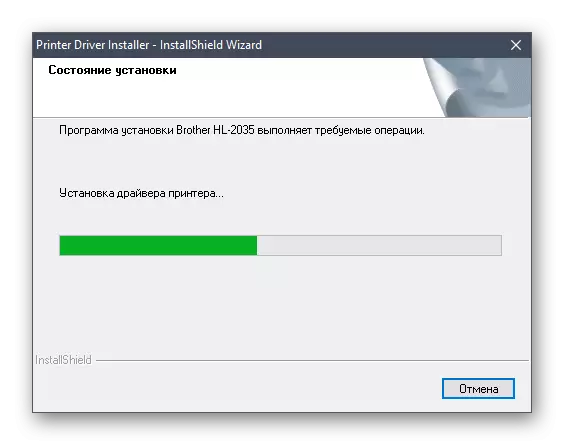
To correctly update the information, reconnect the printer to the computer, and you can proceed to test printing to make sure that its normal functioning. If this method is not suitable for any reason, go to the following.
Method 2: Third-party tools
At the moment, there are a huge number of diverse programs on the Internet, some of which are auxiliary tools designed to automate certain actions. These include both the software that can help with the installation of drivers. To do this, you will first need to connect the printer to the computer itself so that the tool recognize it and starts searching for files. In parallel, you can install other missing drivers for embedded and peripheral devices. Detailed instructions on this, disassembled on the DRIVERPACK Solution example, you will find in a separate material on our website using the reference below.
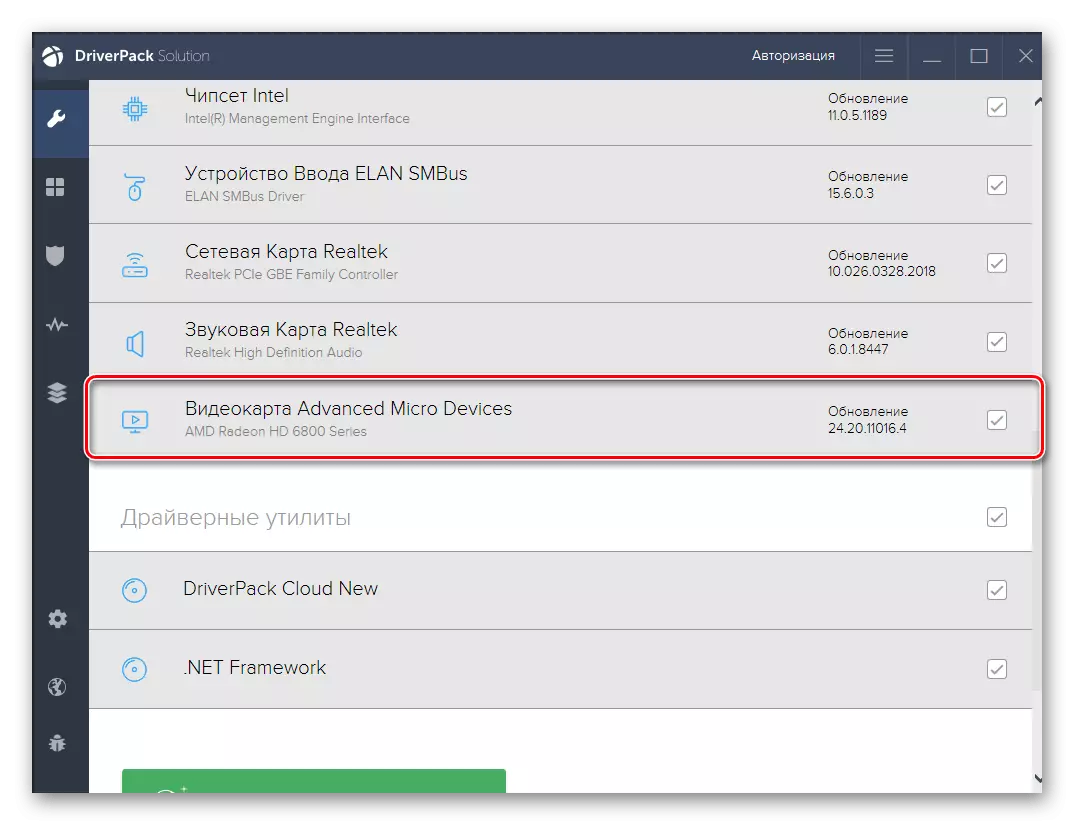
Brother HL-2035R - printer, for which a suitable driver is needed, in view of which its installation is very important. Today you have learned about the four methods of implementing this goal. It remains only to choose a convenient and implement it, following the instructions given.
