
Brother DCP-7032R is one of the printers from a well-known company, which is engaged in the production of similar products. After purchasing the device, users encounter the task of installing a suitable driver, since only after this operation can be proceed directly to print. However, for some, this is a difficult task in need of solving for the first time, so we have prepared a number of ways to help to cope with this without unexpected difficulties.
We are looking for and install Drivers for Brother DCP-7032R printer
Before starting, we want to clarify that on the official website of Brother will not be able to find the Brother DCP-7032R model, since it is an accurate copy of 7030r, adapted for some reason under a certain reservoir of the market. That is, the drivers for the mentioned products are fully compatible with DCP-7032R and initially correct, so they will be discussed.Method 1: Official support for the manufacturer's company
Let's start with the official site, since we mentioned it earlier. Additionally, we note that this option is the most efficient and appropriate. These advantages and became the main reason for its location in this place. The entire search and download procedure looks like this:
Go to the official site of Brother
- Use the above link or go to the Brother's Support page yourself through the search engine. Here click on the "Device Search" button.
- In the search bar, enter the name of the 7030r model, and then click on "Search".
- There will be automatic movement on the product page. It is interested in the "Files" section.
- The first step of the selection of files is to choose a family of operating systems and its version. Simply mark the necessary items with markers, and then continue searching.
- Check out the list of software list. Here there is both a complete package of software with all the auxiliary utilities and separate versions of the drivers. Stay on the optimal version by clicking on its name.
- After that, there will be a move on the page with the license agreement. Read it and press the confirmation button to start loading.
- Starting an EXE file will begin. Wait for his end and run the installer.
- Unpacking components included in the installer will automatically begin. It does not take a lot of time.
- Then it will be prompted to select the interface language. Use the pop-up list to find a Russian or other convenient language.
- Re-confirm the license agreement by clicking the "Yes" button.
- Select the type of installation "Standard" and go further.
- Expect installation completion.
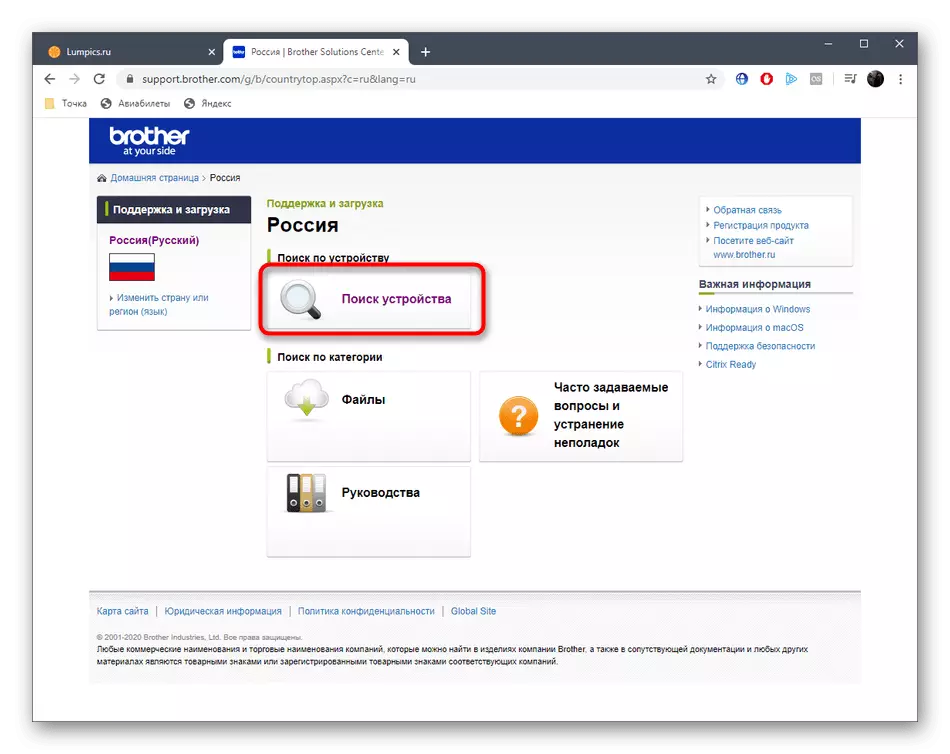
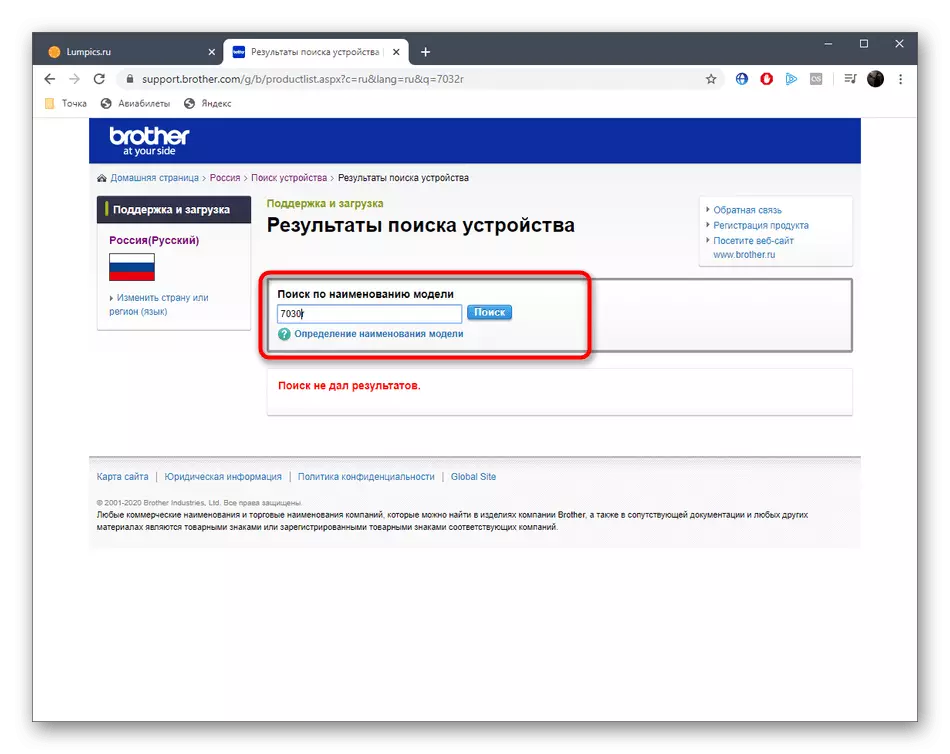
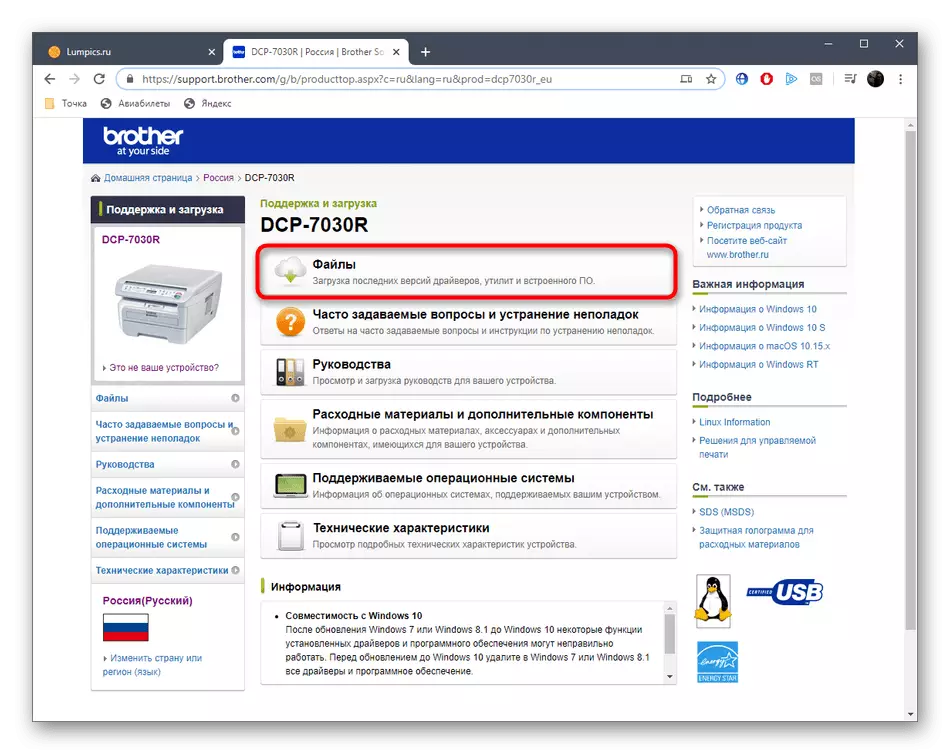

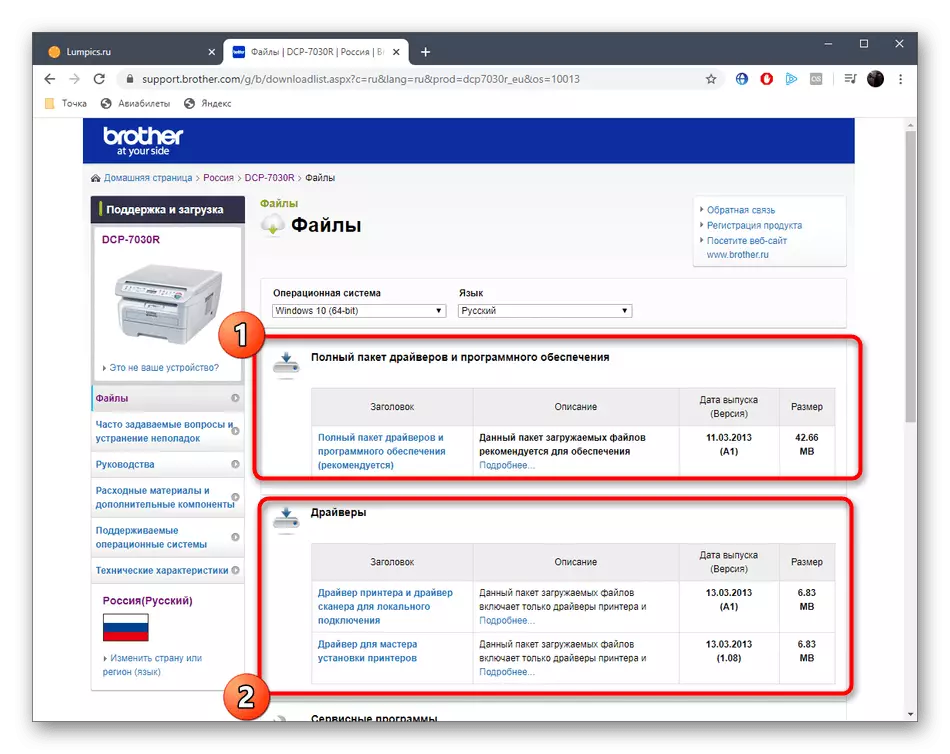
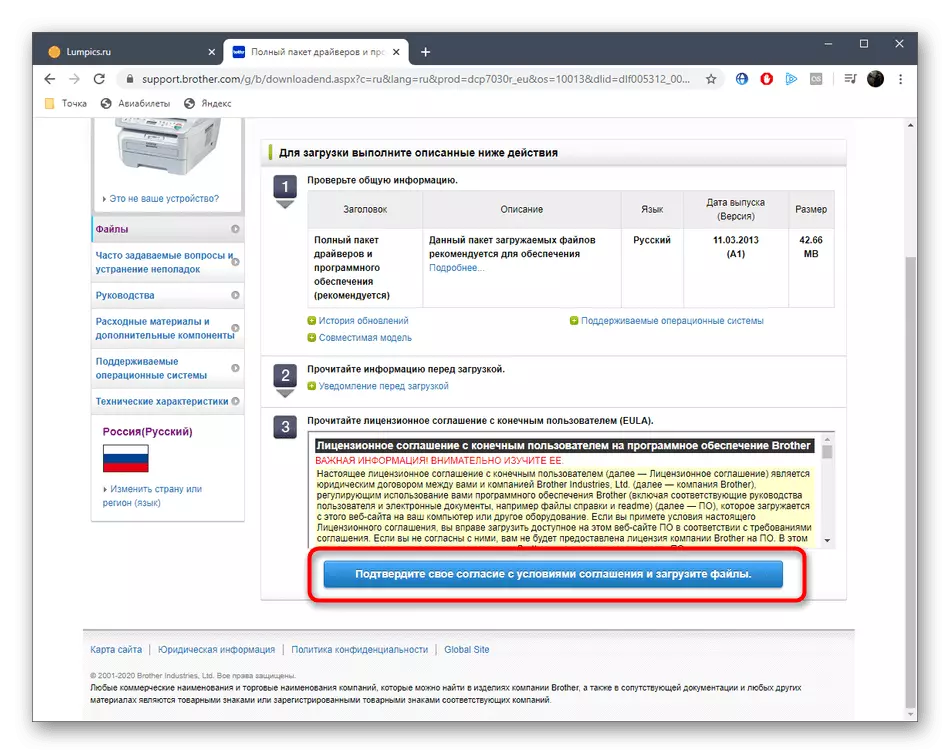
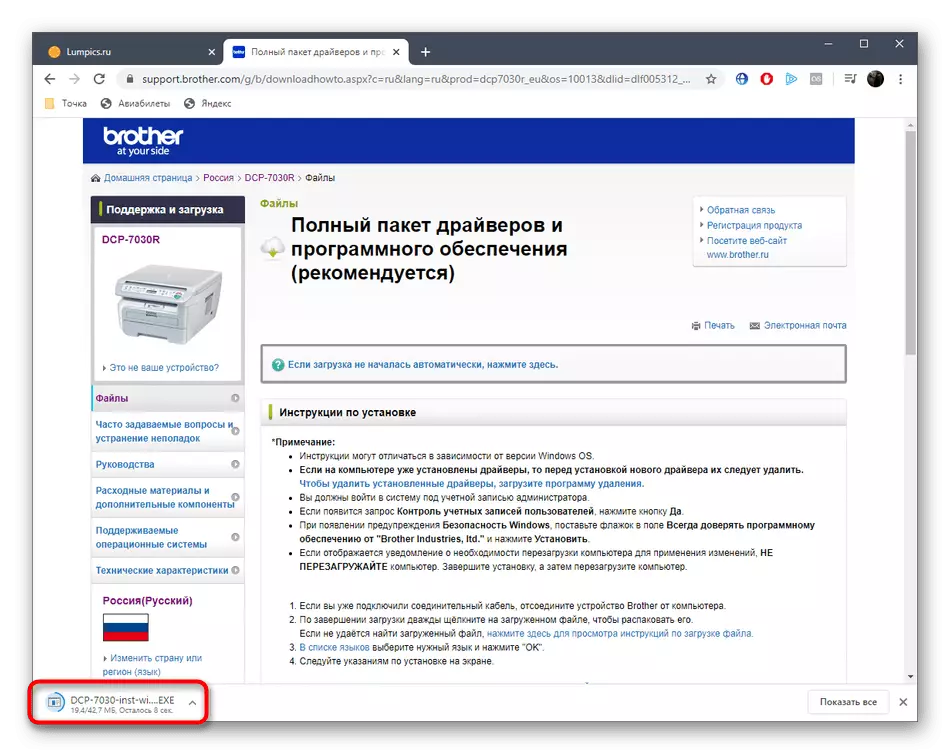
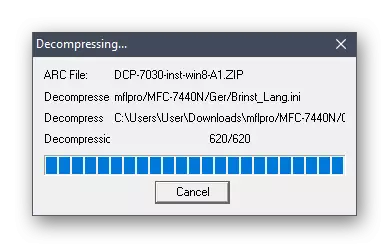

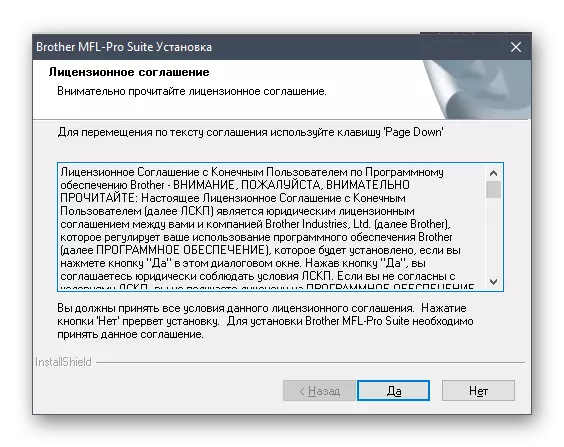
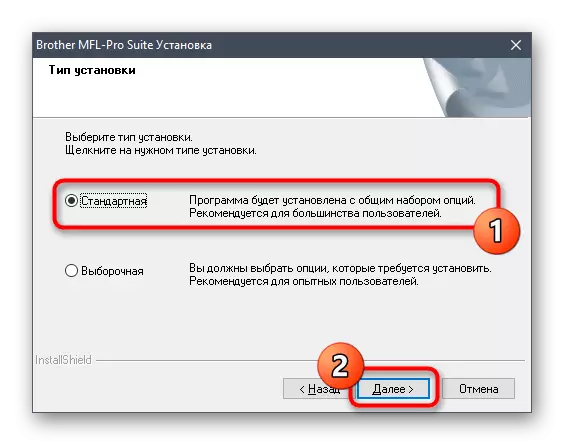
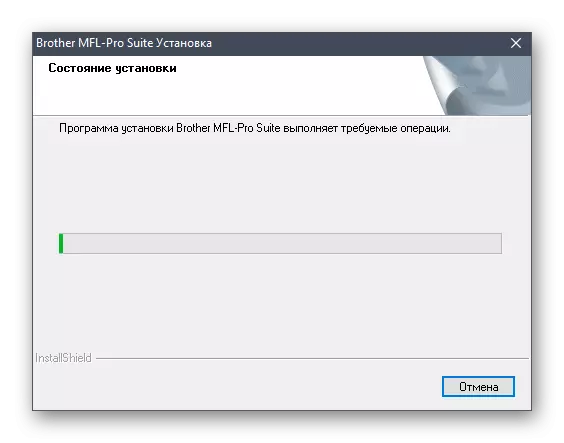
Do not forget that all changes made to install the driver will be applied only after reconnecting the printer or restart it. If necessary, make a test print to make sure that the contents are displayed on the finished sheets. Previously do not forget to insert paper and center it.
Method 2: Solutions from third-party developers
Third-party developers are trying in every way to please users, creating various auxiliary solutions, respectively, earning money. The list of such programs includes tools for automatic installation of drivers, and not all of them are paid. For example, through DriverPack Solution, you can literally find a suitable software for Brother DCP-7032R, without paying a penny. However, before that, do not forget to connect the device to discover it. In more detail on the use of this application, we advise you to read in a separate article on our website by clicking on the link below.
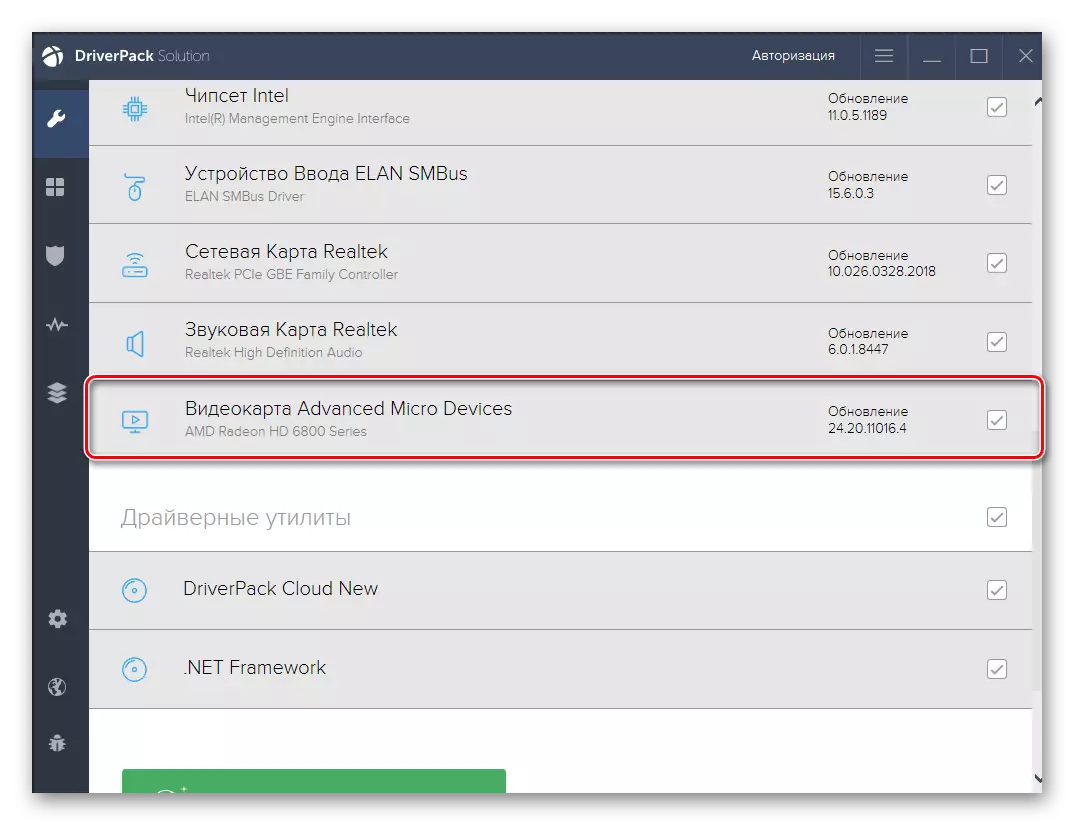
These were all methods for installing drivers for Brother DCP-7032R. We tried to reveal the topic as in detail so that even the most beginning users did not have any additional questions and difficulties in implementing instructions.
