
Note: The problem is when all folders disappear due to the virus on the flash drive (become hidden), and labels appear instead, it is quite common. In order to protect against such viruses in the future, I recommend paying attention to the article protecting the flash drive from viruses.
Treatment of the virus
If the antivirus did not remove this virus himself (for some reason, some antiviruses do not see it), then you can do the following: click the right key on the folder shortcut created by this virus, and we look at the properties that this shortcut indicates. As a rule, this is a file with the extension .exe, located in the RECYCLER folder at the root of our flash drive. Feel free to remove this file and all folder shortcuts. Yes, and the Recycler folder itself can also be deleted.

If the autorun.inf file is present on the flash drive, you also delete it - this file provokes a flash drive automatically to run something after you insert it into the computer.
And one more point: just in case, go to the folder:- For Windows 7 C: \ Users \ Your username \ appdata \ roaming \
- For Windows XP C: \ Documents and Settings \ Username \ Local Settings \ Application Data \
By the way, if you do not know how to display hidden folders, just in case you need to do: go (windows 7 and windows 8) in the control panel, select "folder parameters", "View" tab and closer to the end of the list Set the options so that the computer displays and hidden and system files with folders. It is also desirable to remove the checkbox "Do not display the extensions of the registered file types". As a result, on the flash drive you will see the hidden folders and labels on them, until the latter are removed.
Remove the attribute hidden from folders
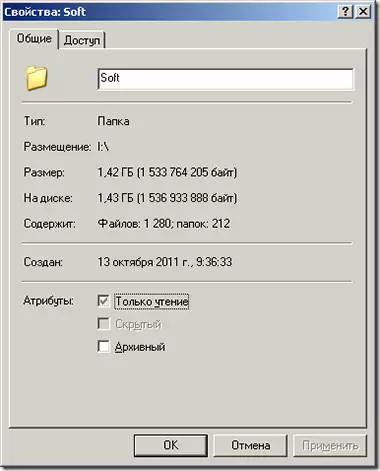
Inactive attribute hidden from Windows XP folders

Hidden Windows 7 folders
After the virus is cured by antivirus or manually, one problem remains: all folders on the drive remained hidden, and make them visible in a standard way - changing the corresponding property does not work, since the tick "hidden" is inactive and displayed in gray. In this case, you need to create a BAT file in the root of the injected flash drive with the following contents:
ATTRIB -S -H -H -R -A / S / Dzaten Start it on behalf of the administrator, as a result of which the problem should decide. How to create a BAT file: Create a regular file in notepad, copy the above code to the above and save a file with any name and file extension. .bat.How to remove the virus and make folders visible
I found another way to get rid of the problem in the open spaces. This method will probably be simpler, but not everywhere it will work. However, in most cases, it will still help bring the USB flash drive and data on it to normal. So, create a BAT file of the following content, after which you run it on behalf of the administrator:
: Lable CLS SET / P Disk_Flash = "VVedite Bukvu Vashei Fleshki:" CD / D% Disk_Flash%: IF% errorlevel% == 1 Goto Lable CLS CD / D% Disk_Flash%: del * .lnk / Q / f attrib -s -H -R Autorun. * Del Autorun. * / f attrib -h -r -S -A / D / S RD Recycler / Q / s Explorer.exe% Disk_Flash%:After starting the computer, requests you to enter the letter corresponding to your flash drive, which should be done. Then, after the labels are automatically deleted instead of folders and the virus itself, if it is located in the RecyCler folder, you will be shown the contents of your USB drive. After that, I recommend, again, to refer to the contents of Windows system folders, the speech of which went higher in the first way to get rid of the virus.
