
Videos on YouTube are often accompanied by interesting and beautiful music or include important information that you want to save. Therefore, many users have a question: how to remove the sound from the video on YouTube, without downloading it completely.
Convert video to audio
The Youtube video recording process is called conversion and involves a transition from video format (for example, AVI) to audio format (MP3, WMV etc.). This article will consider the most popular ways to convert audio with video to YouTube, including both online services and special programs for processing video recordings of various quality.Mp3 YouTube.
The easiest to use the site that only supports one output format is mp3. The interface will be understood even a newcomer. The resource is characterized by more careful conversion, respectively, this process occurs slightly slower third resources.
Go to mp3 YouTube website
- Open the link specified above and go to the site.
- Insert the link to your roller in the input field and click the Download button.
- Wait for download, processing and converting a file.
- Click on "Download File". Audio will be saved to the computer.
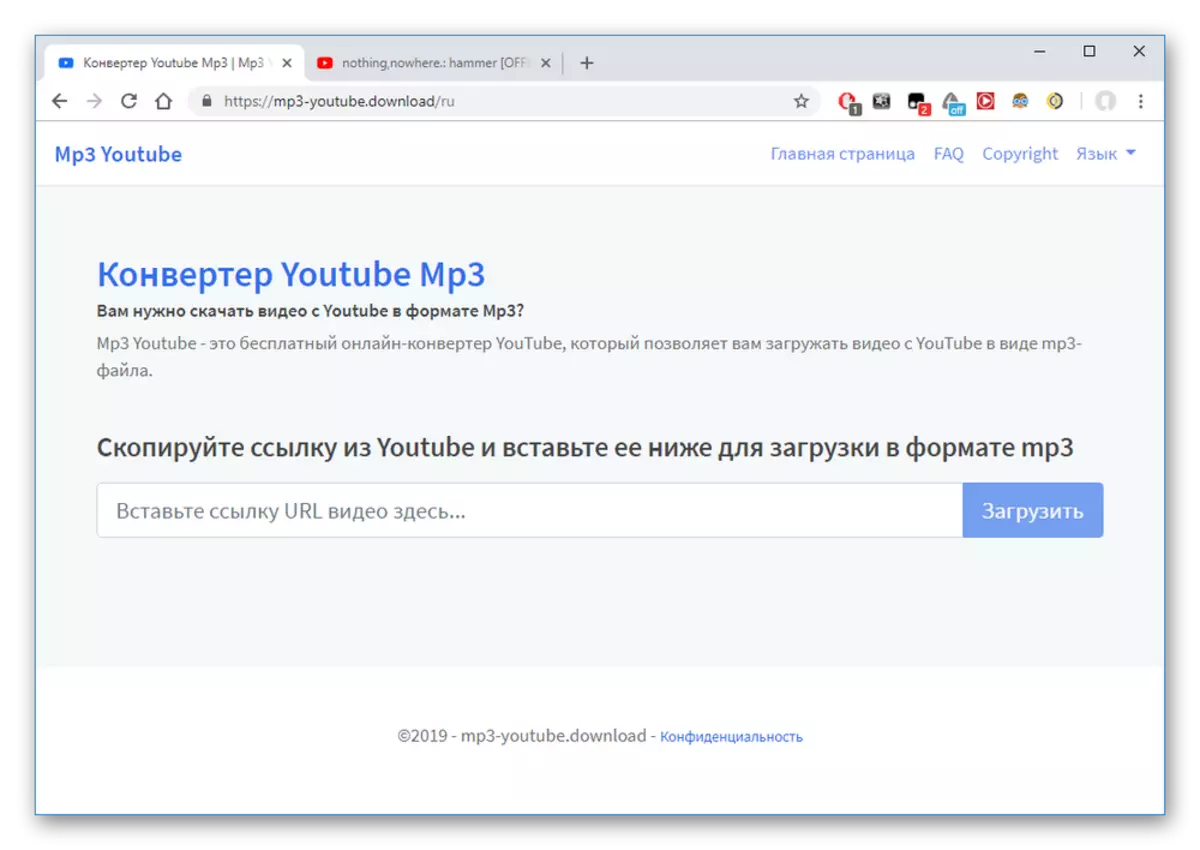

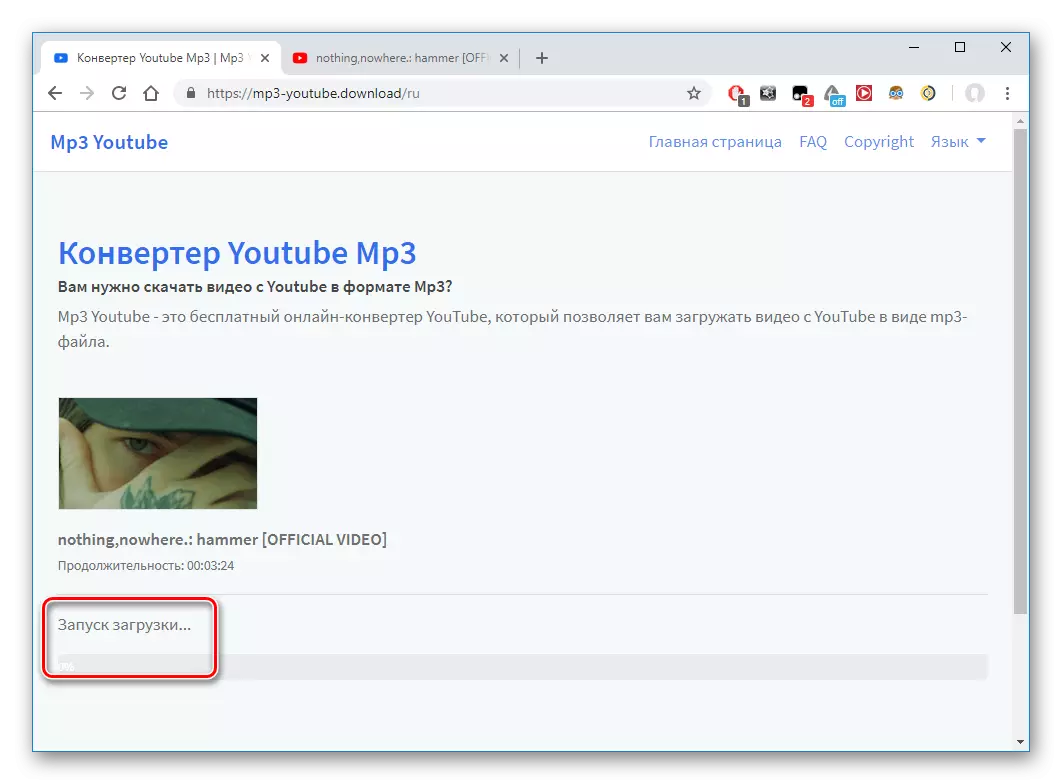

Easy YouTube Mp3
Fast and simple site to convert any video to the most popular audio format MP3. The service is incredibly fast, but has no settings for the end tracks.
Go to Easy YouTube mp3 site
- Go to the main page of the resource by clicking on the link above.
- Insert the link to the Special Field and click "Convert Video".
- Click on the "download" and download the converted file.


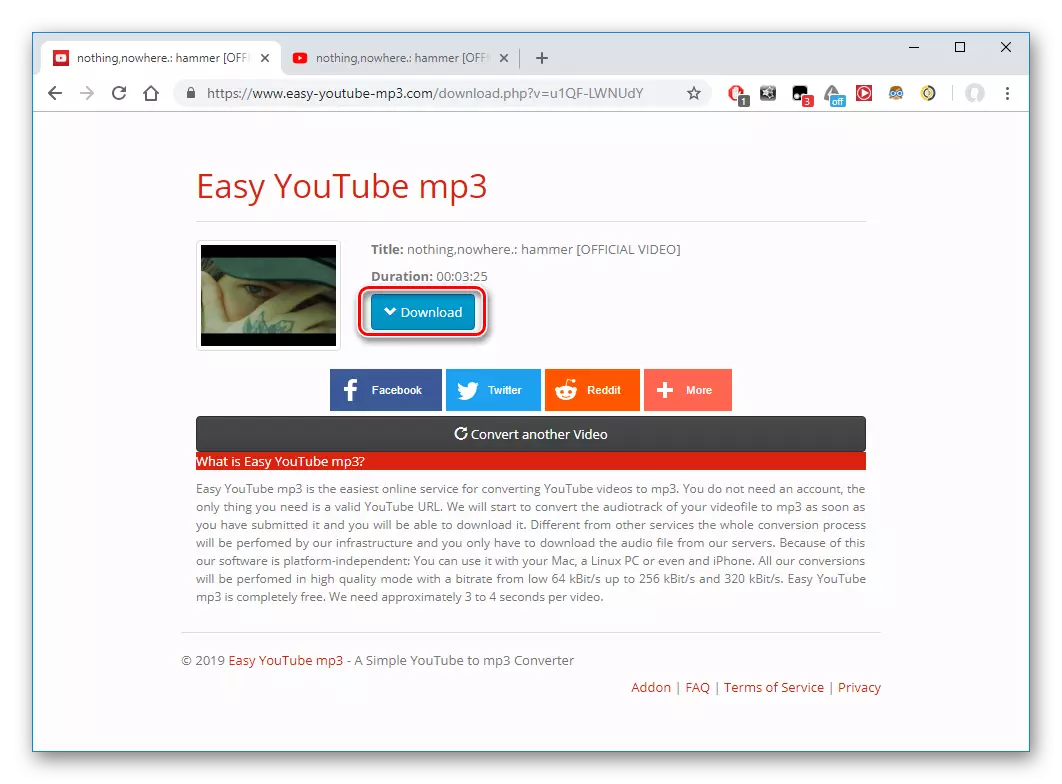
Method 2: Programs
In addition to online services, special programs can also be used to solve the task. The user can use both a link to the video and download it from its computer. We will consider the first option when the user has only a reference.
Free YouTube to Mp3 Converter
Convenient option for converting video to mp3. The ability to convert to other extensions can be unlocked by purchasing premium. It differs from the previous version of the low load speed and the duration of the conversion. Suitable if the user is not limited in time waiting for the completion of the procedure. Free YouTube to Mp3 Converter also knows how to save all the videos from the playlist on YouTube in several formats.
Download free youtube to mp3 converter
- Download from the developer's official site on the link above, install and open it.
- Copy the link to the clipboard and click "Paste" in the program.
- Wait until the end of the process and click on the download symbol.


Online services are recommended to use for single cases of sound saving from video, for frequent conversion to the audio file, it is recommended to use programs that have advanced functionality.
