
Sometimes there is a need to divide the PDF file into separate pages. There are many tools that make it easy to do it with your own hands. We suggest considering the most effective and reliable solutions.
PDF Splitter.
It is worth starting with a convenient PDF Splitter utility designed to quickly split a multi-page document. There are several modes of operation: separating the file to individual pages, by bookmarks or empty pages, as well as extracting individual pages and even or odd. The resulting objects can be combined into other documents without using additional software for this.

PDF Splitter is equipped with an understandable interface with intuitive management and support of the Russian language. For more convenient file selection, you can use the filter. Implemented command line for advanced users. Communication with developers is carried out directly from the main menu. The program is paid, however, you can use a trial version for one-time needs.
Download the latest version of PDF Splitter from the official site
Lesson: Separate PDF file on page
PDF-XChange Editor
PDF-XChange EDitor is a multifunctional solution for working with PDF format documents. Allows you to view, print and edit them, exports of text and graphic objects are available to individual files. In the embedded editor, you can add pop-up tips and comments, change the font of the text, scale it, etc. Supports work with encrypted documents. It is possible to open several files at once for simultaneous processing.
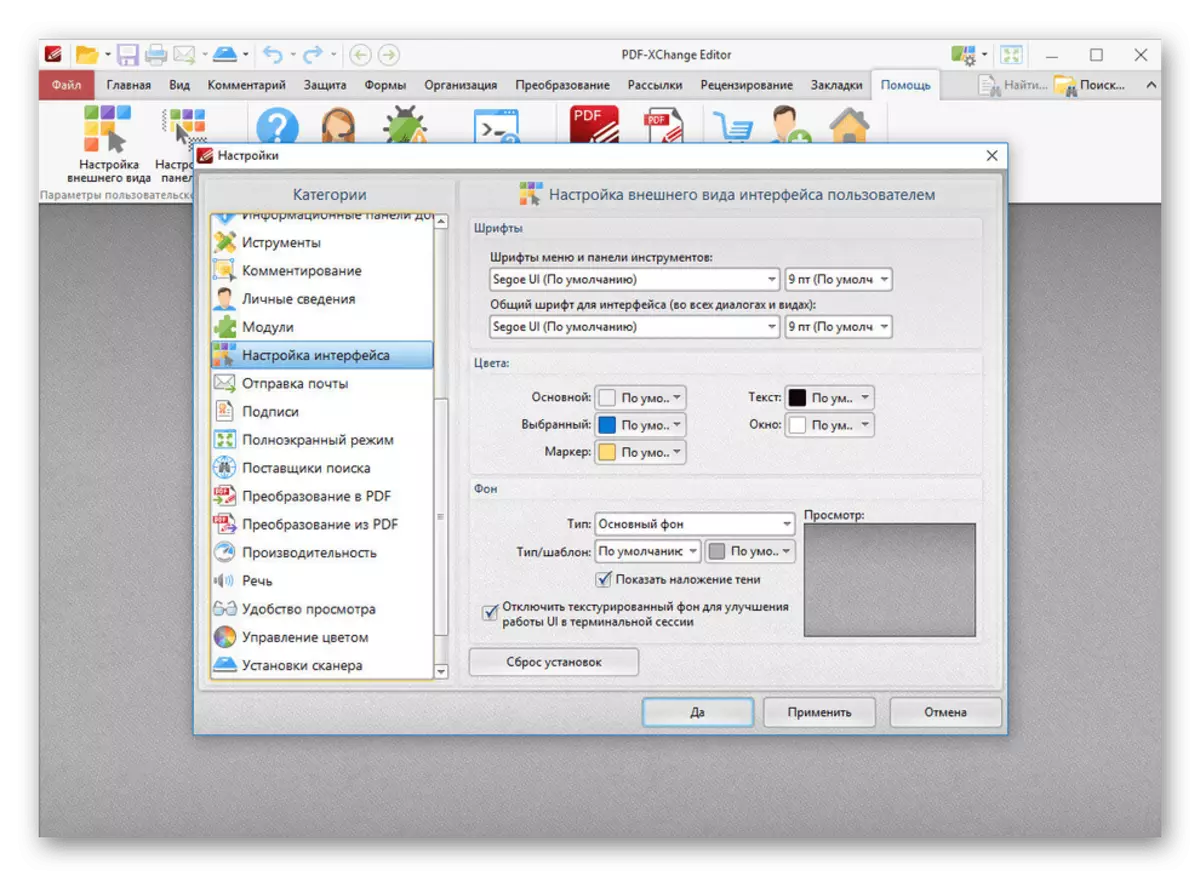
In PDF-XChange Editor you can create existing documents and create your own from scratch. Implemented an advanced text recognition algorithm in various languages, when working with scans, used OCR technology. Google disk, SharePoint and Office 365 services are supported. Separate pages or images can be exported to TXT, RTF, DOC, JPEG, PNG, BMP, TIFF formats, etc. The main problem is that most of the functions are opened only when buying the full version.
Download the latest version of PDF-XChange Editor from the official website
PDF Split & Merge
PDF Split & Merge is an application for quick separation and combining PDF documents. As in the case of PDF Splitter, several modes for various needs are implemented: page separation, in groups, with the specified interval and removing unnecessary pages. Supported work with encrypted documents. In addition, there are many additional features, among which it is worth noting "DRAG-N-DROP", document security system and detailed PDF configuration.

Separation and unification of files is carried out in several clicks. To do this, you do not even need to open the program window, since PDF SPLIT & MERGE adds its functions to the context menu of the operating system. You can download the free version, but it contains a limit on the number of files processed and their pages. The acquisition of the PRO version removes these shortcomings. Russian-speaking interface.
Download the latest version of PDF Split & Merge from the official website
PDFSAM BASIC.
PDFSAM BASIC is a simple utility in which the possibility of separation and combining individual pages is provided. There are also additional functions that allow standard operations on PDF files: to extract certain fragments of the document, turning pages, change their order and the option of visual preparation of the project by dragging objects to the cursor.

A command line is supported, which will be able to use experienced users. The application does not connect to online services, all processed files are stored on the computer, thanks to which the fraudsters cannot access them. The basic version can be downloaded for free, it has an open source. On the official site there are two advanced editions with a lot of additional functions, but they must be purchased separately. Russian language is not provided.
Download the latest version of PDFSAM BASIC from the official site
READ ALSO: Programs for editing PDF files
Adobe Acrobat Reader DC
Adobe Acrobat Reader DC is one of the most popular solutions to view and edit PDF files. The program is developed by the same company that created the format itself, therefore it is considered the standard in this segment. Of the main features it is worth highlighting reading documents, adding various comments, tips and stamps, scanning an image and further conversion to PDF, as well as combining and dividing into separate pages.
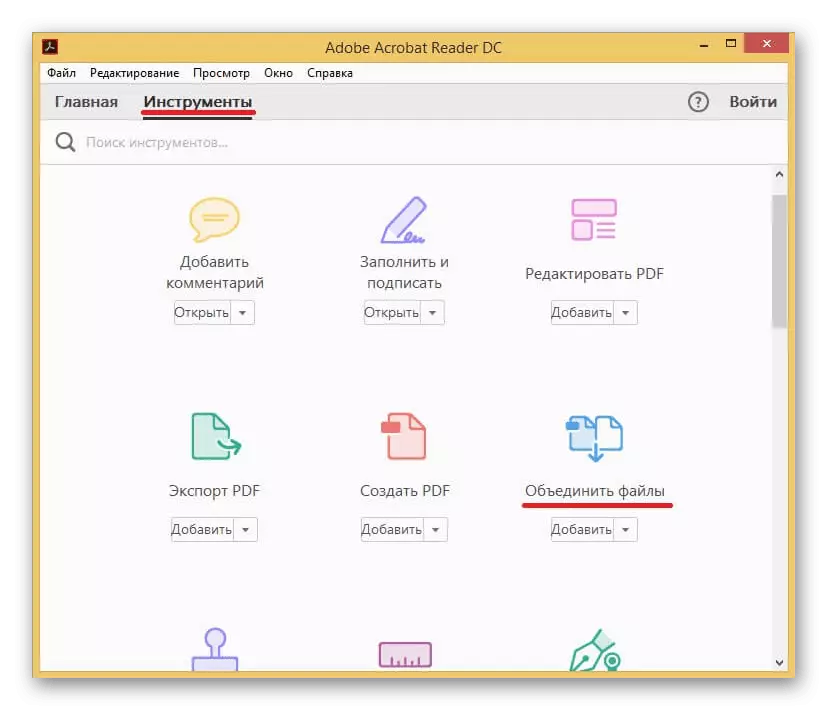
It is possible to convert PDF in TXT, RTF, XML or DOC, but not only in packet processing mode - it will have to work separately with each file. Of the disadvantages it is worth noting the need for a paid version to open access to some functions. The interface each user will be able to adjust to their needs, and the Russian-speaking localization will help you master it.
Lesson: how to edit a PDF file
Foxit PDF Reader.
Foxit PDF Reader is an excellent analogue of the previous solution that does not require payment for additional functions. A detailed manual from developers is attached to the kit, but it may not be useful even to novice users, since the interface is made as simple as possible. Displaying a document is carried out in several modes. When reading, you can use the automatic scroll function of pages. If necessary, the file can be saved in DOC, TXT, etc. extensions.
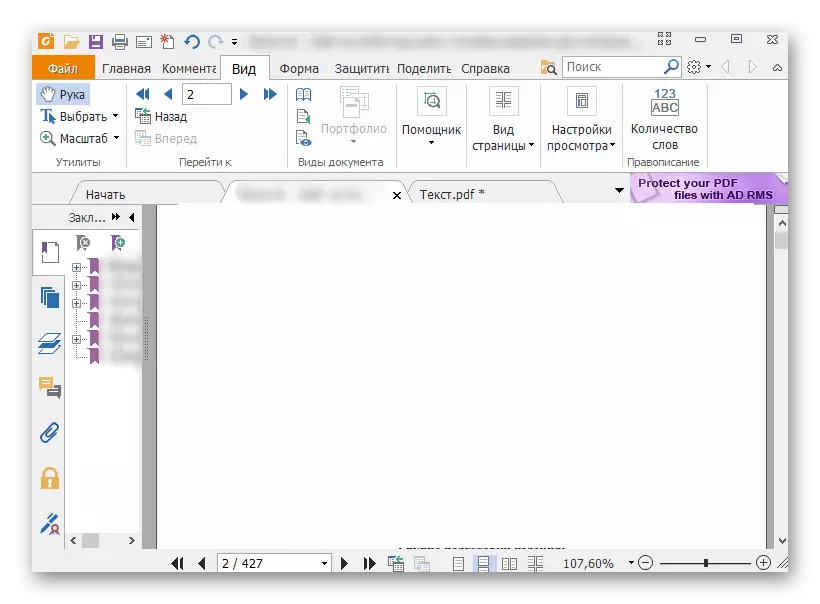
The PDF document can be converted to many other formats, including those used Excel and Word applications, Visio, WPS Office, TXT and HTML files. As in similar editors of this type, the user can add its own stamps and comments. Separately displays summary statistics on the processable document, which includes the number of pages, words, characters (with spaces and without spaces) and lines. The lack of text recognition technology is distinguished from the disadvantages, but this is compensated by the library and the presence of a Russian-speaking interface.
These were the best solutions for separating PDF documents into separate pages. Some of them allow literally a few clicks to fulfill the task, others are multifunctional editors and provide much more opportunities.
