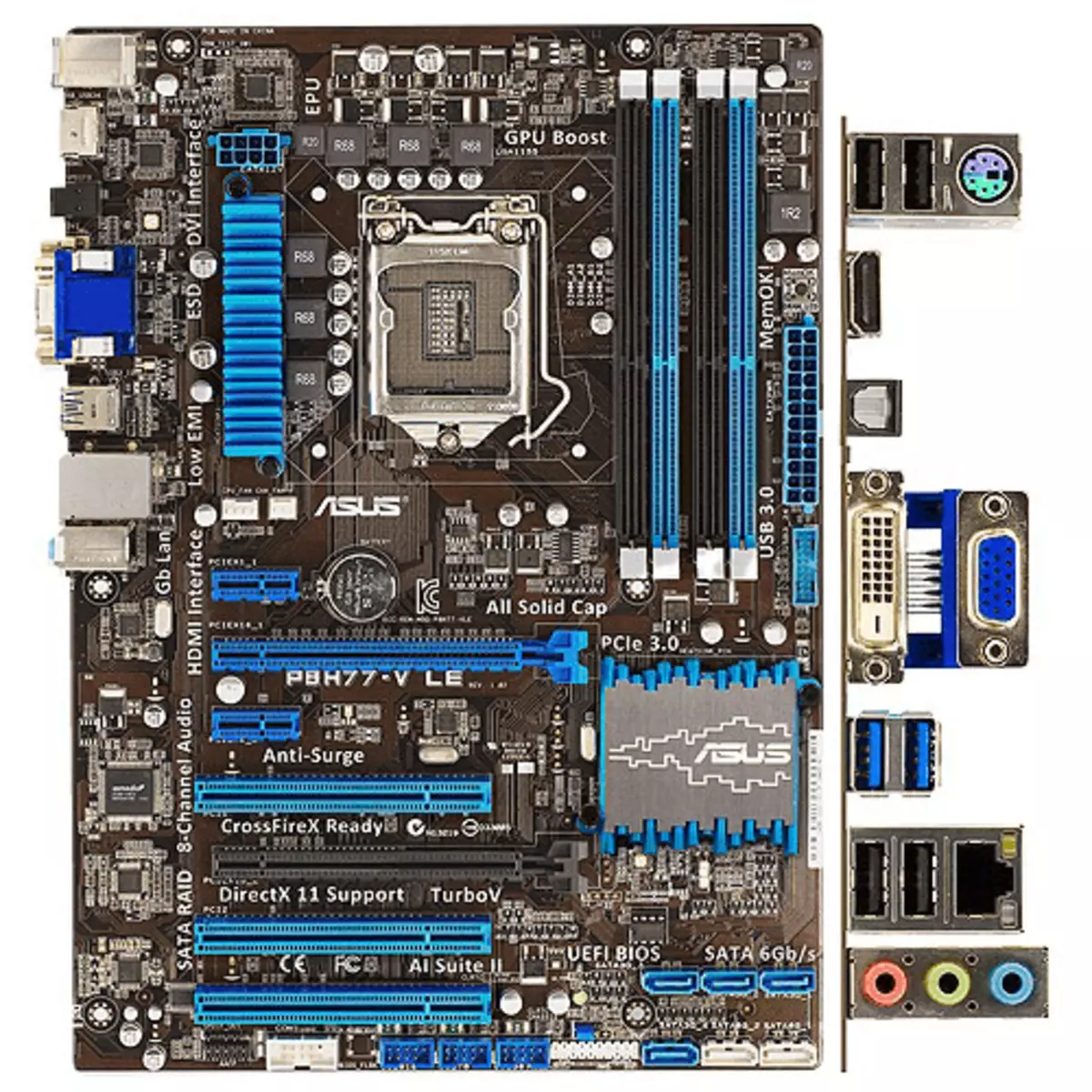
The ASUS P8H77-V LE motherboard, like any other model, will correctly execute its functions after installing the computer only if there are appropriate drivers. There are different methods for obtaining software for each component of this component. All of them imply the implementation of a different algorithm of actions, but in the end lead to the same result. The user himself chooses a convenient option for himself, pushing away from personal preferences and opportunities, and we want to visually understand with all of them.
We are looking for and install Drivers for the ASUS P8H77-V LE motherboard
We will skip the method associated with the use of the disk-running disc, since it has lost its relevance. This is due to the fact that now in most computers there is no DVD drive, and users collecting a system unit independently refuse to buy this component. However, if you still have a drive, as well as the required disc, simply download it, start the installer and follow the instructions displayed on the screen so that everything goes correctly, and we go to a detailed consideration of other options.Method 1: ASUS official website
First of all, we turn to the official Internet resource from ASUS. There is a separate support page where all files for the 8H77-V LE motherboard are regularly laid out. However, at first this page will have to find what is done like this:
Go to the official site asus
- Go to the link above, hover over the inscription "Service" and in the menu that appears, select the "Support" section.
- A page will open where the search string has. You should write a product name there and click on the coincidence, choosing it among all the displayed.
- On the ASUS P8H77-V LE page, move to the "Drivers and Utilities" tab.
- You will need to specify the operating system installed on the computer to display only suitable files. To do this, deploy the appropriate list and specify the desired assembly, considering and the bit.
- After that you will receive a list with all available drivers. It remains only to select the latest versions and click on "Download" to start loading.
- Starting the archive or one executable file will begin. At the end of this operation, run the directory or the installer itself.
- If you got an archive, find the "setup.exe" file there and open it.
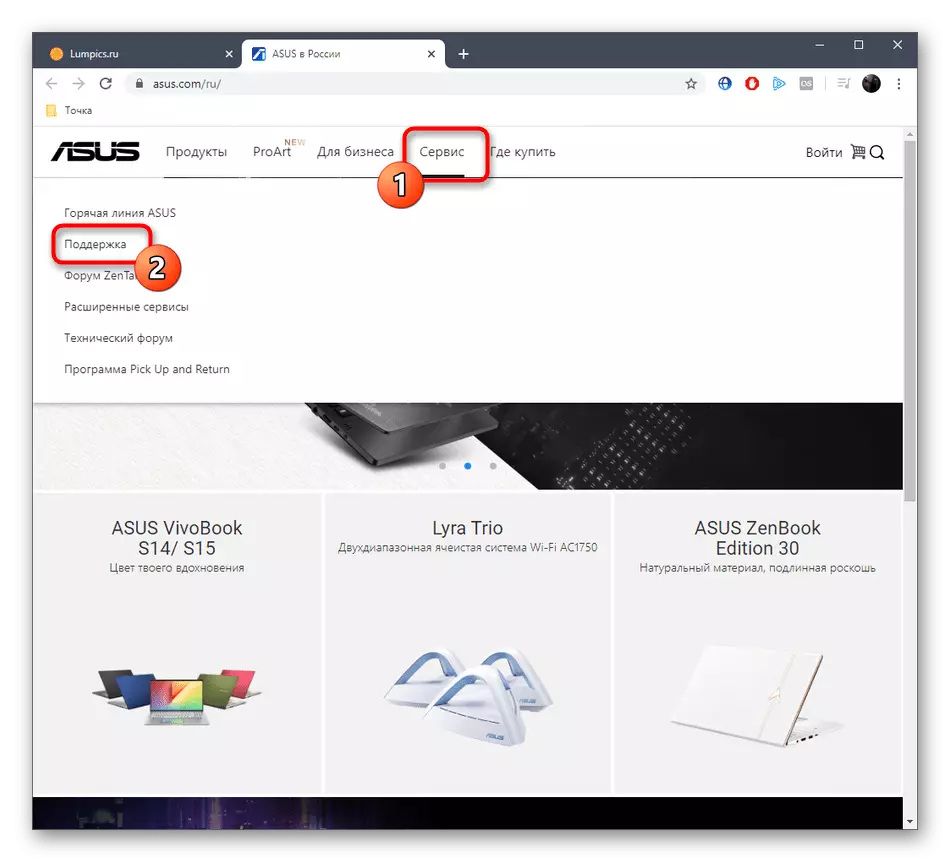
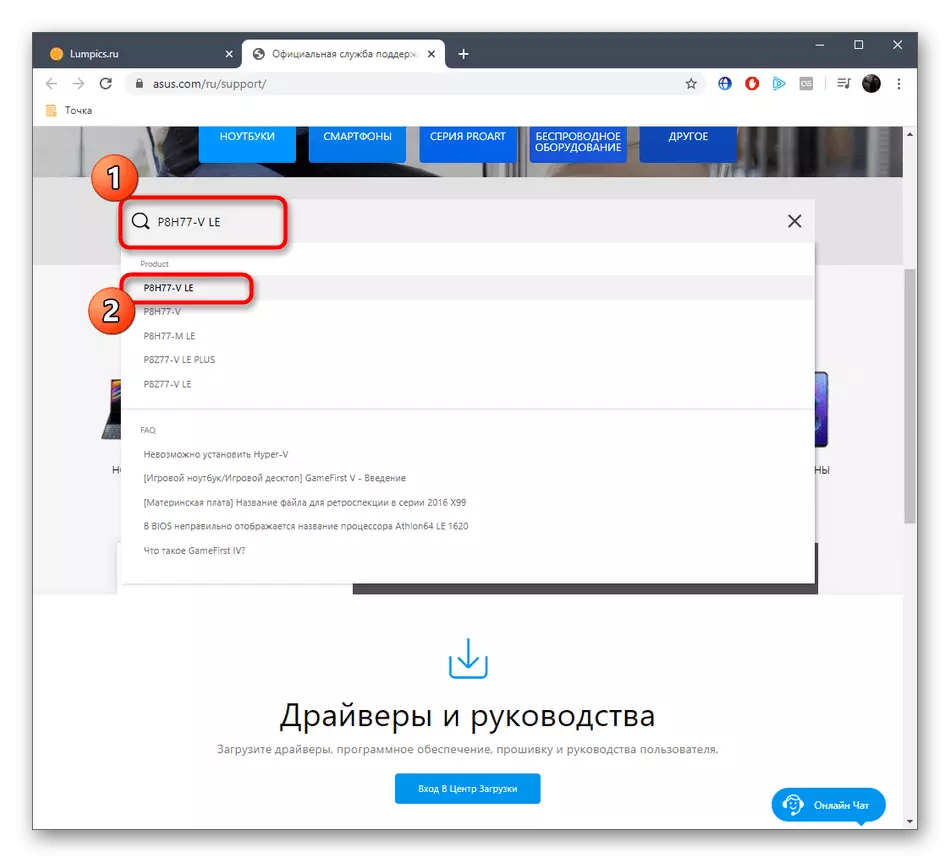
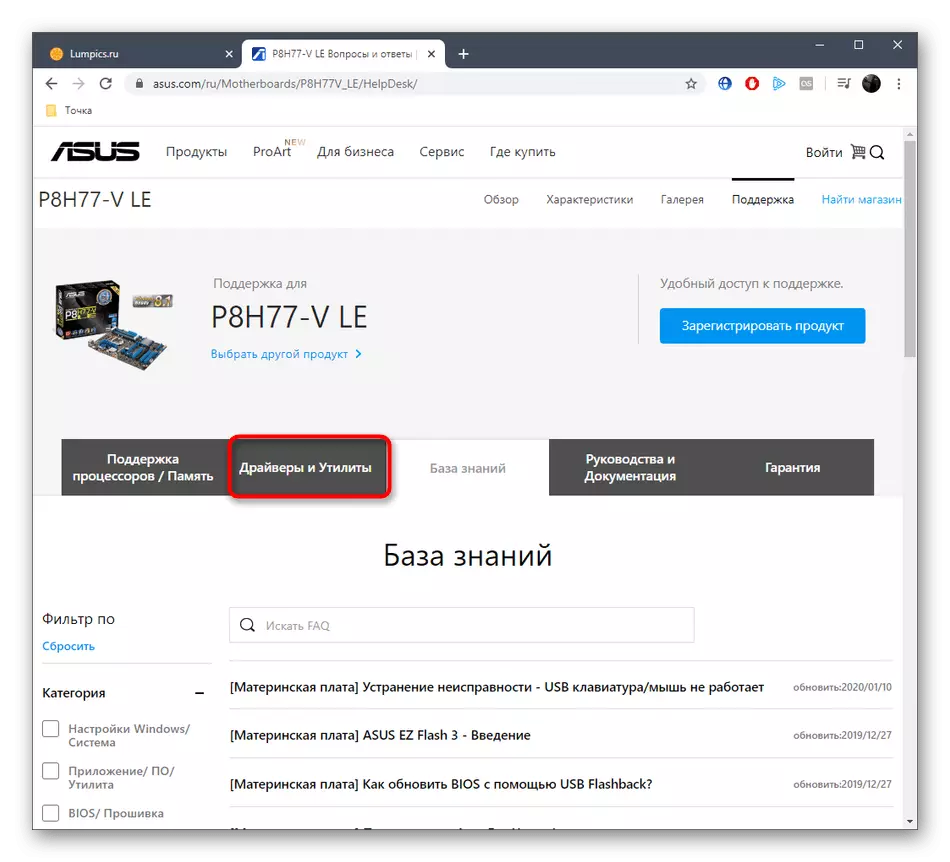
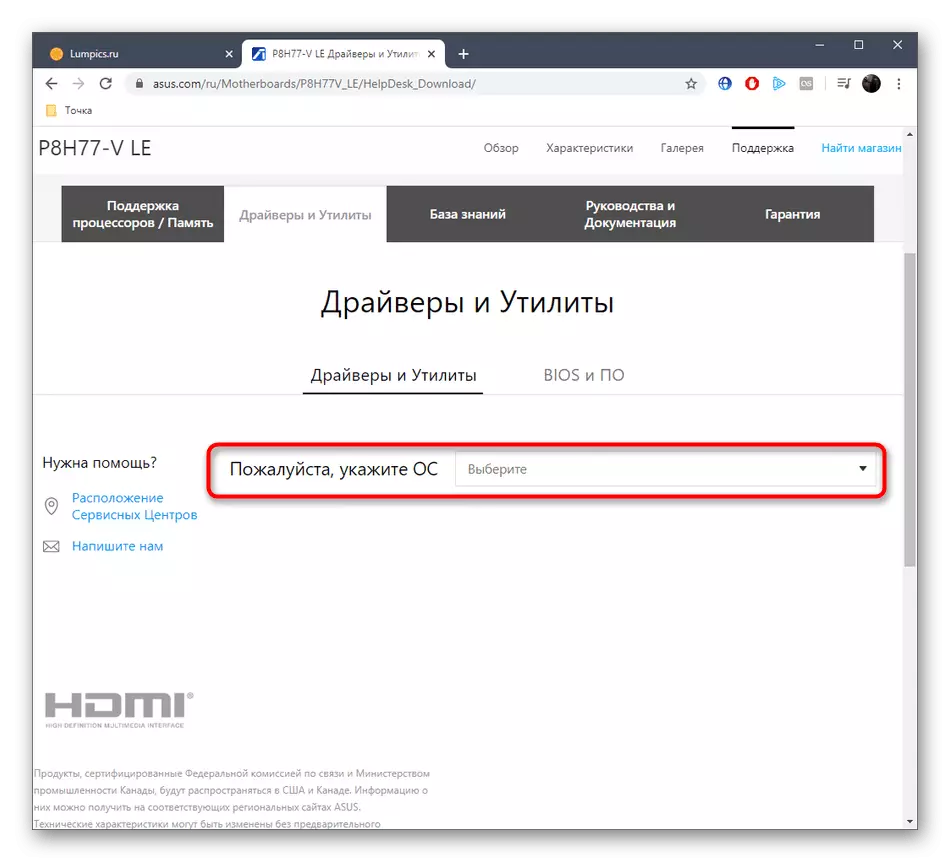
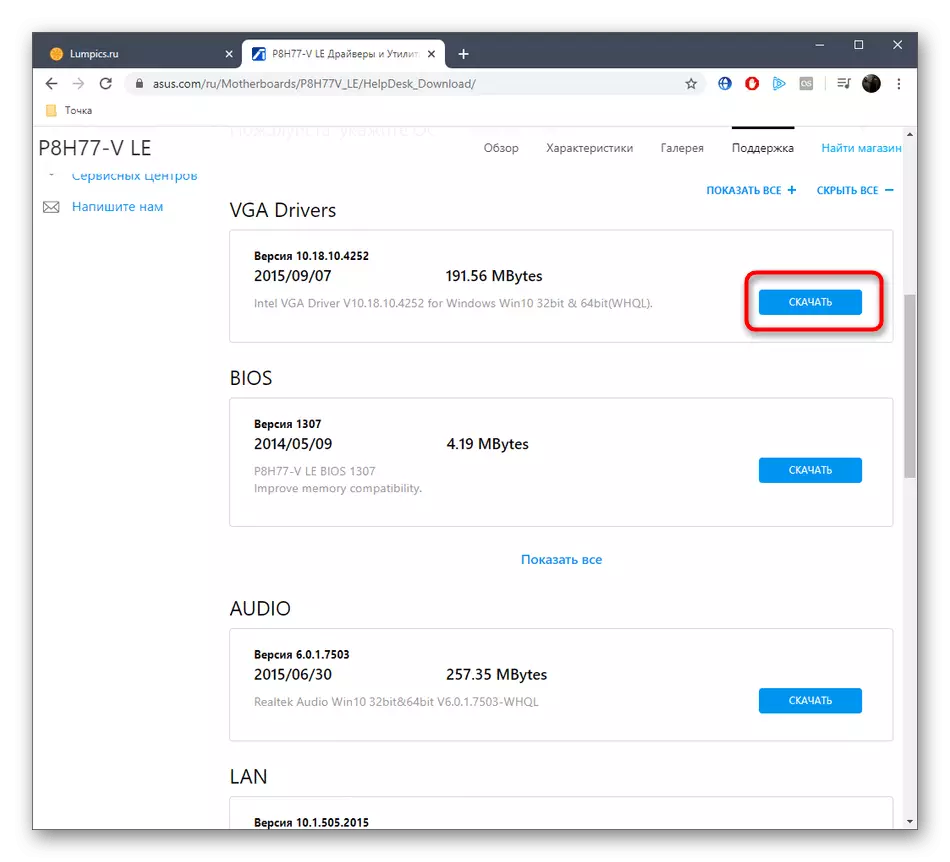
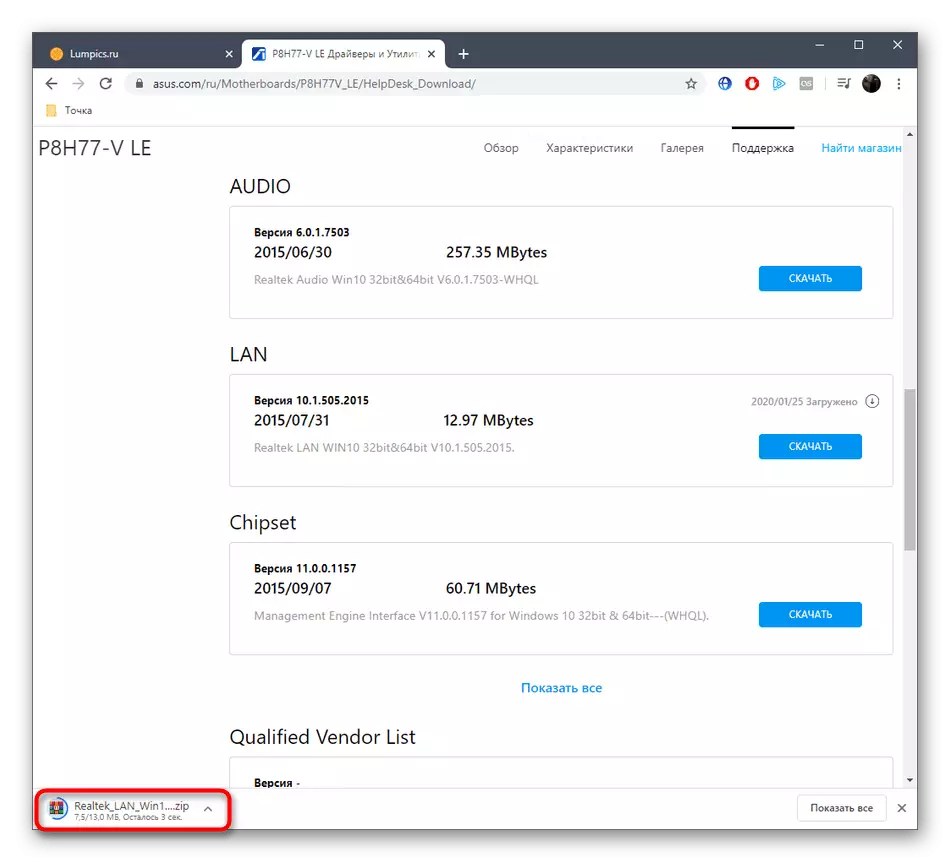

We recommend first downloading and installing all the required drivers, and only then restart the operating system so that all changes take into force. So you will simply save time not to restart after adding each software.
Method 2: Side Software
As you know, ASUS has its own utility designed to update branded product drivers, but, unfortunately, it does not support interaction with the motherboard under consideration, so this option will have to skip. Instead, we offer to use third-party software that is looking for and installing new drivers automatically. This method will seem optimal for those users who do not want to independently download all the files or want to install files and for all other components simultaneously. If you have never come across work in such software, we advise you to study a separate instruction on our website, where the most popular program of this kind is the most popular program - Driverpack Solution.
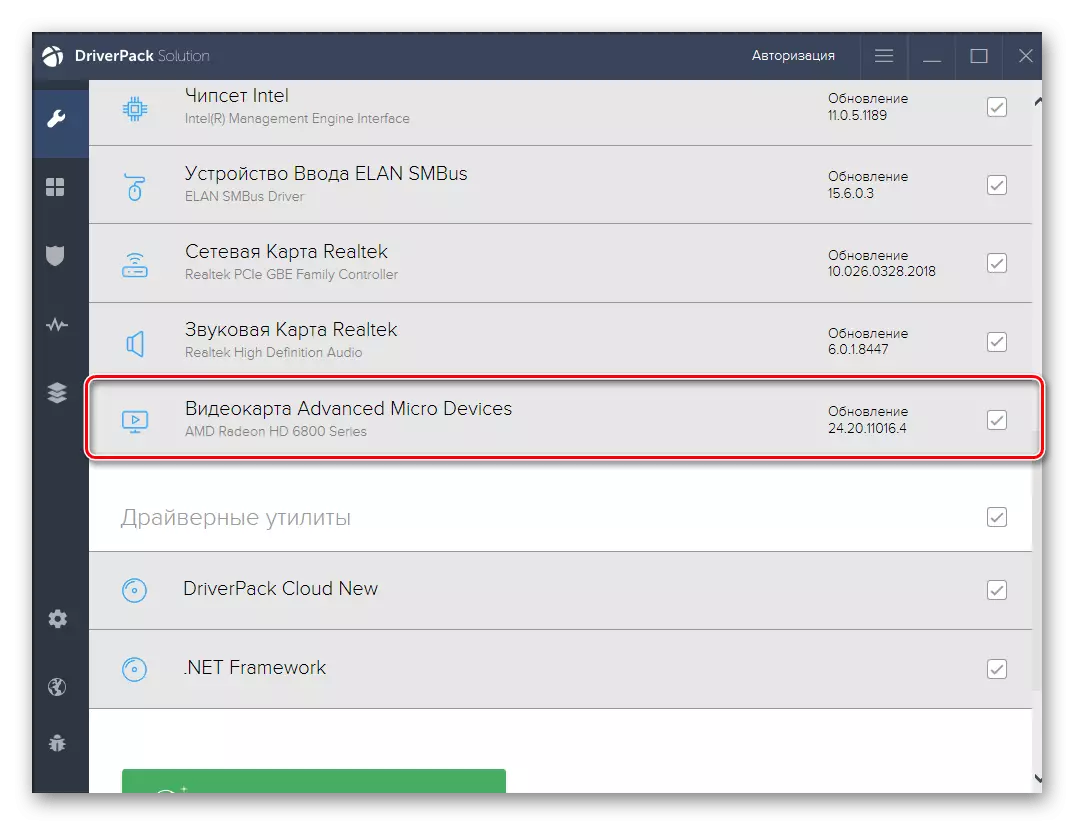
Read more: Install drivers via DriverPack Solution
If she does not suit you for any reason, instead you can choose any other solution that spreads paid or free. To understand this will help another review on our website, where there are brief descriptions for each popular program from this category. Just click on the following header and start reading to ultimately select a suitable tool for implementing the task.
Read more: The best programs for installing drivers
Method 3: Unique Identifier ASUS P8H77-V LE
Each computer component has a unique identifier that is required to correctly define the device by the operating system. In our case, this code can be used as a means to search for compatible drivers. However, it is known that the motherboard has many components, respectively, for them all will have to select the software in turn, pre-determining the ID. Then this code remains to enter in the search on a special site engaged in the distribution of the necessary files. For more details on the implementation of all these processes, read in another material on our website, where the author in the maximum detailed form spoke not only about the principles of identifying the ID, but also showed where it is worth looking for drivers.
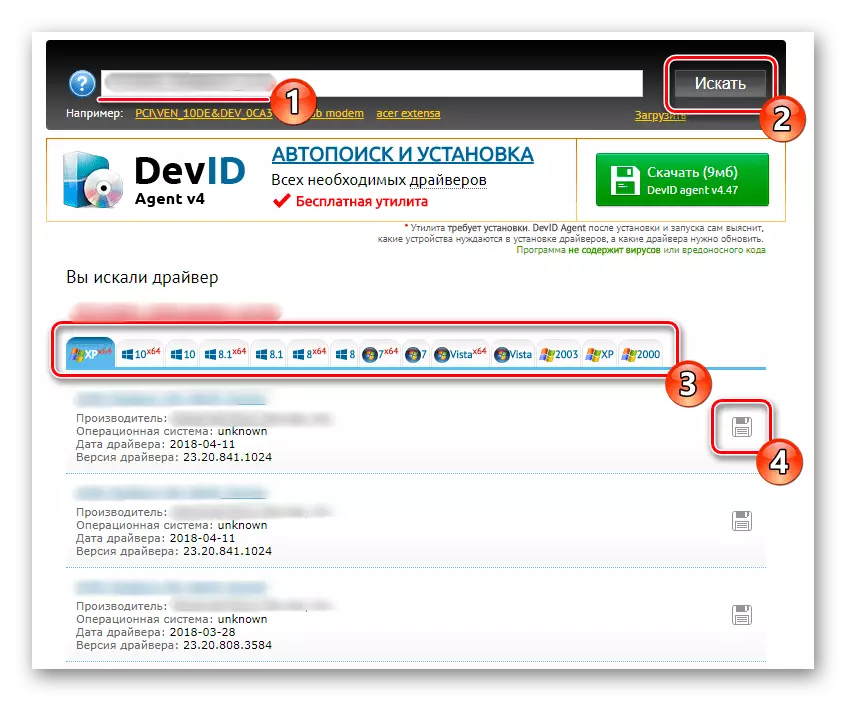
Read more: How to find a driver by ID
Method 4: Built-in Windows Tool
As the last way, we took the window embedded in Windows, which is located in the Device Manager. As you know, this menu displays a list of all connected devices, including components of the motherboard. For all of them, you can try to automatically search for drivers on Microsoft branded servers, but there is no one hundred percent warranty that it will do absolutely for each component. The advantage of this option is that the user does not have to pre-download any programs or manually search for files on sites.
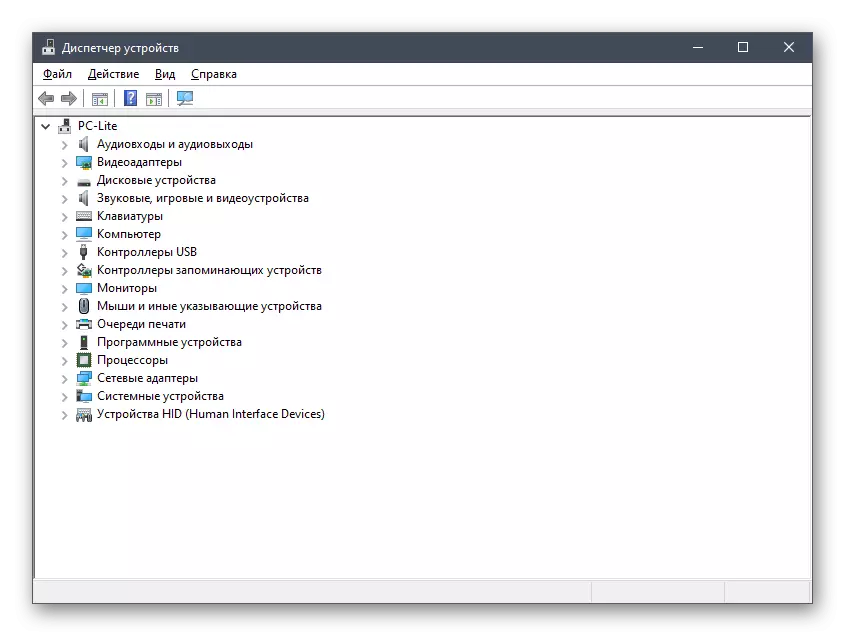
Read more: Installing drivers with standard Windows tools
Now you know which methods can be used when searching for drivers for the ASUS P8H77-V LE motherboard. It remains only to choose a convenient and implement it by using our instructions for this.
