
Canon Laser Shot LBP1120 is a printer model from a well-known company. As with all other similar peripheral devices, the developer releases the software necessary for the correct interaction of the equipment with the operating system. From the user only you need to find such drivers to any available method and install them on your computer to proceed to the use of the printer. Next, we will demonstrate these options by taking the peripheral model for an example.
We are looking for and download the drivers for the printer Canon Laser Shot LBP1120
There are both official and third-party software methods for the Canon Laser Shot LBP1120 model. The user chooses independently which of these options to use in its case. Each of them implies the implementation of a certain algorithm of actions that we will consider further to simplify the procedure for beginner users.Method 1: Canon official website
The first way is related to the official Site of Canon. It is there that the developers are laying out all the files necessary for the correct operation of the devices. You can only choose the printer model itself and the software version. To carry out this process, a maximum of a few minutes will be spent.
Go to the official website of Canon
- Scroll above the link to get to the main page of Canon. Here hover the pointer to the "Support" section and select the "Drivers" option.
- In the search, enter the name of the desired Laser Shot LBP1120 model and click on the displayed result.
- Open the "Drivers" section.
- We are interested in today. Printing equipment is supported only by the Windows Vista operating system and below, so change the parameter to the necessary when using the pop-up menu.
- After that you will see one driver that will be available for download. Start loading it by pressing the corresponding button.
- Take the Terms of License Agreement to continue.
- Run the downloaded file.
- Make the unpacking procedure and go to the interaction with the printer.
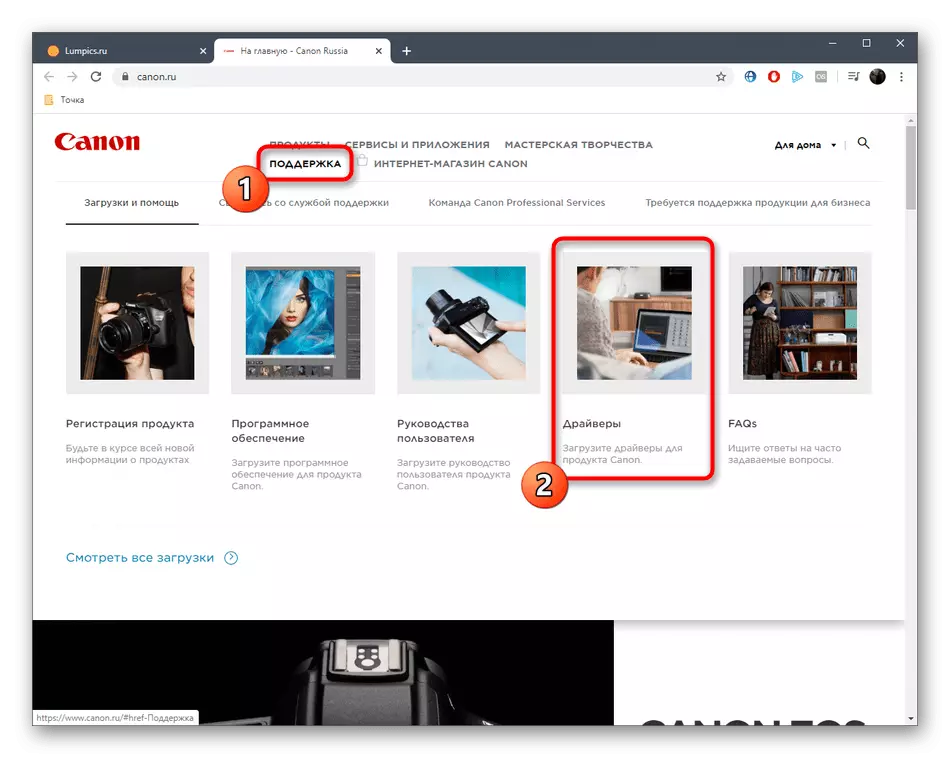

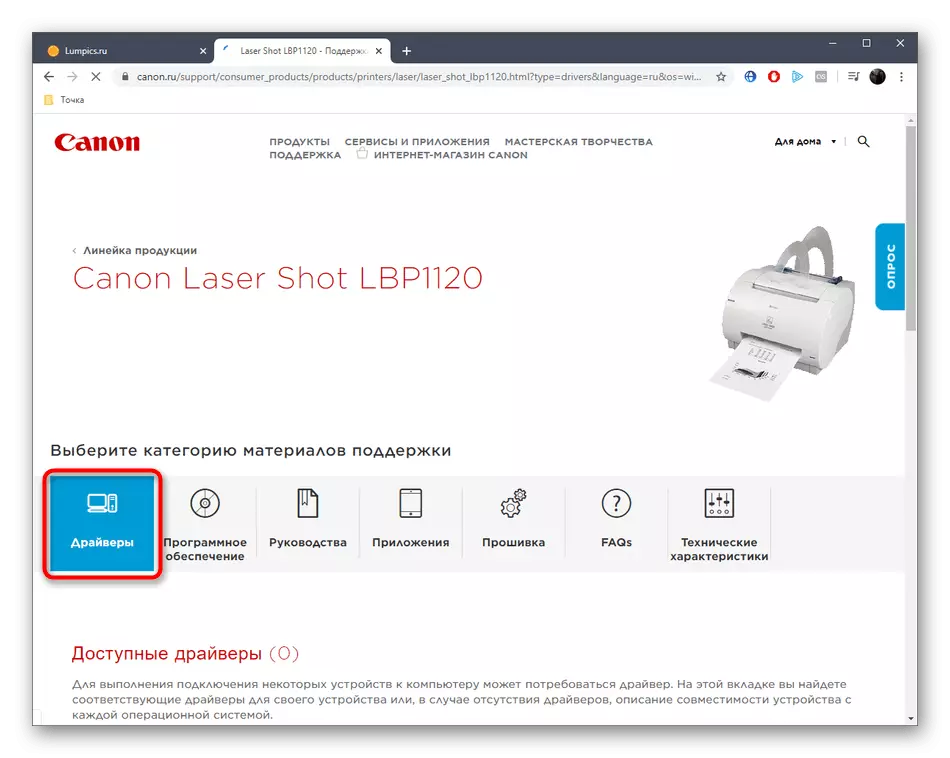
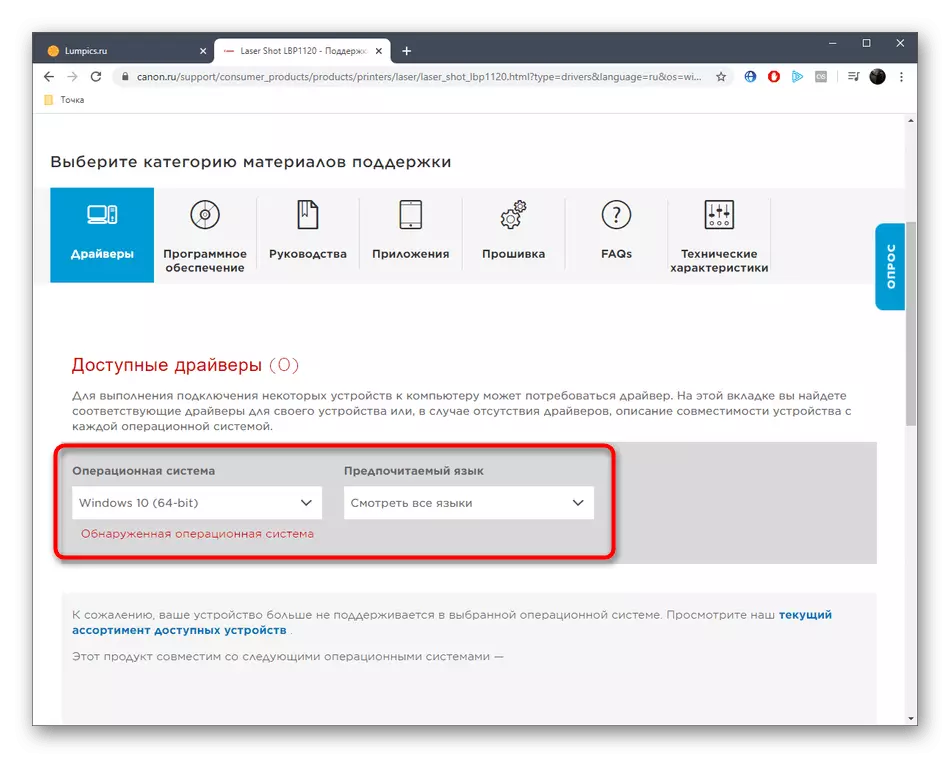
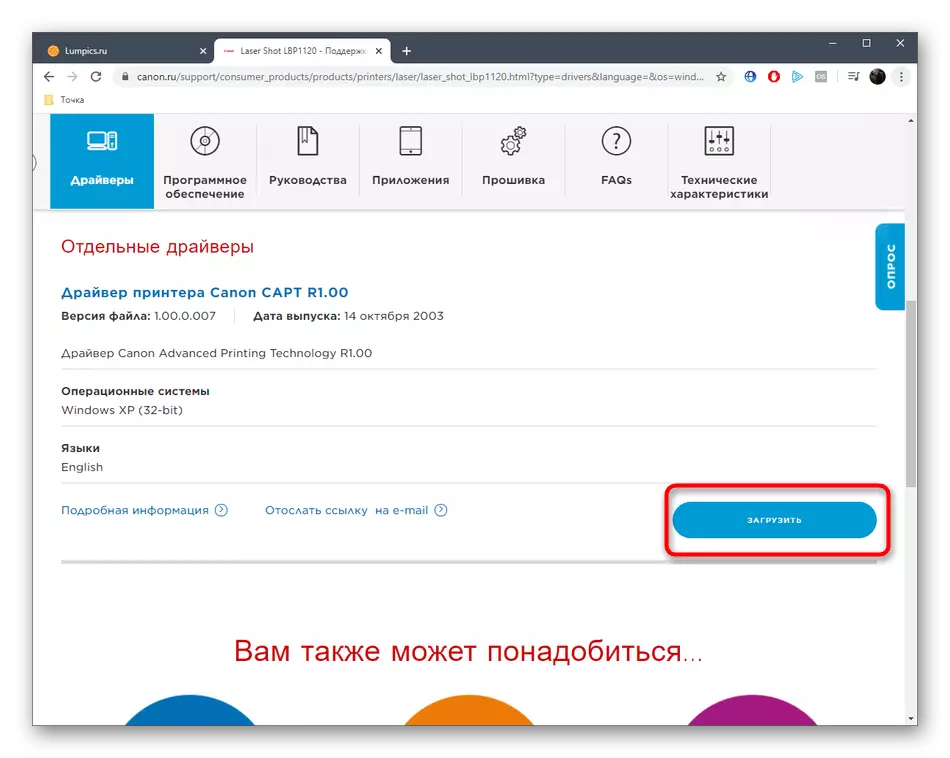
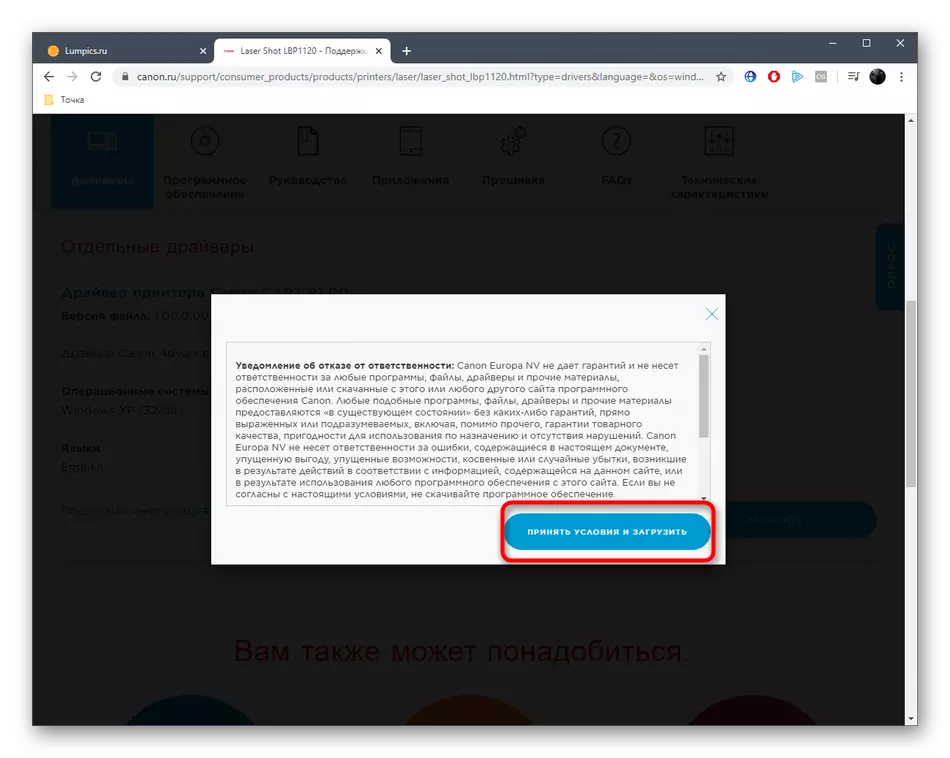
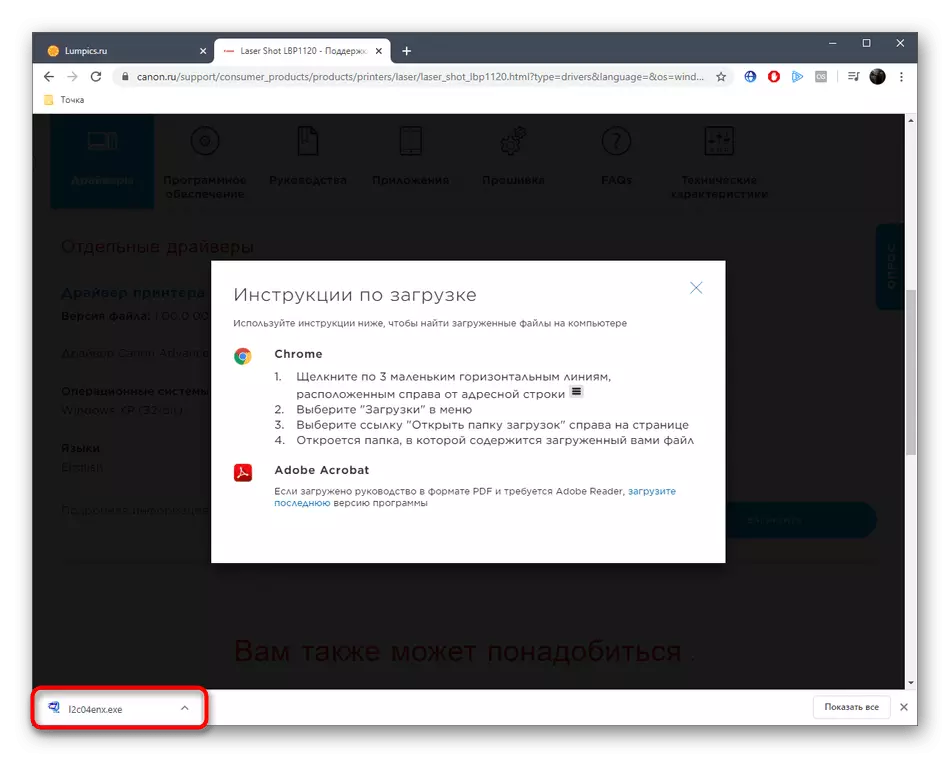
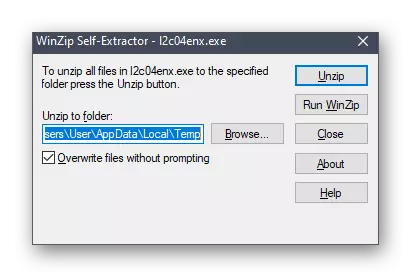
If, after installing the drivers, the printer never began to be displayed in the operating system, it is recommended to restart it or re-connect. After that, the situation should be upgraded, and you can run test printing or go to the printout of other necessary documents.
Method 2: Solutions from third-party developers
If you often download various drivers from the official sites of equipment manufacturers, it could notice that many such companies have branded utilities that allow you to update files automatically. Unfortunately, Canon has no such means, and the only alternative is the program from third-party developers. Usually they are universal, that is, they are suitable for installing drivers of any type. After starting, this tool scans the system, finds updates and offers them to install. If you have never heard of such a method for installing drivers, we advise you to study the principle of working with such software on the example of Driverpack Solution.
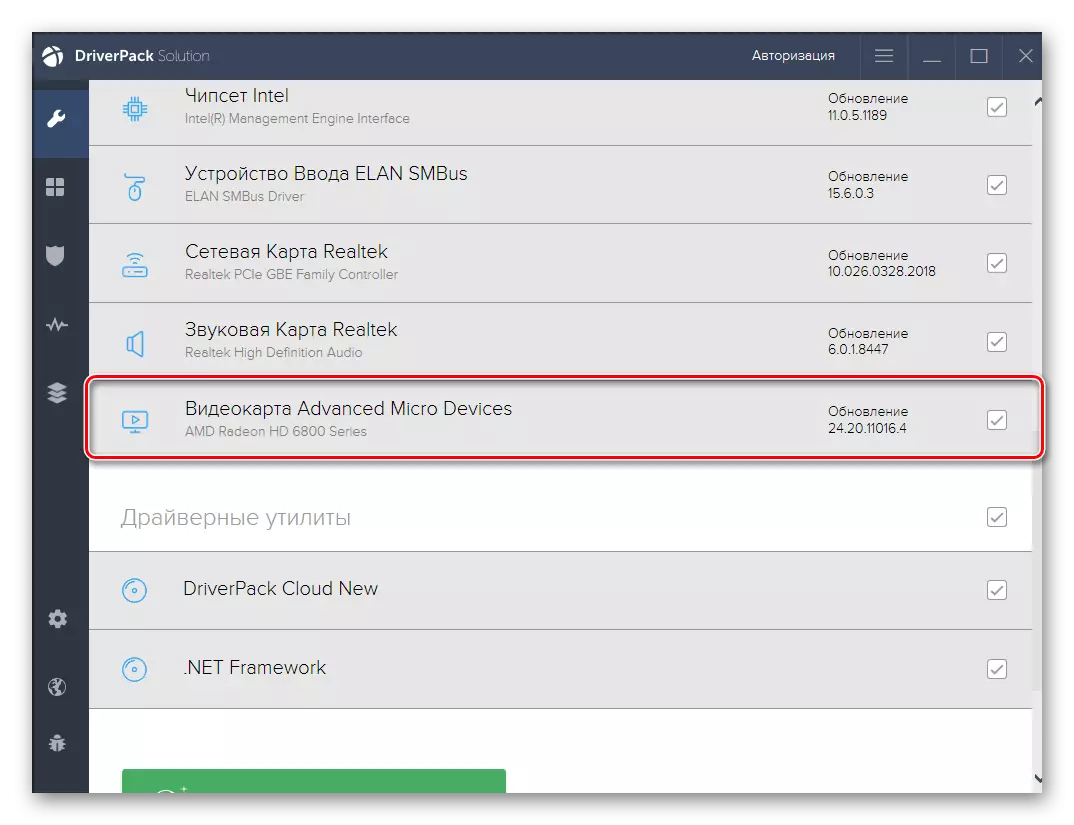
Read more: Install drivers via DriverPack Solution
The program mentioned above is one of the most popular and easy-to-use, however, due to obsessive advertising and background installation of other applications, it does not like many users. If you feel about their number, we recommend choosing an alternative by reading a review of such software on our website by moving below the link below. There you can familiarize yourself with the benefits and disadvantages of almost all popular solutions for installing drivers from third-party manufacturers.
Read more: The best programs for installing drivers
Method 3: Unique identifier Laser Shot LBP1120
To solve the task, you can do without applying additional tools in the form of software. To do this, you will have to refer to special web resources engaged in the distribution of drivers. However, among them still have to find those who do not distribute viruses, but really help to find compatible files. Most often, the search on such sites is performed through a unique identifier of the device. Laser Shot LBP1120 he looks like this:
USBPRINT \ canonlaser_shot_lbp-canonlaser_shot_lbp-canon_laser_shot_lbp-1120
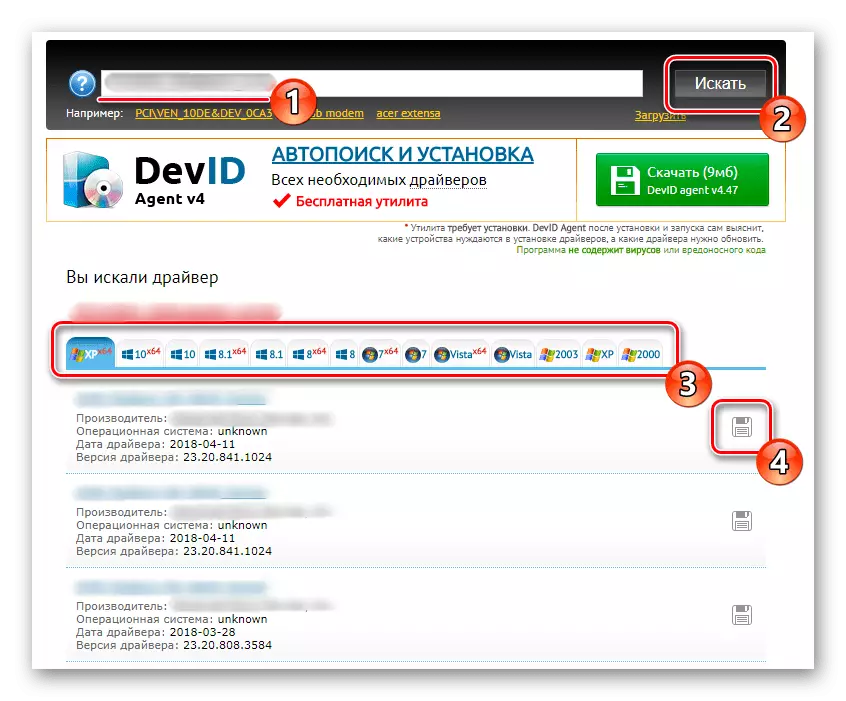
Now this code can be bolder to enter on the appropriate web resources so that among the files of the entire library find only suitable, considering the version and the discharge of the operating system installed on the computer. Separate material on our website will help to deal with this operation, which is just dedicated to this topic. Its author disassembled the implementation of the method under consideration on the example of several of the most popular sites corresponding to this topic.
Read more: How to find a driver by ID
Method 4: Standard Windows Tool
The last method of today's material also does not require the user to install any additional programs and will even allow to do without switching to various sites to find compatible with Canon Laser Shot LBP1120 files. In this case, the user need only to start the standard means of installing drivers, which is the default in the operating system. It should correctly detect the connected peripheral equipment and download the drivers from Microsoft's branded reposses.
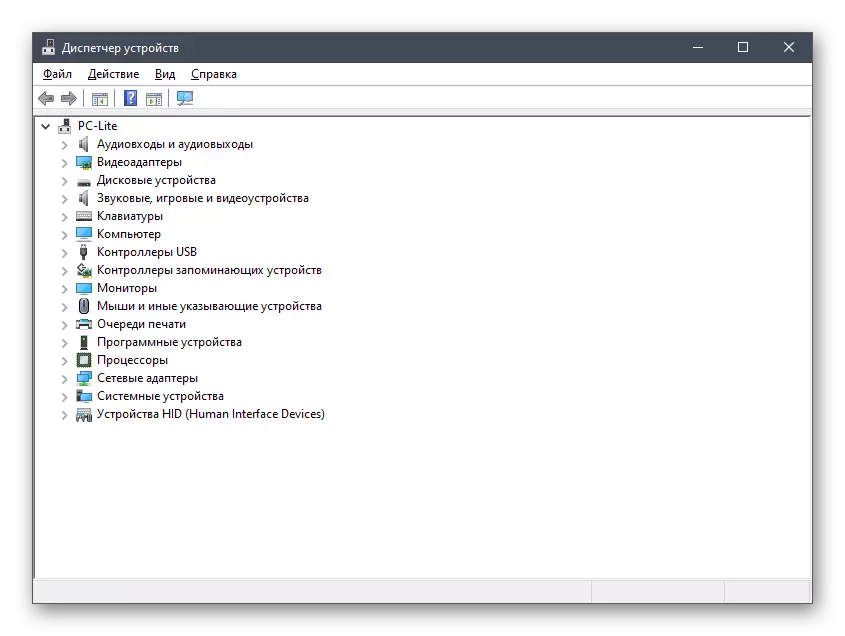
Read more: Installing drivers with standard Windows tools
From the above instructions, you learned about the entire four methods for receiving the CANON LASER SHOT LBP1120 printer software. Use these recommendations to cope with this process without any difficulties.
