
Warning: None of the actions described in this article will harm the computer in itself, but if the sacrifice of the joke does not understand what is happening, will decide to reinstall Windows or something else to fix what he sees on the screen, It can already entail unpleasant consequences. I am not responsible for this.
It will be fine if you share an article on social networks using the buttons at the bottom of the page.
Auto Plant Word.
I think everything is clear here. The automatic text replacement function in Microsoft Word and other document editors allows you to make very interesting things, especially if you know which words are most often recruited in the document flow of the company.
Options are very different:
- To change someone regularly used by the name or simply the last name (for example, an artist who has prepared a document) on something else. For example, if the performer is usually manually dialing at the bottom of each prepared letter of the phone number and the name "Ivanova", then this can be replaced by "Private Ivanov" or something in this spirit.
- Change other standard phrases: "I ask you" to "So, it is necessary"; "Regards" on "kiss" and so on.
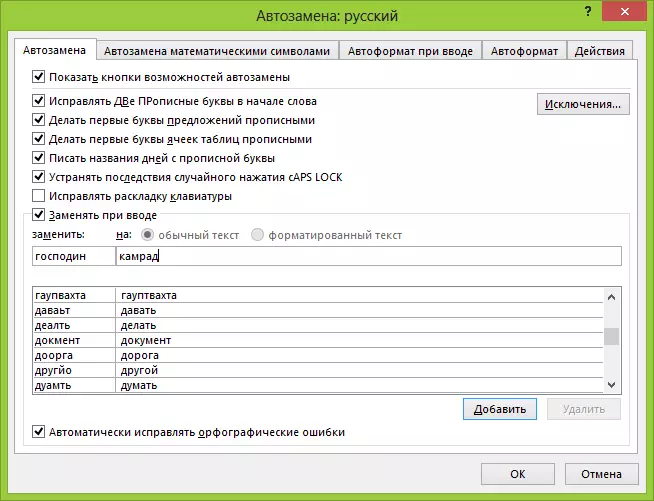
Auto Translation Parameters in MS Word
Be careful that the joke does not pour into sent letters and documents on the signature of the head.
Simulation of the Linux installation on a computer
This idea is perfect for the office, however, about the place of application to think you. The essence comes down to the fact that you need to create a Ubuntu bootable USB flash drive (the disk is also suitable), to be at work before the employee who is the goal and download the computer in the Live CD mode from the bootable media. It is also desirable to remove the "Install Ubuntu" label from the Linux desktop.
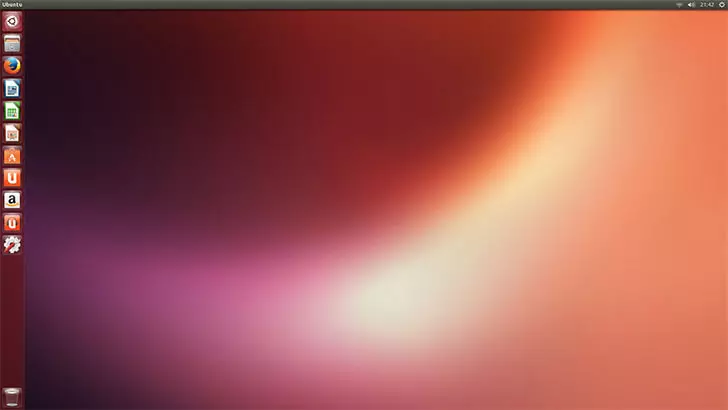
So the desktop looks like in Ubuntu Linux
After that, you can print on the "Official" printer that from now on, the decision of the manual and the system administrator, this computer will work running Linux. Next you can just watch.
Blue screen death windows
On the Windows Sysinternals website containing many interesting and little-known programs from Microsoft, you can find such a thing as BlueScreen Screen Saver (http://technet.microsoft.com/en-us/sysinternals/bb897558.aspx).
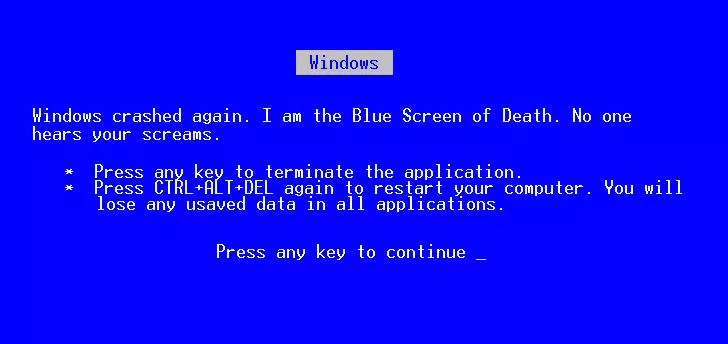
Blue screen death windows
This program, when starting, generates a standard blue screen of Windows death (options for standard BSOD a large amount - every time different). It can be installed as a Windows screensaver, which is turned on after a certain time of inactivity, or hide somewhere and put in the Windows startup. Another option is to add to the Windows job scheduler by setting the start at the desired time or with a certain periodicity, etc. Exit from the blue screen of death is carried out using the Escape key.
Connect another mouse to the computer
Is there a wireless mouse? Connect it from behind the system block of colleagues when he goes away. It is desirable that it is missing at least 15 minutes, as otherwise it may happen that it will see that Windows installs drivers for a new device.

After that, when the employee returns, you can imperceptibly "help" work from your workplace. The declared radius of the majority of wireless mice is 10 meters, but in fact it is somewhat larger. (Just checked, the wireless keyboard runs through two walls in the apartment).
Use Windows Task Scheduler
Learn the features of the Windows job scheduler - with this tool, too, a lot to do. For example, if someone at your work is constantly sits in classmates or contact, and at the same time the browser window constantly turns into the browser window to hide it, then you can add the task of starting the browser and specify the social network site as the parameter. And you can force the blue screen of the death described above to start at the right time with the desired periodicity.
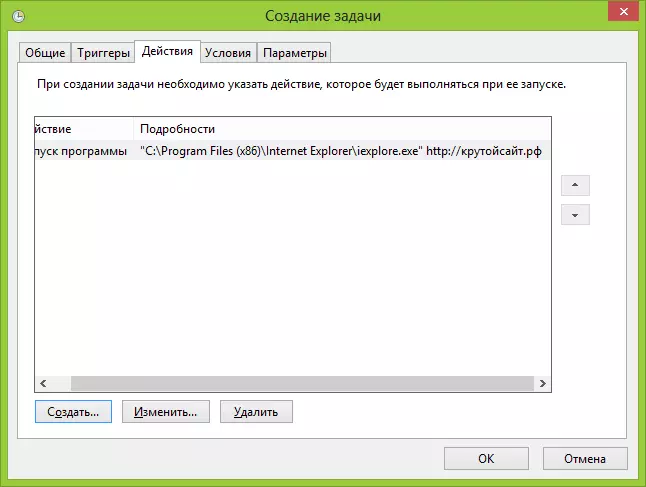
Creating a task in Windows job scheduler
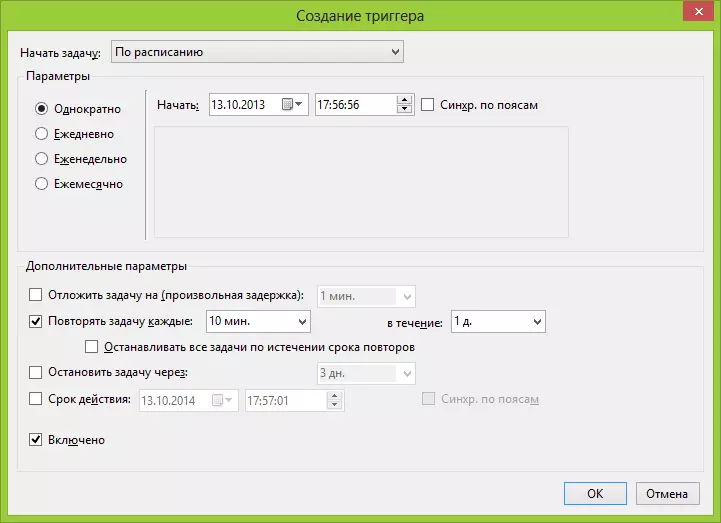
And to make this task is carried out after a certain period of time. According to the law of Murphy, one day, classmates will open just at the moment when the employee will demonstrate the result of the work by the authorities on his monitor. You can, of course specify any other site ...
Just try, you may find a way to apply
Press the ALT + SHIFT + PRINT SCREEN keys on the keyboard, see what happens. It may be useful to frighten someone who is not on the "you" with a computer.Are you almost a programmer? Use AutohotKey!
With the help of the free AUTOHOTKEY program (http://www.autohotkey.com/), you can create macros and compile them in executable exe files. This is not difficult. The essence of these macros in the interception of keystrokes on the keyboard, mice, tracking their combinations and performing the appointed action.
For example, a simple macro:
#Notrayicon * Space :: Send, SpaAfter you compile it and put it in the autoload (or just run), then every time you press the space key, in the text, the Word Space itself will appear instead.
It is still all of what I remembered. Are there any thoughts? Share in the comments.
