
We need or do not need root-rights (superuser privileges) can be arguing forever. However, for lovers to modify the system for itself, the receipt of root access is a practically obligatory procedure that does not always end successfully. Below you will find learning how to check if you managed to get the privileges of the superuser.
How to find out whether to install SuperUser mode
There are many ways to activate the "Admin Mode" in Android there is a lot, but the effectiveness of one or another depends on the device itself and its firmware - someone has enough application like Kingroot, and someone will have to unlock the bootloader and install the modified recovery. Actually verification options, whether a particular method worked, there are several.Method 1: Root Checker
A small application, the only purpose of which is to check the device for the presence of root access.
Download Root Checker
- Open the application. The first thing will appear a window with a notification warning about the collection of anonymous statistics. If you agree, press "accept" if not - "reject".
- After the introductory instruction (it is in English and not too useful), get access to the main window. It should be pressed on "ROOT check".
- During the verification process, the application will ask for appropriate access - the resolution window will occur.
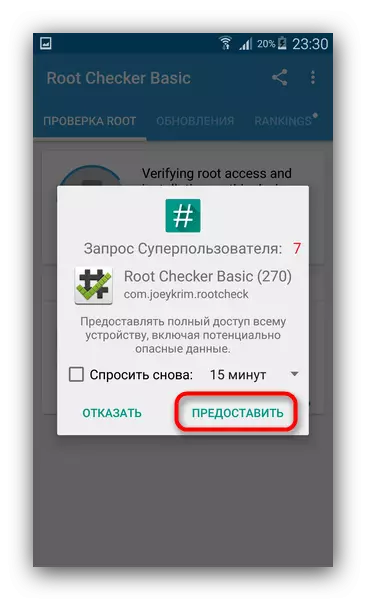
Naturally, access must be resolved.
- If no problem arises, then the main window Ruth Checker will look like this.

If something is not in order with the superuser's rights (or you did not allow the application to use them), then you will receive the message "Sorry! Root Access Is Not Properly Installed On This Device.
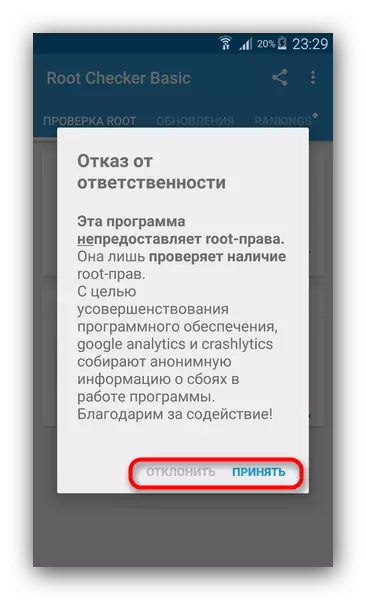
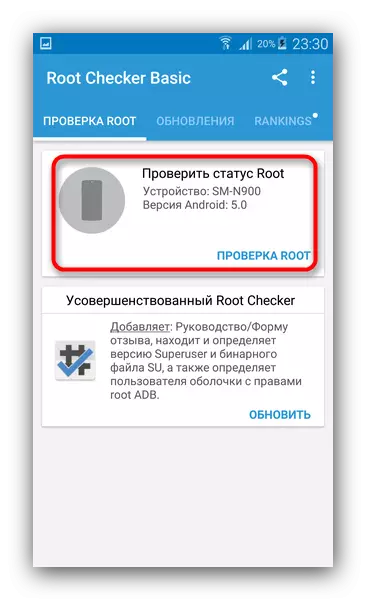
If this window does not appear - this is the first sign of the problem!
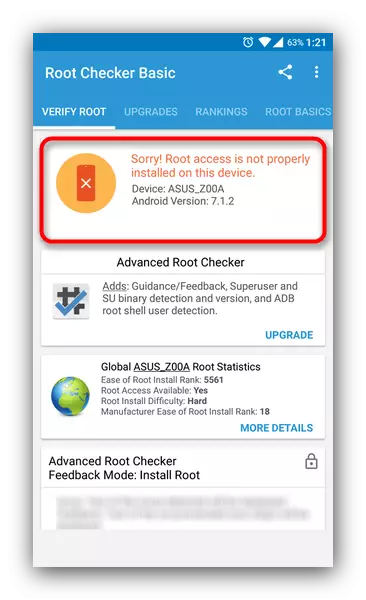
If you are sure that the root access was received, but the app speaks of his absence - read the point of failures at the end of the article.
Checking with Root Checker is one of the simplest methods. However, it is not without flaws - advertising is present in the free version of the application, as well as annoying offers to buy a PRO version.
Method 2: Terminal Emulator for Android
Since the Android is a system based on the Linux core, it is possible to install a terminal emulator for the familiar to users of the Linux console to the device running this OS, in which you can check the presence of root privileges.
Download Terminal Emulator for Android
- Open the application. A command line and keyboard window appears.
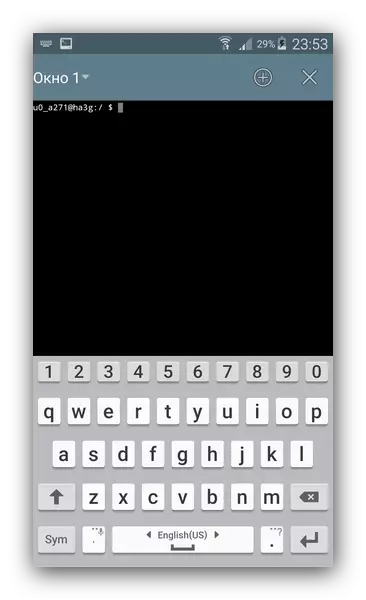
Pay attention to the appearance of the first line - the username (consists of an account name, separator and device identifier) and the "$" symbol.
- We type on the keyboard the command
SU.
Then press the input button ("Enter"). Most likely, the terminal emulator will ask for access to the superuser's rights.
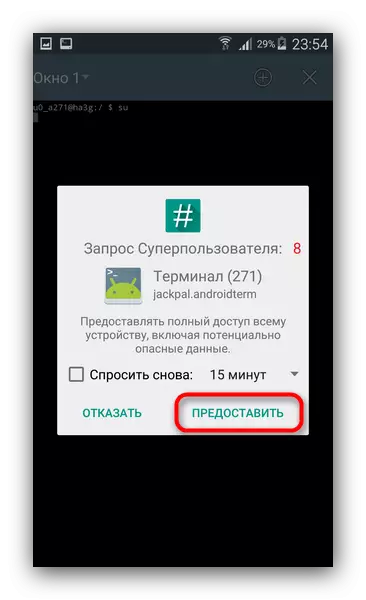
Let me press the appropriate button.
- If everything went smoothly, then mentioned above the "$" symbol will be changed to "#", and the name of the account before the separator will be changed to "root".
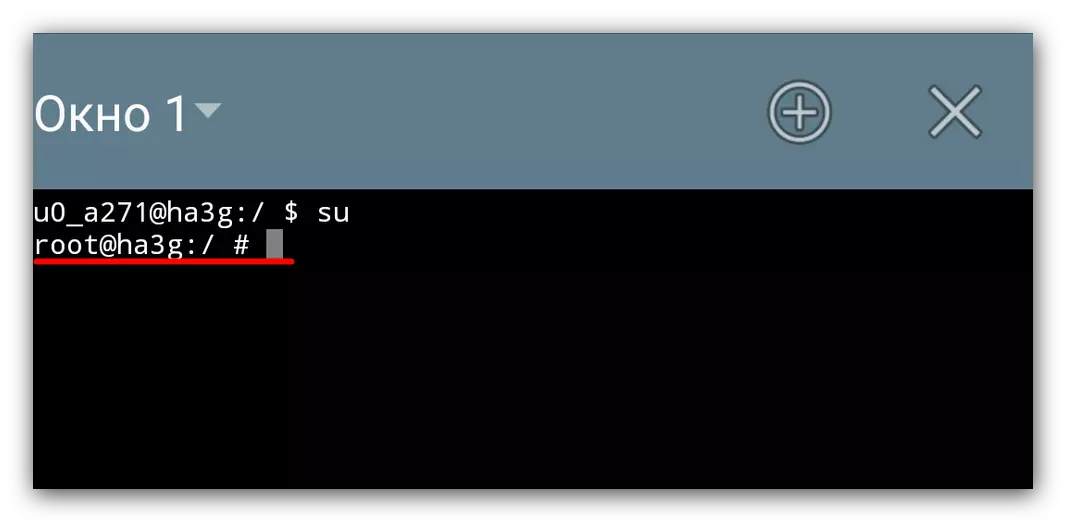
If there is no root access, you will receive a message with the words "CAN'T EXECUTE: PERMISSION DENIED".

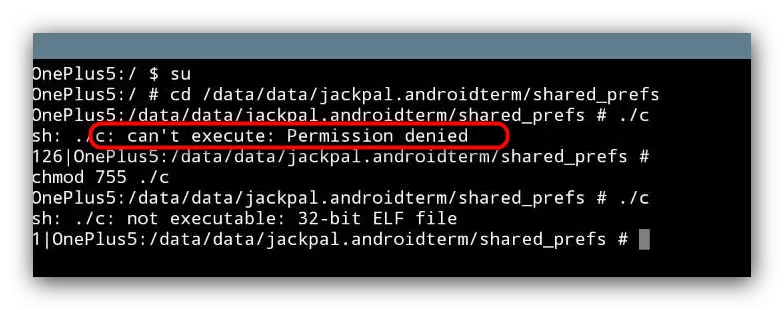
The only drawback of this method is a little more difficult than the previous one, however, even novice users will cope with it.
Ruttle rights are installed, but are not displayed in the system.
The reasons for this version of the development of events may be several. Consider them in order.Cause 1: No Permissions Manager
Such is an application, for example, SuperSU. As a rule, upon receipt of the root-rights, it is installed automatically, since without it, the presence of superuser rights is no senseless - applications requiring root access, do not know how to get it in themselves. If there were no necessary, download it and install it among the installed programs. We will take for an example already mentioned by the Super We, you can choose any of its analog.
Download SuperSU with apkpure
Download SuperSU with w3bsit3-dns.com
Cause 2: Super User service is not allowed in the system
Sometimes after installing the permission manager, it is necessary to manually enable root rights for the entire system. This is done like this.
- We go to the Superst and tapa on the "Settings" item.
- We look at the settings, whether the check mark is affected opposite "Allow Super User". If not, then put it.
- You may need to restart the device.

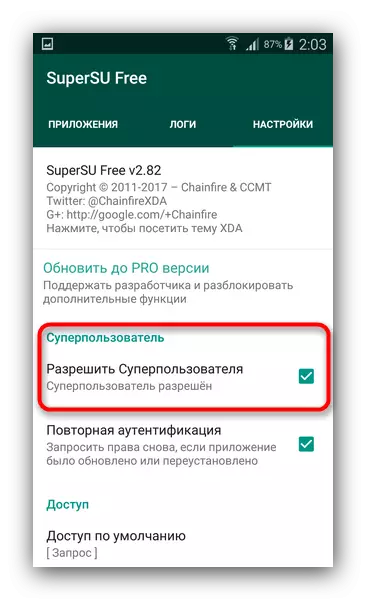
After these manipulations, everything should be in place, but still we recommend that you re-check the system in one of the methods described in the first part.
Cause 3: The SuperUser binary file is incorrectly installed.
Most likely, a failure occurred during the firmware process of the executable file, which is responsible for the presence of the superuser's rights, which is why such a "phantom" root appeared. In addition, other errors are possible. If you encountered such a device running Android 6.0 and higher (for samsung - 5.1 and higher), it will help to reset to factory settings.
Read more: Resetting the settings on Android
If your device is running on the Android version below 6.0 (for Samsung, respectively, below 5.1) You can try to get the root again. The extreme case is flashing.
Most users of the superuser rights are not required: they are designed, first of all, developers and enthusiasts, because there are some difficulties with their receipt. In addition, with each new version of OS from Google, such privileges are becoming more complicated, and, therefore, above the probability of failures.
