
Every day the number of sites on the Internet increases everything. But not all of them are safe for the user. Unfortunately, network fraud is very common, and ordinary users who are not familiar with all the rules of security, it is important to protect themselves.
WOT (Web of Trust) is a browser extension that shows how to trust one or another site. It displays the reputation of each site and each link before you go to it. Thanks to this, you can protect yourself from visiting dubious sites.
Install WOT in Yandex.Browser
Previously, WOT was a pre-installed extension in Yandex.Browser, and it could be included on the page with additions. However, now this extension users can set voluntarily on the link below. On the example of the CHROME extensions, the installation is carried out like this:
Download WOT from Google WebStore
Click on the button " Install»:
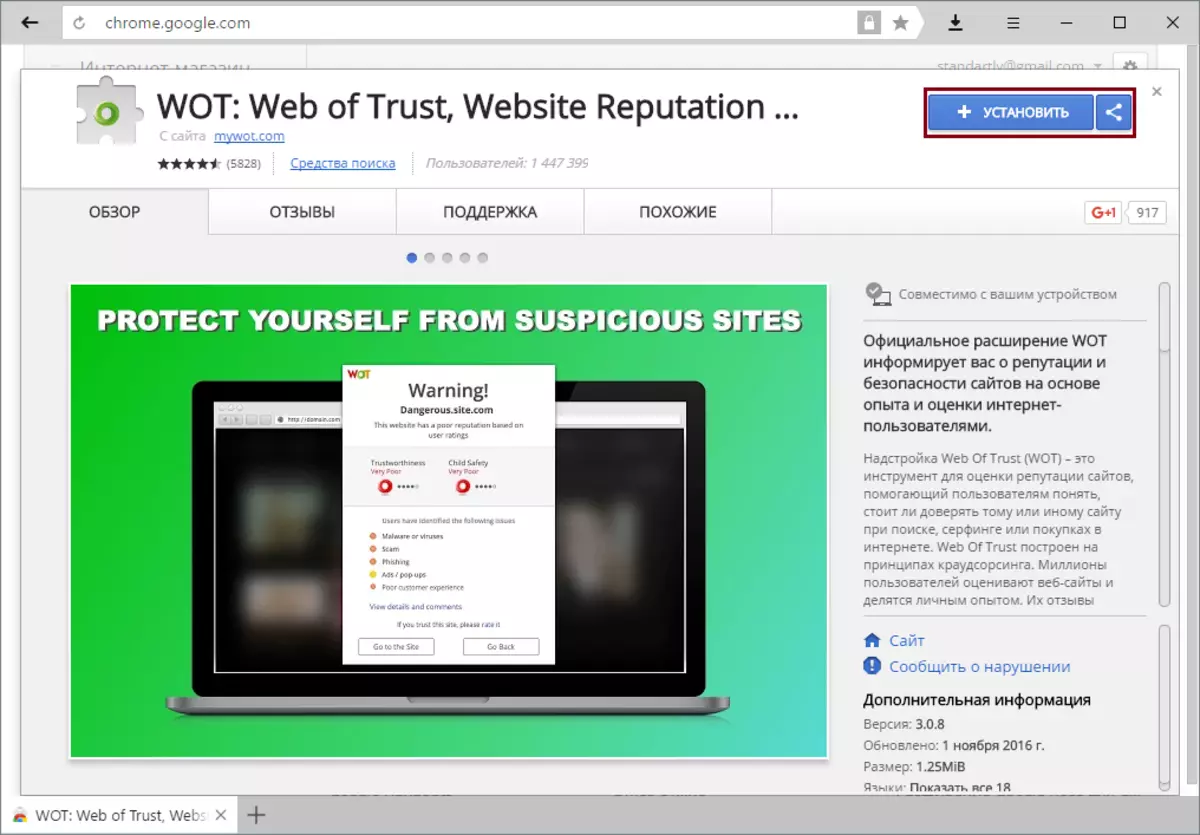
In the pop-up confirmation window, choose " Install the extension»:
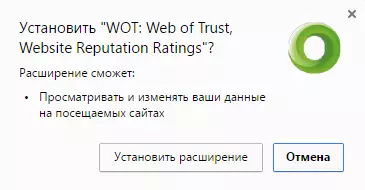
How WOT is working
To obtain an assessment of the site, databases such as Google Safebrowsing, Yandex Safebrowsing API, etc. In addition, part of the evaluation is WOT user assessment, which visited a particular site to you. Learn more about how it works, you can read on one of the pages of the official website WOT: https://www.mywot.com/ru/support/how-wot-works.Using WOT.
After installation on the toolbar, the expansion button will appear. By clicking on it, you can view how other users rated this site by different parameters. Also here you can see a reputation and comments. But all the beauty of the extension is another: it displays the security of the sites that you are going to go. It looks like this:
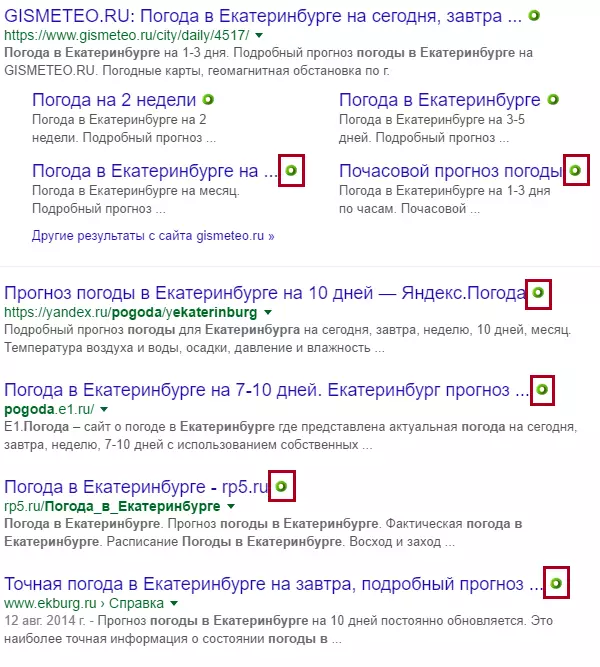
In the screenshot, all sites can be trusted and visiting them without fear.
But besides this, you can meet sites and with another level of reputation: dubious and dangerous. Looking for the level of reputation of sites, you can familiarize yourself with this assessment:
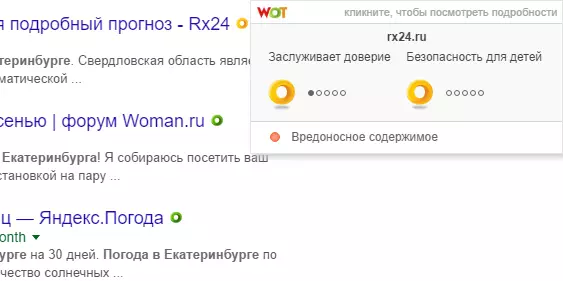
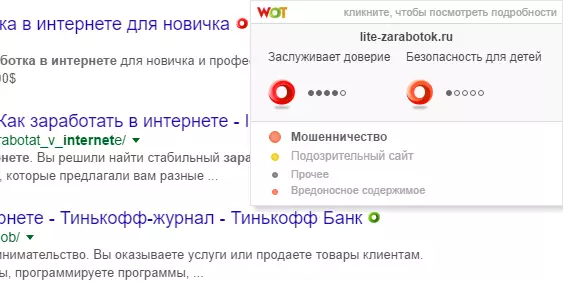
When switching to the site with a bad reputation, you will receive such a notice:
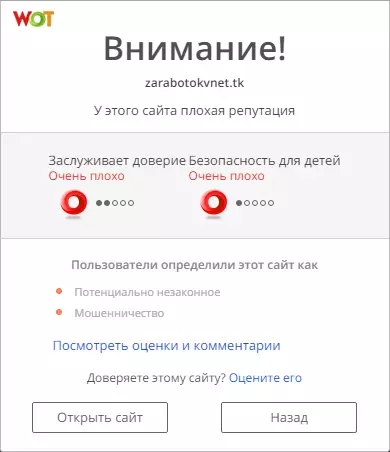
You can always continue to use the site, since this extension just gives recommendations, and does not limit your actions on the network.
You probably meet various links everywhere, and never know what to expect from a particular site when moving. Wot allows you to get information about the site if you click on the link right-click:
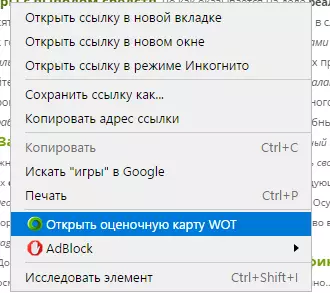
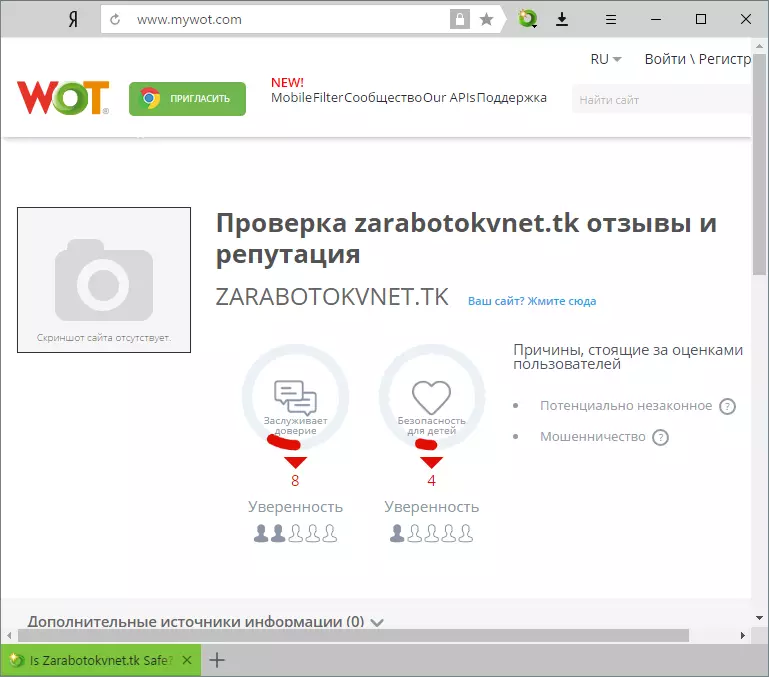
WOT is a fairly useful expansion for a browser, which allows you to learn about the safety of sites, not even moving on them. So you can protect yourself from different threats. In addition, you can also evaluate sites and make the Internet a little safer for many other users.
