
Every day, many resources publish various information: News of the country and world, copyright materials, translations of articles from foreign sources, entertainment and informative content. The usual user who loving to be aware of the modern situation and wanting to receive more diverse information, nevertheless it is quite difficult to follow all this due to the lack of desire or time to wander on news sites. Using special aggregators for Android and iOS, anyone can stay up to date with all topical and interesting.
Google News
Let's start with the most popular option. And although it is possible to think from the name that the application from Google is primarily aimed at displaying news, there will be a lot of articles. Information consisting of tiles with headlines is presented in the form of a tape that is constantly updated, supporting any fresh infamps. Over time, the summary begins to adapt to the interests of the user, offering him news and articles on the themes that he reads most often. If any recommended source does not like, it can be added to a peculiar black list, forboving the news show from there. You can manage the recommendations, setting the "I like" or "I don't like it." In addition, it is possible to find the most complete material on a specific topic: Google called such a "look from different sides" function, and it helps learn more information and points of view of a kind of event.
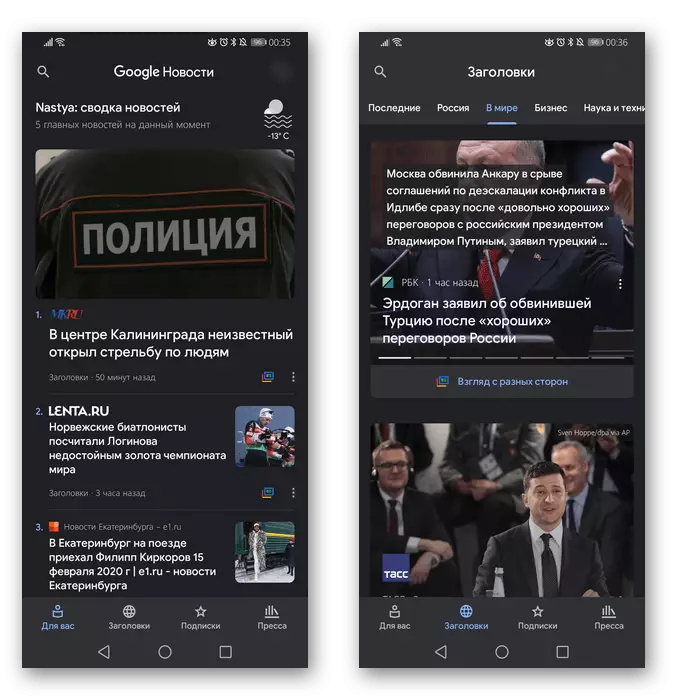
The "Subscription" feature allows you to subscribe to different information resources and follow the material published there without moving to the site. For convenience and search for new portals with which a person is not yet familiar, in the appendix there is a division into categories, for example "Entertainment", "House and Garden", "Health and Fitness", etc. In any such category there is a list of popular Thematic sites, and everyone chooses, for what he wants to follow. Manage your subscribes is available without much difficulty in a separate section.
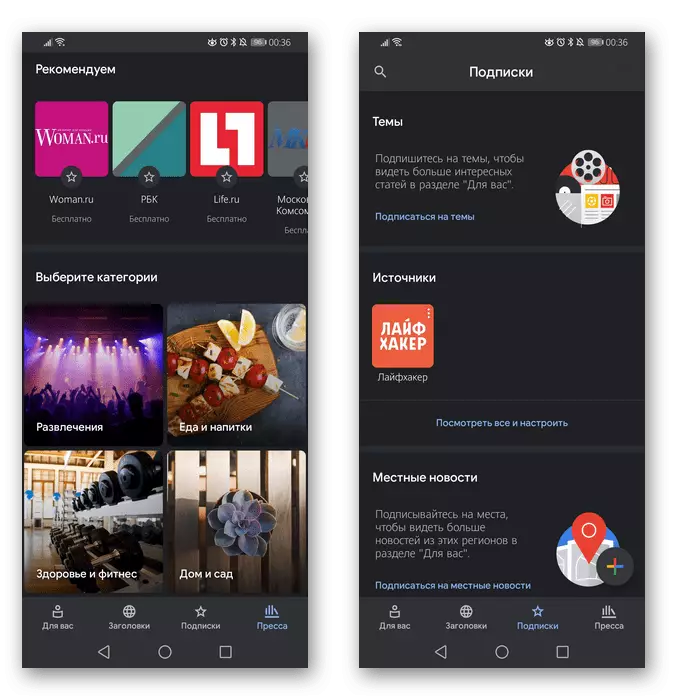
Download Google News from Google Play Market
Download Google News from App Store
Microsoft News
Analogue acts as an aggregator from Microsoft, released both in the form of an embedded application in Windows 10 and software for mobile devices. Here the user also gets access to the ribbon that reflects the selection of the most important news published in different sources. Through the top panel you can quickly switch to one of the categories to read the thematic sample. To personalize your tape, it is proposed to configure the section with preferences, removing the checkboxes with the rubrics that are not interested in and subscribing to what you really want to read. Sections in the application a lot, and therefore any taste preferences can be satisfied.
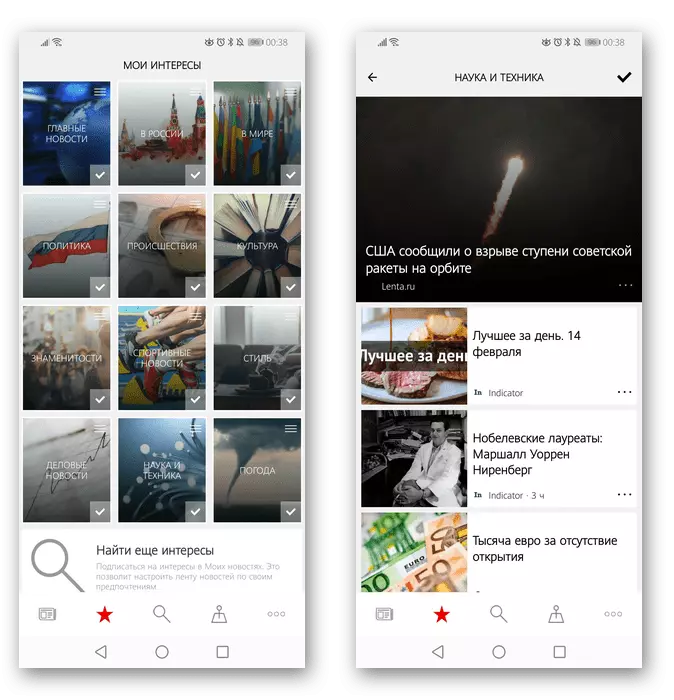
When specifying your location, the user will receive local news, which is definitely useful if there is a need to track the situation within its own region. It is also convenient that after the end of the article, there is no need to leave it to open the next one - they will boot automatically when the user reaches the page itself. It turns out an endless scrolling tape where the font change is available and quick switching to the dark mode, saving the material in bookmarks or send to other applications. The settings section will allow you to quickly get into the Saved, configure notifications, the topic of design and text structuring. If you log in to the account, all saves will be available through the Microsoft desktop application, provided that the computer has a "dozen" installed on the computer.
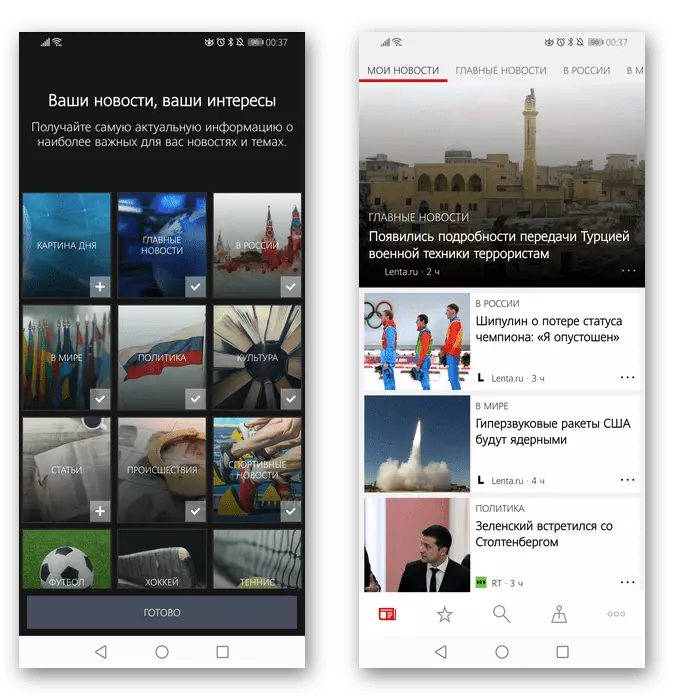
Download Microsoft News from Google Play Market
Download Microsoft News from App Store
Yandex.Dzen.
Finishing a story about applications from companies that are almost almost every user, you can not mention Yandex.Dzen. This application differs from previous ones rather significantly because it offers more diverse content. In addition to the same recommendations of articles from different news sites, here you can stumble on the channels that lovers lead. Such users can both collect information from sources that are not promoted to Yandex.Dzen, and write articles yourself. Countrolls with themes for this quite a lot, so restrictions on the format are practically absent here: normal text, articles in the form of instructions, slides. For the video there is a separate section, which is also quite convenient.
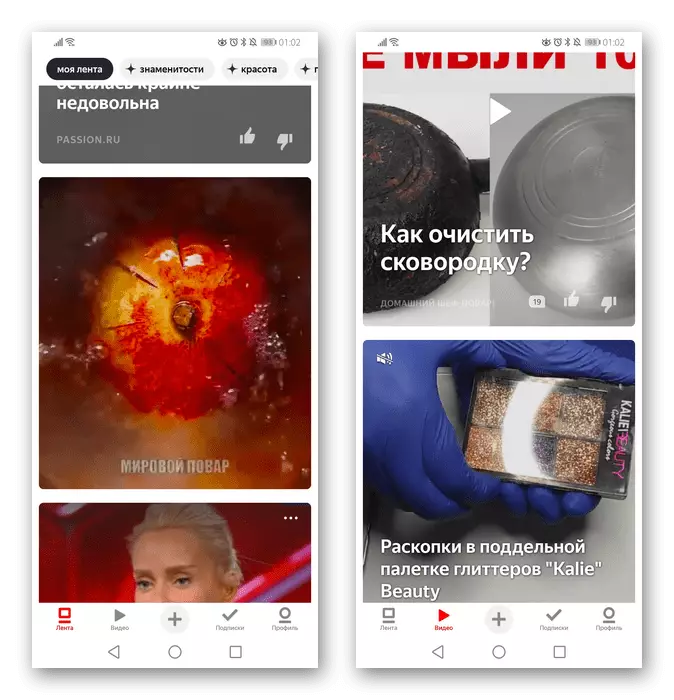
Subscribe to the thematic heading (for example, "Cinema") Here it is impossible, it is necessary to choose specific channels, such as "film english", and then go to each of them to read. It is not clear why the ribbon is not formed from subscriptions, because when there are no channels to enter each of them separately, it is not very comfortable. In Yandex.Dzen, there is a history of read articles, which is undoubtedly useful - this will not let the loss of some kind of material, which turned out to be very useful, but was not stored in a profile for any reason. For discussion lovers, there are also comments where you can arrange full-fledged communication.
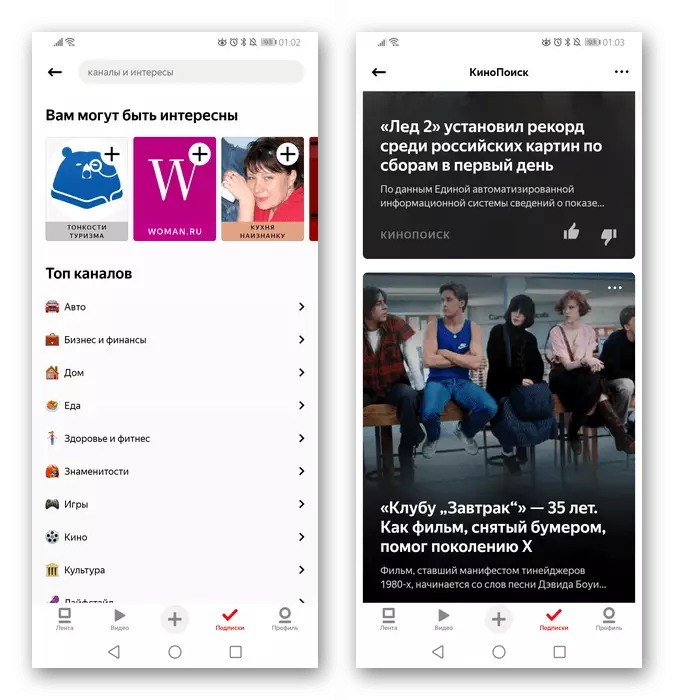
Download Yandex.Dzen from Google Play Market
Download Yandex.Dzen from App Store
Flipboard.
An extremely popular application in all countries supporting and our region. A tape that offers personalized articles here has a slightly different format - first it is displayed in the shape of tiles, but if you flip it down, the entry of the articles consisting of 1-2 paragraphs will be displayed, which is moving with classic headlines with or without the introductory images. Scrolling occurs as if entire sheets, as you would do this with printed physical publications. Someone will seem inconvenient to someone, since the information in not much compressed form can make longer search for reading material. However, if you are accustomed to reading your ribbon completely or almost completely, a similar feed, on the contrary, can become more winning. It is formed on the basis of selected interests, so for a more informative report, which will want to read, and not flip, the choice of sources should be given more attention.
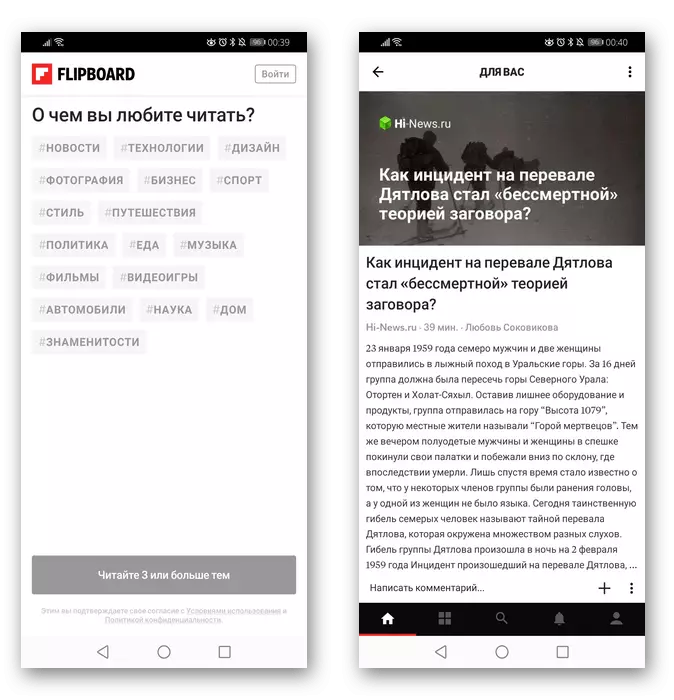
Like everywhere, there are several categories here, and each of them contains various sites. Unlike previous applications specializing in news and entertainment popular sites, here portals are more serious and really allow you to read a variety of articles. Inside each rubric there are sections with subtophyts, for example, inside the "style" you can find sections "Beauty TV", "Beauty", "Fashion", a secular chronicle "and subscribe to each of them. Additionally, Popular Sources (Sites) are displayed below, each of which can also be started to read inside the application. Such a detailed and thorough subscription selection algorithm makes it possible to make an exciting and inspiring tape for every day. It is impossible not to notice more educational directions, among which there are references for tourists and those who want to read the literature in English. For this, users can subscribe to other people who add articles (mainly written by different sites), thereby creating a collection, or start doing the same thing. Favorite articles can be like, comment and save for postponed reading.
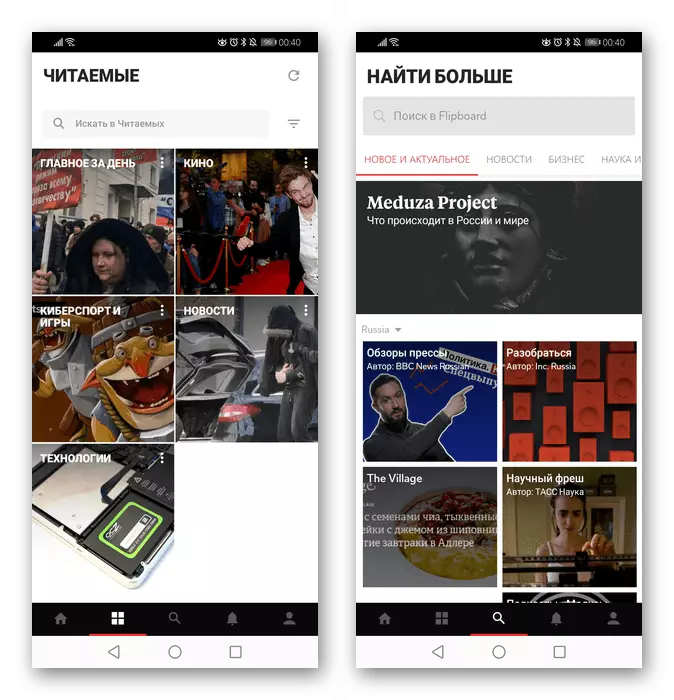
Download Flipboard from Google Play Market
Download Flipboard from App Store
Anews.
Another news aggregator, which allows you to read various articles, "built" as Microsoft News and Yandex.Dzen. The first tab - tape with popular news from different categories that scroll horizontally. Here are the latest materials from the most common sources that will be interesting to most readers. The tab with subscriptions already has several branded channels, but this is naturally not enough. Search for new resources is available using the "Catalog" tab, where everything is divided into categories. You can subscribe to your favorite sites, and then find them on the "Subscription" tab, where each category is the drop-down spoiler with the list of thematic subscriptions. Spoilers and list of sites are moved to the discretion of the reader.
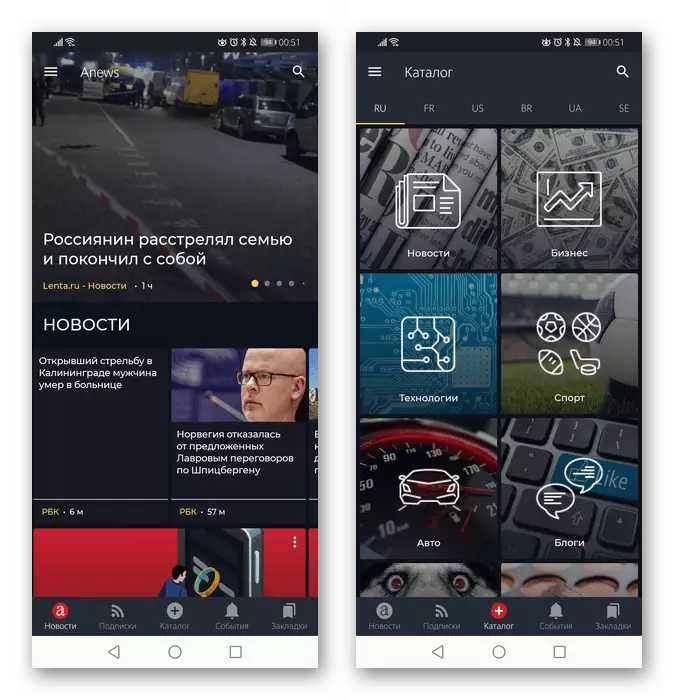
It is also important that the application works not only in Russian. In this regard, if you are interested in materials in foreign languages, in the "directory" through the top panel you should choose a preferred option. It is issued by articles in French, English, Brazilian, Ukrainian and Swedish. Materials support commenting, saving to bookmarks and liked, send by reference to messengers and social networks. Bookmarks can be viewed in a separate application section, thus creating a personal collection. For important alerts, there is also a separate section with notifications. The settings have the topic shift, setting the main screen (view, black list), change the method of opening the material, font size. In general, all the parameters available here are quite useful and help improve interaction with the application.
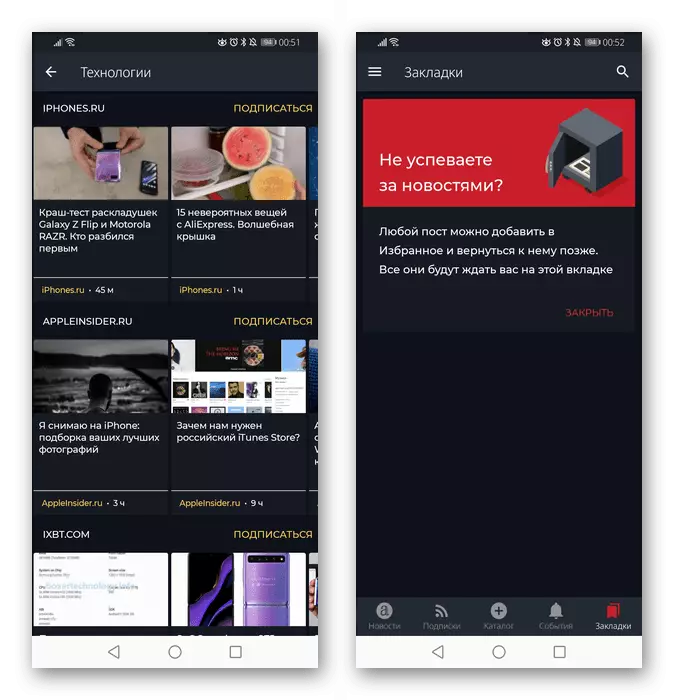
Download Anews from Google Play Market
Download Anews from App Store
Opinions, Observers, Articles and News
A much more serious application than those discussed above. The general principle is configured to read articles mainly socio-public sentiment. There is no entertainment content here, and the software itself is an aggregator of news services of the type of arguments and facts, statements, news and others. In view of this tape of articles has more political character in the form of copyright materials from journalists. There is no classic newsletter type of incident.
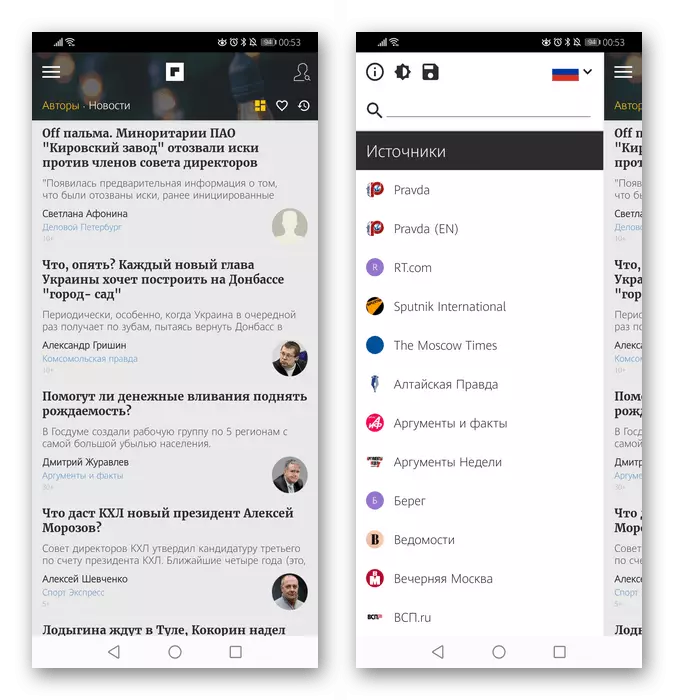
The reading mode allows you to change the font, leave or read comments, switch to read mode (by default, the text is loaded through the built-in browser while maintaining the original original design), listen to the article in the audio format (standard smartphone synthesizer) and the support of the read text in the form of subtitles . You can add not only materials, but also browsers (authors) to Favorites, which allows you to quickly read all publications issued by one or another journalist, as well as receiving alerts on your smartphone at each new output of his article. The settings as such is practically no, except that in the panel caused by swipes to the right, interesting sources are fixed by long pressing on the line (they appear on top of all in the list), it is allowed to change the topic to the dark and go to the saved articles. Minus applications - frequent, rather obsessive advertising on the entire screen preceding the opening of the article, and mini blocks at the bottom of the screen.
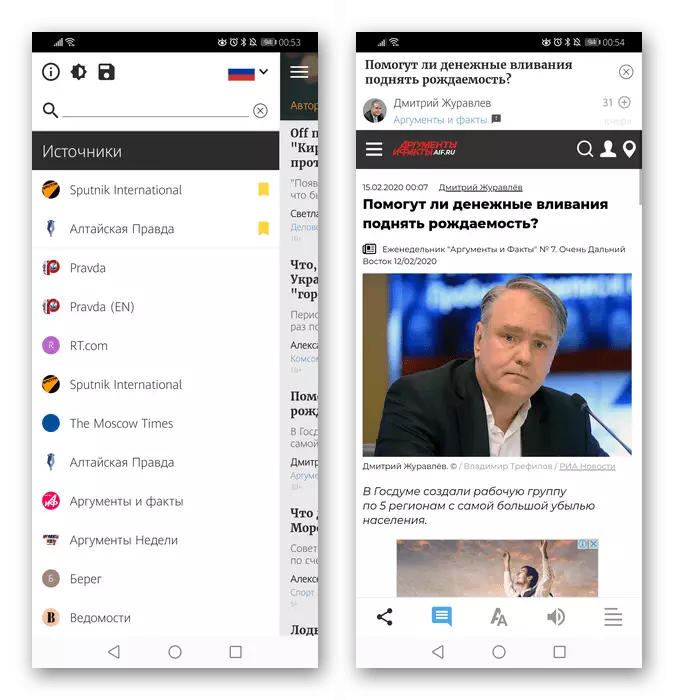
Download opinions, observers, articles and news from Google Play Market
Download Opinions, Observers, News from the App Store
InoSMI
Probably the most minimalistic application from all listed today. He does not have any additional functionality that as it will make some, and will upset others. The portal itself, as already understandable from the name, specializes in transfer articles from popular foreign sources of the New York Times, Bloomberg, as well as sites of other countries (Japan, Ukraine, Finland, etc.). In addition, journalists publish their own materials for interesting topics.
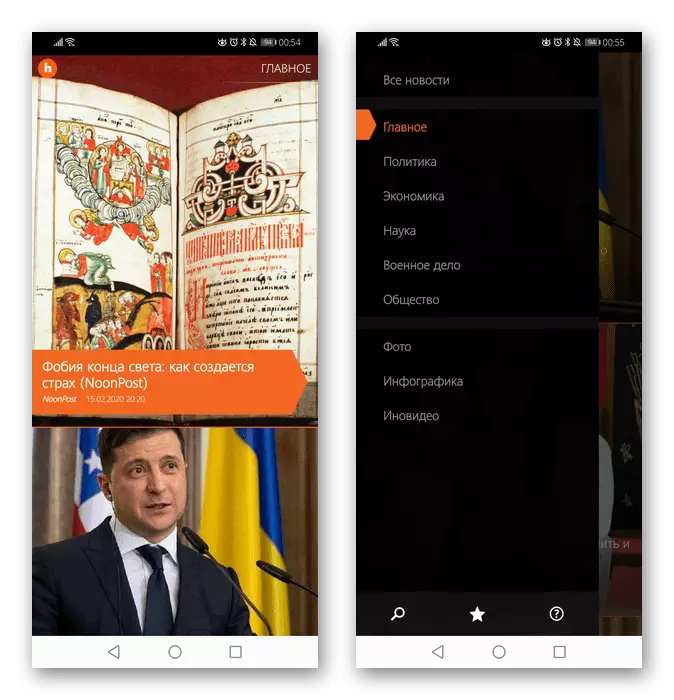
The article can be added to the Favorite list to return to it later at any time, "rally" and read comments left by readers in the web version of the application. So far, in the application itself, it is impossible to leave comments, and it is a big minus for many, since lively discussions are always underway under the materials under the materials. No settings from the application. All that is available to you - Calling the swipe menu to the right, where it is allowed to choose one section of a few, viewing articles of photo and video recordments (selection of images, report in the form of photos, news from video). Here there are access to materials marked with an asterisk. In fact, the application is the work of translators and journalists, together with the world's leading Website, in connection with which there are no possibility of tape settings and a catalog for obvious reasons. But since here are also collected articles on different topics, it is in and is in our current list. It is worth noting the unstable application of the application - it suddenly flies on any platform. Because of this, as well as in view of the inability to leave comments, it has a low estimate in both stores, but if it does not confuse you, you can freely install it and use it.

Download InoSmi from Google Play Market
Free to download in the APP Store
Fag. The science. Technologies. Education.
Actively developing application aimed at all who are interested in science. It is another aggregator, but less extensive orientation. By default, the tape is displayed with the latest news from different columns. Through the left menu, the user can go to the news of interest to the heading, however, some of them will be empty due to the lack of fresh materials on this topic. To read only interesting sites, through all the same left menu, go to the menu "My Tape" and select a source, information from which you want to receive. There are also configured and headings - you can change them in places or remove them at all from the list, shutting to the side. In the future, they are allowed to return, switching the "Show hidden" parameter toggle.
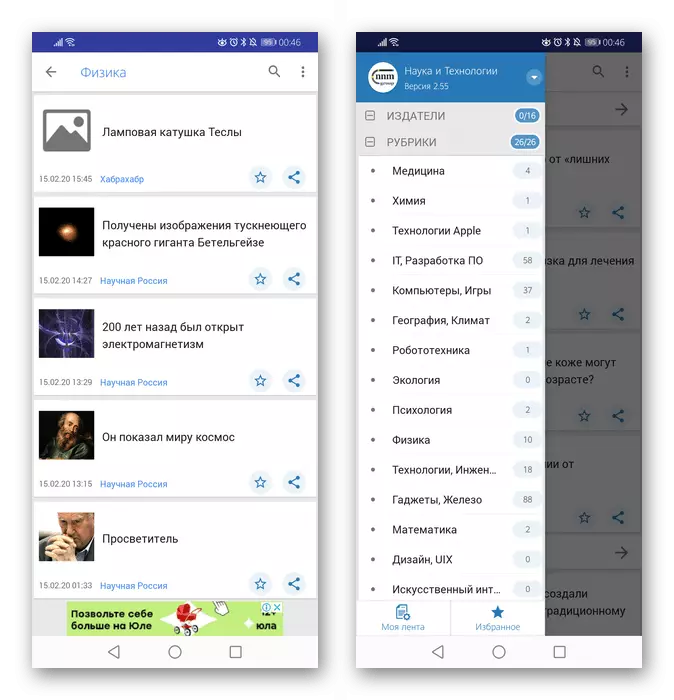
Keep your favorites to "Favorites" to have re-access, or share them with acquaintances. The settings change the style and font size, color scheme and tape type. Additionally, you can enable caching that allows you to read offline articles, set up time after which the cache will be cleaned. For the limit Internet, it will be useful for disabling image loading when mobile data transmission. It should be noted that setting up the topic, alignment and font size is available directly while reading the article, which is very convenient and is not supported everywhere. Unfortunately, via applications cannot be viewed and responding to comments under articles.
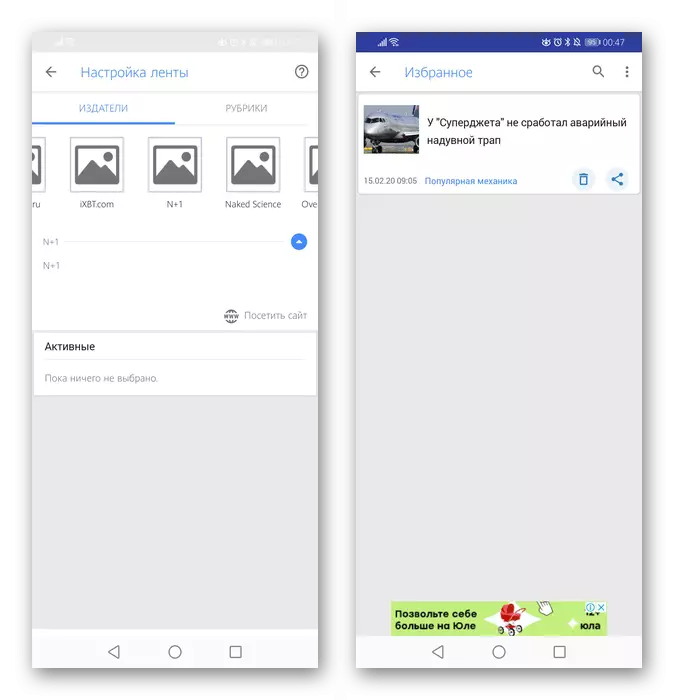
Download Fag. The science. Technologies. Education. From Google Play Market
World of Science and Technology
An application similar to the previous one by its bias. The first thing that the user meets when it starts is, is traditionally tape. If in the past it was additionally divided into thematic headings, then there is no such thing here, and you just see the news from everywhere in chronological order. The swipe is brought to the right menu through which all work is happening with the application. Each item with the name of the clichable site, and from there the transition to all its news. The item "In the last day" is just that tape that collects all new materials together.
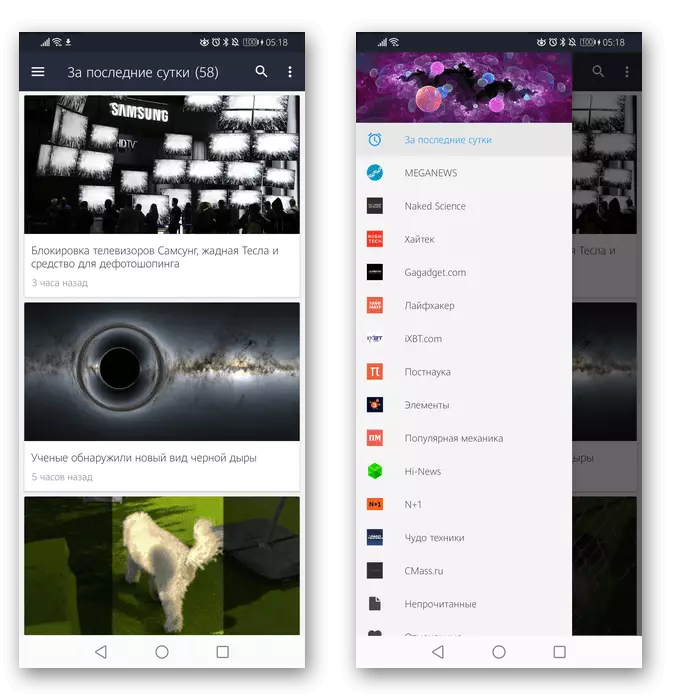
Here, in the menu, the User is proposed to configure sources, disabling not interested sites, subscriptions and podcasts. The last two parameters are relevant only with the tapeneel yourself. This means that the reader is allowed to add its own resources to the application, thereby forming a personalized ribbon only from sites that like. For this feature, the RSS item for the site is responsible. It is very important to say that the application initially does not output the article entirely, reflecting the previews with the entry. The user interested should click on the "Go to the site" button, and only then the material will be loaded in an internal application browser. This approach likes not everyone, and it is difficult to call it comfortable, but on the other hand, a similar approach is relevant for those who want to read something, having a mobile Internet with limited traffic, as well as people who are easier to get quick access to sites from one Applications, not through classic browser bookmarks or manual web addresses. At the same time, small materials are displayed in the entire preview. From the settings there is the ability to change the theme of the design, font size, the formation of the list of you like, managing unread items.
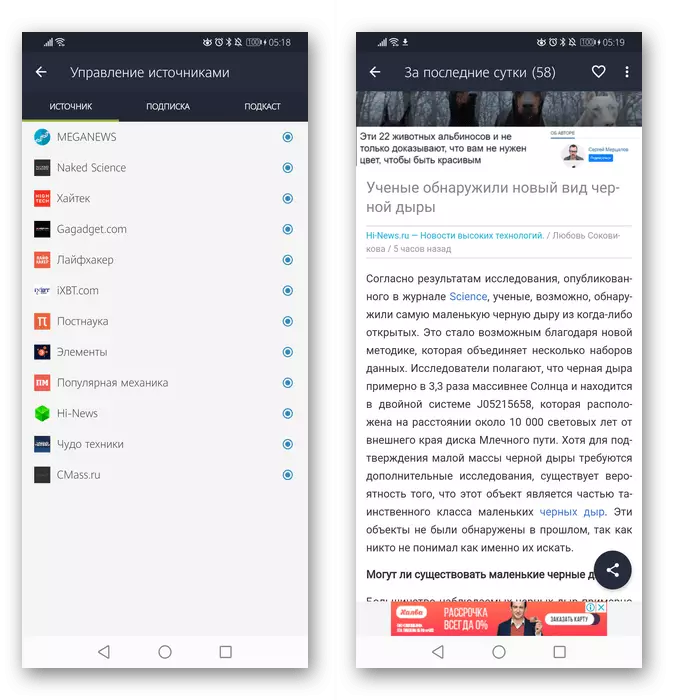
Download World of Science and Technology from Google Play Market
Feedly.
The last decision we want to mention this article. Popular application, but mainly for the audience reading foreign sources in the original. The concise interface is combined with classic for this type of functionality. The tape here is formed mainly on the basis of foreign events and divided into categories ("Trending in Tech", "Trending in Design", etc.), the custom tape appears after a subscription to some sources. It is formed not intent, but it is divided into publication: first shows important news from one resource, and only then from the other.
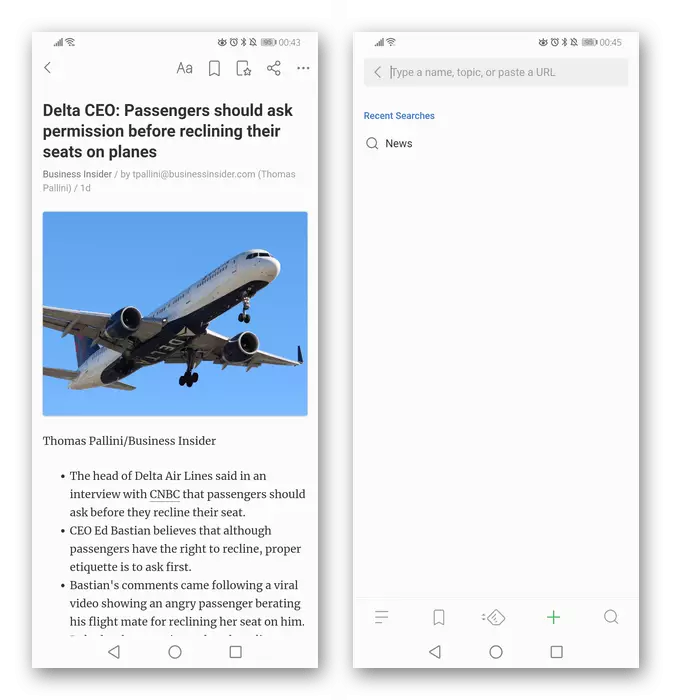
There is no directory with the media and blogs here, instead, the user is invited to search for information on tags, keywords using filters and make their own RSS newsletter, specifying the corresponding URLs in the same search field. Someone this method seems comfortable, and someone outdated, so the choice remains for the user. If you need to postpone the article for later, wrap it in any direction. You can get the list of postponed news through the menu caused by swipes to the right. There are also boards, where the most interesting materials are made by the users by the user. It is allowed to create several boards for different topics. The application is free, but its capabilities in this mode are limited, and they are removed only by the acquisition of the tariff plan. In conclusion, it is worth mentioning support for changing the topic of decoration, integration with Pocket, Instapaper, Evernote (postponed reading and notes). As you can see, Feedly differs significantly from previous mobile programs, and is more sharp for age and business audience.
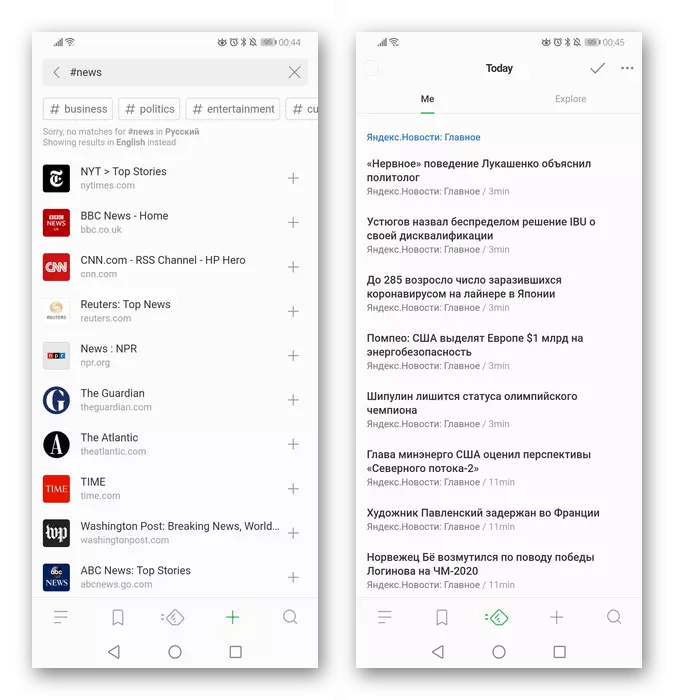
Download Feedly from Google Play Market
Download Feedly from App Store
We talked about different, but similar to each other mobile applications, allowing you to read news and articles of various topics. You can only choose the option that will arrange not only a set of sources, but also an interface, as well as additional features.
