
Messages in the social network VKontakte, as in most similar resources, are arranged in such a way as to display unread exactly until the recipient opens them. This allows you to promptly learn about the status of the message to both the recipient and the sender even without additional notifications. Through today's instructions, we will analyze the problem when the sent messages are marked by themselves.
Cause 1: Common problems on the site
Most often, the cause of all sorts of problems and failures on the VK website and in the mobile application are malfunctions on servers of this social network. During some of these incidents, it may simply do not work certain functions, however, there are such cases when the options work incorrectly, including messages begin to read by themselves. To diagnose this kind of faults, refer to the online service DOWNETECTOR, which even has nothing to do with the VK administration, still provides information about failures based on numerous user complaints.
Go to the Downdetector website
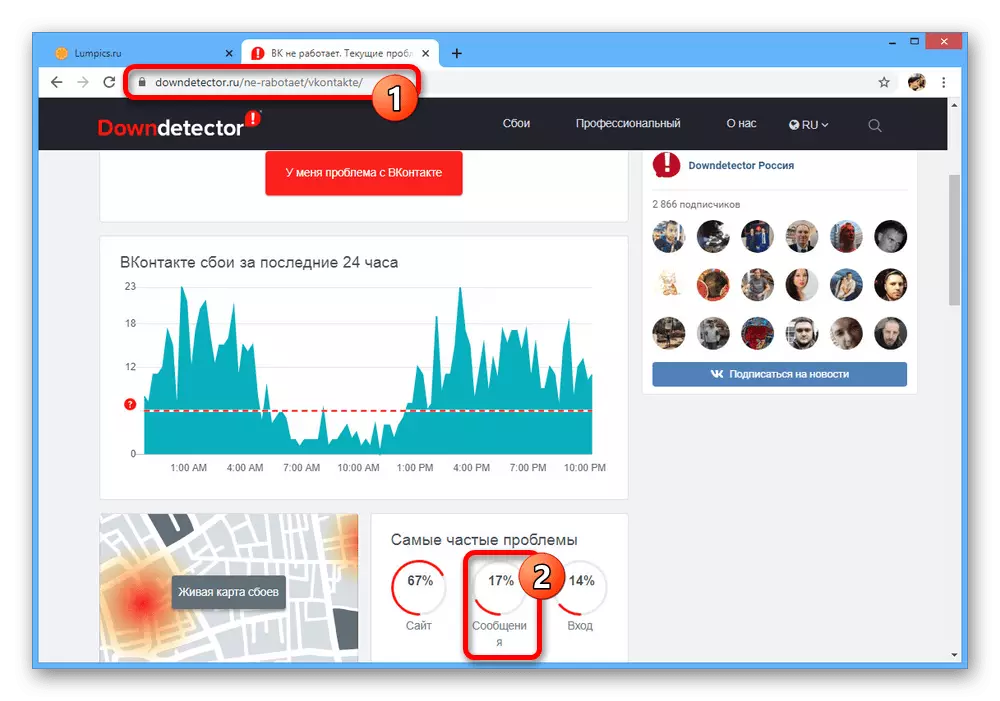
Even if some problems were discovered in VC, try to get acquainted with the comments of people in a separate block on the same site. This will probably learn the reason, because if the messages are read by themselves due to the administration error, for sure the problem should occur simultaneously from most users.
Cause 2: Version Conflict
Another common enough, but not quite obvious problem can be an open client on the phone with a dialogue when you use another version of the social network, including a website. This is due to the fact that if some dialogue will be opened in the mobile application, all received messages will automatically be as read even when the display is blocked.

Read more:
How to close the app on Android
Exit from applications on iPhone
Solution In this case, only one thing is to close the dialog and go to at least the general section "Messages".
Cause 3: Messages in conversation
When communicating immediately with several VC users, a problem with automatic messages can also occur. However, in this case it is hardly a malfunction, since the specificity of this type of dialogues itself does not take into account individual users. As a result, it turns out that the messages viewed by one interlocutor will be automatically marked by others.
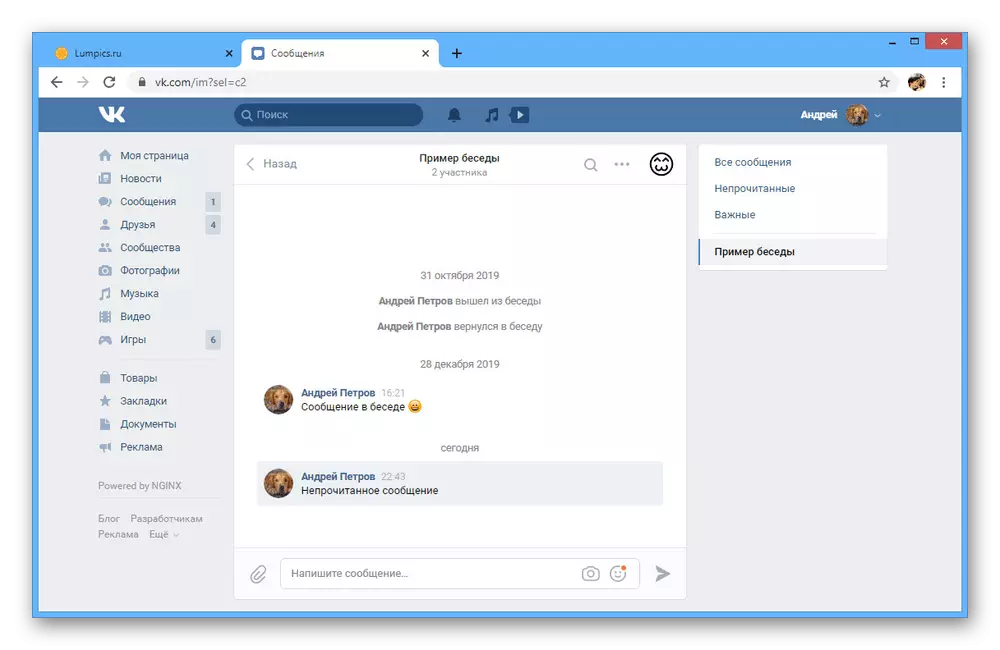
This does not apply to notifications of received messages displayed as an icon with a number next to the dialogue or push notifications on the smartphone. Therefore, if messages are read as when opening a correspondence, the problem is probably not in this.
Cause 4: Hacking an account
Perhaps the most obvious, but at the same time an unlikely reason for independent reading messages can perform a breakdown page. This is due to the fact that an attacker has some kind of dialogue, new messages in which automatically become read, without providing you with relevant notifications.
- To diagnose the problem, it will be enough to visit the "Security" section in the "Settings" of the site and in the Last Activity Block to verify the data provided with your IP address and time visiting time.
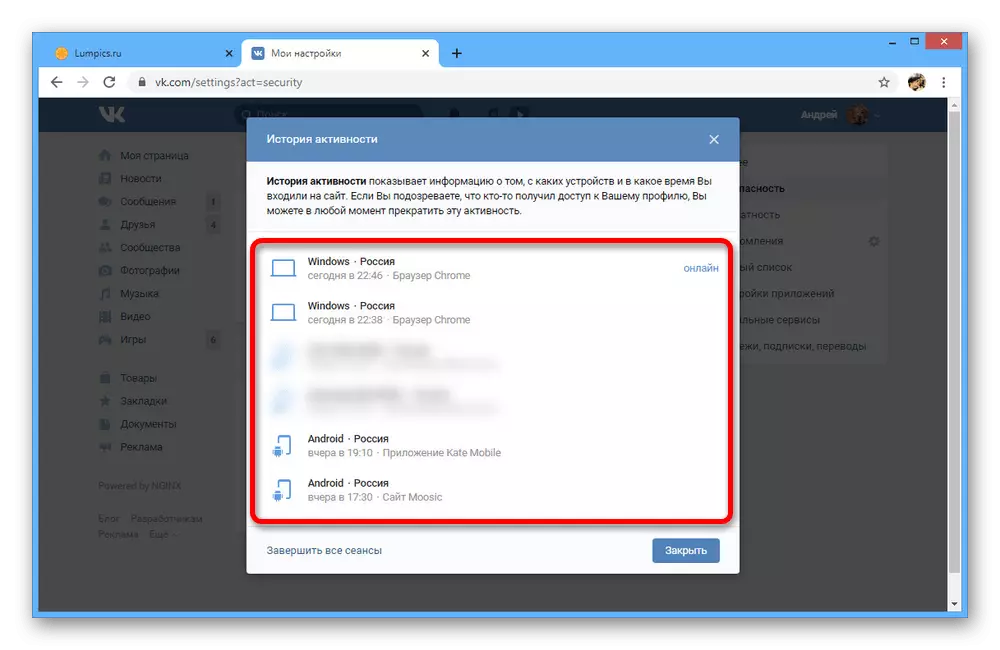
Read more: How to see the time of visiting VK
- You can find out information about the IP address without problems on the Internet using special online services.
Read more: How to find out the IP address
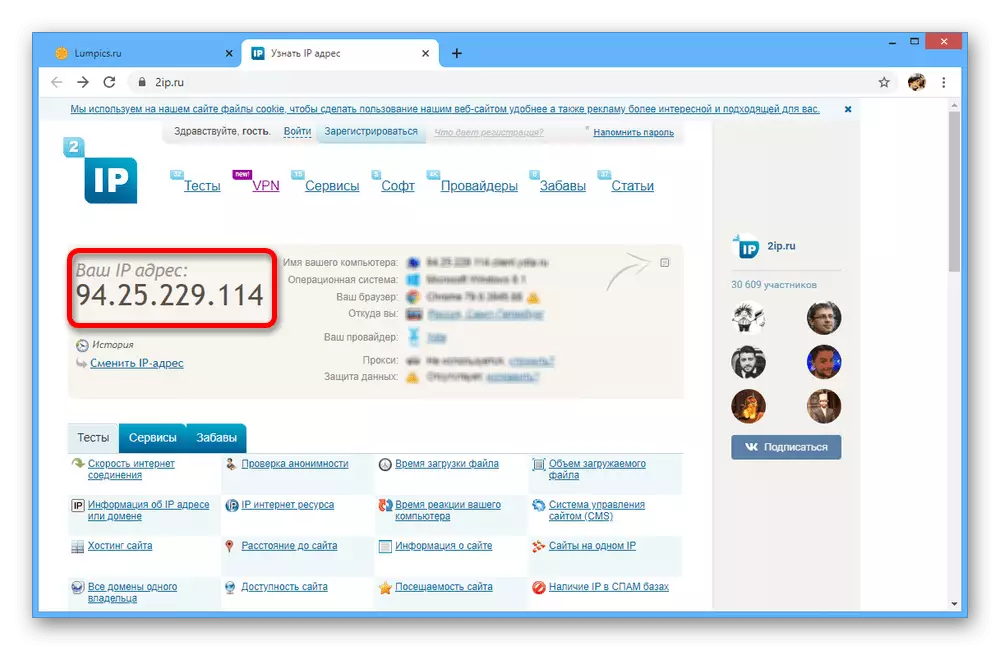
Note: Often, the location specified in VKontakte may differ from yours due to information about the registration of the IP address. Therefore, relying is only on the specified data.
- If, when checking the sessions, something unnecessary will be detected, use the link "Complete all sessions". This will allow you to instantly exit an account in all applications and browsers, except for yours.
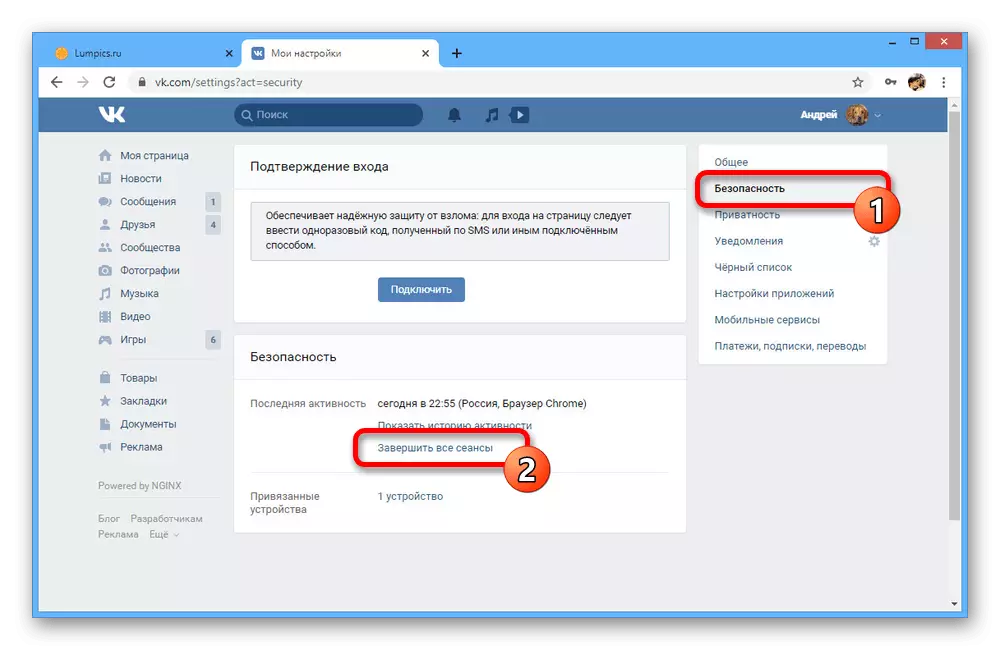
Read more: How to complete all VK sessions
- After this step, it is advisable to change the password from the page, since in the case of the account breakup, it is not so difficult to re-entry. We were talking about this in a separate instruction.
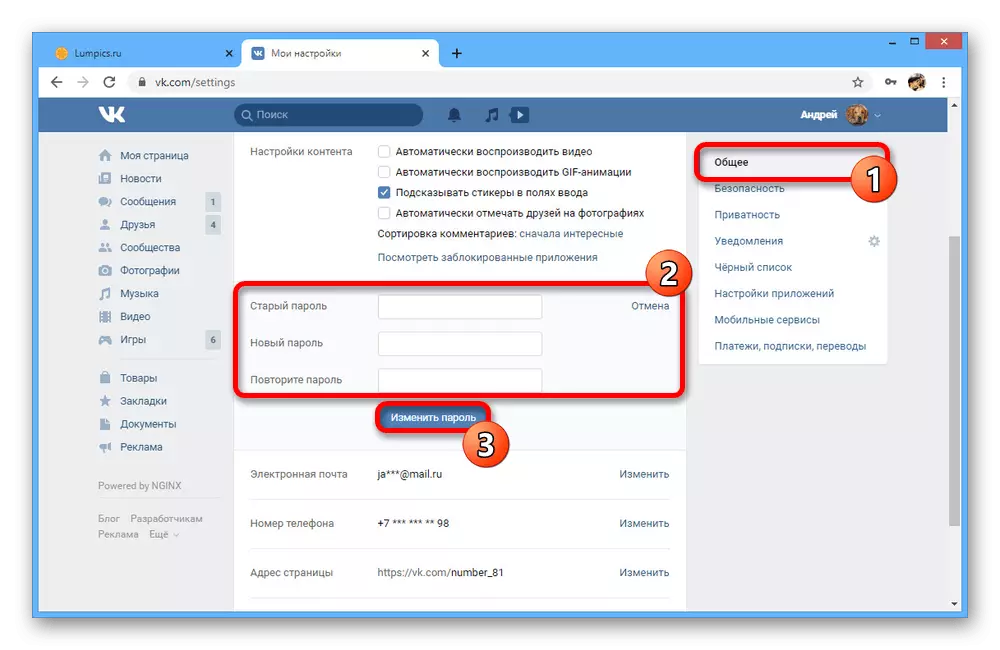
Read more:
How to change the password from the VK page on the computer
Change Passpage VK from the phone
Pages on the social network VKontakte are quite reliably protected from hacking, which makes this option unlikely. However, it is worth the additional check in any case. In addition, do not forget to check the computer to infect the viruses in a timely manner.
Such funds are not very in demand, such as applications and bots for invisible reading messages. But if you compare with the previously mentioned hacking, this option seems much more relevant.
Contact Support
If you can not reveal the cause of the fault and restore the normal operation of the VKontakte dialogues, the latest option is to contact the social network support service. To do this, the site provides a separate section "Help", accessible through the main menu in the upper right corner.
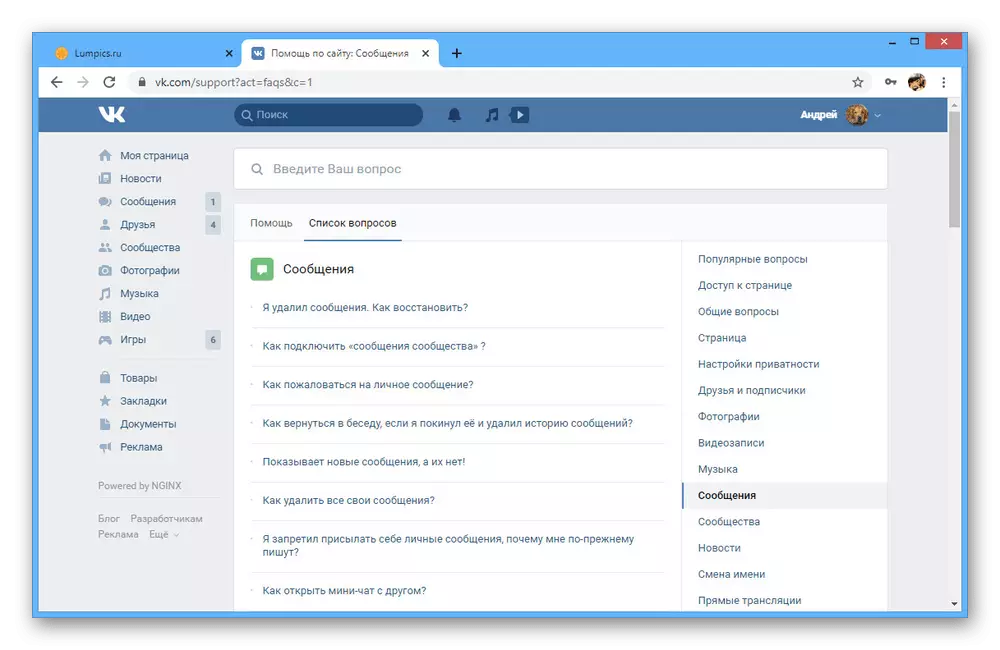
Read more: How to write in technical support
The best question is set in the "Messages" section to get a speedy answer. At the same time, the support service should be used only as a last resort, since it will not lead to the account lock, still will force you to wait for a while when you really could solve the problem on your own.
The only case when nothing can be done with an emerging problem is global problems on the social network site. The remaining malfunctions associated with automatic reading messages, one way or another have elimination methods, and are solved quite easily, if you pay attention to each version in the queue order.
