
After you install the program and run it, the interface will be in English, but in order to make Game Booster in Russian, just select the Russian language in the settings.
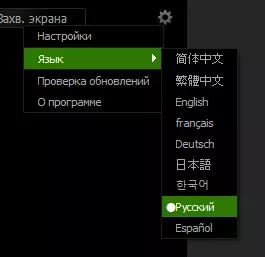
The game on a PC different from the same game console, such as Xbox 360 or PS 3 (4). On the consoles they are working on a stripped-down operating system, specially tuned for maximum gaming performance, while on the PC using a conventional OS, usually Windows, which, at the same time with the game performs many other tasks that do not have to play a special relationship.
What makes the program Game Booster
Before we begin, I note that there is another fairly popular program to speed up games - Wise Game Booster. All written and refers to it, but we will consider it Razer Game Booster.
This is what is written about what is a "Game Mode" on the official website of Razer Game Booster:
This feature allows you to temporarily switch off all unnecessary functions and applications, by redirecting all the computer resources to the game, allowing you to dive into the game without wasting time on setup and configuration. Select a game, press the "Start" and provide us with everything else, in order to reduce the load on the computer and increase the FPS in games.
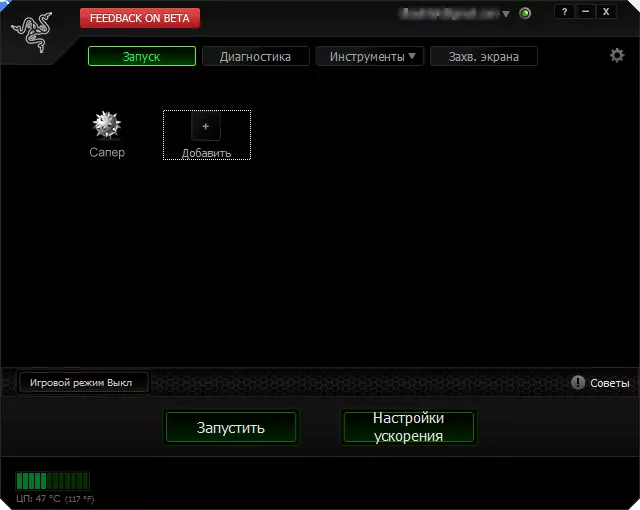
In other words, the program allows you to select a game and run it through the acceleration of the utility. When you do this, Game Booster will automatically close background programs running on your computer (the list can be customized), theoretically freeing up more resources for the game.
This kind of "one-click optimization" - the main "trick" the program Game Booster, although it contains, and other functions. For example, it can display drivers obsolete or record video game screen, displaying the FPS game and other data.
In addition, the Razer Game Booster you can see which processes are closed in game mode. When you turn off the game mode, these processes are restored again. All this, of course, you can customize.
Test results - Does the use of Game Booster to increase the FPS in games?
To check how Razer Game Booster can increase gaming performance tests were used, embedded in some of the modern game - test was conducted with and without game mode. Here are some of the results in the games on high settings:
Batman: Arkham Asylum
- Minimum: 31 FPS
- Maximum: 62 FPS
- Average: 54 FPS
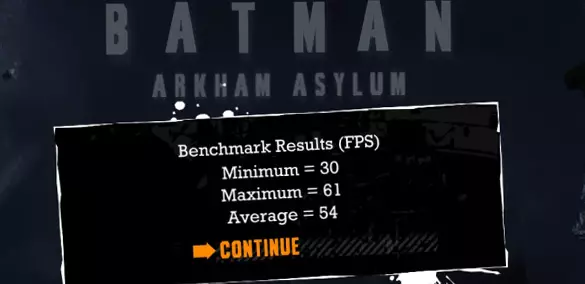
Batman: ARKHAM ASYLUM (with Game Booster)
- Minimum: 30 fps
- Maximum: 61 FPS
- Average: 54 FPS
An interesting result is not true? The test showed that the FPS gaming mode is slightly lower than without it. The difference is small and possibly played by possible errors, however, that it is possible to say quite definitely - Game Booster has not slowed down, but also did not speed up the game. In fact, its use did not lead to a change in the results.
Metro 2033.
- On average: 17.67 FPS
- Maximum: 73.52 FPS
- Minimum: 4.55 FPS
Metro 2033 (with Game Booster)
- On average: 16.77 FPS
- Maximum: 73.6 FPS
- Minimum: 4.58 FPS
As you can see, again the results are practically no difference and differences are within the framework of the statistical error. Similar results Game Booster showed both in other games - no changes in the performance of games or an increase in FPS.
It should be noted that such a test can show completely different results on the average computer: Given the principle of operation of the Razer Game Booster and the fact that many users have constantly launched many background processes, often unnecessary, game mode can also bring additional FPS. That is, if you constantly work torrent clients, messengers, programs to update drivers and similar to them, occupying the entire area of notifications with their icons, then, of course, yes - you will get accelerated in games. However, I would just follow what I install and did not hold in the autoload what is not needed.
Is Game Booster useful?
As noted in the previous paragraph, Game Booster performs the same tasks that, if every person, and the independent solution of these tasks will be more efficient. For example, if you constantly run the UTorrent (or, worse, zona or mediaget), it will constantly access the disk, use network resources and so on. Game Booster closes torrent. But you could do it or not keep it constantly included - some benefit does not bring it only if you do not have terabytes of films on download.
Thus, this program will allow you to run games in such a program environment, as if you constantly follow your computer and Windows status. If you do this, it will not speed up the game. Although you can try to download Game Booster and evaluate the result.
Well, the last - additional functions of the Razer Game Booster 3 .5 and 3.7 may also be useful. For example, writing a screen, similar to FRAPS.
