
DLL libraries are system files that perform a variety of functions. Before describing the MSVCR71.DLL error, you need to mention that it represents and why it occurs. The error occurs if the file is damaged or is physically absent in the system, and sometimes there is a mismatch of versions. A program or a game may require one version, and the system is different. It happens quite rarely, but it is possible.
The missing DLL libraries, according to the "rules", should be supplied with the software, but to reduce the installation size, sometimes they neglect them. Therefore, you have to install them in addition. Also, it is less likely to be modified or removed by the virus.
Method 1: MSVCR71.DLL loading
You can install MSVCR71.DLL manually using the system features.
To do this, you will need to download the DLL file itself and then move it to the folder at C: \ Windows \ System32 or C: \ Windows \ SYSWOW64 (for Win 32/64 Bit), simply copying it in the usual way: "Copy - Paste" Or as shown in the image below:
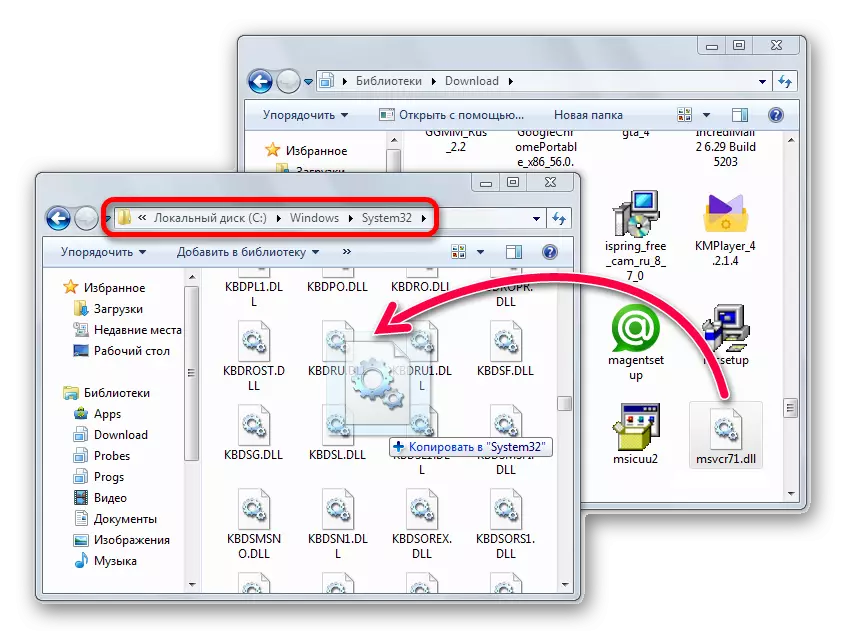
Installation of DLL files requires different paths depending on the system: if you have Windows XP, Windows 7, Windows 8 or Windows 10, then how and where to install libraries, you can learn from this article. And to register a DLL, read another article. Usually, registration is not required, it passes in automatic mode, but such an action may be required in emergency cases.
Method 2: Microsoft Net Framework version 1.1
Microsoft Net Framework is Microsoft software technology that allows the application to use components written in different languages. To solve the problem with msvcr71.dll, it will be enough to download it and install it. The program automatically copy files to the system and will register. You will not need to produce any additional steps.
On the download page, you will need to make the following actions:
- Select the installation language in accordance with the installed Windows.
- Use the button "Download".
- Click "refuse and continue." (Unless, of course, I did not like something from the recommendations.)
- Click on the "YES" button.
- Take the license terms.
- Use the "Install" button.
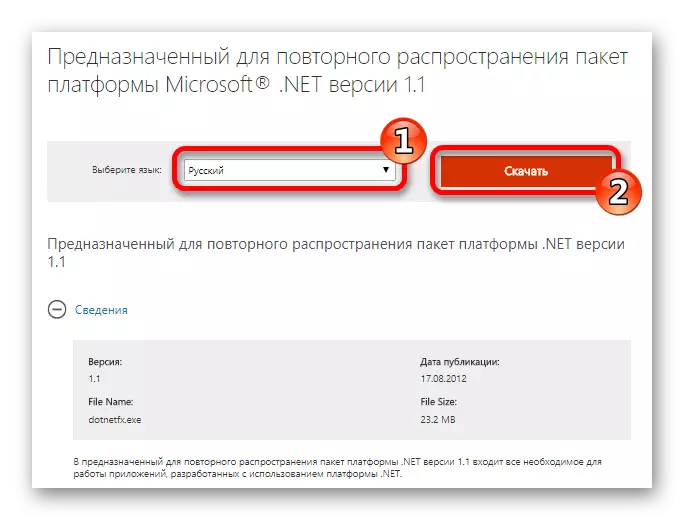
Next, you will be prompted to download the recommended optional software:
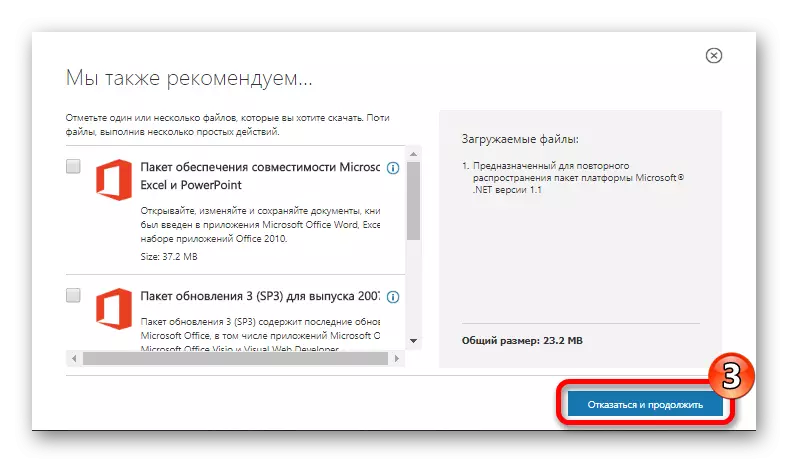
After the download is completed, run the downloaded file. Next, do these steps:
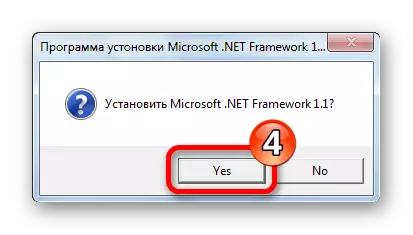
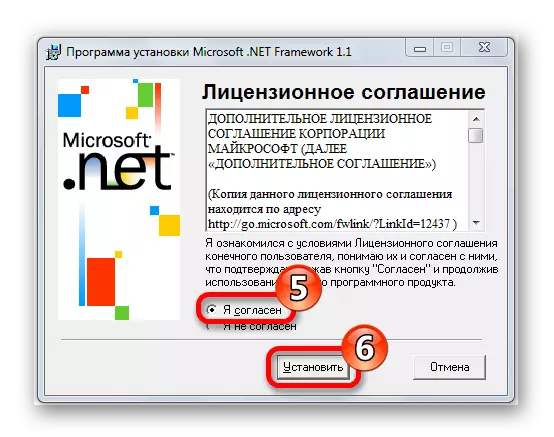
Finished, after installation, the MSVCR71.DLL file will be placed in the system directory and the error should no longer appear.
It should be noted that if a later version of Microsoft Net Framework is already present in the system, it may not allow you to install an old version. Then you need to delete it and then set 1.1. The new versions of Microsoft Net Framework are not always fully replaced by the previous ones, so sometimes you have to resort to old options. Here are links to download all versions of the package from the official Microsoft website:
Microsoft Net Framework 4
Microsoft Net Framework 3.5
Microsoft Net Framework 2
Microsoft Net Framework 1.1
It is necessary to use them as needed for specific cases. Some of them can be installed in an arbitrary order, and some will need to delete a newer version. In other words, you will have to delete the latest version, install the old one, and then again return the new version back.
