
Sometimes, when you turn on different games or software, a window can appear with the inscription: "Error, missing D3DX9_43.dll". This means that there is no this library in your system or it is damaged. Most often it happens with games, for example, World of Tanks may require this DLL, but sometimes the library can also be used by programs that work with 3D graphics.
Method 1: Download D3DX9_43.DLL
You can install D3DX9_43.dll, simply downloaded and copying it to the system folder. If Windows is 64-bit, then these are the following folders: C: \ Windows \ syswow64 and C: \ Windows \ System32, if 32-bit, then only the last one.

If the system still does not see DLL, we propose to register a file. To do this, open the "Command Line" with the authority of the administrator.

Write the REGSVR32 D3DX9_43.DLL command and activate it on ENTER. If the library has been copied to two folders, it is additionally better to register another command: regsvr32 "C: \ Windows \ syswow64 \ d3dx9_43.dll".
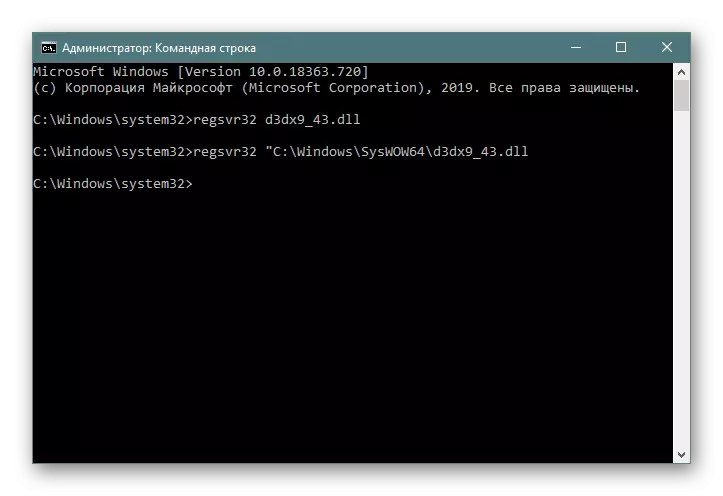
There are other methods offering to register it. If they are interested, refer to the following material.
Read more: Register the DLL file in Windows
Method 2: DirectX Web Installer
Since dll is a DirectX component, you can install the entire library set, provided that they are completely or partially absent on the computer. The previous way is relevant if there are problems with only one DLL, but if they are not in Windows, in principle, after installing one program file, others will be as follows. If you have Windows 10, then here you should use a separate manual, since the directories are initially built into the system.
Read more: Reinstalling and adding the missing DIRECTX components in Windows 10
But in order to install D3DX9_43.dll on Windows 7 data, you will need to download an additional program.
Go to the site and:
- Select the Windows language and click Download.
- Take the terms of the agreement and click "Next".
- At the end of the installation, click "FINISH".

Run the downloaded dxwebsetup.exe at the end of the download.

Wait until the end of the installation, the program itself downloads everything you need, and including the old DirectX components.

Installation completed. After that, the D3DX9_43.DLL library will be placed in the system, and the error indicating that it is missing should disappear.
Method 3: OS update
WINDOVS 10 users already know that the directories that make up the D3DX9_43.dll is built into the operating system, receiving updates along with other components. Accordingly, if those were not set for a long time for some reason, it is possible that a software conflict appeared or some libraries were damaged due to unsuccessful attempts of the update. In this situation, depending on the reasons for which the updates were not installed, we suggest choosing a further path: just install them or first solve the problem that does not give it to do. Winners of Windows 7 are also recommended to have the latest versions of packages on the computer, guaranteeing the stable operation of the entire system and minimize a variety of errors and failures inside the OS.

Read more:
Installing updates on Windows 10 / Windows 7
Troubleshooting Windows 10 / Windows Upgrades 7
Method 4: Using the utility to verify system files
Sometimes on the stability of the functioning of Windows negatively reflects damaged system files. They can somehow affect the work of DLL, because of which they will not be able to detect and take to work, even if they are stored in the right directories. Restore performance can special built-in utility that runs through the command line: it scans the OS for problems, and if those are detected, corrects them. About how it can be done, we told in the article as follows the following link.

Read more: Using and restoring the integrity of system files in Windows
If, besides the error of the library, you encounter other unpleasant situations related to the launch of programs, the work of Windows as a whole, the speed of request processing, etc., it is likely that a virus is found on the computer that adversely affects its operation. In this regard, we strongly recommend checking the operating system for the presence of a dangerous software used by the antivirus or downloaded utility that does not require installation.
Read more: Fighting computer viruses
