
Huawei is actively engaged in the production of various computer devices. The list of products also have USB modems to which the model applies called E3372. For the full functioning of this device, the operating system will have to load and install suitable drivers, which can be made by different methods.
Method 1: official support for Huawei
We offer to use the support page on the Huawei website. This method is the only official, but it is not the most effective due to the fact that the developers have ceased to upload issued updates. If you are satisfied with one of the previous versions, you can download it like this:
Go to the official website of Huawei
- Follow the link above to get to the main page of the site. Here, click the button in the form of a magnifying glass to open the search string.
- Enter the name of the HUAWEI E3372 model and click on ENTER.
- Among the list of all results, move to the "Support" tab.
- You will see that the page contains different software versions for all existing specifications of the USB modem under consideration. Select the appropriate and click on the LCM string to start downloading.
- A archive will be downloaded, which must be opened at the end of this operation.
- In the root of the directory, move to the Software directory.
- Watch out and run the only executable file.
- In mandatory, connect the modem to the computer, and then click on the "Start" to install the latest updates.
- You will be able to follow the progress in the same window, and upon completion of the update, the appropriate notification will appear on the screen.
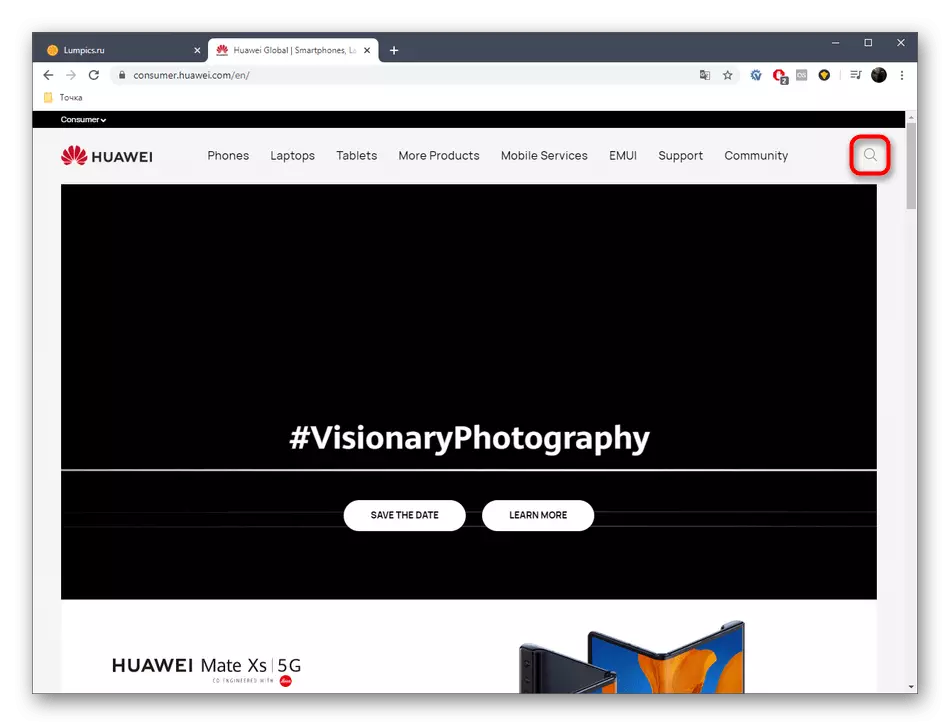
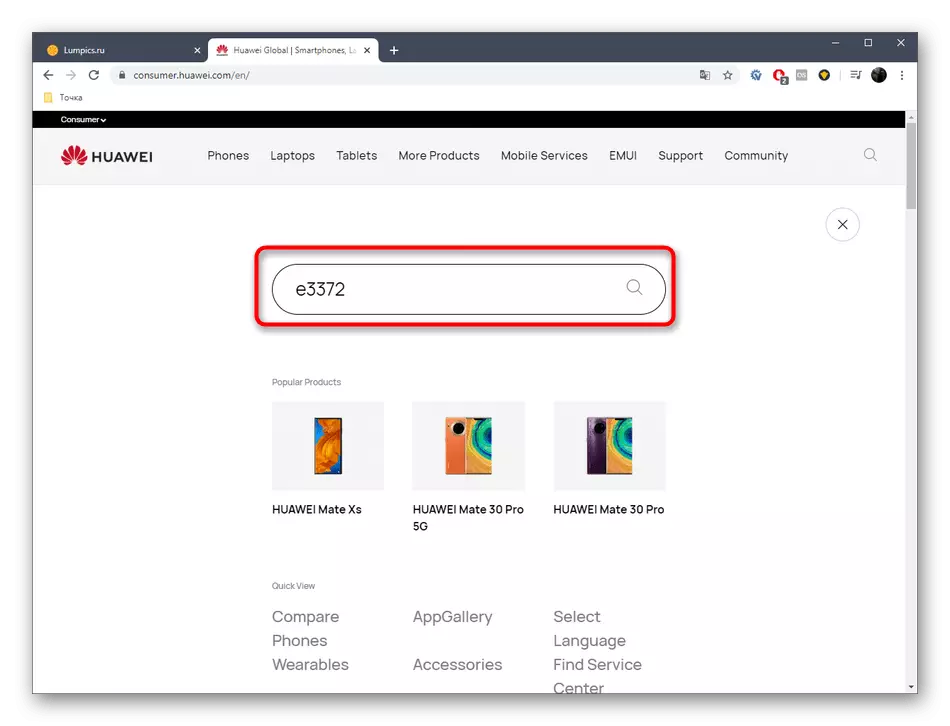
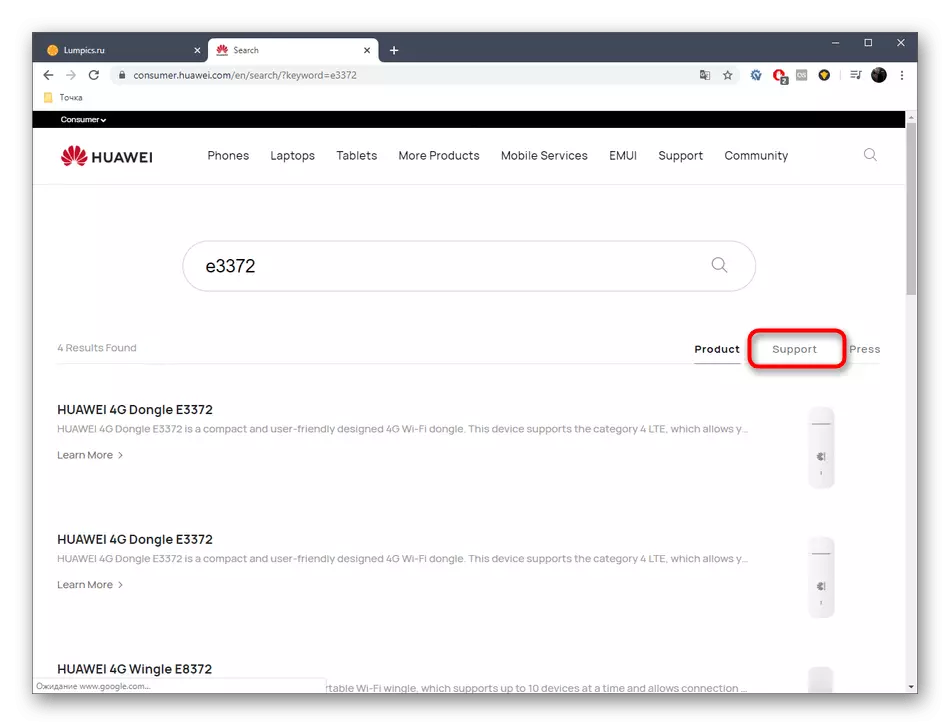
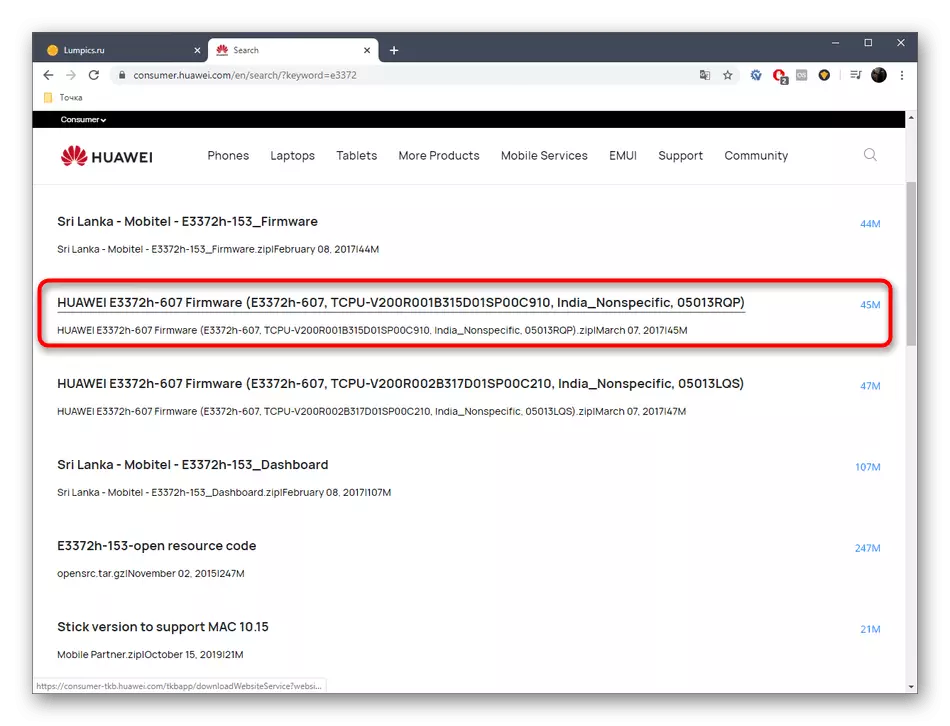
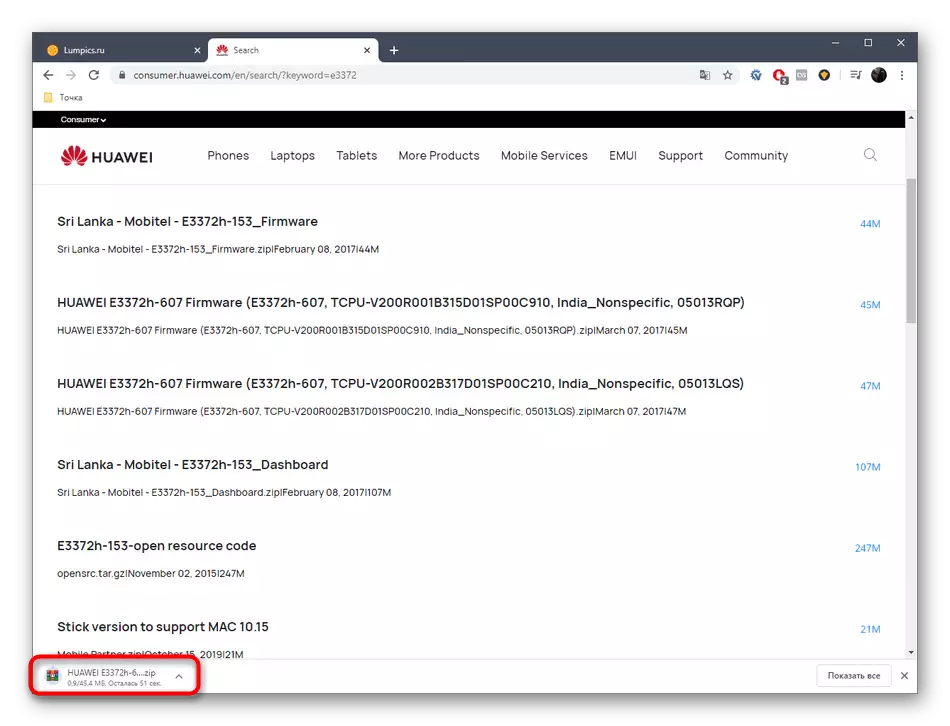

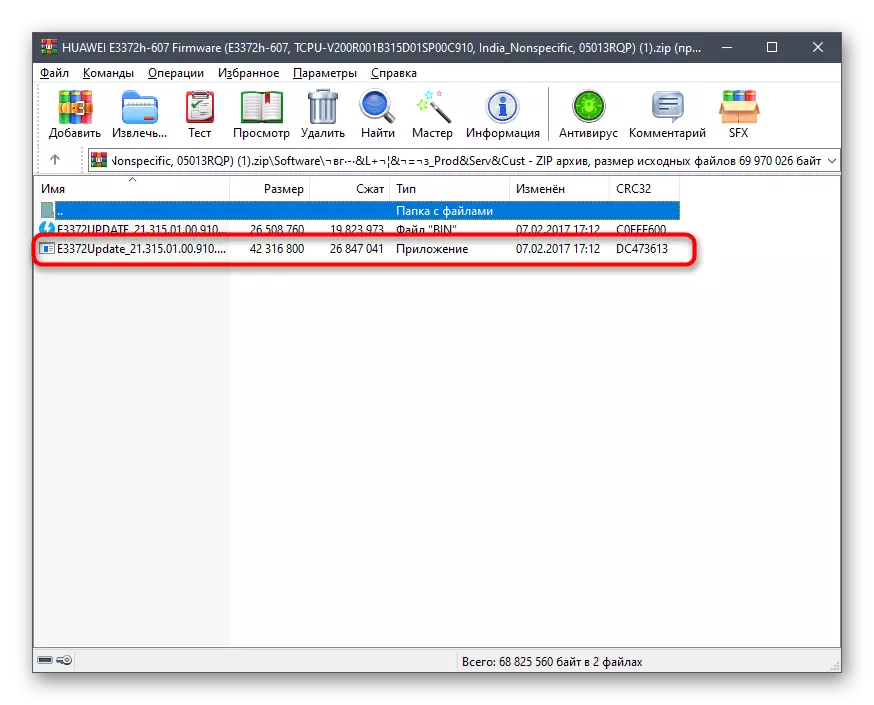
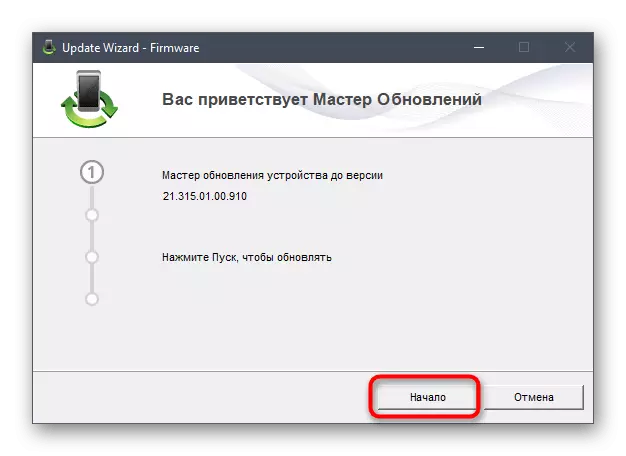

Immediately after installation, you can safely begin to interact with the device, connecting it to the Internet and checking the quality of communication. If the received version of the driver for some reason does not suit or is not installed at all, go to the following methods.
Method 2: Forum 4PDA
The 4PDA forum is known to many computer amateurs offers a separate page that is dedicated to Huawei E3372. There are all the necessary descriptions and manuals for managing this modem, as well as the latest software versions or those belong to other devices, but are compatible. It is this source that we advise you to use in those situations when you want to get the freshest and exactly working files. All the necessary instructions and components for download are looking for a forum on the same page by clicking on the link below.
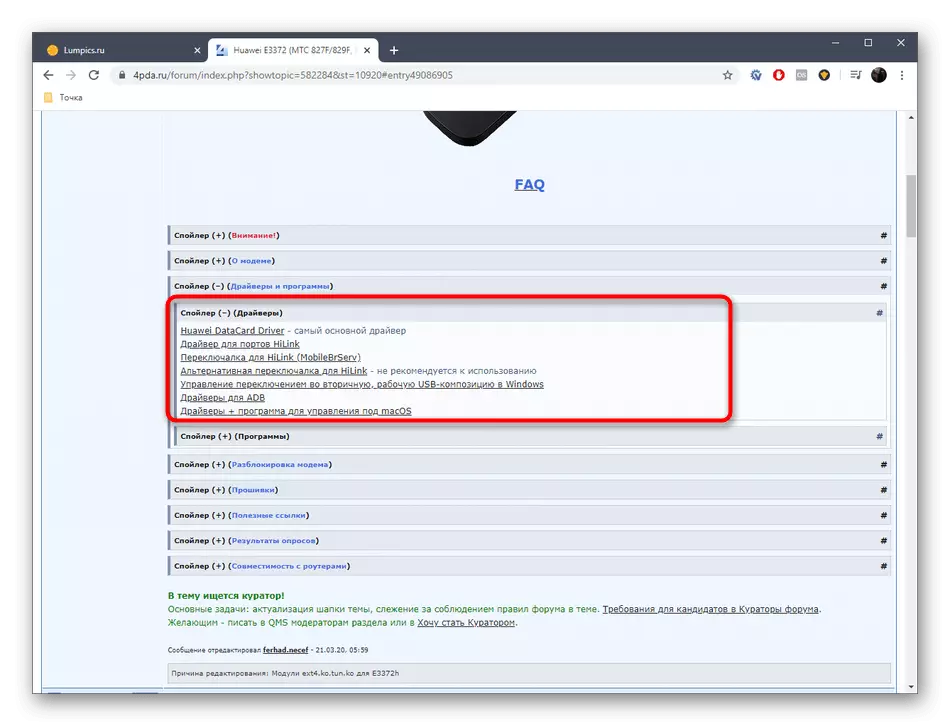
Go to the 4pda Forum page
Method 3: Software from third-party developers
There is an alternative to automatically find updates for a connected USB modem Huawei E3372 by using special software from third-party developers. Most of the representatives of such a software interact correctly with all the peripheral devices, which were connected in advance with the computer, however, it should be borne in mind that the files are compatible with the facilities under consideration.

Read more: The best programs for installing drivers
If you first faced the mention of such programs, it will be useful to familiarize yourself with the training thematic material, where a well-known application called DRIVERPACK Solution is taken for an example. If it does not suit you, simply use the instructions as universal, because almost all such programs have similar interface and functionality.
Read more: Install drivers via DriverPack Solution
Method 4: Unique ID HUAWEI E3372
The last method of our material implies manual search for drivers on special sites. However, this is not carried out through the model name, but by entering a unique identifier. Below we presented one of these codes, which may be compatible Huawei E3372, but if the drivers found for it did not come, you will have to determine the ID on your own, as read in the article below. There you will find both examples of interaction with the most popular web resources for searching for files in this way.
USB / Vid_12D1 & PID_1506
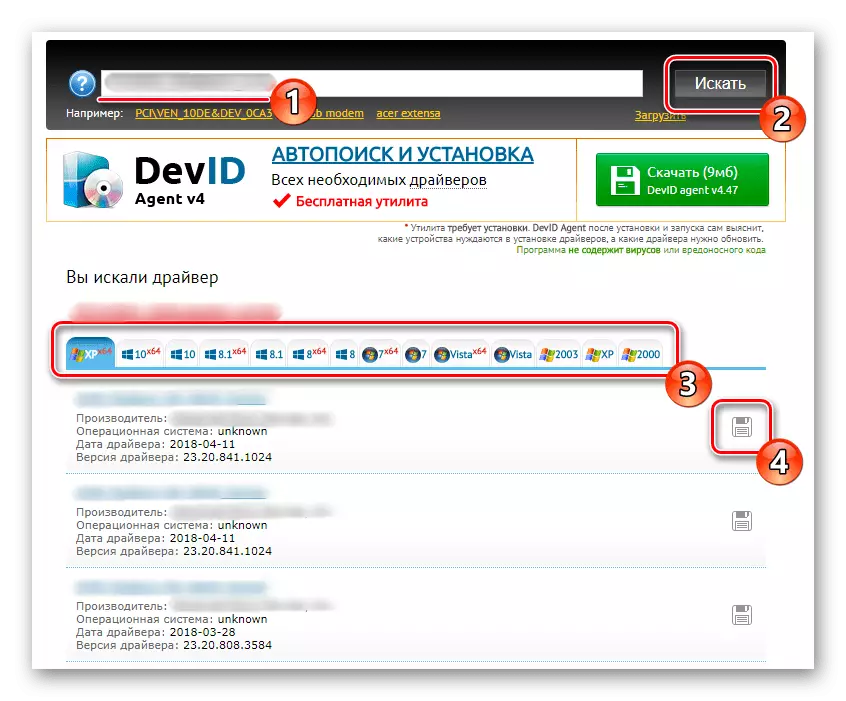
Read more: How to find a driver by ID
We have not considered only the method using the built-in Windows functions that install updates for components. The OS is not able to accurately determine the Huawei E3372 without pre-installed drivers and will not even find suitable files, so you can use other recommendations.
