
Each profile (name) of the user existing in Windows corresponds to one individual ntuser.dat file. This file contains system data, settings that are unique to each individual Windows user.
Why need Ntuser.dat
The ntuser.dat file is the registry file. Thus, for each user there is a separate NTUrs.dat file containing the registry settings for this user only. If you are familiar with the Windows registry, then you should also be familiar with his HKEY_CURRENT_USER branch, it is the meanings of this registry branch and stored in the specified file.
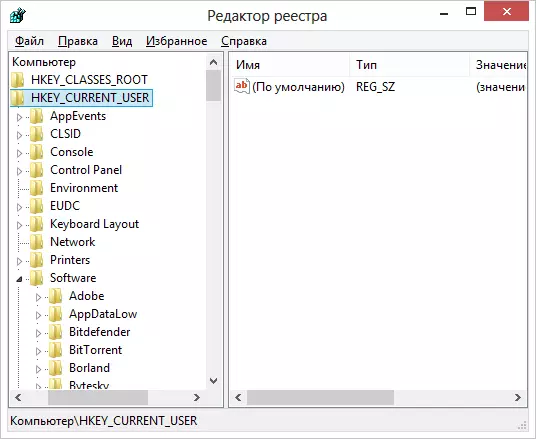
The ntuser.dat file is on the system disk in the Users / username and, default, this is a hidden file. That is, in order to see it, you will need to enable the display of hidden and system files in Windows (the control panel - folder parameters).
How to delete the ntuser.dat file in windows
You do not need to delete this file. This will entail the removal of user settings and a spoiled user profile. If there are several users on the computer with Windows - you can delete unnecessary you can in the control panel, but you should not do this by direct interaction with NTUSER.DAT. However, if you need to delete this file, you must have an administrator of the system administrator and login not under that profile, NTUXER.DAT for which is deleted.
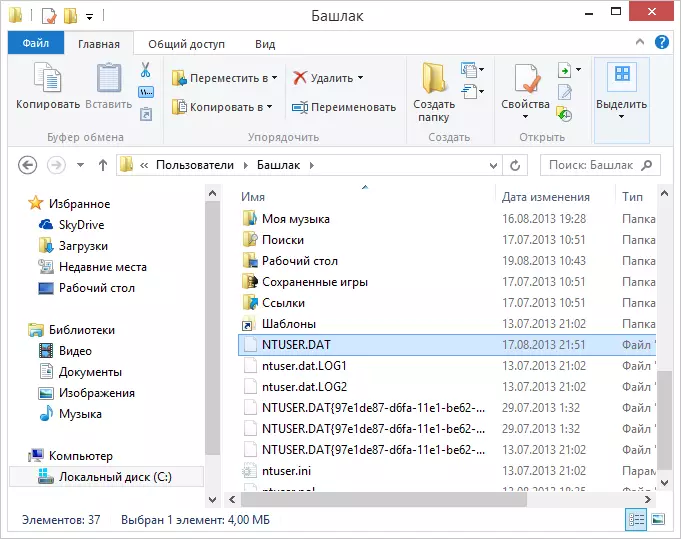
Additional Information
The ntuser.dat.log file, located in the same folder, contains information for the restoration of NTUSER.DAT in Windows. In case of any errors with the file, the operating system uses ntuser.dat for correcting them. If you change the NTUXER.DAT file extension to .Man, then the user profile creates, the settings of which cannot be made. In this case, each time you log in, all the settings made are reset and returned to the state in which they were at the time of renaming in NTUSER.MAN.
I'm afraid I have nothing more to add about this file, however, I hope for the question of what is NTUSER.DAT in Windows, I replied.
