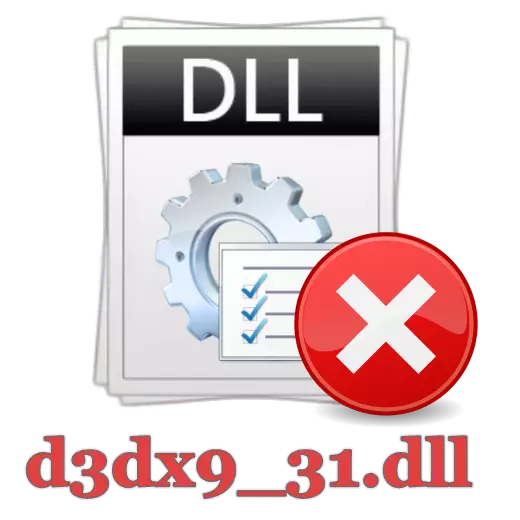
This error occurs most often when you start playing such games as Sims 3 or GTA 4. A window appears with a message: "The start of the program is not possible D3DX9_31.DLL." The library missing in this case is the file included in the DirectX installation package 9. The error occurs due to the fact that the DLL is simply not present in the system or damaged. It is also possible that its version does not suit this application. The game needs a specific file, and in the Windows system there is another. This happens extremely rare, but this cannot be excluded.
Method 1: Download D3DX9_31.DLL
This method is the easiest and implies under the usual copy of the library into the C: \ Windows \ SYSWOW64 and C: \ Windows \ System32 directory on 64-bit systems and only in the last one if the OS is 32-bit.
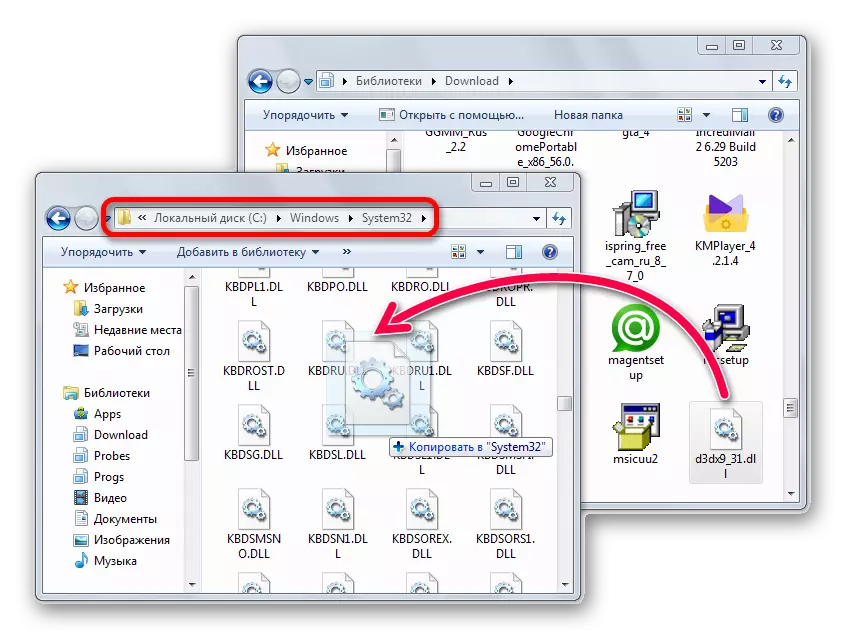
Sometimes you may need to register the DLL itself. To do this, open the "Start", find the "Command Line" there, click on it right-click and select "Run from the administrator name".
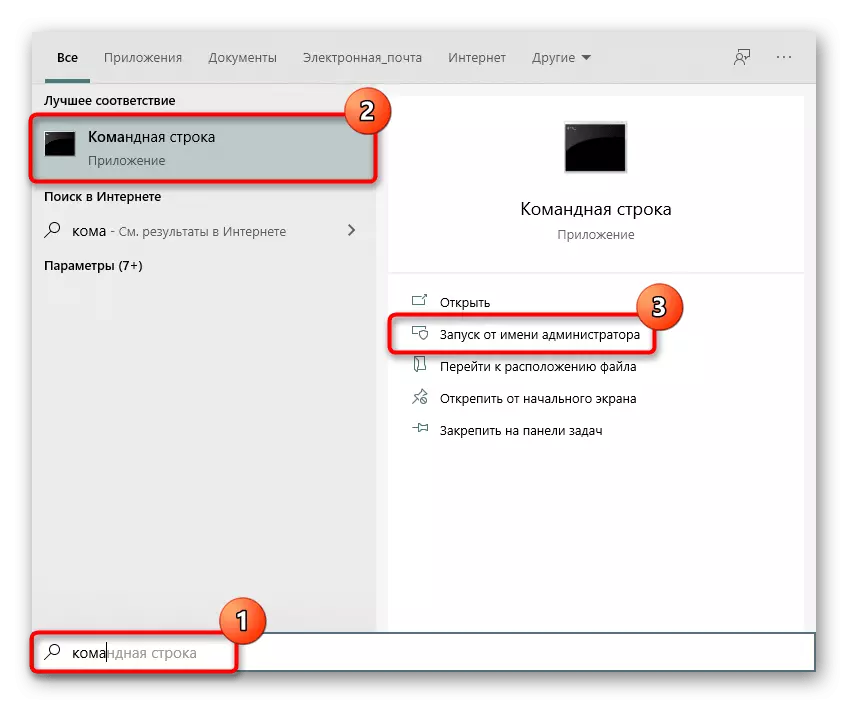
Write a REGSVR32 D3DX9_31.DLL command there and press ENTER. In 64-bit systems, in addition, write regsvr32 "C: \ Windows \ syswow64 \ d3dx9_31.dll".
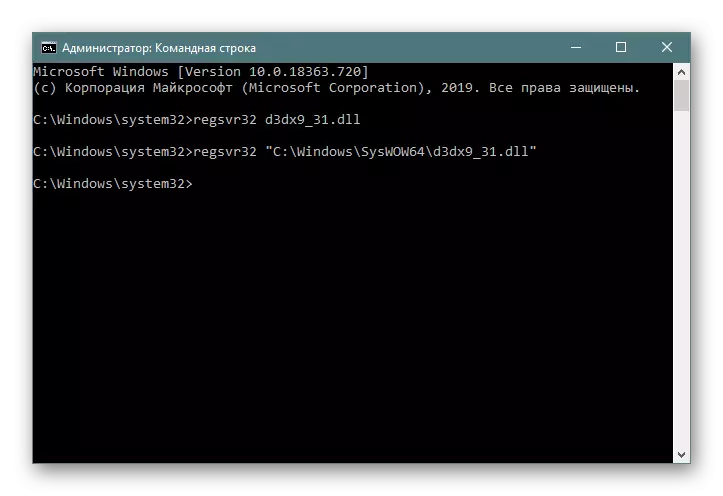
You can also register the file by other methods listed in the article on the link below.
Read more: Register the DLL file in Windows
Method 2: DIRECTX Internet Installer
The second way is relevant if there is no set of directive library libraries in the OS - adding only one file will not help, since after installing it this or another program will need several other similar. Nevertheless, Windows 10 users have already built into the system, therefore, the recruit itself cannot be missing, but the specific files are completely. They can be damaged, have not the same version, etc. Therefore, to correct any difficulties, we recommend contacting our separate material.
Read more: Reinstalling and adding the missing DIRECTX components in Windows 10
We offer the owners of obsolete versions of the OS to follow this instruction:
- Select your Windows language. Click "Download".
- Agree with the terms of the agreement and go further with the "Next" button.
- Press FINISH.
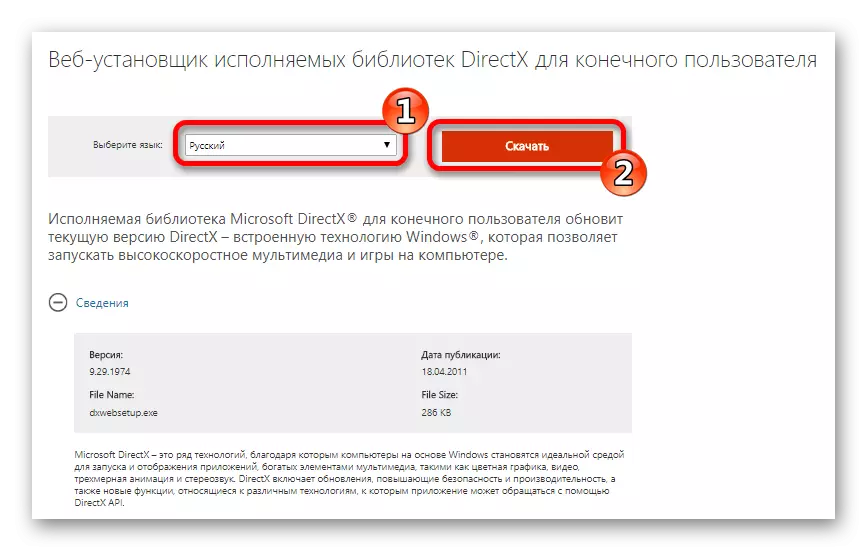
When downloading is completed, run the executable application file. Next, do the following:
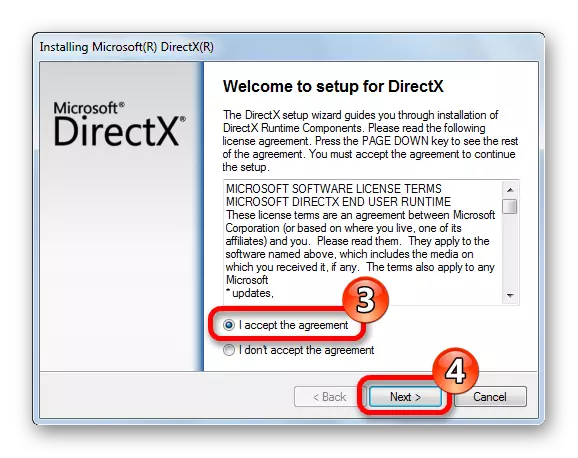
Wait until the installation is completed, the application will do all the necessary operations itself.

Method 3: Troubleshooting
Sometimes there may be no problems in the operating system, but in the game. Especially if it was modified or hacked. Considering that in most cases, they make lovers, they can disrupt the performance of the code, because of which the final consumer will appear a variety of errors during the installation, launch or playing process itself. First, try to cross the game (you can never cancel the probabilities of incomplete download), and if it does not help, it means that you should choose another assembly, better if it is as close as possible to the original. However, the DLL error is characterized not only by pirate software, but also licensed versions of the game. If that was loaded through a Steam or Origin game client, before reinstallation, you can try to restore the integrity of the files, since it is faster, and easier.
Steam
- Open the game client, switch to the "Library" section. Through the list of acquired games, find the context menu, where to select "Properties".
- Click the Local Files tab.
- Here you need to start checking the integrity of the files, at the end of which it will be clear whether there are problems with the game.
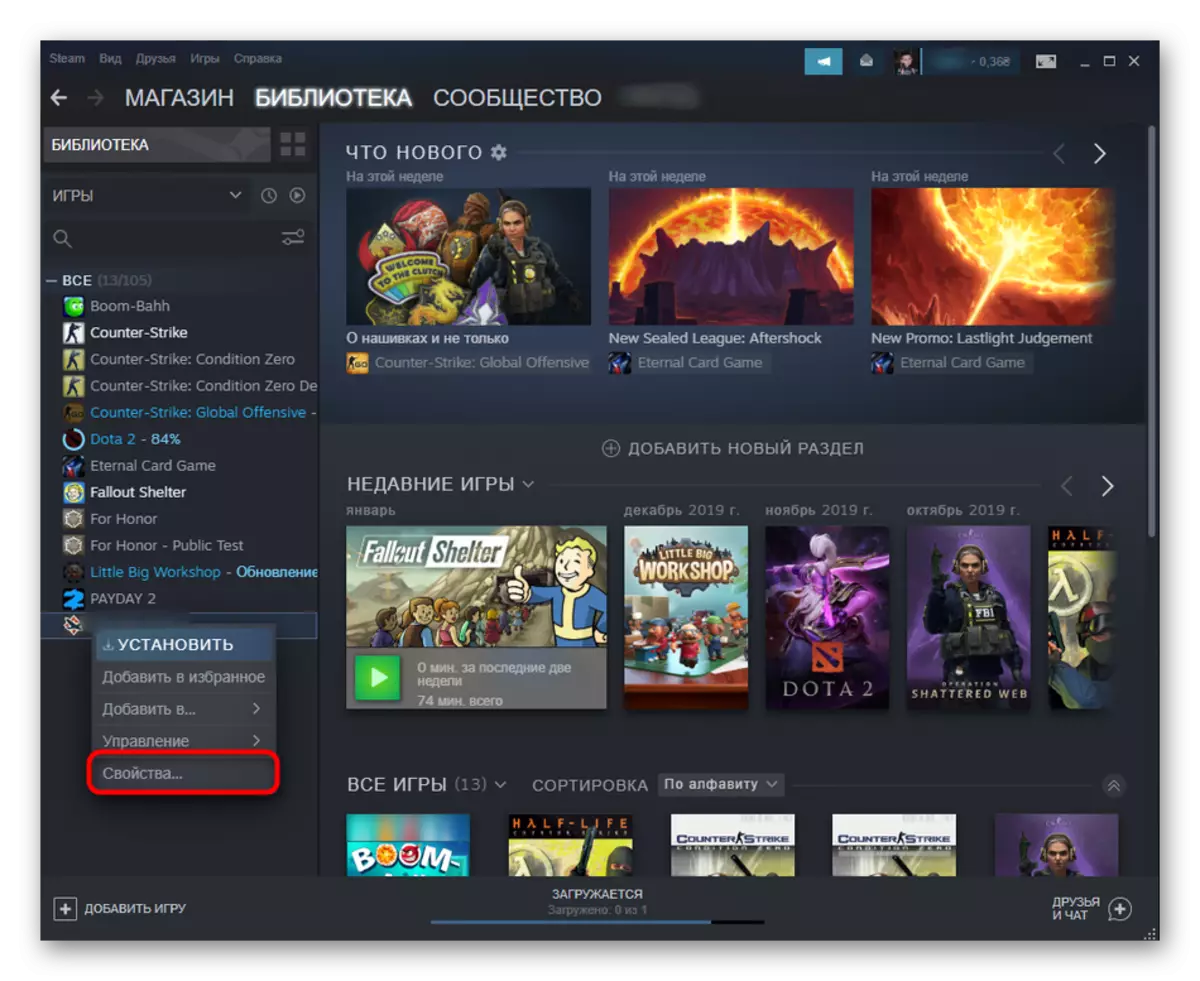
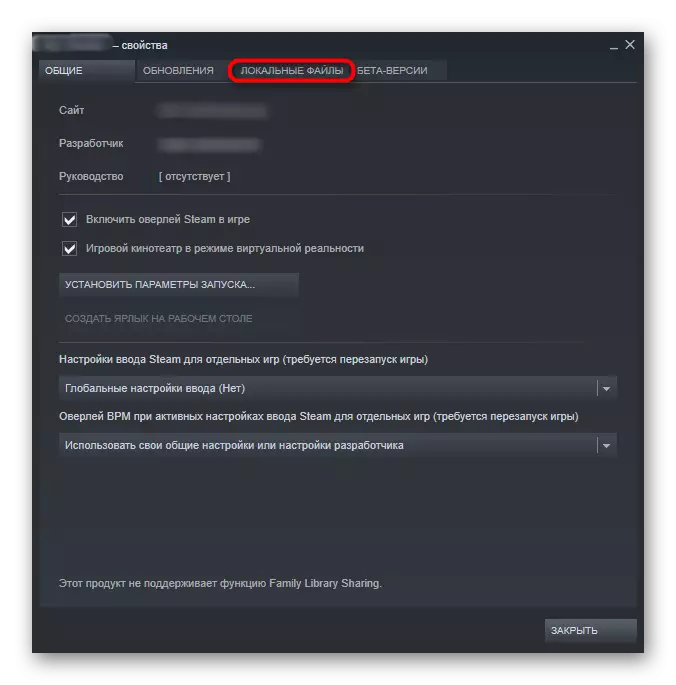
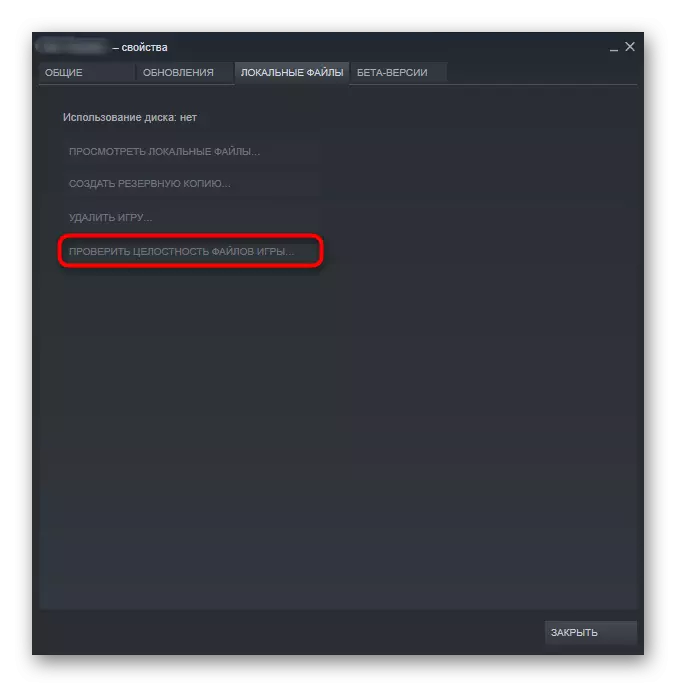
Origin.
- Open the client, go to the Library tab, where to find the tile with the right game. PKM will call the menu on it where you click on "Restore".
- The process will be clearly displayed in the tile itself and at the bottom left.
- When scanning and fixes will be over, run the game.
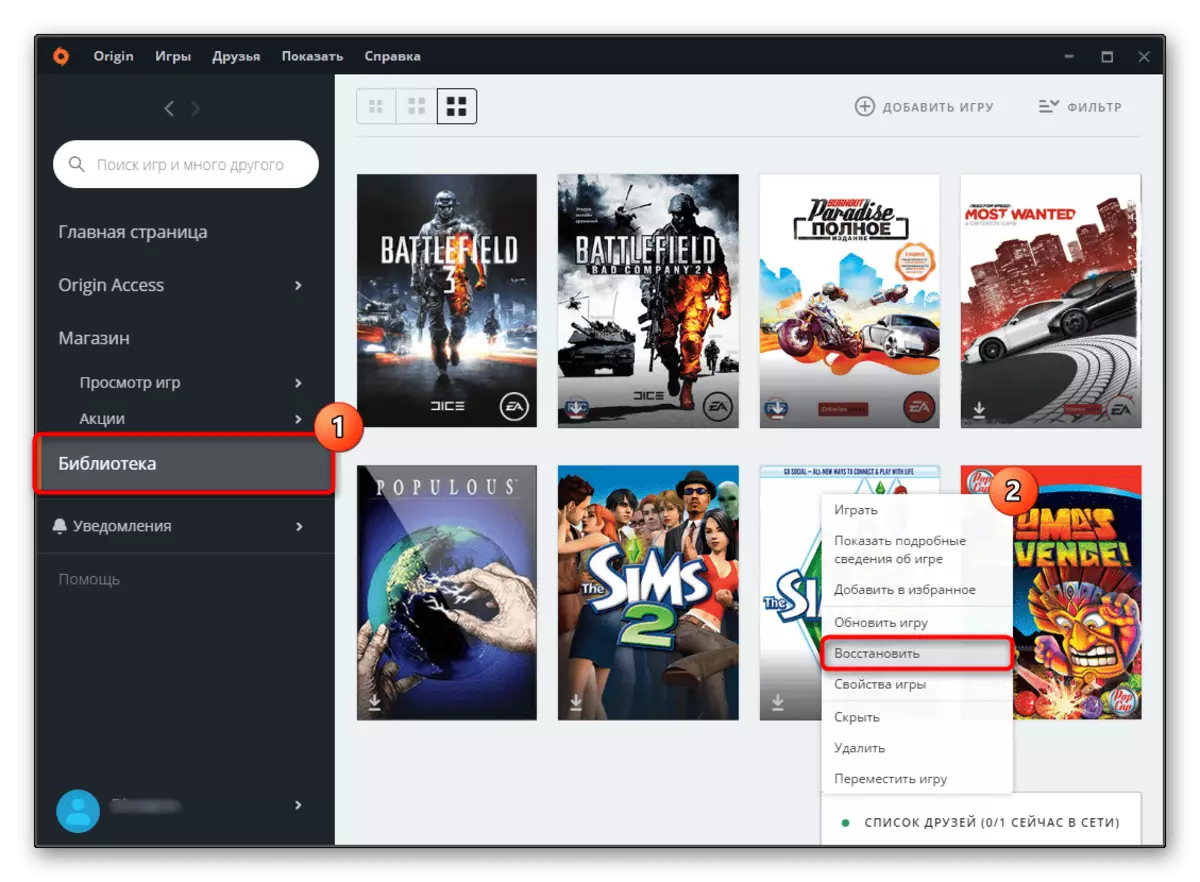
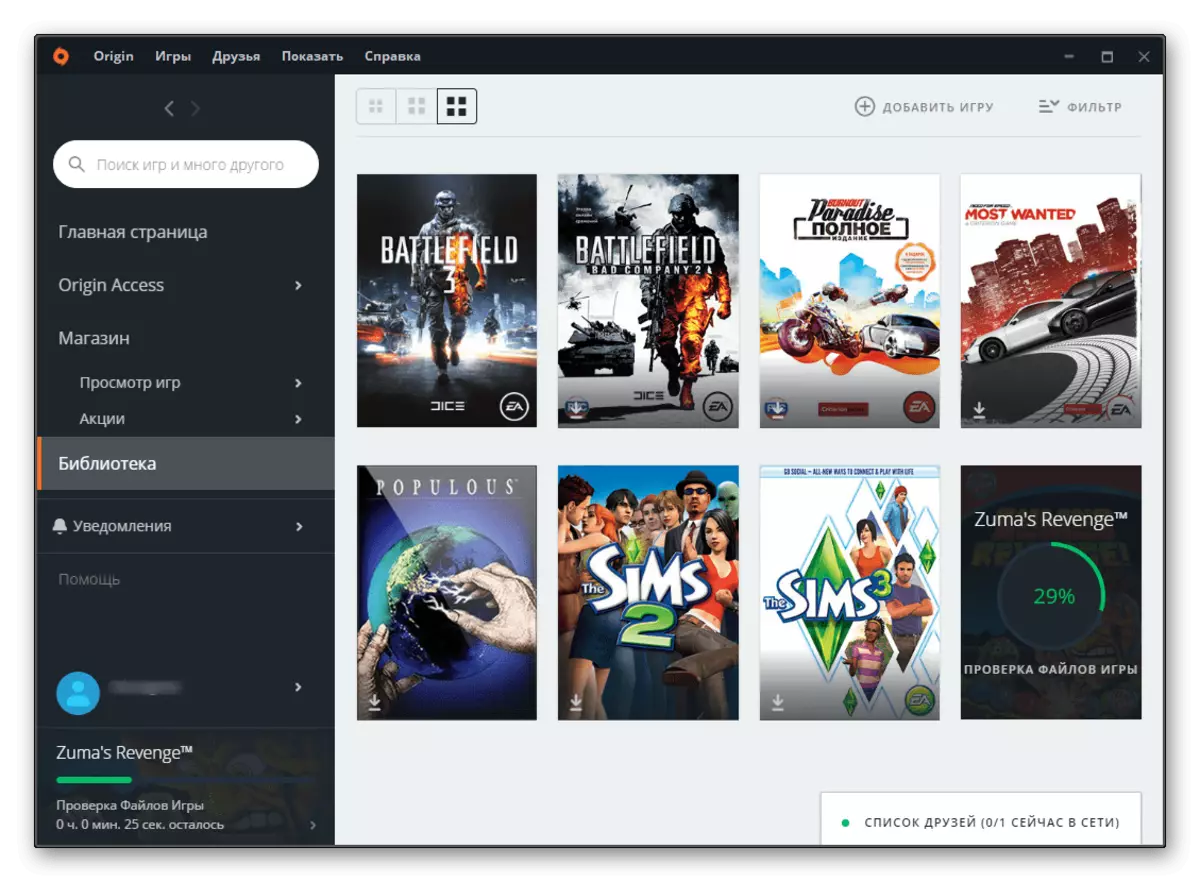
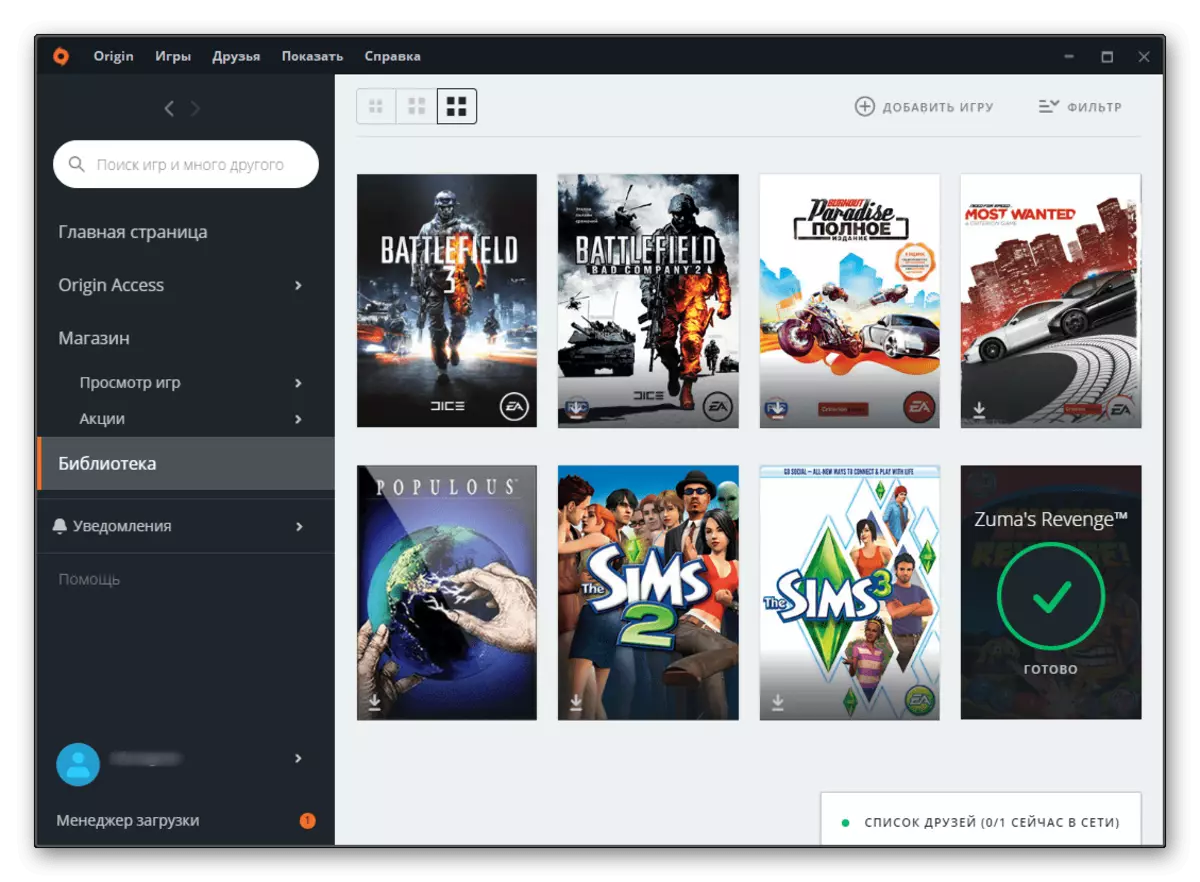
Method 4: Checking Files for Integrity
One contradictory, but sometimes effective ways is to scan the system for damage to files. The fact is that even if any of them turn out to be damaged, the consequences of the problem may affect the OS in different ways. In particular, the library may not be able to register, because of what it refuses to work normally in the system. Options failures are different. And in such a situation, all previous advice from our article may be meaningless. For this reason, we recommend scanning using the built-in console utility, after which it will be known whether such damage affected the problem with D3DX9_31.dll.
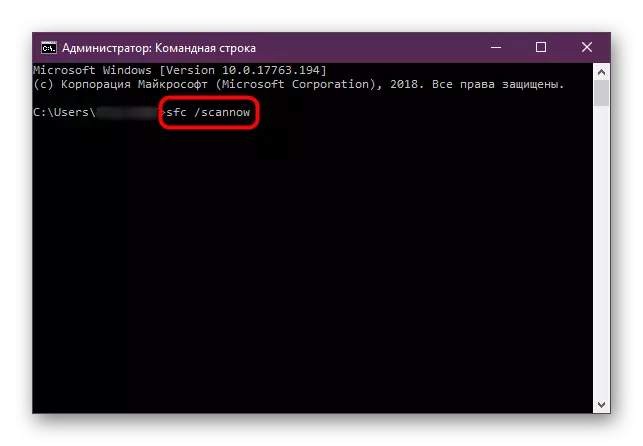
Read more: Using and restoring the integrity of system files in Windows
Do not forget that not only the internal conflicts winds can adversely affect its operation. When an error with DLL and the presence of other problems of different levels of importance should not be discounted from the bills such a trouble as a viral infection. Malicious software can block the operation of various Windows components, which is why it refuses to work normally into the most unexpected moments.
Read more: Fighting computer viruses
