
Sent by other users gifts in classmates can not be taken. For this, the developers have added a special function that allows you to hide the proposal for the adoption of a certain gift, which automatically deflects it. Even if such a situation happened that the subject was accepted, it can be quickly removed from the list so that it would never be displayed on the personal page.
Full version of the site
In the full version of the site, a gift can be rejected in three different ways. We advise you to first familiarize yourself with each of them to understand what to use in certain situations. After that, only follow the instructions to cope with the task.Method 1: Section "Alerts"
Most notifications are displayed in the appropriate section on the personal page. This applies to the gifts offered for adoption. Through this menu, you can decide which of the items to accept, and which to deflect what happens as follows:
- Open a personal page in classmates via any browser and on the top panel, click on the "Alert" button.
- There, find the required gift and select the "Hide" option if it must be rejected. Take it as private, if necessary, hiding this information from all friends.
- If among all alerts it is not possible to find the right item, move through the left panel to "Gifts" and see the presence of the corresponding rows there.
- As can be seen, the cleaning was successful and now the selected gift will never appear on you on your page, but nothing prevents the other user to send it again.
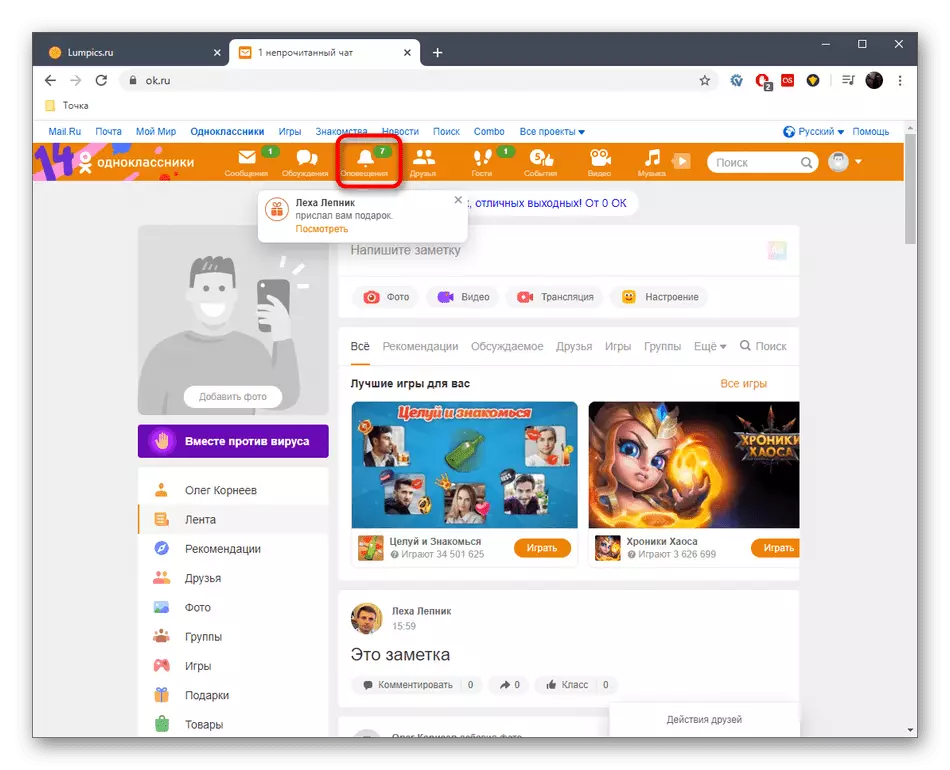
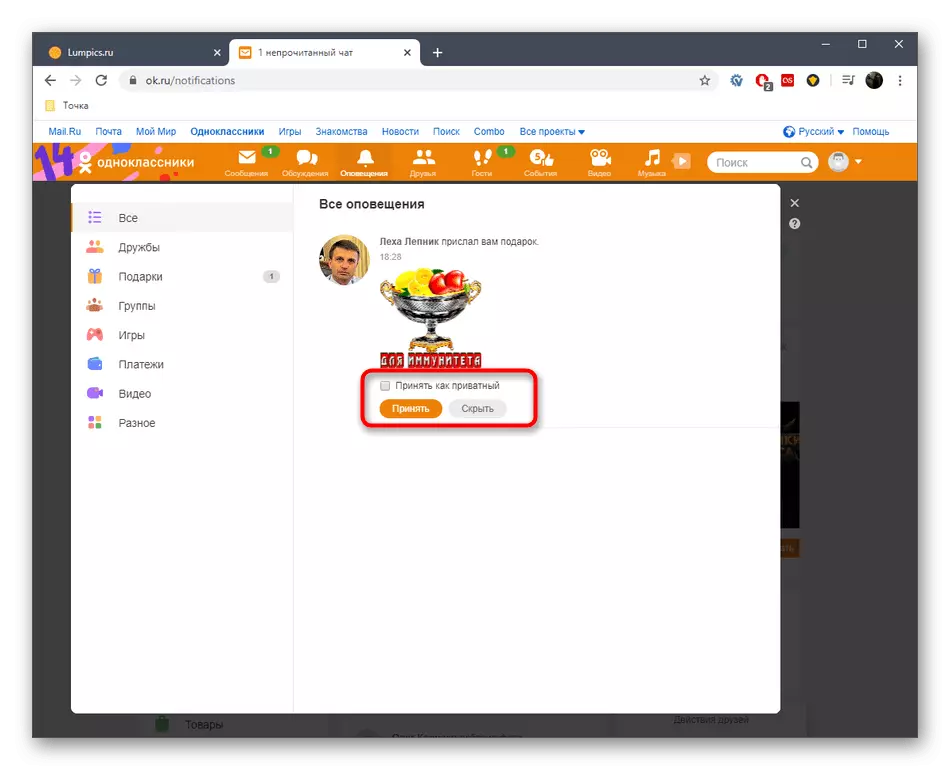
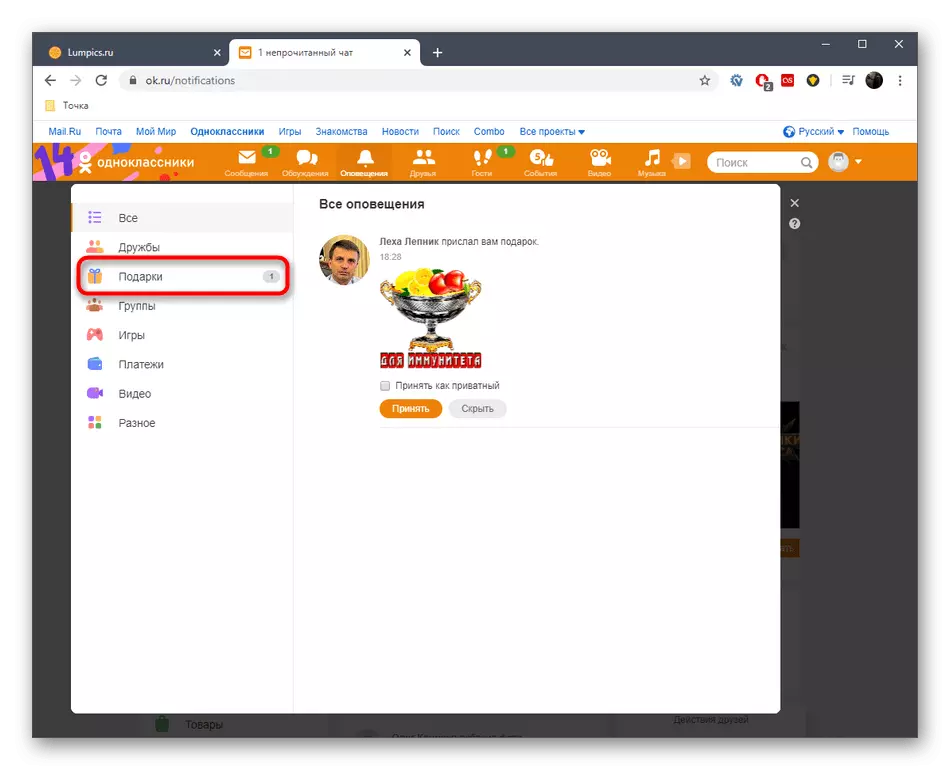
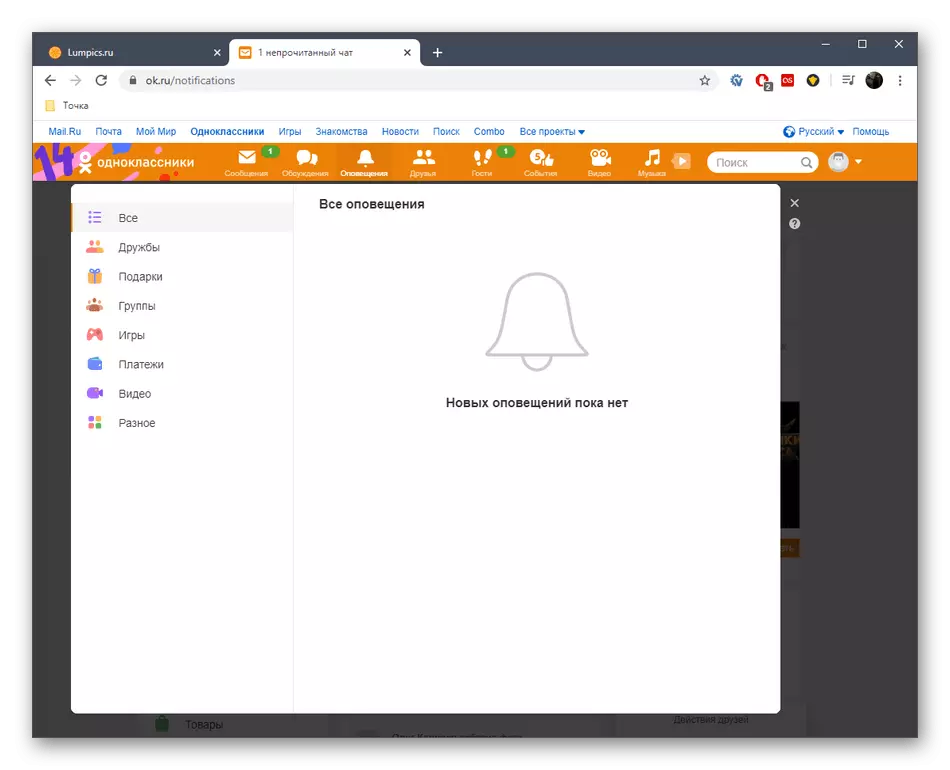
Method 2: Section "Gifts"
Alternative method of viewing of incomprehensible objects - use of the "Gifts" section, the transition to which is carried out through the tape. It will be much easier to find the right object, since the implementation of the appearance of the menu is made a little better than "alerts".
- To open the said partition, open the tape and click on the "Gifts" string.
- Press the left click on the "My Gifts" menu.
- In the drop-down list, select "Notwateful Gifts".
- Lay the desired and click on the "Hide" button.
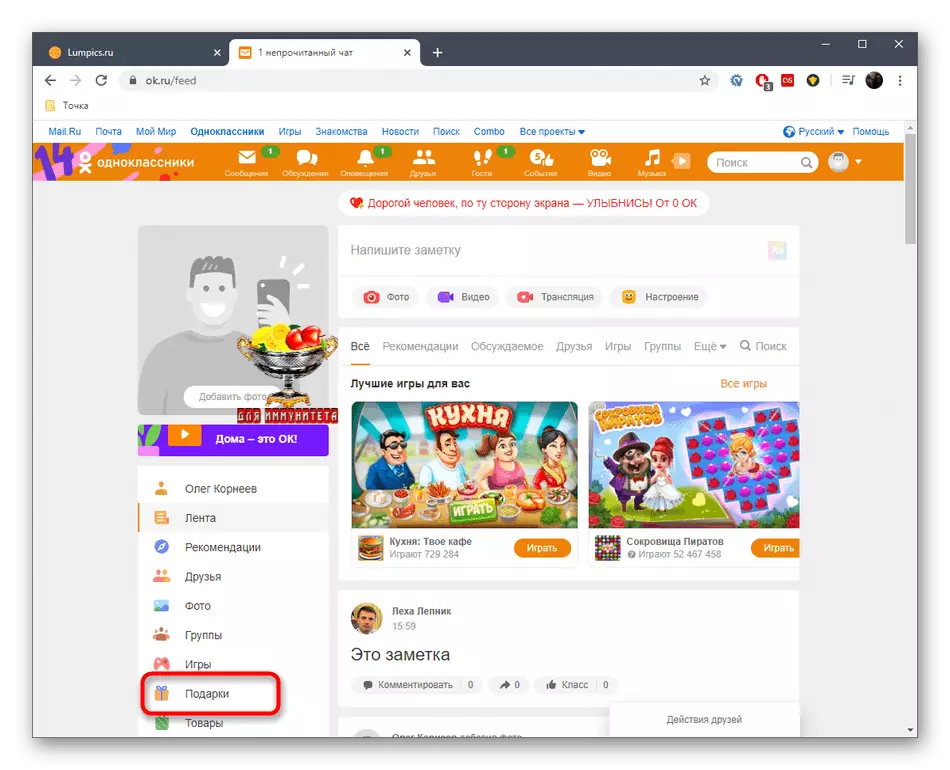
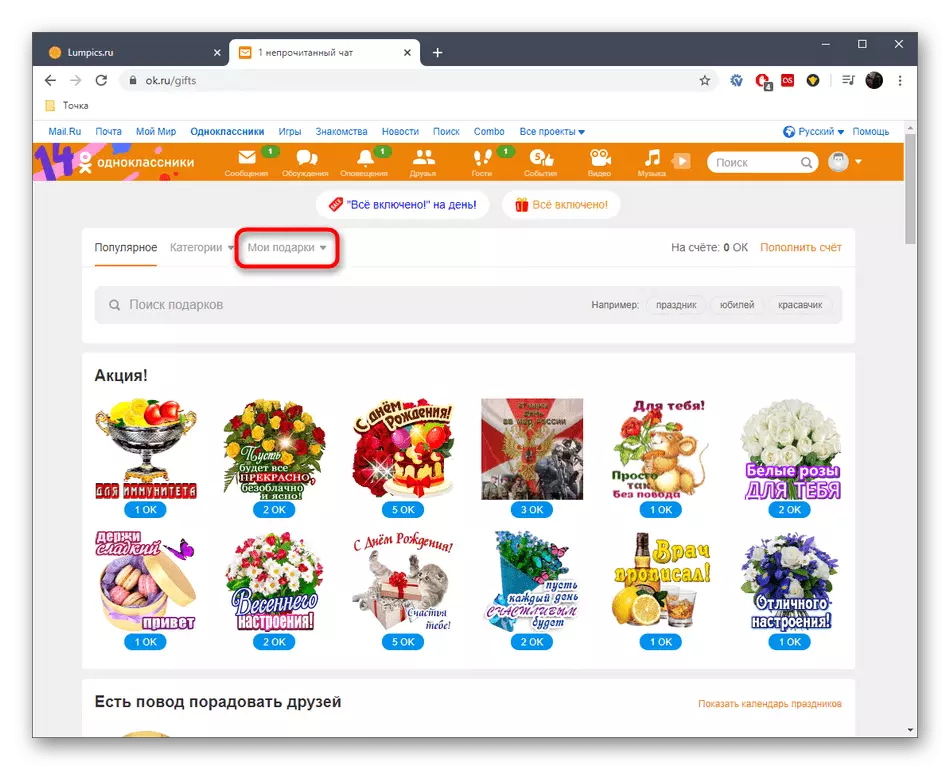
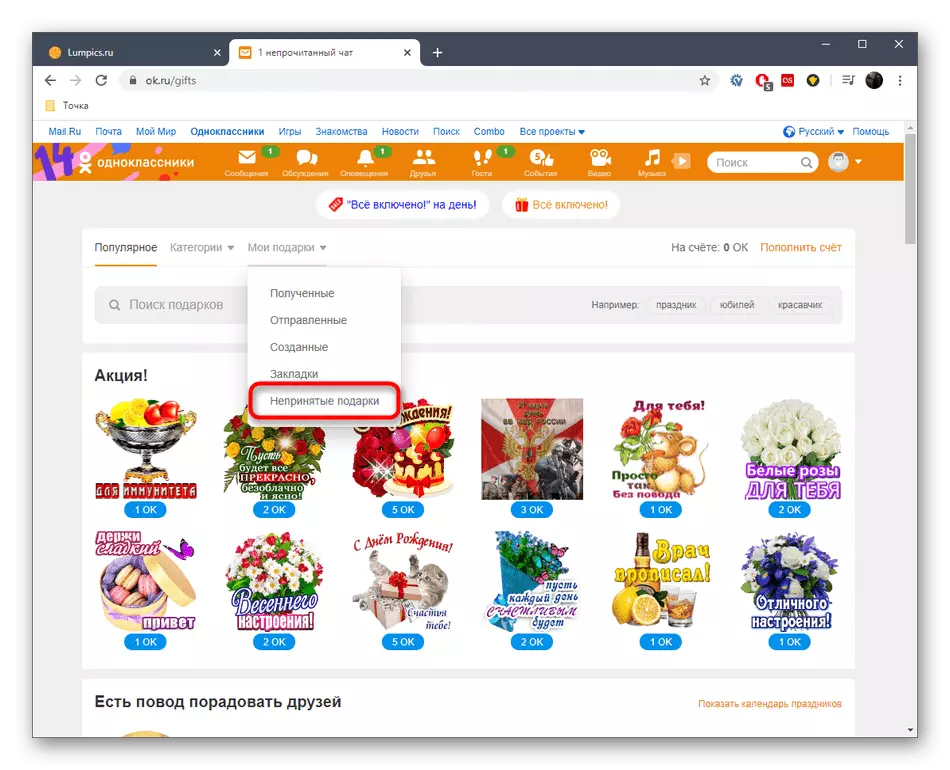
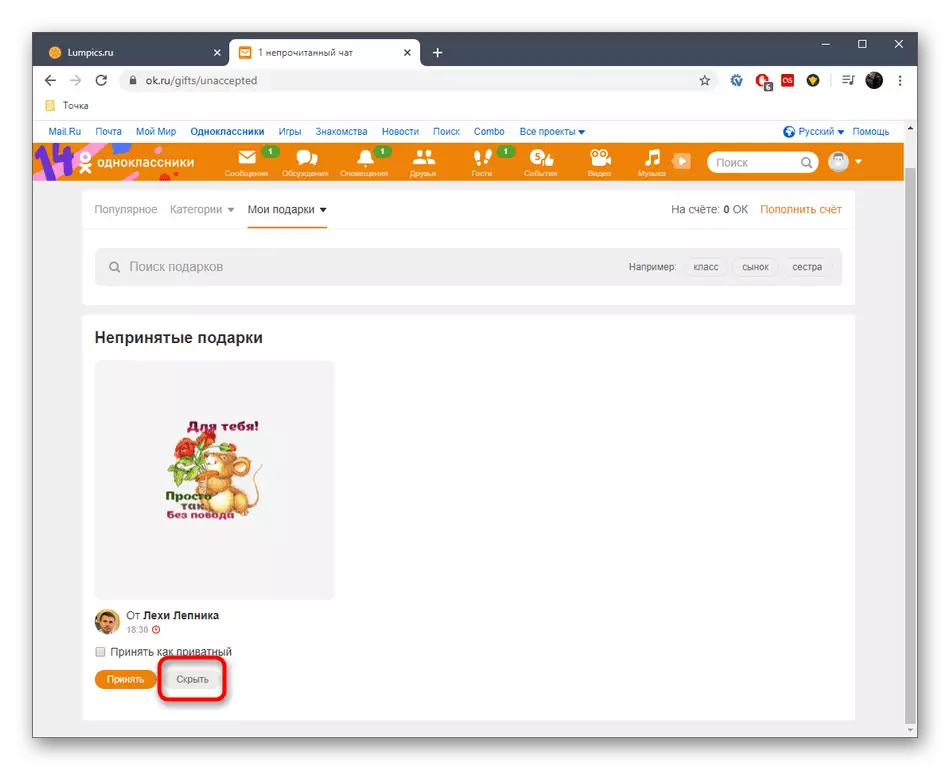
Method 3: Removing the Accepted Gift
The last method associated with the full version of the classmates site is to remove the already accepted gift if such a need arose. Nothing prevents you from trying to get rid of this subject, after completing some simple actions.
- Being in the ribbon, move to the "Gifts" section.
- Click on the My Gifts tab.
- Move the cursor to the desired gift and click on the button responsible for removing it.
- Confirm the cleaning by choosing the "Yes" option.
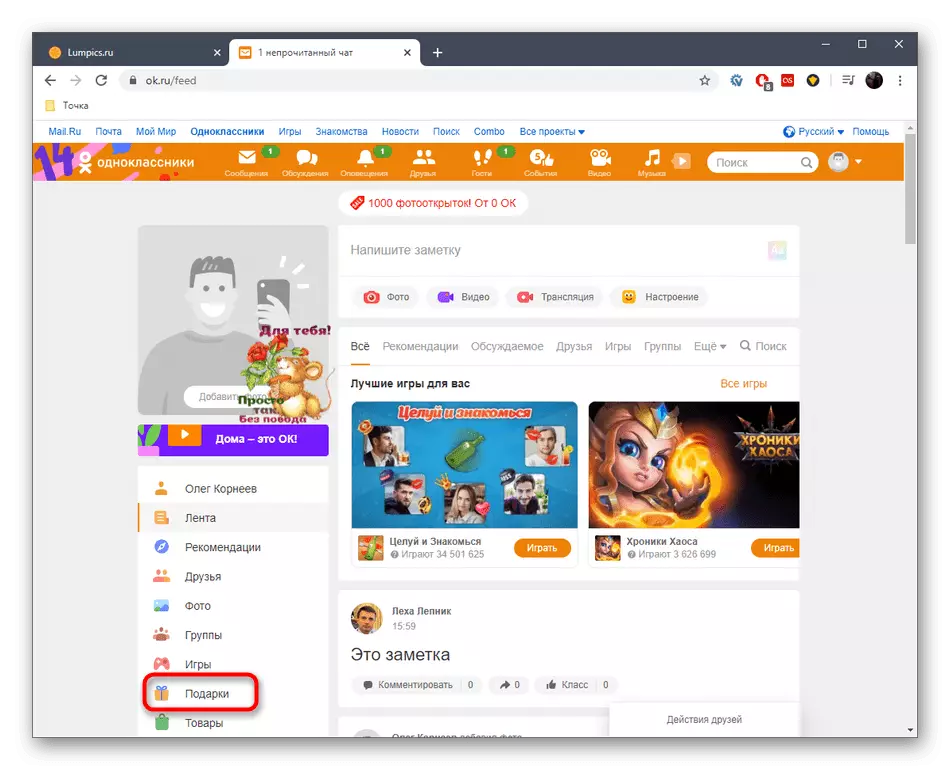
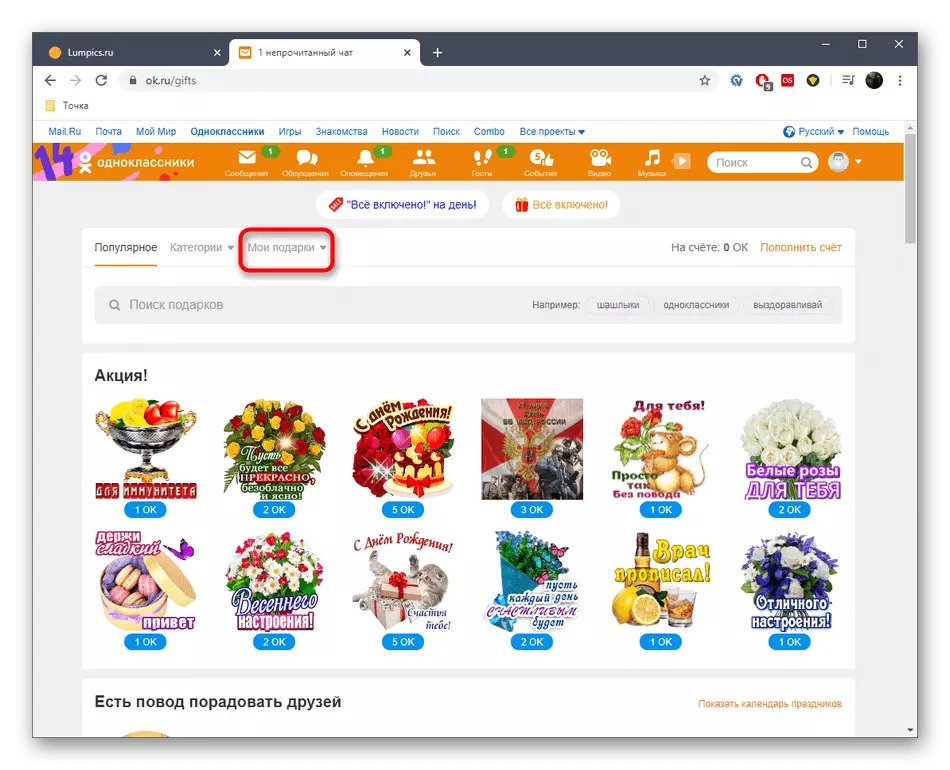
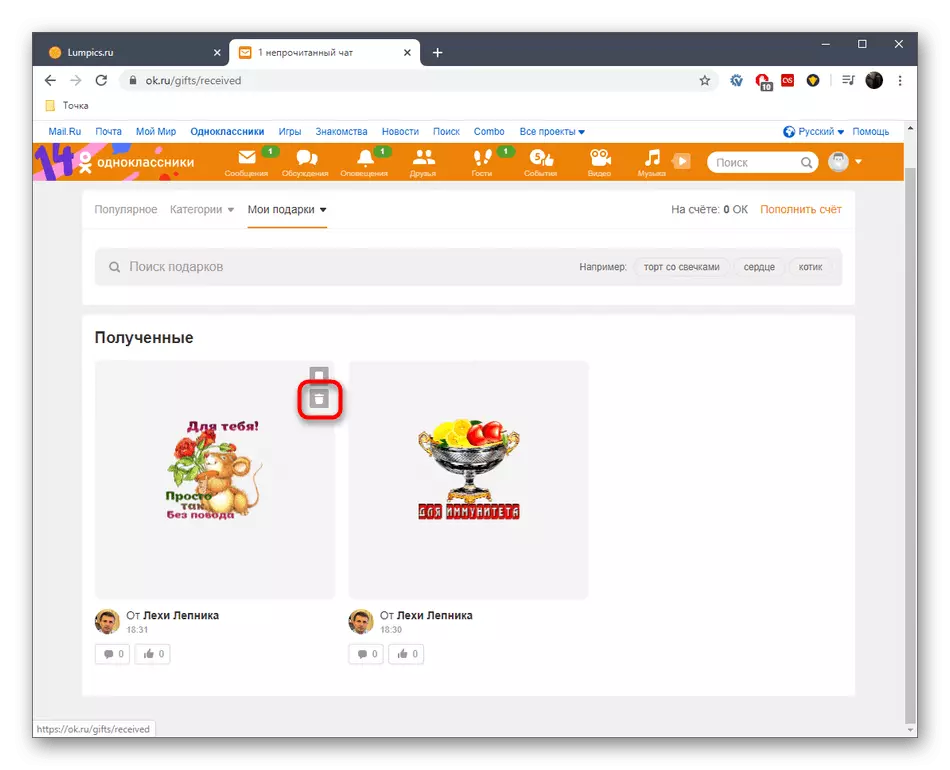
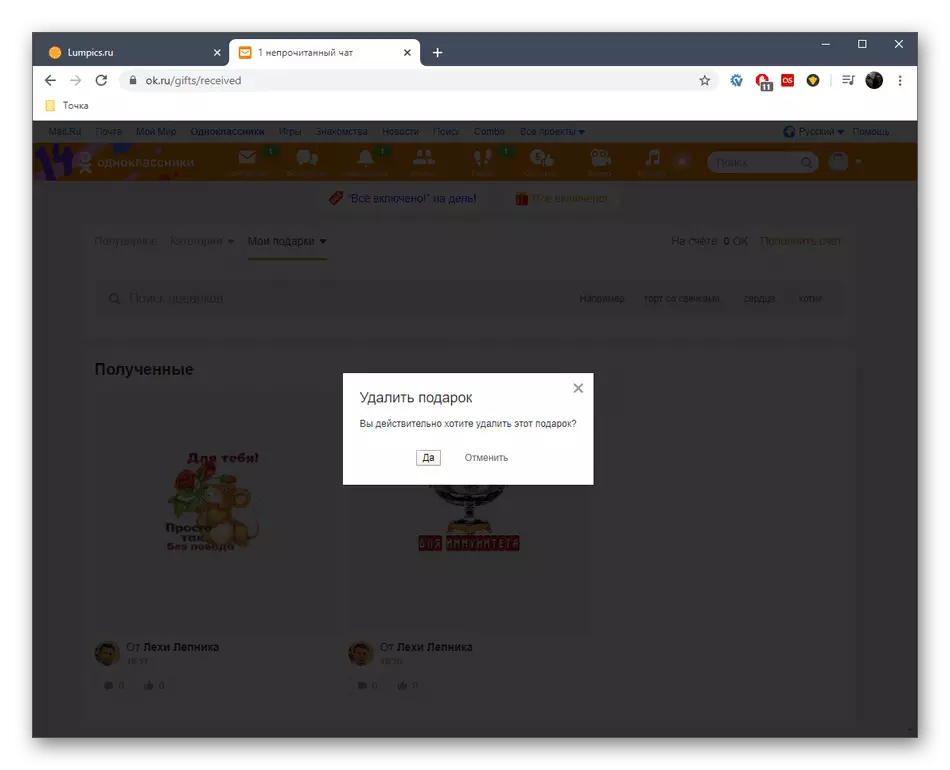
In complete, we note that in the full version of the site you can easily remove a gift from the photo instead of deleting it if required. This topic on our site is dedicated to a separate instruction with which you can find on the following link.
Read more: Removing a gift from a photo in classmates
Mobile app
Owners of the mobile application classmates are also not deprived of the opportunity to abandon the adoption of a gift or delete it if adding to the personal page has already happened. Methods here are similar to those who have already been discussed above, and features are only in implementing the graphical interface.Method 1: "Alerts" menu
Various notifications in the mobile application are in the same way in a special section. Through it, you can refuse the gift of the gift literally in several clicks, which happens as follows:
- In the main window, tap the icon in the form of a bell to open all alerts.
- Here, move to the "Gifts" tab.
- Check out the list of sent gifts and below the desired tap "Hide".
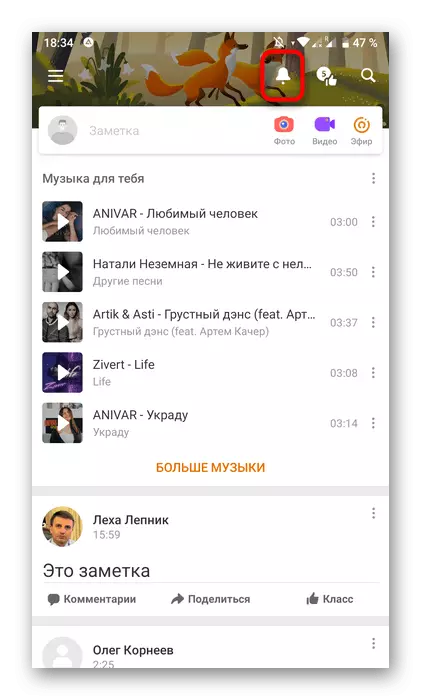
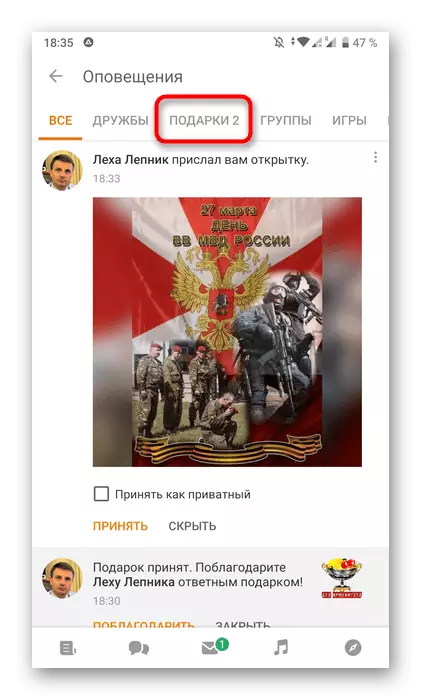
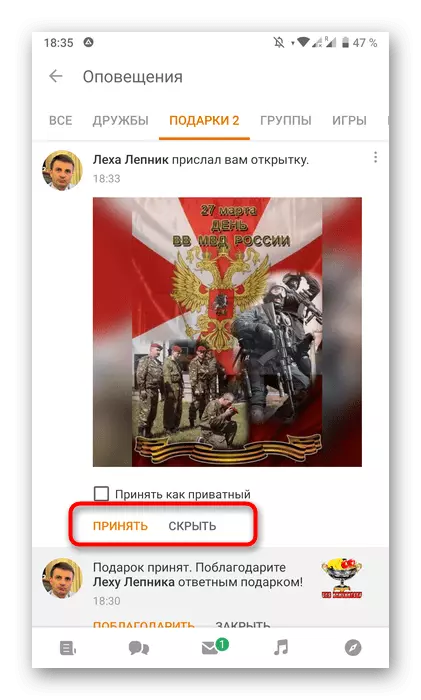
Similarly, you can get rid of all other unnecessary gifts.
Method 2: Section "Gifts"
As you know, in the mobile application, all the same sections of the personal page, which are also available in the full version of the site under consideration, so nothing will prevent you from finding the "Gifts" menu and remove unsuccessful items from there.
- First, open the program menu.
- There, find the "Gifts" icon and click on it.
- Click the "Notwate" tab.
- Here are finding the necessary object and hide it.
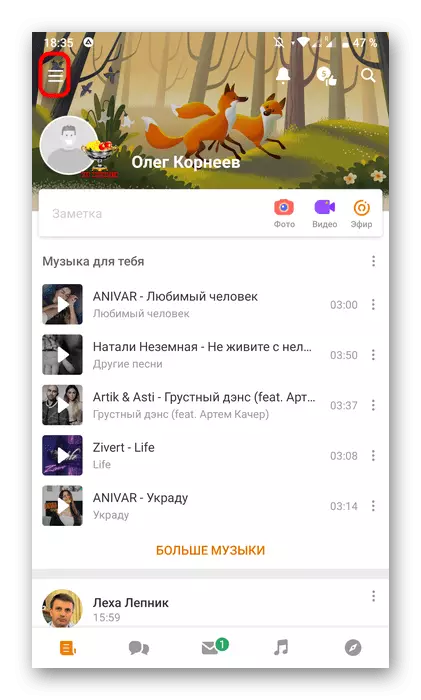
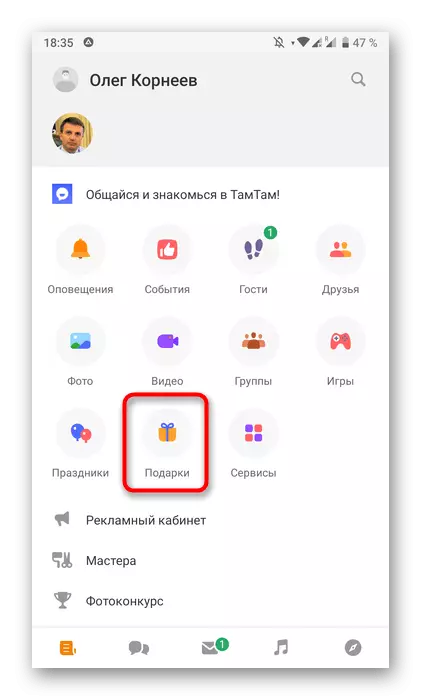

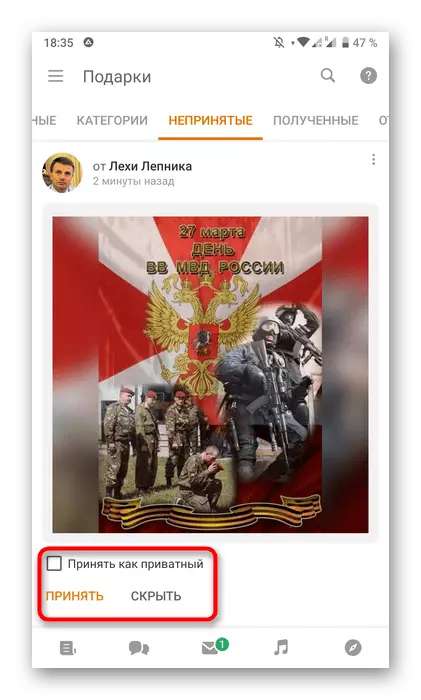
Method 3: Removing the Accepted Gift
If you accidentally or intend to take a gift through a mobile program, you can delete it through the same section that was discussed above.
- To do this, expand the menu and "Gifts".
- Move to the "Received" tab.
- To the right of the item tap the button with the icon in the form of three vertical lines.
- When notifying the removal of the subject, confirm the action.
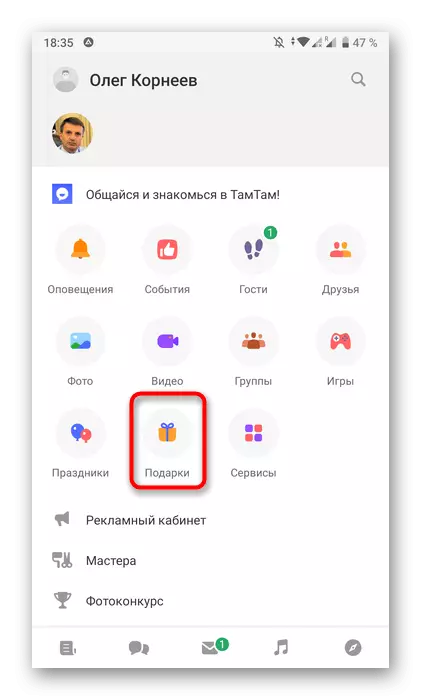

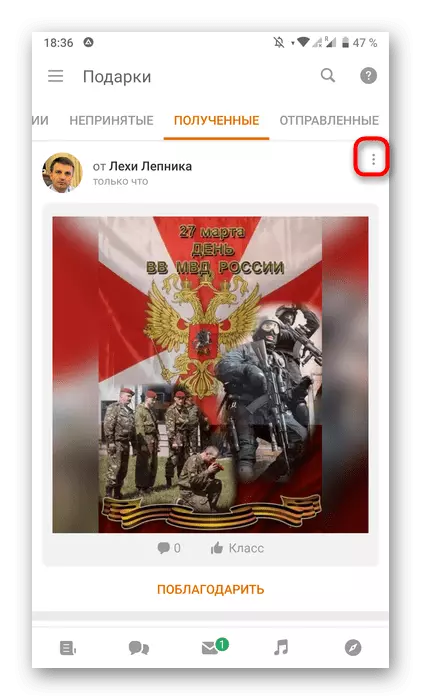
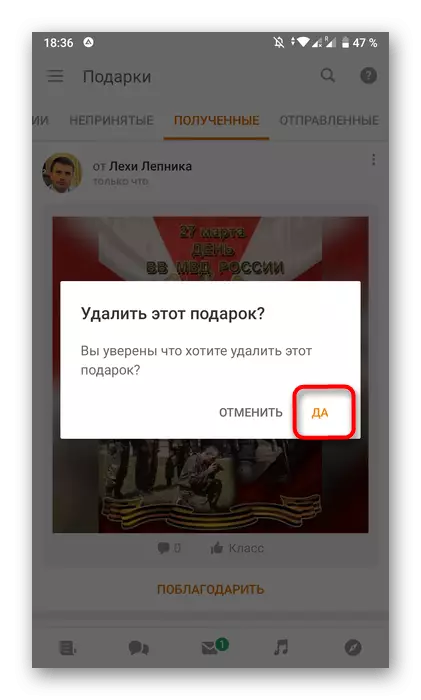
As can be seen, you can give up a gift at any time without sending any notifications to a person from which it was obtained that for certain users is an important factor. Even if it happened that the subject was adopted, ways 3 in our article will help you quickly get rid of it.
See also:
Canceling a gift in classmates
Remove sent gift in classmates
