
Unarc.dll is used to unpack large files while installing specific software on Windows PCs. For example, these are so-called repacks, compressed archives of programs, games, etc. It may happen that when the library associated with the library is started, the system will give an error with a message of approximately such a content: "unarc.dll returned the error code 7". Considering the popularity of this option of deploying software, this problem is very relevant.
Method 1: Uploading unarc.dll
You can download the library and copy it to the Windows system folder. For a 32-bit system, this C: \ Windows \ System32, for 64-bit - it is the same plus C: \ Windows \ syswow64.
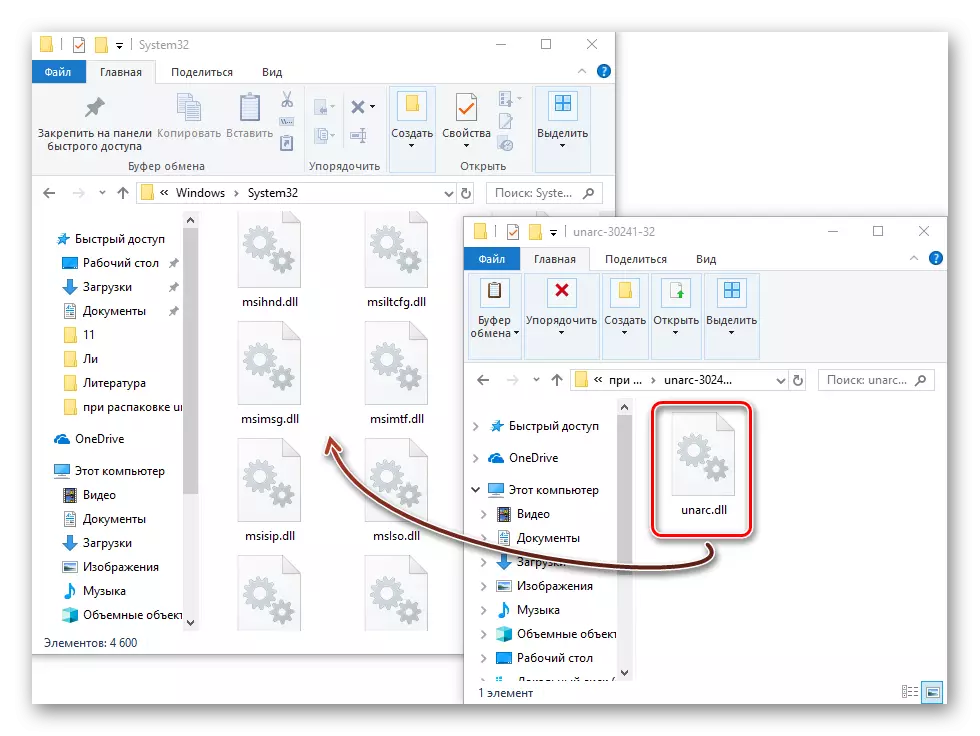
In a situation where the error does not disappear, you can seek information on the articles about installing DLL and register them in the system. You can also recommend not to download and not install ultrasound archives or "repacks" of games, programs.
Method 2: Change installation address
Often, extracting the archive to the folder at the address where Cyrillic is present, leads to an error. To this not happen, it is enough to rename catalogs using Latin. You can also try to install the game to the system or another disk.Method 3: Check checks
To exclude an error with damaged archives, you can simply check the checksums downloaded from the Internet file. Fortunately, developers provide such information with the release.
Lesson: Programs for calculating checksum
Method 4: Installing Archiver
Alternatively, it will be appropriate to try to install the latest versions of popular WinRAR or 7-Zip archivers.Method 5: Increase the volume of swap and disk space
In this case, you need to make sure that the size of the paging file is not less than the volume of physical memory. Also on the target hard disk should be enough space. Additionally, it is recommended to check the RAM using the corresponding software.
Read more:
Changing the size of the paging file
Programs for checking RAM
Method 6: Disable Anti-Virus
It often helps disabling antivirus software during installation or adding installer to exceptions. It is important to understand that this can only be done in the case when there is confidence that the file downloaded from a reliable source.
Read more:
Adding a program to an exclusion of antivirus
Temporary disabling antivirus
Next, methods will be considered that solve the problem with the lack of library in the OS.
We hope that the presented methods were enough to eliminate the problem with this DLL.
