
- File comctl32.dll not found
- The sequence number is not found in the COMCTL32.DLL library
- Failed to start the application, since the ComctL32.dll file is not found
- The program starts is not possible, since there is no computer32.dll on the computer. Try reinstalling the program
And a number of others. ComctL32.dll error messages can appear when starting up or installing specific programs, when starting and off Windows. Knowledge of the situation in which the ComctL32.dll error appears, it will help to find out the exact reason.
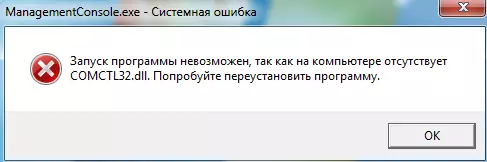
Causes of ComctL32.dll error appearance
ComctL32.dll error messages occur in cases where the library file has been removed or damaged. In addition, this type of errors may indicate problems with the Windows 7 registry, the availability of viruses and other malicious software, and in rare cases - both problems with equipment.How to fix ComctL32.dll errors
One of the most important points - no need to try to download compl32.dll, from various sites that offer "Download DLL for free." There are plenty of reasons for which the download of DLL libraries from third-party sites is a bad idea. If you need a COMCTL32.DLL file directly, it will be better to copy it from another computer with Windows 7.
And now in order, all the ways to correct the error ComctL32.dll:
- If the error occurs in the Bioshock Infinite game, something like "The sequence number 365 is not found in the COMCTL32.DLL library," that is caused by the fact that you are trying to run the game in Windows XP that you will not be released. We need Windows 7 (and above) and DirectX 11. (Suitable Vista SP2, if someone uses it).
- Look, is it available to this file in the System32 and Syswow64 folders. If it is not there and it was somehow removed, try copying it from a working computer and put in these folders. You can try to look into the basket, it happens that comctl32.dll is there.
- Run viruses check on your computer. Very often, errors associated with the missing COMCTL32.dll file are caused by the work of malicious programs. If you do not have an installed antivirus, you can download the free version from the Internet or check the computer to viruses online.
- Use the system recovery to return the computer to the previous state in which this error does not appear.
- Update the drivers for all devices, and especially for the video card. Update the DirectX on the computer.
- Run the SFC / SCANNOW command at the Windows command prompt. This command will check the system files on your computer and, if necessary, correct them.
- Reinstall Windows, then install all the necessary drivers and the latest version of DirectX from the official Microsoft website.
- Nothing helped? Diagnose the hard disk and the computer's RAM is connected with the hardware problem.
I hope this instruction will help you solve the problem with the ComctL32.dll error.
