
There are quite a lot of differences between IOS and Android operating systems, but also a lot of common features. One of these is to save passwords that can be viewed if necessary. Next, we will tell about how to do this on the phone.
Android
Android smartphones are quite difficult to use without a Google account, because it provides access to all the capabilities of the operating system and company company services. There are also a means of storing logins and passwords, which has two views - "Password Manager" and built into the browser chrome manager. The first can store data used to enter applications and on sites, in the second - only the last. But any of them will work solely if you are authorized in your account and activated the synchronization function in advance. More information about how to see the information you are interested in in this article are described in a separate article on the site.
Read more: How to view saved passwords on Android
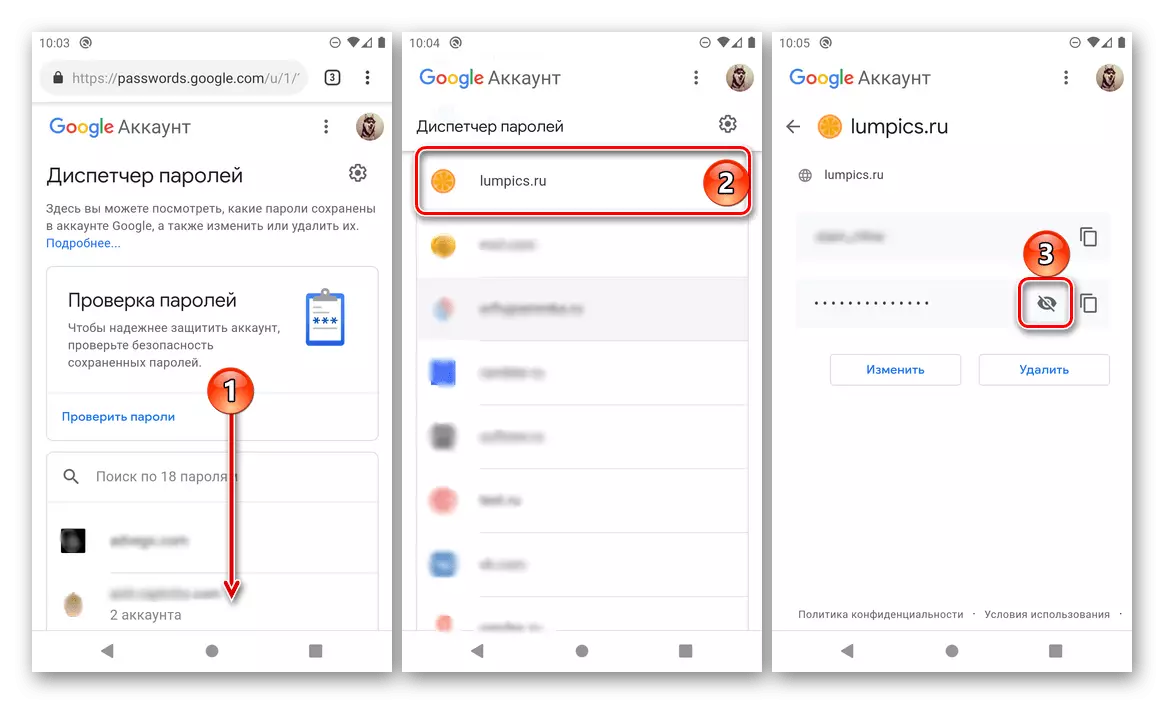
The lack of the main methods discussed in the link presented on the link is that without access to the Google account, or if you forget the password from it, it will not be possible to view the saved authorization data. In this case, it will be necessary or restore access to the account, or to go alternative. The first task is solved quite simply, but some difficulties are possible with the second. You can learn about all the nuances in the following instructions.
Read more:
How to restore password from Google account
How to find out the password from Gmail Mail
iPhone.
Unlike Android, iOS stores all logins and passwords in themselves, or rather, in ICloud - the Apple branded cloud storage, and at the same time, and at the same time, without which it is very difficult to use the iPhone. Provided that the data saving function for the input was turned on in advance, it will be possible to see them in the operating system settings, in their special section. There are confidential information about sites from Safari, services and mobile applications, and therefore it uses authorization on touch ID or Face ID to gain access to it. In addition to the OS, most of the web browsers are identified similar functionality - they also know how to store passwords and login and allow them to view them. You can learn about the decision of our today's task in more detail from the article below below.
Read more: How to view saved passwords on iPhone
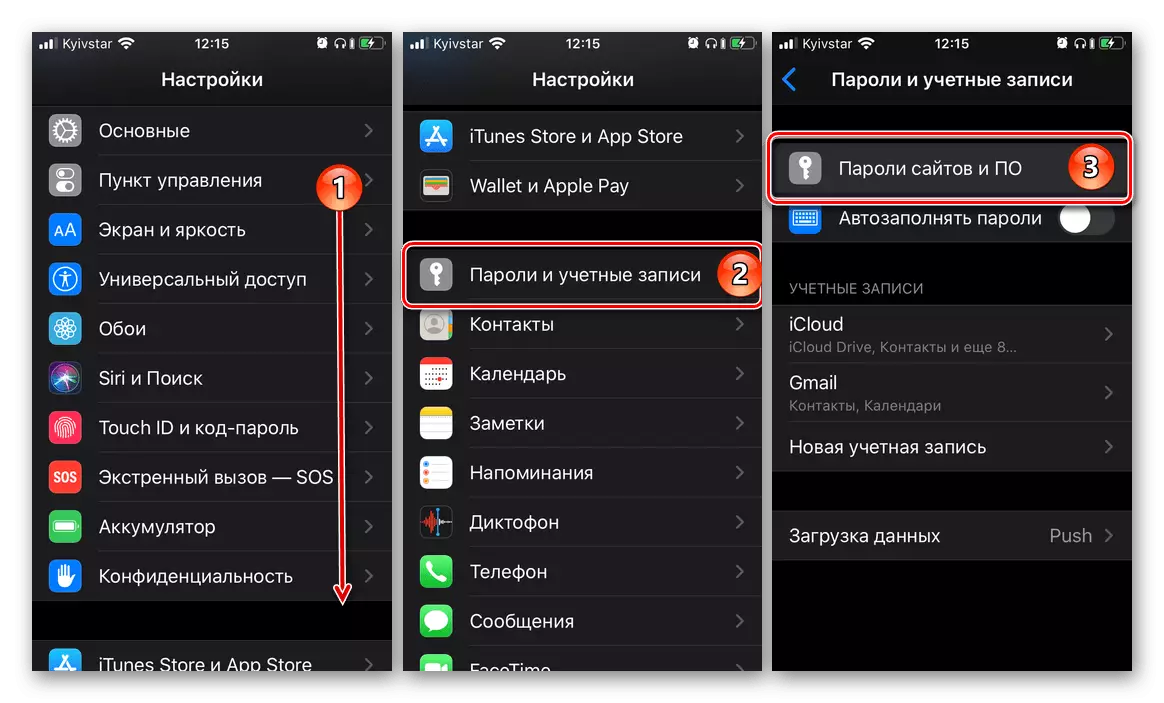
As in the case of Android and a Google account tied to it, to see the passwords saved on the iPhone will not work if you do not have access to the Apple ID or forgotten data for authorization in it. The solution to this problem was previously considered by one of our authors in a separate material.
Read more: How to restore password from Epple Aydi
Provided that the logins and passwords are saved to the main account or a separate application (browser), it will not be difficult to work on the iPhone, nor on Android.
